Looking for a guide that can help you with Access Wireless SIM card activation? If yes, you have stumbled upon the right webpage.
Access Wireless offers a range of mobile phones and services to low-income families and individuals who may not be able to afford them otherwise. However, to enjoy the benefits of such services, one must activate their Access Wireless SIM card.
In this article, we will guide you through the process of Access Wireless SIM card activation.
So, without any further ado, let’s get started –
Why would you want to Activate Your Access Wireless SIM Card?
Activating your Access Wireless SIM card is essential if you want to use Access Wireless services, such as making calls, sending text messages, and using mobile data. By activating your SIM card, you can start using your Access Wireless phone and take advantage of all the benefits that come with it.
Access Wireless participates in Lifeline Assistance program that provides free or discounted phone services to low-income households. With Access Wireless, eligible customers can get a free smartphone, free unlimited talk and text, and free data every month. To receive these benefits, you need to activate your Access Wireless SIM card.
Moreover, having an active Access Wireless SIM card enables you to stay connected with your loved ones, friends, and colleagues. With the ability to make phone calls and send text messages, you can stay in touch with important people in your life, no matter where you are. Additionally, you can use your Access Wireless SIM card to access the internet and use various mobile apps, which can help you stay informed, entertained, and productive.
Access Wireless SIM card activation is essential if you want to take advantage of the free phone services provided by the program and stay connected with the people and information that matter to you.
Things to Consider Before Access Wireless SIM Card Activation Process
Before proceeding with the Access Wireless SIM card activation process, there are several things that you should consider –
- Check network coverage – Make sure you are in an area where Access Wireless network coverage is available.
- SIM Card Compatibility – Make sure your smartphone is compatible with an Access Wireless SIM card. Access Wireless provides SIM cards that work with GSM phones, meaning your phone must support GSM technology. You can check your phone’s compatibility by contacting Access Wireless customer support or by visiting their website.
- Phone’s Unlock Status – Make sure your phone is unlocked. You cannot use the Access Wireless sim card on any smartphone that is locked with your former carrier.
- Gather required information – Activation may require you to provide personal information, such as your name, address, and social security number, to verify your eligibility and authenticity. Make sure to have the information ready before starting the activation process.
- Plan Selection – Before activating your SIM card, finalize the plan that you want to opt for when activating the SIM.
- Follow instructions – Follow the activation instructions carefully. Below, we have covered it in detail.
By considering these factors before activating your Access Wireless SIM card, you can ensure a smooth activation process and start using your phone services without any hassle.
Access Wireless SIM Card Activation Process
To activate your Access Wireless SIM card, you need to follow these simple steps –
Check SIM Card Compatibility
Make sure that your phone is compatible with the Access Wireless SIM card. Access Wireless uses GSM technology, meaning your phone must support GSM SIM cards. If you’re not sure whether your phone is compatible, you can check the Access Wireless website or contact their customer support team.
Gather Required Information
Before starting the activation process, you will need to gather some personal information, such as your name, address, and social security number. This information will be asked for profile verification.
Insert the SIM Card
Turn off your phone and insert the Access Wireless SIM card into your phone. If you’re not sure how to insert the SIM card, you can check your phone’s user manual or contact the phone manufacturer’s customer support.
Dial 611
Dial 611 from your Access Wireless phone to reach customer service. Follow the instructions provided by the automated system to activate your SIM card. You may be required to provide your personal information and answer some eligibility questions.
Verify Your Information
After completing the automated activation process, you may be transferred to a customer service representative to verify your information. The representative may ask you to confirm your name, address, and other personal information.
Wait for Activation
Once your information has been verified, your Access Wireless SIM card will be activated. You may need to wait a few minutes before your phone services become active.
Test Your Phone
Once activation is completed, restart your phone and test your phone services. You should be able to make calls, send texts, and use data if you have a data plan.
By following these simple steps, you can easily do Access Wireless SIM card activation and start using your phone services. If you encounter any issues during the activation process, you can contact Access Wireless customer support for assistance.
Access Wireless Phone Activation Process
You can follow these simple steps to complete your Access Wireless phone activation process –
- Visit the Device Support page on the Access Wireless website.
- Select your device.
- Select hardware and device details from the Getting Started menu.
- Follow the given instruction.
That’s how you can easily activate your Access Wireless SIM card.
How can you get an Access Wireless SIM Card
To get an Access Wireless SIM card, you will need to be eligible for the Lifeline Assistance program.
Once you have confirmed your eligibility, you can follow these steps below to get an Access Wireless SIM card –
- Check Coverage – Visit the Access Wireless website and enter your zip code to check if Access Wireless offers services in your area.
- Choose a Plan – Access Wireless offers several phone plans to choose from, including plans with unlimited talk and text and plans with data. Choose a plan that meets your needs and budget.
- Order a SIM Card – Once you have selected a plan, order a SIM card from the Access Wireless website or contact their customer support team to order a SIM card by phone.
- Provide Required Information – To order a SIM card; you will need to provide personal information, such as your name, address, and social security number. You may also need to provide proof of eligibility for the Lifeline Assistance program.
- Receive Your SIM Card – Once your order has been processed, you will receive your Access Wireless SIM card in the mail. The SIM card should arrive within 3-5 business days.
- Activate Your SIM Card – After receiving your SIM card, follow the activation process to activate your phone services.
By following these simple steps, you can easily get an Access Wireless SIM card.
FAQs
How long does it take to Access Wireless SIM card activation?
The activation process usually takes less than 24 hours, but it can take up to 48 hours in some cases.
Can I keep my current phone number when switching to Access Wireless?
Yes, you can keep your current phone number when switching to Access Wireless. You will need to provide them with your current phone number and other relevant information.
How much does Access Wireless service cost?
Access Wireless offers a range of plans starting at $0 per month for Lifeline-eligible households. You can view their plans and pricing on their official website.

Subscribe to Email Updates :







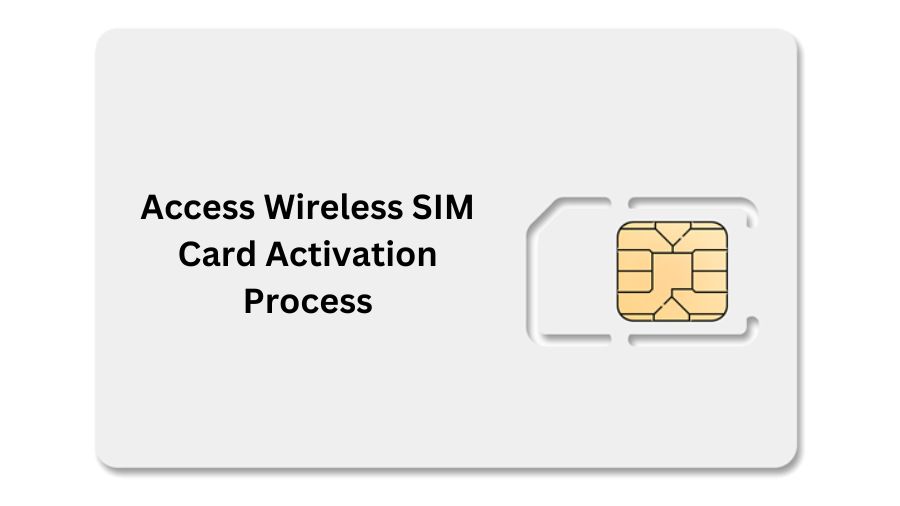
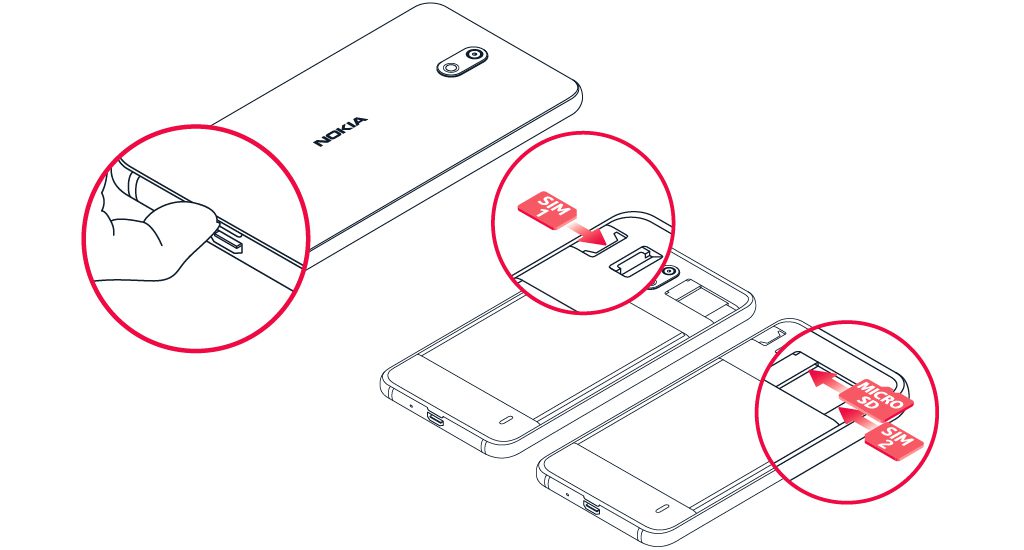

Add Comment