Do you wish to convert Verizon SIM to eSIM? If yes, you have arrived at the right page.
This article discusses how you can convert your Verizon SIM to eSIM easily without any hassle.
So, without any further ado, let’s get started –
Things to Consider While Converting Physical SIM to eSIM Verizon
Latest devices now allow you to use eSIM instead of physical SIM cards, and the country’s largest carrier, Verizon Wireless, is not behind in supporting this feature. If you are a Verizon subscriber, you can easily convert Verizon SIM to eSIM.
Before we begin, it would be better to learn about some important things to consider to convert your physical SIM to an eSIM –
- Strong WiFi Connection – A good WiFi connection is the foremost thing you will need to convert Verizon SIM to eSIM. You will require a WiFi connection to install an eSIM on your device. However, the latest models, like iPhone 14, can be activated without connecting to a network.
- IMEI of your phone – You need your phone’s IMEI number to Verizon when you set up an eSIM. You can get your phone’s IMEI simply by dialing *#06#.
- SIM conversion QR code – To convert Verizon SIM to eSIM, your device must support this function. If you fail to convert to eSIM because your device does not allow this option, you can contact Verizon customer care to activate your eSIM by scanning a QR code. Once you carry out this procedure, you will be able to convert your Verizon SIM to eSIM easily.
- Activate your eSIM – Please remember to activate your Verizon eSIM after you purchase an eSIM plan. There are two methods to do so on Verizon. You can use the My Verizon app or contact Verizon customer support. Once you have the necessary things, you can convert Verizon SIM to eSIM.
How to Convert Verizon SIM to eSIM
Below, we have shared the steps that you need to follow to convert your Verizon SIM to eSIM easily –
Sign into your Verizon Account
To convert your Verizon SIM card to eSIM, first of all, you need to log into your Verizon account.
Here is how you can do that –
- Visit Verizon sign-in page using a web browser.
- Click on the sign-in option and then sign in to your account.
- Enter your Verizon user ID or mobile number.
- Now, you must choose the authentication process you want to use.
- Enter your password and click the sign-in icon.
Activate your eSIM phone on your current line
The next step after you log into your Verizon account is to manage your existing phone number so that you can use the number of your physical SIM for your eSIM.
Below are the steps to convert your Verizon physical SIM number to an eSIM –
- First, open your Verizon account and go to the Manage Devices option.
- Choose the phone you have.
- Select the option to switch your mobile number.
- Select Activate on the existing line.
- Now you will be asked if the number was previously used on your account. Select the “No” option.
Submit your Phone’s IMEI number
You must provide your smartphone’s IMEI number to Verizon and complete the verification process. Below are the steps you need to follow to verify your device’s IMEI number with Verizon –
- In the second step, a text box will be shown.
- In this box, you must enter the IMEI2 of your device, as this is your eSIM number. Verizon will process the information and create an ICCID or SIM number.
- You now have to wait for the text confirmation code that Verizon will send you.
- Once you receive the confirmation code, please enter it and wait for Verizon to send you a QR code.
Setup your Verizon eSIM by scanning the activation QR code
The final step to convert Verizon SIM to eSIM is setting your eSIM with the help of a QR code. You will receive the eSIM activation QR code via text or email. Once you have the code, you can start your eSIM setup process.
Below are the steps to finally set up your Verizon eSIM on your device –
- First, turn your phone off.
- Remove your physical SIM card.
- Switch your phone on.
- Open the Setting application.
- Then click on “Cellular.”
- Accept the agreement by clicking on the “I agree” icon.
- Choose “Add cellular plan.”
- Lastly, scan the QR code.
Check whether your eSIM is activated
The activation takes only 1-3 minutes after scanning the QR code. However, sometimes the activation process may have some issues and take more time. Hence, it is recommended to check whether your eSIM is activated successfully.
Here is how to check the same –
- After scanning the QR code, wait for 1-3 minutes.
- Check your eSIM status to confirm it is activated.
- If the status of activation is not shown, restart your phone.
- Repeat the last step and rescan the QR code.
- Once it is activated, place a test call to confirm whether it is activated.
Steps to Activate Verizon Physical SIM
- Make sure you have a Verizon physical SIM card.
- To activate your SIM card, dial *228 from your Verizon phone and choose “1”.
- To finish the activation process, adhere to the on-screen directions.
Alternatively, you can call Verizon customer support to help you activate your Verizon physical SIM.
Steps to Activate Verizon eSIM
You must get an eSIM plan and activate it to successfully convert Verizon SIM to eSIM.
There are two ways to activate your Verizon eSIM – First, you can use “My Verizon app” to activate your eSIM, and the second is to contact Verizon’s customer care at 800-922-0204 to activate your eSIM.
You can follow the following steps to activate your Verizon eSIM –
- Open Settings on your device.
- Select Network & Internet.
- Click on the Plus button next to SIMs.
- Select the “Download a SIM” option at the bottom of your screen.
- Click on the “Next” button.
- Scan your QR code.
- Once your QR code has been confirmed, click “Done” to complete your eSIM activation process.
FAQs
What is eSIM technology?
eSIM is an embedded SIM built into a device rather than a physical SIM card that needs to be inserted into the device.
Can I convert any Verizon SIM to an eSIM?
Yes, you can convert Verizon SIM to an eSIM. However, your devices need to be compatible with eSIM technology. You can check with the device manufacturer or Verizon to see if your device is compatible.
How do I get an eSIM activation code from Verizon?
You can get an eSIM activation code from a Verizon store by contacting customer support or through the My Verizon app or website.
Can I use both physical SIM and eSIM on my device simultaneously?
It depends on the device and carrier. Some devices support dual-SIM functionality, allowing you to use both a physical SIM and eSIM simultaneously.

Subscribe to Email Updates :






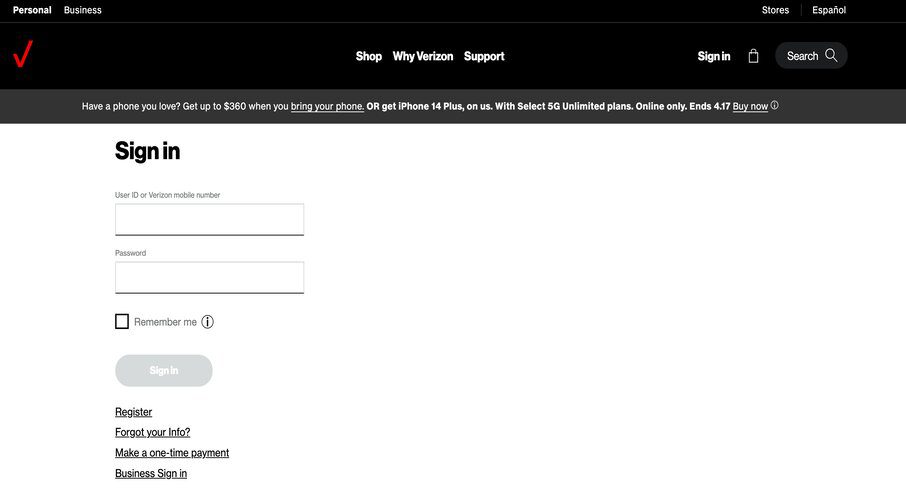
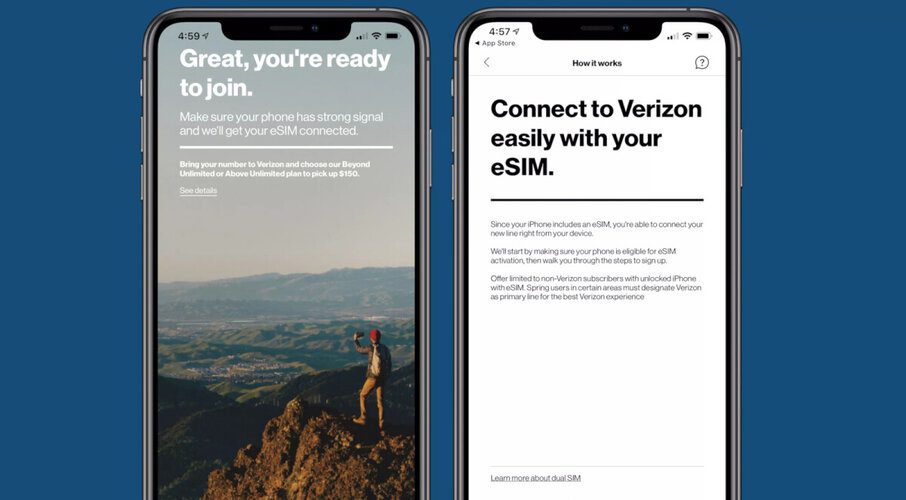

Add Comment