Mobile eLearning App Development: A Complete Guide
The intersection of technology and education has sparked a transformative shift towards mobile learning, propelling the demand for specialized eLearning app development company. These entities are at the forefront of reimagining how knowledge is disseminated, leveraging mobile technology to create accessible, engaging, and effective learning experiences.
Among the vanguard of this innovation is Geniusee, a distinguished eLearning app development company. With an unwavering commitment to excellence and a deep understanding of the educational domain, Geniusee excels in crafting mobile eLearning solutions tailored to the nuanced needs of a global learner base, setting new benchmarks in digital education.
Photo credits: original
Key Steps In Mobile App Development
The journey of developing a mobile eLearning app is intricate, requiring meticulous planning and execution across several phases. Here’s a detailed exploration of these critical steps:
1. Conceptualization and Market Research
Identifying Educational Needs
Begin by pinpointing the educational voids your app aims to fill. This involves understanding the specific learning outcomes you wish to achieve and the target demographic.
Competitive Analysis
Conduct a thorough market analysis to identify existing solutions, assess their strengths and weaknesses, and uncover opportunities for differentiation.
Feasibility Study
Evaluate the technical and financial feasibility of your app idea, considering the latest educational trends and technological advancements.
2. Designing the User Experience (UX) and User Interface (UI)
User-Centric Design
Focus on creating a learner-centric design that prioritizes ease of use and engagement. This involves mapping out user journeys to ensure intuitive navigation and a seamless learning experience.
Visual Design
Develop a visually appealing interface that aligns with educational objectives, incorporating elements that stimulate learning without overwhelming the user.
3. Selecting the Right Technology Stack
Platform Decision
Decide whether to develop a native app for iOS and Android or a cross-platform app that serves both. This decision impacts your app’s reach, performance, and development cost.
Back-End Technologies
Choose a robust back-end framework that supports data management, user authentication, and content delivery, ensuring scalability and security.
4. Content Development and Integration
Curriculum Design
Collaborate with educational experts to design a curriculum that is comprehensive, engaging, and aligned with learning objectives.
Interactive Content
Incorporate multimedia elements such as videos, animations, and interactive quizzes to enhance engagement and facilitate better knowledge retention.
5. Implementing Gamification Elements
Motivational Design
Integrate gamification strategies to motivate learners through rewards, challenges, and progress tracking. This approach can significantly boost user engagement and completion rates.
6. Testing for Quality Assurance
Comprehensive Testing
Employ a variety of testing methods, including unit testing, integration testing, and user acceptance testing, to ensure the app functions flawlessly across different devices and operating systems.
Security and Compliance
Ensure the app meets all relevant privacy and data protection regulations, safeguarding user data and building trust.
7. Launch and Marketing
App Store Optimization
Optimize your app’s listing with compelling descriptions, screenshots, and keywords to maximize visibility in app stores.
Marketing Strategy
Develop a marketing campaign that targets your audience through social media, educational forums, and partnerships with educational institutions.
8. Feedback Loop and Continuous Improvement
User Feedback
Actively solicit and monitor user feedback to identify areas for improvement, using surveys, reviews, and analytics.
Iterative Updates
Implement a schedule for regular updates, continuously refining the app based on user feedback and emerging educational trends.
Developing a mobile eLearning app is a complex yet profoundly impactful venture, poised to redefine educational paradigms. By meticulously navigating through these key development steps, you can deliver solutions that are not only technologically advanced but also pedagogically sound.
Partnering with Geniusee represents a strategic move towards achieving educational excellence. Our commitment to innovation, quality, and learner satisfaction ensures that each eLearning app is a step towards a more informed, engaged, and empowered global learning community. Together, we can unlock the full potential of mobile learning, creating opportunities for learners to thrive in an increasingly digital world!
Enter your email to stay updated with offers
If you can’t see the form above, click here to open the form.





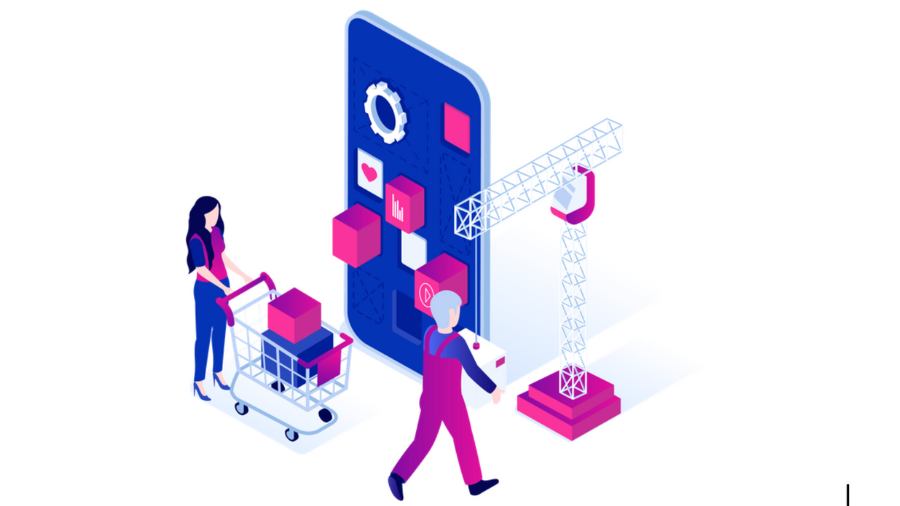

Add Comment