Are you looking for the Black Wireless APN settings? If yes, then you have stumbled upon the right article.
Black Wireless is an MVNO Mobile Virtual Network Operator that provides affordable and flexible cellular services. It leverages AT&T network infrastructure for widespread coverage and reliability.
I remember struggling with my phone’s internet and MMS for weeks. It wasn’t very pleasant, especially when I couldn’t connect to the internet or send and receive mms from my friends.
Then, someone suggested changing the APN settings based on Black Wireless’s guidelines.
I didn’t know much about these settings, but I decided to try them. Surprisingly, it was a simple fix, and my phone started working perfectly.
With this article, let me share the best Black Wireless APN settings that fixed my MMS picture messaging and data internet problems.
So, without any further ado, let’s get started.
What is the Black Wireless APN Settings 2024?

Access Point Name setting connects your mobile device to your cell service provider’s network. Black Wireless is one of the mobile virtual network carriers that need correct APN settings to receive data services.
The most recent verified Black Wireless Internet and MMS APN settings for iPhones and Android as of 2024 are as follows:
| Setting | Value |
| Name | Black Wireless |
| APN | att. mvno |
| Proxy | Not set |
| Port | Not set |
| Username | Not set |
| Password | Not set |
| Server | Not set |
| MMSC |
http://mmsc.cingular.com
|
| MMS Proxy |
proxy.mvno.tracfone.com
|
| MMS Port | 80 |
| MCC (Mobile Country Code) | 310 |
| MNC (Mobile Network Code) | 410 |
| Authentication type | Not set |
| APN type |
default,mms,supl
|
| APN protocol | IPv4 |
| APN roaming protocol | IPv4 |
| Bearer | Unspecified |
These settings might fix your Black Wireless data not working issue, and your phone will have full data access for texting, online surfing, and email. Please try to enter the exact APN settings one by one.
If nothing works, you can try to reset settings to default.
How to Find the Black Wireless APN Settings to Change Them?

By configuring the APN settings on your Android device, you establish a connection with the data network of your cellular provider.
You may eventually require access to or the ability to modify these settings; for instance, your service provider may have updated them, or you may require more dependable data connectivity.
The procedure for locating and modifying APN settings differs significantly among the numerous Android models and operating systems but is generally as follows:
- Launch the Android Settings app.
- Tap “Network & Internet” or “Mobile Network,” then choose “Advanced” or “More” network settings.
- Select the option with either “Access Point Names” or “APNs”. It displays the list of configured APNs on your phone.
- Select the desired APN profile for modification. Examples include internet and web services, MMS, and carrier-specific applications.
- Modify the APN configuration as required. If the carrier provides these details, you’ll have to modify the APN name, proxy and port, MMSC address, and APN username or password.
- Your device will connect once your Black APN settings are saved and satisfy the requirements of your carrier’s network.
You can use the following steps for iPhone to find your APN settings.
- From your iPhone’s home screen, tap to open the Settings application.
- Scroll down the menu and tap to enter the Cellular settings.
- Tap Please the Cellular Data Network option to open its settings.
- Tap on the APN field to open the APN configuration page.
- On the APN screen, input the Black Wireless iPhone APN settings
If modifying APN settings is restricted by your carrier, you may be required to reset to the default configurations before applying changes.
Consult carrier support immediately if data connectivity issues arise following APN changes. You can ensure uninterrupted, quicker service on your Android device by configuring the appropriate settings.
Black Wireless APN Settings 2024
As we enter 2024, mobile connectivity relies on properly configuring the latest network settings on your devices. For MVNO Black Wireless customers in the US, the carrier-recommended APN settings as of 2024 are:
Black Wireless APN Settings for Android

The Black Wireless APN configuration for Android in 2024 are:
| Name | Black Wireless |
| APN | att.mvno |
| Proxy | 66.209.11.33 |
| Port | 80 |
| Username | (Not set) |
| Password | (Not set) |
| Server | (Not set) |
Black Wireless APN Settings for iPhone
The 2024 Black Wireless iPhone APN configurations are:
| Name | Black Wireless |
| APN | att.mvno |
| Username | (Not set) |
| Password | (Not set) |
These configurations are compatible with the iPhone 3-14, Pro, Pro Max, SE, S, and Mini.
Black Wireless APN Settings for Windows Phone

The Black Wireless Windows Phone APN configuration:
| Name | Black Wireless |
| APN | att.mvno |
| Proxy | 66.209.11.33 |
| Port | 80 |
| Username | Not set |
| Password | Not set |
| Server | Not set |
Here are the steps you can follow to modify the Black Wireless APN in your Windows phone:
- From the Windows Phone start menu, launch the Settings application.
- Scroll and tap to enter the Cellular menu.
- Navigate and tap on the Sim Settings options.
- Tap on Add Internet APN button in the right top corner.
- Input and save the settings. The settings are compatible with Windows Phone models – 7, 8, and 10.
Black Wireless APN Settings Blackberry

Here is the Black Wireless APN for Blackberry.
| APN | bwg |
| Username | (empty) |
| Password | (empty) |
Black Wireless Personal Hotspot Settings for iPhone
Personal Hotspot settings for Black Wireless on iPhone:
| Name | Black Wireless |
| APN | internet |
| Username | (Leave blank) |
| Password | (Leave blank) |
To set the hotspot feature on an iPhone:
- From your iPhone’s home screen, find and launch the Settings app.
- Scroll down and tap the Cellular option to enter the menu.
- Tap on the Personal Hotspot menu item to open options.
- Enter the new APN hotspot settings configured above.
Black Wireless MMS Settings for iPhone
You need iPhone MMS settings for Black Wireless carrier in 2024:
| APN | att.mvno |
| Username | (Leave blank) |
| Password | (Leave blank) |
| MMSC |
http://mmsc.cingular.com
|
| MMS Proxy | 66.209.11.33 |
| MMS Port | 80 |
| MCC (Mobile Country Code) | 310 |
| MNC (Mobile Network Code) | 410 |
To turn on MMS messaging capabilities on an iPhone:
- Go to Settings from the home screen.
- Scroll down and hit Cellular to see the options.
- Select Cellular Data Network.
- Tap the APN box on this screen.
- Enter the above Black Wireless MMS settings.
- Restart iPhone.
Black Wireless 4G APN Settings 2024
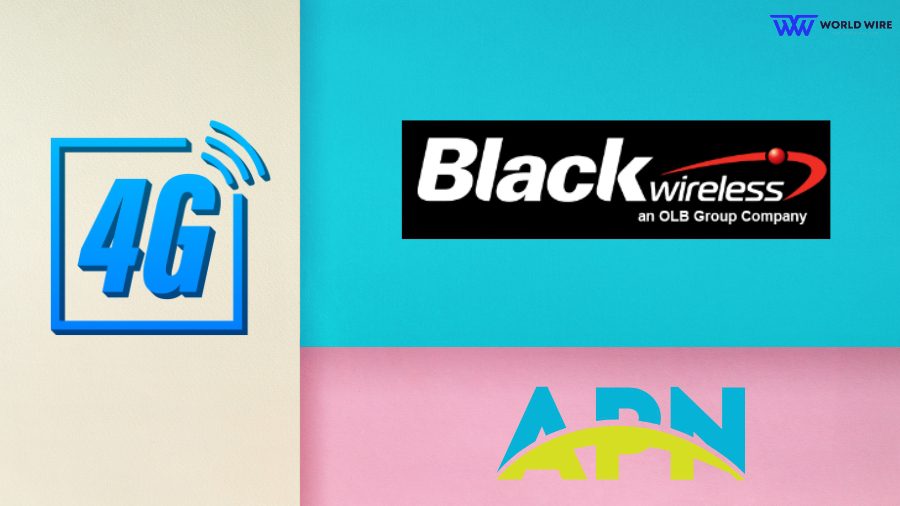
Here are the Black Wireless 4G LTE APN settings for Android and IOS.
| Name | Black Wireless |
| APN | bwg |
| Proxy | (empty) |
| Port | (empty) |
| Username | (empty) |
| Password | (empty) |
| Server | (empty) |
| MMSC |
http://mmsc.mobile.att.net
|
| MMS Proxy |
proxy.mobile.att.net
|
| MMS Port | 80 |
| MCC | 310 |
| MNC | 410 |
| Authentication Type | (empty) |
| APN Type |
default,mms,supl
|
| APN Protocol | IPv4 |
| APN Roaming Protocol | IPv4 |
| Bearer | Unspecified |
| MVNO Type | None |
Method To Apply Black Wireless Internet Settings On iPhone

Configuring an iPhone for Black Wireless requires entering the carrier’s APN. This setup connects internet and messaging services. Follow these comprehensive steps to input Black Wireless’s newest iPhone APN requirements for 2024:
- Tap and open the Settings application from the main screen of your iPhone. It will display the configuration menu for system preferences, device connectivity, and applications.
- Click the “Cellular” or “Mobile Data” option from the Settings application window by scrolling down. The Cellular settings overview will display information regarding your subscriber plan and signify whether cellular data is enabled or disabled.
- Subsequently, choose “Mobile Data Network” or “Cellular Data Network” from the menu options. These options permit the modification of Black Wireless APN that route network traffic in greater detail.
- Navigate to the Cellular Data Network administration page and select “Cellular Data” or “Data Roaming” for GSM or CDMA networks, respectively. It will enable Black Wireless specifications to be entered into APN configuration fields.
- Within the Cellular Data/APN page, input the following mobile broadband and LTE internet settings:
- APN: att.mvno
- Username: Leave blank
- Password: Leave blank
- Scroll down this iPhone network settings page and locate the “MMS Messaging” section once the data APN profile has been configured.
- Tap on MMS text fields and enter the following messaging parameters for enabling multimedia and SMS functions through Black Wireless:
- APN: att.mvno
- Username: Leave blank
- Password: Leave blank
- MMSC: http://mmsc.cingular.com
- MMS Proxy: 66.209.11.33
- MMS Max Message Size: 1048576
- Once the Black mentioned above Wireless APN settings have been entered fully, select the home button on your iPhone to save the modified network configuration.
- Finally, turn off and restart your iPhone for the recently inputted APNs to become system-wide on iOS.
Contact Black Wireless customer support if you encounter difficulties establishing connectivity despite providing Black Wireless APN configuration. Also, the settings for corporate-liable accounts may vary slightly.
FAQs
Are There Any Black Wireless 5G APN Settings In 2023?
Yes, Black Wireless has enabled 5G connection for consumers with compatible 5G handsets starting in 2023. When 5G network bands are available, the identical Black Wireless APN that enable 4G LTE data on iPhone and Android devices will also grant access to those bands. It enables users to benefit from reduced latency and quicker 5G speeds on AT&T’s nationwide 5G infrastructure, which Black Wireless utilizes as an MVNO.
Is There Any Black Wireless Internet Settings Code?
Black Wireless does not offer or disclose any authentication passwords, PIN codes, or special dialer codes that may be utilized to configure mobile device internet connectivity on its network.
What Are The Black Wireless APN Settings For Windows Phone?
Users must appropriately configure the carrier’s Access Point Name profile (APN) designed for Windows phones to establish and sustain internet connectivity on the Black Wireless cellular network.
The following user profile information must be entered in the Windows Phone internet APN settings:
- Name – Black Wireless
- APN – att.mvno
- Proxy – 66.209.11.33
- Port 80
It is essential to ensure that the username, password, and authentication type fields remain empty or are not configured during the creation of this unique APN configuration.
After configuring the Black Wireless APN settings appropriately on the Windows handset without requiring credentials, mobile data connectivity should be established, enabling activities such as browsing, emailing, and messaging via the LTE bands within the covered areas.
Who Can Apply Black Wireless APN Settings To Make Net Fast?
Existing subscribers and account holders of Black Wireless’s cell phone service can enhance mobile internet connectivity speeds and improve network reliability by manually applying the carrier’s most recent public APN settings on a compatible personal device.
Enabling the network settings menu on a smartphone or other device and inputting the most recent Black Wireless APN configuration enables quicker, uninterrupted handset data speeds.
Is It Safe To Configure Black Wireless Internet Settings On Your Phone?
Indeed, it is entirely secure and safe to manually enter the official public internet and APN profile settings of Black Wireless into the network settings menus of your mobile phone. It will allow you to utilize mobile data services and optimize connectivity speeds.
The Access Point Name settings, accessible to all subscribers and device users for customization on their handsets, purposefully omit any confidential login credentials, keys, or passwords that, if disclosed, may expose security vulnerabilities.
By appropriately omitting authentication and login information, subscribers can securely access the Black Wireless network settings without requiring a passcode. It ensures a dependable connection while safeguarding personal data, as no unauthorized access to confidential accounts is permitted via these public APN customization capabilities.
Does Using Black Wireless Internet Settings Cost Money?
To configure data connectivity access, accessing and applying the recommended APN settings provided by Black Wireless on one’s phone or device does not result in additional charges or fees beyond the scope of one’s existing Black Wireless monthly data plans.
Regardless, any network or data operations performed after APN optimization would be credited to the pre-established allowance of the plan. Likewise, there are no age restrictions for accessing public settings.
Table of Contents







Add Comment