Want to check T-Mobile order status? If yes, you have stumbled upon the right webpage.
In this article, we have covered a detailed guide that you can follow to check the T-Mobile order status, the location of your parcel, shipping information, and more.
So, without any further ado, let’s get started –
How To Check T-Mobile Order Status Being Processed
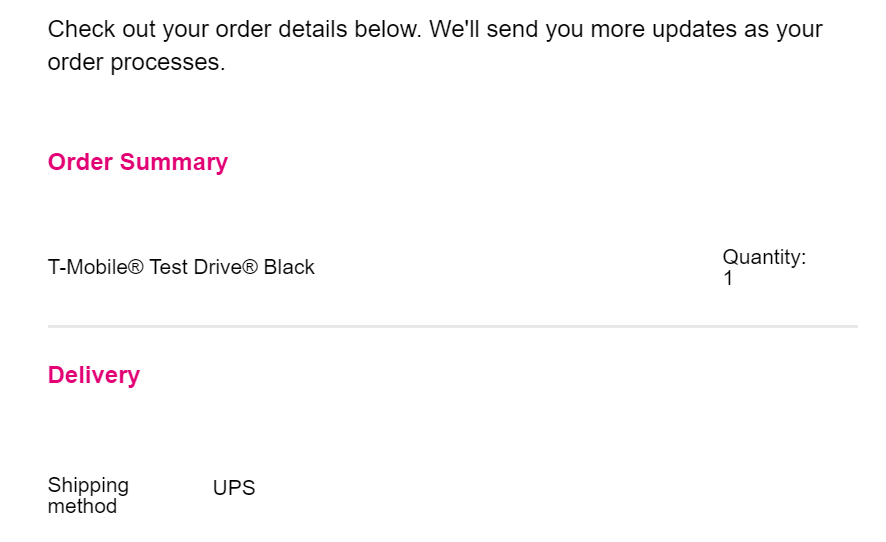
Order statuses vary from customer to customer because the time taken to conduct a transaction might vary greatly depending on the type of card used and the issuing bank, as there can be a significant gap between the authorization times required by different banks.
Two days would be about the “usual” amount of time for this to go through, and even if it goes over by a day or two, that’s not necessarily a problem.
However, there are a few factors that can lengthen this procedure. For instance, the settings may need to be adjusted if you’ve recently switched to credit cards, even though the same financial institution issued the new card.
The good news, however, is that after your order has been completed and sent, T-Mobile will always send you a message to let you know. This should take at most four days, and the delivery date estimates provided by the T-Mobile website are usually accurate.
Check the order on the T-Mobile website
If you want all the details straight, you can visit the official website to check the T-Mobile order status. Once you log in, you will be able to get updates regarding the status of your order.
Here is how to do it –
- After signing in, click on the “Shop” link and select the “Order Status” menu item.
- Enter your ZIP code and order number.
- This will lead you to the answers you seek regarding your order.
Check T-Mobile order status on the USPS tracking website
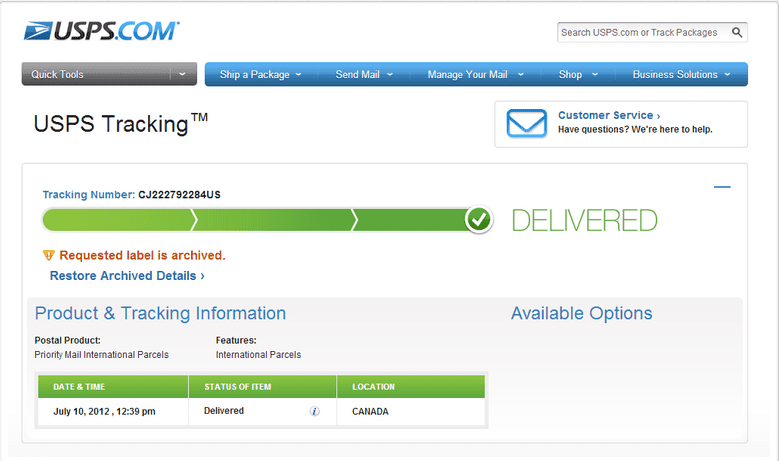
T-Mobile will provide you with a tracking number to monitor your shipment status on the US Postal Service’s website.
If you need help tracking your parcel, check the confirmation of purchase email they gave you and then enter that number into the monitoring website and click on the “Locate” option.
In addition to the current location of your order, you will also receive a detailed history of its journey.
Here are brief steps that you can follow to check T-Mobile order status on the USPS tracking website –
- Open the USPS website on your browser.
- Locate the quick tool option at the top of the page and click on it.
- From the drop-down menu, select “Track Package” and enter the tracking number provided in the email.
- Click on the find, and you will head over to your order status.
Check the UPS shipment
Checking the status of an order shipped with UPS is virtually identical to shipping with USPS, with a few minor differences.
To do this, you have to follow these simple steps –
- Visit the UPS website.
- Select the “Track shipments and freight” option.
- Click on the “Track by reference” option on the left.
- Click on the package button and then enter the T-Mobile phone number.
You will be provided with a real-time link to track the package’s exact location.
Final Word on How To Check T-Mobile Order Status Being Processed
If your T-Mobile order seems to be stalled in “Processing,” don’t worry; This only means that your payment is being verified before they ship your order.
If you’re curious about its whereabouts, you may always use the abovementioned methods.
Table of Contents





![How To Check T-Mobile Order Status Being Processed [Easy Steps]](https://world-wire.com/wp-content/uploads/2022/11/How-To-Check-T-Mobile-Order-Status-Being-Processed-Easy-Steps.jpg)

Add Comment