Do you wish to get a Cricket Wireless home internet connection but don’t know how to apply for the same? If yes, you have stumbled upon the right webpage.
This article covers detailed information about Cricket home internet connection, best plans, and other relevant information.
So without further delay, let’s begin –
Does Cricket Wireless Offer Home Internet Connection?
Yes. Cricket Wireless offers home internet connections. You can enjoy broadband internet on multiple devices in your home.
How to get the Cricket Home Internet Connection in 2023
The process of getting a Cricket Wireless home internet connection involves these simple steps –
- First, you must subscribe to any preferred Cricket Wireless phone plan.
- Next, you have to switch on your phone’s hotspot feature.
Cricket Wireless enables you to share mobile data with other devices. Therefore, you can have a home internet connection as long as your phone is eligible and has plans allowing you to share your mobile data.
You can use the following steps for the same –
- First, go to “Settings” on your phone.
- Select the “More Network” option.
- Click on the “Tethering and Wi-Fi Hotspot” option.
- Finally, customize your hotspot feature. Here, you may name your hotspot and set up a password of your choice.
- Once you complete these settings, it is time to switch on other devices’ Wi-Fi so that they can connect to the newly created Wi-Fi network.
For this, you need to enter the password you used to set up your Wi-Fi network. Then click on the “Connect” icon.
Now, you can enjoy Cricket home internet on all your connected devices.
What Device/Modem Do You Need To Setup Cricket Home Internet?
As mentioned in the above section, you must have an eligible phone to access Cricket home internet. Below we have listed some eligible devices to help you establish the company’s home internet –
- Alcatel TETRA
- Alcatel INSIGHT
- Alcatel VERSO
- Alcatel Idol 5
- Motorola Moto G Play
- Motorola Moto G Stylus
- Motorola Moto G7 SUPRA
- Nokia 3.1 C
- Nokia C5 Endi
- Samsung Galaxy A6
- Samsung Galaxy A10e
- Samsung Galaxy A12
- Samsung Galaxy A13
- Samsung Galaxy A14 5G
- Samsung Galaxy S21 FE 5G
- Samsung Galaxy A51 5G
- TCL 30z
- ZTE Blade X
- ZTE Overture 3
- ZTE Prelude
- Apple iPhone 5S
- Apple iPhone 6
- Apple iPhone 6 Plus
- Apple iPhone 6s
- Apple iPhone 6s Plus
- Apple iPhone 7
- Apple iPhone 8
Tips For Troubleshooting And Customer Support
Like every carrier, you may experience some issues with Cricket Wireless. In such a case, you must know how to troubleshoot issues and fix them. For that, it would be best if you learn some of the probable reasons behind experiencing issues with your Cricket home internet connection in the first place and follow our useful tips to avoid the same.
Check for the device bugs
If your phone has bugs, you may face problems with your home internet. You can restart your phone to eliminate these bugs.
Check for the damaged device
You must properly analyze your device for any damages. If your device is damaged, you must repair it first, and then only you can switch on its mobile hotspot. It would be better to replace the phone if it is badly damaged.
Poor Cricket network
Your home internet connection might face problems if you reside in an area with poor Cricket network coverage. To avoid this, you can move to a location with a good Cricket network. Alternatively, you can change the position of your mobile hotspot and place it in a location where there is no hindrance to the network reception.
Maintain the distance
Your devices might fail to connect to your hotspot if there is a large distance between the hotspot and the device you want to connect. Therefore, you must keep your Cricket mobile hotspot and other devices close to one another. The distance between these devices should be less than 10 meters. The lesser the distance between the devices, the ideal will be the connection and network.
Update your phone’s firmware
The other reason for facing a hotspot connection error could be your eligible phone’s firmware is not updated. If you find this issue, you must update your phone’s firmware and then set up the internet connection again.
Incorrect APN settings
You may also get the internet connection error if you have entered the invalid APN setting of this wireless provider on your eligible phone. Hence, please ensure to enter the correct Cricket’s APN settings depending upon your model and then restart your phone.
Avoid too many devices
You may not experience a smooth internet connection when you have connected many devices to your Cricket mobile hotspot device. Though you can connect as many devices as you wish with your hotspot, it would be better to keep the devices at an optimum number.
Contact Cricket customer support
If you have followed all the tips mentioned above but are still facing issues with the Cricket home internet connection, you may consider reaching out to Cricket’s customer support team at 1-800-CRICKET(274-3538).
You can also address your issue through their official site at cricketwireless.com/contactus.
Best Cricket Wireless Home Internet Plans in 2023
Cricket Wireless offers numerous budget-friendly home internet plans to help your home connect to the internet at a reasonable price –
A few of the best Cricket Wireless home internet plans are discussed below –
Cricket 5GB Plan
This Cricket Wireless home internet plan costs $30 for 5GB of data and has the following features –
- 5GB high-speed mobile data
- Unlimited talk
- Unlimited text
- Unlimited picture messages in the United States
- HD Voice and Wi-Fi calling
- Cricket call defense (You must have an eligible or compatible phone to enjoy this benefit)
Cricket 10GB Plan
You can consider the Cricket 10 GB plan for $40 if 5 GB is insufficient for your home. You can get this plan for $35 if you select the Autopay option. You will enjoy the following benefits with this Cricket home internet plan –
- 10 GB High-speed mobile data
- Unlimited talk
- Unlimited text
- Unlimited picture messages
- Canada and Mexico outgoing coverage (you can make calls to Canada and Mexico)
- Fast 5G nationwide network
- HD Voice and Wi-Fi calling
- Cricket Call Defense feature
Cricket Core Plan
If even 10 GB of data is not enough for your home, you can select the Cricket Core plan for $55 and get unlimited data. The plan costs you $50 if you choose Autopay. This plan also contains hotspot data allowing you to connect other devices to the internet, meaning you get unlimited mobile data and 10 GB of hotspot data.
The plan also has some other benefits, which include the following –
- Unlimited talk
- Unlimited text
- Unlimited picture messages
- Fast 5G network
- High-speed mobile data
- Cricket Call Defense
- HD Voice & Wi-Fi calling feature
Cricket More Plan
The Cricket More plan is best suited if you are a heavy data consumer. You can have this Cricket home internet plan for $60 and unlimited data. With Autopay, the plan costs $55 per month.
The other benefits the plan includes are as follows –
- 15GB of mobile hotspot data
- Unlimited premium mobile data
- 150GB of cloud storage
- Unlimited calls
- Unlimited texts
- Unlimited picture messages
- HD voice and Wi-Fi calling feature
- Cricket Call Defense feature
- HBO Max subscription
Reasons Why Your Cricket Home Internet Bill Is High?
Sometimes, you may find your Cricket home internet bill unexpectedly high. The most probable reasons for a high Cricket home internet bill are mentioned here –
- Many background data apps are opened on several of your hotspot-connected devices.
- You have multiple devices connected to your Cricket hotspot phone.
- You can get a high home internet bill if you stream HD videos on your connected devices.
- The other reason for your high bill is that you have not set a data cap for your mobile hotspot data.
- Though you have your Cricket home internet plan, you might have consumed its data limit.
How To Reduce Your Cricket Home Internet Bill
There are a few best ideas, if employed, can help save your money and low your Cricket home internet bill –
- Bringing up a data cap on your mobile hotspot data.
- Reducing the number of connected devices to your Cricket mobile hotspot.
- You can also save extra bucks by reducing the data-intensive activities with other connected devices.
- Choose a suitable and reasonable Cricket home internet plan.
- Reduce the number of background apps running on your connected devices.
- Check your internet bill thoroughly. If you find some points that are not explained well, you should inform the Cricket customer support team so that the team can explain the point.
- Check whether the team can reduce your internet bills by a certain percentage.
- Compare the charges of other carriers operating in your area and negotiate with Cricket Wireless for a better deal.
Frequently Asked Questions
Can I get Cricket home internet connection?
Yes, Cricket Wireless offers a home internet connection.
What internet network does Cricket use?
Cricket Wireless uses AT&T’s towers. The company offers unlimited texting and calling and uses AT&T’s 5G network, with 2 GB, 10 GB, and unlimited data options.
How do I get the Cricket Wireless home internet connection?
You can get home internet by purchasing any eligible home internet plans and then connecting the devices you wish to connect to your mobile hotspot.
What is the speed of the Cricket Wireless hotspot?
Cricket offers high-speed data access and enables download speeds of a maximum of 8 Mbps on compatible 4G LTE networks and 4 Mbps with 4G HSPA+ compatible devices. However, speeds vary by device type and available coverage.

Subscribe to Email Updates :







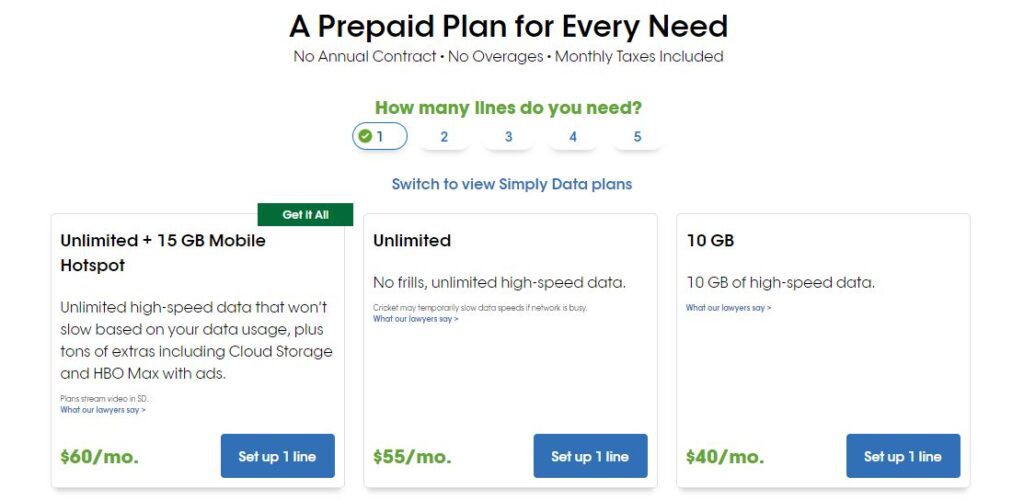

Add Comment