Dealing with the iPhone storage not loading error and want to fix it? If yes, you have stumbled upon the right webpage.
This is the error many iPhone users have been facing lately, and thankfully, it is quite easy to fix.
This article covers detailed information on what this error is and why it occurs, and, most importantly, different ways to fix it.
So, without any further ado, let’s get started –
What is Storage Not Loading error in iPhone?

This problem is more of a bug that has been found in recent updates to the iPhone. It is a simple bug hindering your storage loading error and can happen for multiple reasons.
This issue is commonly found in iOS 15.3 and above and can be solved easily. It is a processing error because of the updating process you just put your iPhone device through.
Why am I dealing with Storage Not Loading Error in my iPhone?
As mentioned earlier, you may be facing this storage issue for multiple reasons. These reasons are –
- One of the main issues of the iPhone Storage not loading is the processing error that might happen because multiple apps on your device are yet to be loaded.
- The speed of the phone might have slowed down as the storage of your iPhone has been reduced.
- There might be a bug because of the update.
- There might be some issue with your iOS system, or it needs to be updated.
- These are the issues that hindered your phone storage.
The good thing is that no matter what might have caused this error, it is quite easy to fix.
How to Fix iPhone Storage Not Loading

There are several ways you can fix the iPhone Storage not loading error. Below, we have covered the most common ones –
The Waiting Game
As we already mentioned, some apps on your device might take some time to process all the changes, which is why your iPhone needs some time. You only have to wait for a while to fix it, as your iPhone processes tons of app data, photos, images, and other files after updating.
Wait for 5-7 minutes, and it might be enough time for the storage to process everything and fix iPhone Storage not loading error. If the error is unresolved, you can try other things.
Restart
Another very basic solution to fix this error is to restart your phone. It will refresh your operating system and will fix the error itself.
Force Restart
It might be possible that your iPhone does not restart normally because of the error itself. And for that, you need to force restart your iPhone to refresh the operating system.
For this, you need to –
- Press and quickly release the volume up button.
- Press and release the volume down button swiftly.
- Press and hold the side button, and release it when you see the Apple logo.
Free Up The Storage
If your iPhone storage is full, that can also be the reason your iPhone storage is not loading, and the best way to fix that is to clean up your storage.
You can delete all the non-essential apps that you don’t use much. You can check that from the Settings > iPhone Storage option. After that, you will see a graph stating how much you use an app. Just uninstall the apps that you don’t use.
You can also clear up some space after deleting photos and videos from your phone.
Force Quit Settings and Reset Settings
It might be possible that even after you clear up space, your iPhone is still stuck in the loading storage phase. For that, you have to try another method.
You can force quit the storage settings and then reset all settings. That will return your settings to the default as it was when your iPhone arrived, but your content will still be safe and won’t be deleted.
Update the iOS
Another reason you might be facing this problem is that your iPhone is outdated and, therefore, unable to process the storage. This will be solved by merely updating the iPhone to the latest iOS. Keep in mind to have enough storage according to the update size.
You can find the update from the “Software Update” option in settings.
Re-sign in iCloud
Apple’s iOS is integrated with iCloud. So, any issue with the connection can lead to a storage error.
In this situation, you can simply fix iPhone Storage not loading error just by re-signing to the iCloud and restoring that connection.
Connect iPhone to Computer
Whenever you connect your iPhone to a computer, the iTunes software will diagnose the problem in your phone and fix the issue. This might also solve your problem and fix the iPhone storage error.
Factory Reset Your iPhone
If you have tried all the methods and the same error still persists, it is time to factory reset the iPhone. Upload all your important files in iCloud or make a copy of them on your computer and factory reset your iPhone.
It will reset your iPhone to its default condition. Sign in with your Apple ID again, and your problem will be solved.
Fix iPhone Storage Not Loading Using Tools
Certain tools in the market can be used to fix the iPhone Storage not loading error. If you have tried every way mentioned above and still can’t fix the error, you can take the help of these tools to fix this error –
TunesKit
TunesKit iOS system recovery is one of the most effective tools that you can use to fix the iPhone Storage not loading issue. It is an advanced tool for iOS that you can use to fix iPhones, iPad, iPods, and Apple TVs without losing data.
TunesKit can read and fix up to 150 glitches in your iOS device. You can fix issues like slow charging, stuck recovery mode, iPhone not switching on, iPhone storage not loading, and more. You can also upgrade and downgrade your iOS version with the help of TunesKit.
Tenorshare ReiBoot
Another very effective and efficient tool to fix iPhone glitches is ReiBoot by Tenorshare. It can calculate the size and risk factor of the bugs and eliminate them quickly. The best part is that it is user-friendly, searches most bugs just by a standard repair, and you don’t have to dive deep into your system.
FAQs
Why is My iPhone Storage Not Loading?
It can happen because of a processing error, an unstable internet, or an outdated iOS version.
What is Storage Not Loading error in iPhone?
This problem is more of a bug that has been found in recent updates of the iPhone OS. It is a simple bug hindering your storage loading error and can happen for multiple reasons.
How to fix iPhone Storage Not Loading?
You can fix iPhone Storage errors in more than one way. You can read the ways to solve this error in this article. All the steps are mentioned above.
Table of Contents





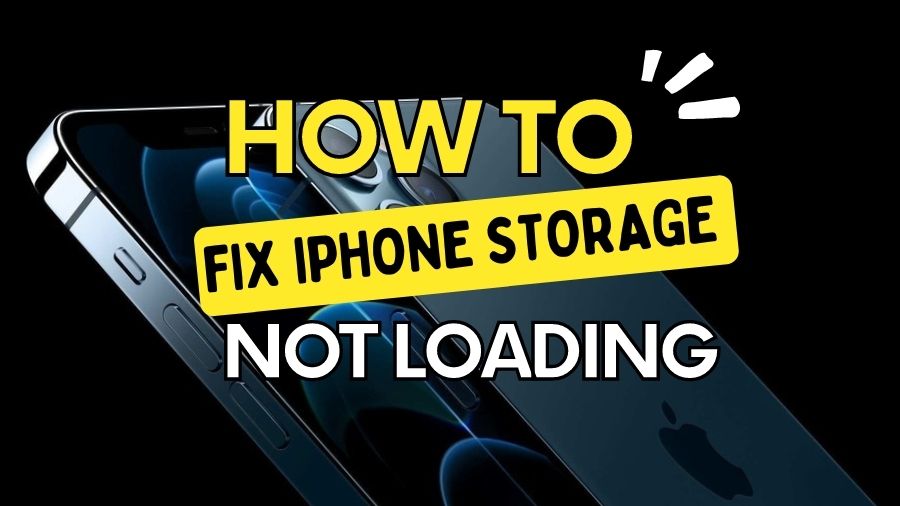

Add Comment