Want to easily pay your Verizon bill without logging In but don’t know how to? Then worry not; I’ve got you covered.
Honestly speaking, living big family is pretty hectic, especially when you are someone who manages all the big payments.
A few days back, my brother contacted me from his college and asked me to pay his Verizon bill. When I asked him about his account credentials, he didn’t seem to have any idea.
So, I started looking to pay bills without account details. Luckily, I found out that Verizon lets its customer make a one-time payment by entering their account or wireless number with billing zip code, Which can be found easily on monthly bills.
With this article, let me share my experience of “How To Easily Pay Verizon Bill Without Logging In” and other relevant information.
So, without any further ado, let’s get started.
Payment Methods That Verizon Accepts

Before learning how to easily pay a Verizon bill without Logging In, let’s explore the various payment methods that Verizon offers to suit people’s needs and preferences.
- Online Payments: Debit or credit card payments can be made online through the ‘My Verizon’ / ‘My Fios’ portal. Accepted cards include American Express, Mastercard, Visa, Pulse, and Star.
- Autopay and Verizon gift cards are also accepted methods. However, make sure to check your Verizon gift card balance before making a payment.
- Check via Mail: Payments can be made by sending a check through mail.
- In-Person Cash Payments: Visit Verizon stores to make payments using cash.
How to Pay Your Verizon Bill

Now that I have explained the payment methods that Verizon accepts. Let me also explain how to make Payment through each option!
My Verizon App
- Visit the website at “https://secure.verizon.com/signin” on your free Verizon iPhone and log in with your credentials.
- Access ‘Billing’ > ‘Pay Bill’ and follow the on-screen instructions to complete the payment.
Fios App
- Download the My Fios app.
- Log in and navigate to ‘Bill’ > ‘Pay Bill.’ Follow the instructions displayed to complete the payment.
By Phone
Call #PMT or dial (800) 922-0204 from your mobile phone. After that, you have two options:
- Interactive Voice Response (IVR) will guide you through the payment process. It will ask you to enter your Account PIN, so keep it in advance.
- If needed, talk to an operator by paying a $10 service fee.
Remember, if you forget your account PIN, you can reset it via the ‘My Verizon’ portal to easily Pay Verizon Bill Without Logging In.
By Mail
If none of the above methods suit you, mail a check or money order to the nearest Verizon address.
Find the address by visiting “https://www.verizon.com/stores/payment-options” or contacting Verizon support. Include your account number with the mailed payment.
Note: Returned checks may incur a fee based on your region: $20 for New York, Colorado, Connecticut, Idaho, Utah, and Indiana; $25 for all other states.
In Person
To pay the Verizon bill with cash, visit a nearby Verizon store or non-Verizon location. Cash or card payments are accepted at Verizon stores, and some non-Verizon locations allow cash payments (with a $3 charge).
Locate a Verizon store at “https://www.verizon.com/stores/payment-options” and enter your ZIP code.
Choose the method that best fits your preferences and convenience for making your Verizon payments.
Note: If you are sick of paying monthly bills, make sure to apply for the Verizon Affordable Connectivity Program to get free wireless services.
How to Make Payment without Logging In
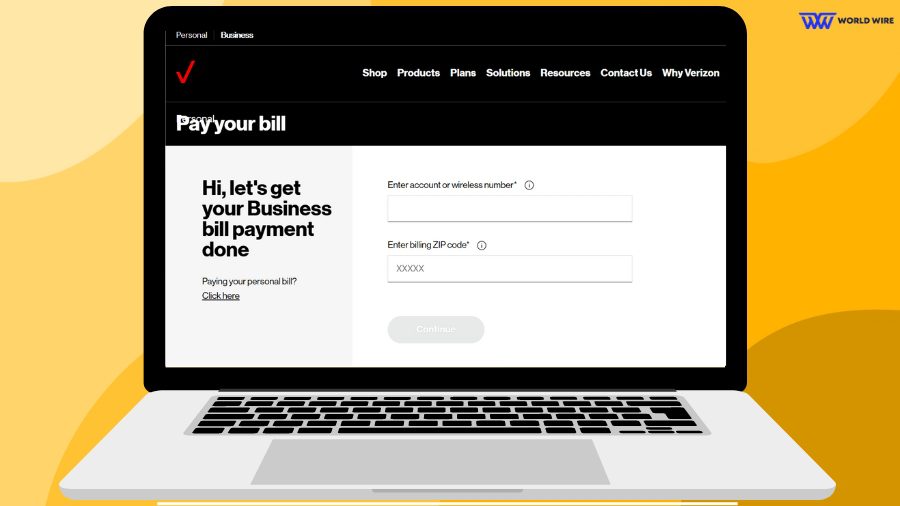
The most crucial part is that you all have been waiting to know How To Easily Pay a Verizon Bill Without Logging In.
Here are the steps you must follow.
- To pay Verizon bill without logging in, visit “https://mb.verizonwireless.com/mbt/manageservice/payments.go/#/billpay/onetimepayment”
- Enter your Verizon Account or wireless number.
- On the next box enter your billing zip code, which you can find on your monthly Verizon bill.
- Now click on continue.
- After that, you have to follow on-screen instructions and make a payment with your credit or debit card.
Frequently Asked Questions
Can I Pay Verizon Bill Without Logging In?
Yes. You can pay your Verizon bill without logging in by making a one-time payment on the Verizon website or contacting their customer support to make a bill payment.
How can I pay the Verizon bill for someone else?
You can access the account of the Person you are paying the Verizon bill for and make the Payment. Alternatively, you can contact the Verizon mobile operator and explain the circumstances.
Can you use a credit card to pay your Verizon bill?
Yes, you can pay your Verizon payment with a credit card in Person or online via the portals. Among other cards, they take American Express, Visa, and Mastercard.
Final Thoughts
So here you have it: A quick guide on “How To Easily Pay Verizon Bill Without Logging In?” If you don’t find the answer you were looking for in this article, then you can contact Verizon customer service.
You can reach out to them through the ‘Contact us’ on their website or call their customer support at 1-800-VERIZON (1-800-837-4966).
If you don’t want to complicate yourself with all these payment processes, you can opt for autopay, making it easier.
If you are facing financial difficulties and can’t pay the bill, then you can set up a Promise to Pay, Which will help you make part payments or settle the bill in the future.
Enter your email to stay updated with offers
If you can’t see the form above, click here to open the form.





![How To Easily Pay Verizon Bill Without Logging In? [Quick Guide]](https://world-wire.com/wp-content/uploads/2023/12/How-To-Easily-Pay-Verizon-Bill-Without-Logging-In-Quick-Guide.jpg)

Add Comment