Are you looking for a method of switching from Verizon to T-Mobile? If yes. You’re on the right page.
Switching from Verizon to T-Mobile can be accomplished straightforwardly, but taking the correct measures to guarantee a successful switch is critical.
This article covers a detailed guide covering all essential information on the same.
So, without any further ado, let’s get started –
Can You Switch From a Verizon Phone to T-Mobile?
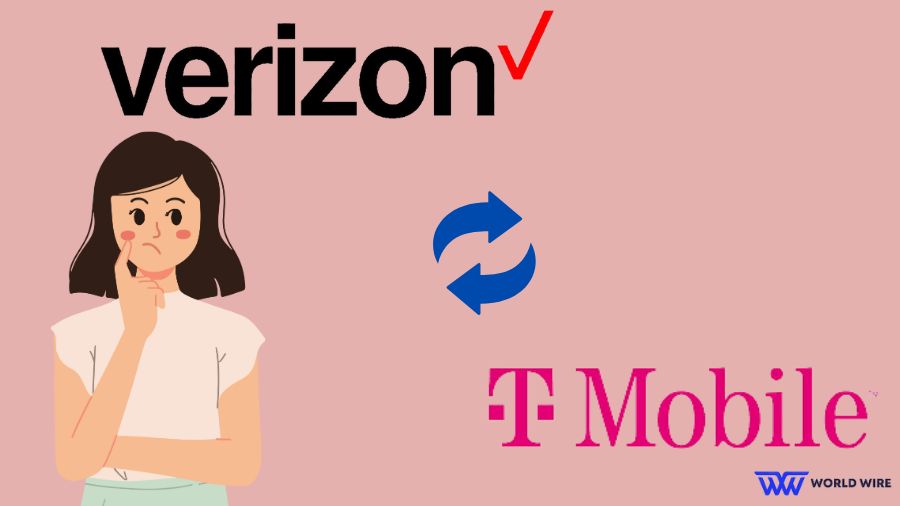
Yes, you can switch from a Verizon phone to T-Mobile.
First, assess T-Mobile’s coverage and plans to ensure they satisfy your requirements. Then, examine your present contract with Verizon Mobile to determine if you are allowed to pay an early termination fee.
After that, pick a T-Mobile package and obtain a new device or use your own. Subsequently, activate your new T-Mobile service and terminate your Verizon service.
Why Switching From Verizon to T Mobile?
The cost is an important factor to consider when switching from Verizon to T-Mobile. Generally, plans offered by T-Mobile are more economical than those of Verizon, and users don’t need to sign a long-term agreement. Individuals looking for ways to economize their phone bills can benefit from this.
Furthermore, T-Mobile provides a wide range of plans, such as family plans and prepaid options, which can give customers more choices and personalization.
Another advantage of switching from Verizon to T-Mobile is its international service. T-Mobile provides its customers with free roaming and low-cost international data and calling options, which can be very useful for those who travel frequently or have family and friends abroad.

T-Mobile also focuses on customer service, with various options to help customers with their needs through phone, email, or chat. They also have T-Mobile Tuesdays, a program that offers freebies and discounts to customers every Tuesday, like Netflix and others.
Besides, T-Mobile’s network coverage is another reason for switching. The company has been significantly investing in its network infrastructure lately, which has led to a larger coverage area and faster network speeds. Moreover, T-Mobile’s 5G network is one of the most extensive 5G networks currently in the United States.
People who live in places with limited Verizon coverage or need a more powerful internet connection for work or leisure activities can benefit from this.
In addition, T-Mobile is known for its innovation and for pushing the boundaries of what a mobile carrier can offer. T-Mobile has been pushing for the merger with Sprint, which would create a new company offering a wider range of services and plans, such as home internet than either company can offer individually.
Switching from Verizon to T-Mobile may be a good choice for those who want to save money on their monthly phone bill, need more extensive network coverage, travel frequently, or are looking for a more innovative mobile carrier.
How to Switch from Verizon to T-Mobile?
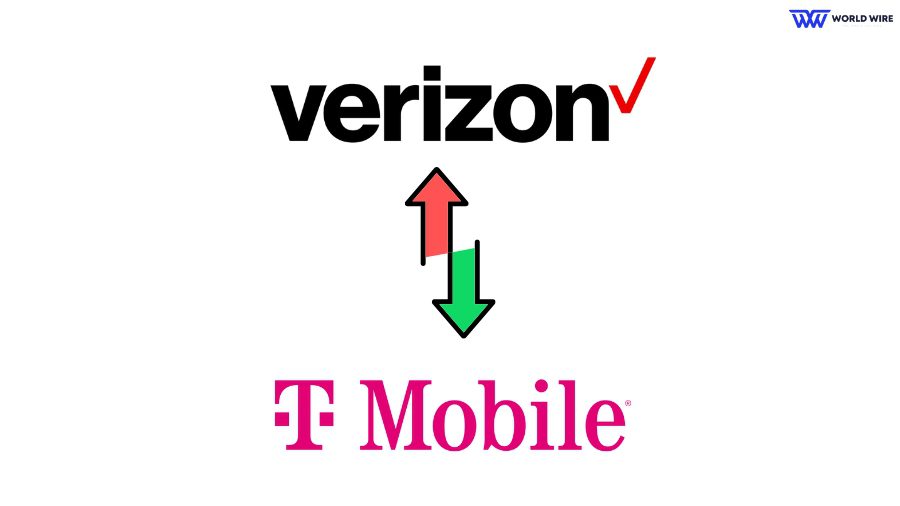
Here are the steps to do so.
Research T-Mobile’s coverage and plans |
| Before making the switch, it’s important to ensure that T-Mobile’s coverage and plans meet your needs. Check the coverage maps and the plans available to get the best deal. |
Check your contract with Verizon. |
| If you’re still under contract with Verizon, you must check your eligibility for an early termination fee. If you are, you’ll need to factor that cost into your decision to switch. |
Choose a T-Mobile plan and select a new device or bring your own |
| Once you’ve determined that T-Mobile’s coverage and plans meet your needs, you can choose a plan and select a new device or bring your own phone. T-Mobile has various plans, including family plans and prepaid options, which can provide more flexibility and customization for the customer. |
Activate your new T-Mobile service and cancel your Verizon service |
| After you’ve chosen your new plan and selected a device, you’ll need to activate your T-Mobile service. This can be done online or in-store. Once your T-Mobile service is activated, you must cancel your Verizon service to avoid additional charges. |
Transfer your contacts and other data from your old phone to your new one |
| Before you switch, you’ll need to transfer your contacts and other data from your old phone to your new one. This can be done using a cloud service like iCloud, Google Drive, or a cable connecting your old and new devices. |
Return the Verizon device if necessary. |
| If your current device from Verizon is on the lease, you may need to return it after canceling your service. Ensure you understand your lease agreement’s terms and follow the instructions for returning the device. |
Keep track of any fees. |
| Be mindful of any fees incurred during the switching process, such as early termination or device return fees. |
Enjoy your new T-Mobile service. |
| You can enjoy your new T-Mobile service once all the switching from Verizon to T-Mobile has been completed. T-Mobile has a lot of benefits and perks to offer, like international roaming and the T-Mobile Tuesdays program. Be sure to take advantage of them. |
How long does it take to switch from Verizon to T Mobile?
Transferring your service typically takes only a few minutes to complete once you have selected a new T-Mobile plan and activated your new service. Transferring your contacts and other data from your old phone to your new one can also be done relatively quickly using a cloud service or cable.
However, if you are still under contract with Verizon, you may need to pay an early termination fee, which can extend the process. Switching from Verizon to T-Mobile can take several hours to a few days, depending on your situation.
How to Unlock Your iPhone with SIM Unlocker?
Unlocking your iPhone with a SIM unlocker is a process that allows you to use your iPhone with a different carrier than the one it was originally purchased from.
Here’s a step-by-step guide on how to unlock your iPhone with a SIM unlocker –

Check if your iPhone is eligible for unlocking.
Not all iPhones can be unlocked, so checking if your iPhone is eligible is important. You can do this by contacting the carrier that originally sold you the iPhone or by checking the status of your iPhone on the carrier’s website.
Obtain an unlock code.
You must obtain an unlock code if your iPhone is eligible for unlocking. You can request this code from the carrier that originally sold you the iPhone or purchase an unlock code from a third-party SIM unlocker service.
Insert a SIM card from a different carrier.
Once you have obtained an unlock code, insert a SIM card from a different carrier into your iPhone. Make sure to turn off your iPhone before inserting the new SIM card.
Enter the unlock code.
When you turn your iPhone back on, you’ll be prompted to enter the unlock code. Enter the code as instructed, and your iPhone should now be unlocked.
Configure your iPhone for the new carrier.
Once your iPhone is unlocked, you must configure it for the new carrier. This may include setting up a new APN or entering the new carrier’s settings for data and MMS.
Activate your iPhone
Once your iPhone is configured for the new carrier, you must activate it. This can typically be done by calling the carrier’s customer service or by visiting the carrier’s website.
Enjoy your unlocked iPhone.
Once your iPhone is activated with the new carrier, you can start using it and enjoy the benefits of being unlocked.
It’s worth mentioning that some unlock methods can damage the device’s software or even void the warranty, so it’s important to check if the service you’re using is reputable and authorized by the carrier. Additionally, if you plan to use your iPhone internationally, check with the carrier if it is compatible with the international network before unlocking it.
Switching From Verizon to T Mobile FAQs
Can I keep my phone number when switching from Verizon to T-Mobile?
You can keep your phone number when switching from Verizon to T-Mobile. This process is known as “porting” your number, and it’s a relatively simple process.
Will my phone work on T-Mobile’s network?
In most cases, your phone will work on T-Mobile’s network. T-Mobile uses GSM technology, the world’s most widely used standard for mobile phones. If your phone is compatible with GSM, it will most likely work on T-Mobile’s network.
Will I have to pay an early termination fee?
It depends on your current contract with Verizon. If you are still under contract, you may be required to pay an early termination fee. However, if you’re out of contract or within the last 30 days of your contract, you may be able to switch without incurring any additional charges.
Will my data and contacts be transferred to my new T-Mobile phone?
You can transfer your data and contacts to your new T-Mobile phone. There are several ways to do this, including using a cloud service such as iCloud or Google Drive or by using a cable to connect your old and new devices. T-Mobile can also assist you with this process in-store.
Will my international roaming rates change when switching to T-Mobile?
T-Mobile offers customers free roaming in over 100 countries and low-cost international data and calling options. This can save you a lot of money on international roaming charges. However, it’s always a good idea to check with T-Mobile to confirm the international roaming rates and options before making the switch.
Will my service be interrupted when Switching From Verizon to T Mobile?
T-Mobile will try to ensure your service is not interrupted during the switching process. However, there may be a brief interruption in service while your phone number is being ported and your new T-Mobile service is activated.
Are there any special promotions or discounts available when switching to T-Mobile?
T-Mobile offers promotions and discounts to new customers who switch to their service. These promotions can include free or discounted phones, waived activation fees, and special plans.
It’s always a good idea to check with T-Mobile to see current promotions before making the switch.
Are there any additional fees when Switching From Verizon to T Mobile?
There may be additional fees when switching to T-Mobile, such as activation fees, SIM card fees, or taxes. However, T-Mobile often waives these fees for new customers.
Enter your email to stay updated with offers
If you can’t see the form above, click here to open the form.





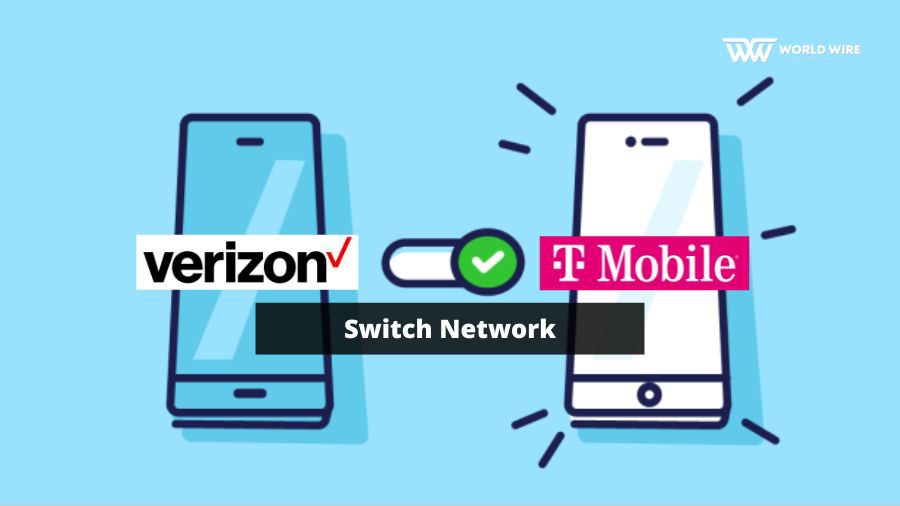

Add Comment