Are you one of those who are continuously under your parent’s eyes and always scolded for your online activities because of the T-Mobile FamilyWhere App? If yes, you have stumbled upon the right webpage.
Here, we have provided a detailed guide that you can follow to trick the T-Mobile FamilyWhere app.
So, without any further ado, let’s get started –
What is the T-Mobile FamilyWhere App?
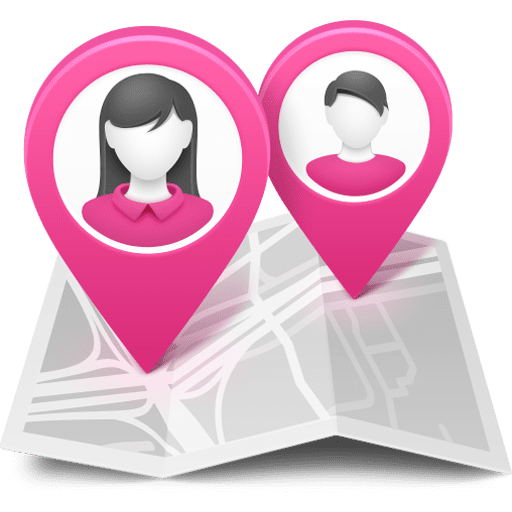
T-Mobile FamilyWhere is an Android application for T-Mobile carrier users.
With the help of this application, users can locate their family members’ locations. It is not limited to any specific person or place; you can use it anywhere, anytime.
Also, read – T-Mobile Free Internet: How to Apply, Eligibility, and Application
Besides finding a location, it is used to find a lost phone and keep an eye on kids or your loved ones.
How to Trick T-Mobile FamilyWhere?
As a coin has two aspects, in the same way, T-Mobile FamilyWhere also has advantages but also some drawbacks. It can cause problems for those who don’t want to always be under someone’s eye and likes to enjoy his privacy.
Therefore, below, we have provided some tips that you can follow to trick T-Mobile FamilyWhere very easily –
Use Fake GPS

You can save yourself using fake GPS as FamilyWhere completely depends on your GPS coordinates.
The app named “Floater” is a well-known app among Android users, and it is primarily popular to trick T-Mobile FamilyWhere.
You can download it from the Google Play Store and, after launching the app, give inaccurate coordinates for the mobile to fetch and transfer it to whoever is keeping an eye on you. This app is also available for iPhone users; it works in the same ways for Android and iPhone users.
Turn off the Location Option
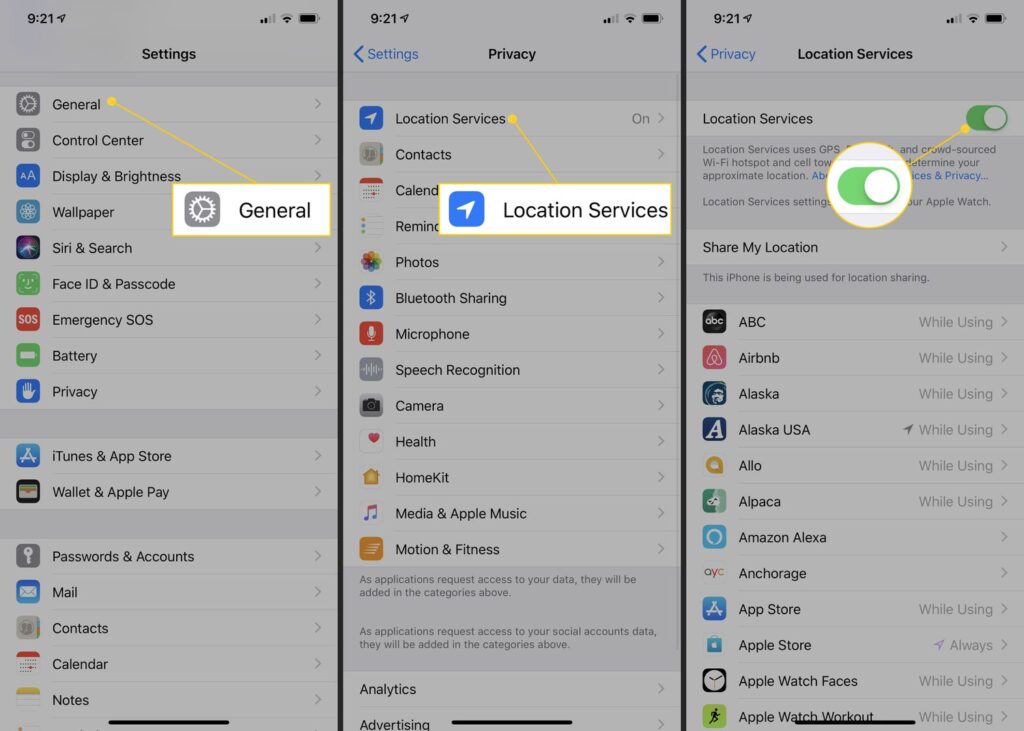
Turning your location off can be a great idea that will surely help you. As T-Mobile FamilyWhere depends on GPS, so it will be very difficult for the app to locate your device if you turn the GPS off.
Moreover, it helps to safeguard you from hackers, spies, and other apps that infringe on your privacy.
Follow the steps given below to disable your location –
For Android Users
- Head to the Settings option and click on “Location.”
- Now, turn off the location option.
For iPhone Users
- Go to the settings and choose the “General” option.
- Now, disable the “Location Services.”
You must keep in mind that after turning your location off, you won’t be able to use applications like Google Maps, banking apps, digital payment apps, etc.
Turn on Airplane Mode

Airplane Mode is one that you must be aware of. It is another useful setting that is found in every device. The best thing about this is that it disables all the RF circuitry from your devices, such as Bluetooth, mobile data, and locations.
Once you activate Airplane Mode, you won’t be able to make or receive any calls. However, you can still use Wi-Fi signals in Airplane Mode.
Take out your SIM and use T-Mobile Digits or Wi-Fi
You won’t be able to dislocate your location as long as you continue using your SIM. So, it is advised to remove the SIM to save yourself from being tracked.
Moreover, if you still want to use T-Mobile services, you can use its substitute named T-Mobile Digits. With this, you can also use your current mobile number on different smartphones and other devices. But it will use location too. You can use the fake GPS app to trick T-Mobile’s Digits service.
Get your Own Plan
Getting your own plan instead of a family plan would be the best ever option to get rid of T-Mobile FamilyWhere.
How to Bypass T-Mobile Family Mode?
Family Mode is T-Mobile’s latest solution that lets parents control their children’s online activities. Parents can see their screen time on their devices, manage what they can see, and more. But as of now, there is no method to bypass T-Mobile’s Family Mode app.
Frequently Asked Questions
Why is T-Mobile FamilyWhere so Inaccurate?
T-Mobile FamilyWhere is so inaccurate because of the network technology it uses to get the locations. It uses GPS locations that sometimes can’t be exact if your phone is indoors or in a place where it can’t catch the GPS satellites. In these cases, it shows inaccurate locations.
Does T-Mobile FamilyWhere work when the location is off?
No, T-Mobile FamilyWhere doesn’t work when the location is off.
Can I Track Someone on My T-Mobile Account?
Yes, you can easily use your T-Mobile account to track someone. You can use the FamilyWhere Android app to track them very easily.
Can T-Mobile Account Holders See Text Messages?
No, T-Mobile doesn’t share or keep a record of text messages.
Table of Contents





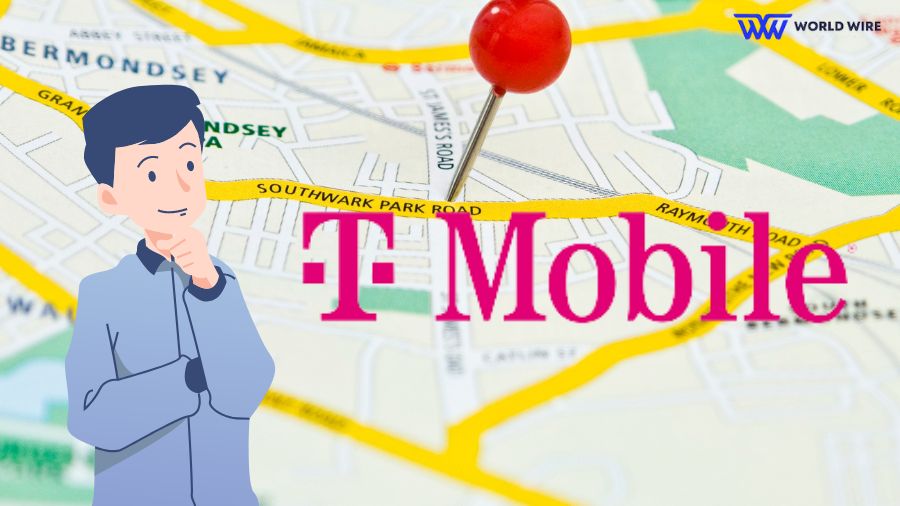

Add Comment