This article covers a detailed step-by-step guide on Verizon Landline Call Forwarding, how to turn it on or off, and more.
So, without any further ado, let’s get started –
What You Need to Know About Call Forwarding
Call forwarding is a phone feature that allows you to redirect incoming calls from one phone number to another. This can be especially useful when you cannot answer your phone due to any particular situation, such as a dead battery or no network zone, but you still want to receive calls.
Call forwarding is available on most phones and phone services, including landlines and cell phones.
There are different types of call forwarding options provided by Verizon –
Unconditional Call Forwarding
In this case, all calls are forwarded to your selected phone number.
Conditional Call Forwarding
Conditional call forwarding works on conditions such as when you can’t answer the call, the device is turned off, or it is not in the network area. In such scenarios, calls are only forwarded to your selected number.
Selective Call Forwarding
Selective call forwarding allows you to forward the calls of selected numbers, or you can say a person.
Call forwarding can be activated and deactivated easily on most phones by dialing a specific code or accessing the phone’s settings. Some phone plans may charge additional fees for call forwarding, so it’s important to check with your phone service provider to see if there are any costs associated with using this feature.
Call forwarding can be useful for businesses or individuals who want to stay accessible even when not in the office or at home.
How to do Verizon Landline Call Forwarding

Here are the steps to set up call forwarding on your landline device –
Unconditional Call Forwarding via Verizon Landline
- Dial *72, followed by your phone number. For example, “*72-908-123-4567.”
- Call and wait for the confirmation tone.
- Hang up the phone
Conditional Call Forwarding via Landline
- Dial *71, followed by your phone number. For example, “*71-908-123-4567.”
- Call and wait for the confirmation tone.
- Hang up the phone.
Note that some Verizon landline plans may require an additional fee for call forwarding, so be sure to check with your provider for any associated costs.
How Do I Forward My Calls On Verizon Online?
You can visit the My Verizon official website to forward your calls on Verizon online.
Here are the steps that need to be followed for the same –
- Go to the My Verizon website and sign in to your account.
- Click on the “Menu” icon and select “Devices” from the dropdown menu.
- Select the device you want to forward calls from.
- Click on “Controls” and then select “Call Forwarding.”
- Enter the phone number you want your calls forwarded to and click “Save.”
Once you’ve set up the Verizon call forwarding option online, your calls will be forwarded to the designated phone number. To turn off call forwarding, follow the same steps and select “Turn Off” or delete the phone number you previously entered.
How Do I Forward My Calls Using Verizon App?
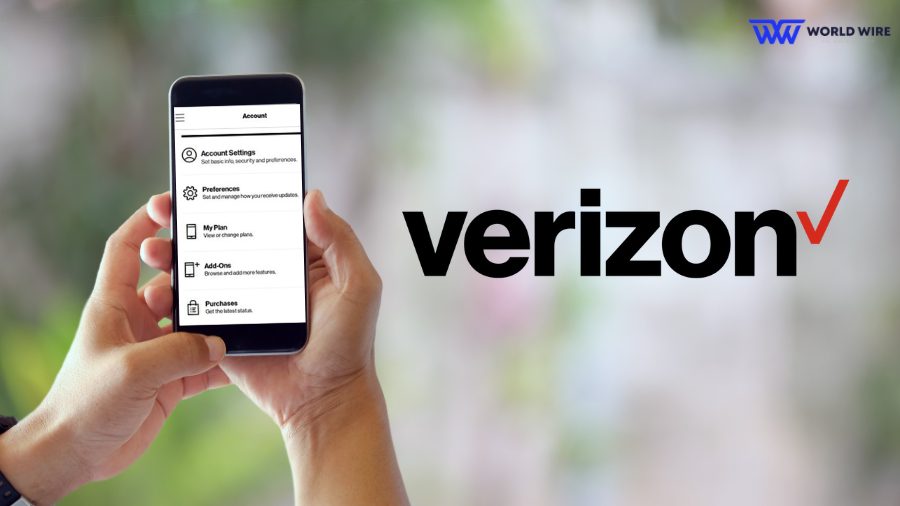
You can forward your calls using the Verizon app with just a few simple steps.
Here’s how to do it –
- Open the Verizon app on your mobile device and log in to your account.
- Select the Account icon located at the bottom of your screen.
- Click on Manage the device.
- Go to the Preferences and set up call forwarding.
- Enter your call forwarding phone number.
- Select “Add Number.”
Once you’ve completed these steps, your calls will be forwarded to the phone number you entered.
Forwarding Calls from My Landline Phone and Number
You can use the Verizon call forwarding feature and forward the calls from your landline to another phone number. One of the drawbacks of this method is that you have to keep paying for Verizon services.
Follow the steps to activate call forwarding –
- Dial *72 followed by the number you want the call forwarded to. For example, “*72-908-123-4567.”
- Call and wait for the confirmation tone.
- Hang up the phone.
Once you’ve completed these steps, your calls will be forwarded to the phone number you entered. To turn off call forwarding, lift the receiver and dial *73, listen for the confirmation tone, and hang up.
Transfer Your Landline Number to Your Mobile Phone

This might be the best option if you want to keep your Verizon landline number but don’t want to pay for the landline services. You can use this method to transfer your landline number to your mobile phone instead of using the Verizon call forwarding feature.
To transfer your landline number to your mobile phone, you will need to follow these steps –
- Visit https://www.verizon.com/switch-to-verizon/ to check if your landline number is eligible.
- Get your account number and transfer your PIN from your landline service provider.
- Contact Verizon customer support to get the process started.
- Wait for the confirmation via text message or by email.
It’s important to note that transferring your landline number to your mobile phone may take 2-3 business days, so be prepared for a short period of time when your landline number may not be available.
Also, you should ensure that your landline provider doesn’t charge you any fees for transferring your number, as some providers may charge a fee for this service.
Forwarding Calls When the Line is Busy
When your line is busy, you can use the call forwarding feature under conditional call forwarding.
You must follow these steps to activate Verizon call forwarding when the line is busy.
- Dial *71 followed by your phone number. for example, “*71-908-123-4567.”
- Call and wait for the confirmation tone.
- Hang up the phone
Does Verizon Charge for Call Forwarding on Landlines?
No, Verizon doesn’t charge for call forwarding on landline phones. But a fee may apply to some older plans otherwise, you will be billed normally even if you answered the call from a mobile phone when the calls are forwarded via landline.
How to Turn Off Verizon Call Forwarding
To turn off Verizon call forwarding, you need to follow these methods –
Turn off Call Forwarding from Mobile or Landline
- Dial *73 and call
- Wait for the confirmation tone
- Hang up the call
You’ve successfully turned off the call-forwarding feature.
Turn off from My Verizon App
- Open the Verizon app on your mobile device and log in to your account.
- Select the Account icon located at the bottom of your screen.
- Click on the Manage the Device option.
- Go to the Preferences and Setup call forwarding
- Tap the X button next to your call forwarding number.
You’ve successfully turned off the call-forwarding feature.
FAQs
What is call forwarding?
Call forwarding is a feature that allows incoming calls to be redirected to a different phone number or voicemail.
Why should I use the call forwarding feature?
Call forwarding is useful when you are not available to answer your phone, want to forward calls to a different phone number, or must have your calls go to voicemail.
Is call forwarding free on Verizon?
Yes, it is free on Verizon, although some older plans may charge you a fee; otherwise, you will be billed normally.
Can I forward calls to voicemail?
Yes, you can forward calls to voicemail if your phone plan includes a voicemail system.
Enter your email to stay updated with offers
If you can’t see the form above, click here to open the form.







Add Comment