Are you looking for an Xfinity XB8 review? If yes, you have stumbled upon the perfect page.
The Xfinity xFi XB8 is the latest Xfinity router/modem combo (gateway) model. Its advanced features offer a faster and more reliable home Wi-Fi connection.
It utilizes Wi-Fi 6E technology to deliver faster speeds and can support internet plans exceeding 1 Gbps.
The XB8 can handle connected devices simultaneously, making it ideal for smart homes or households with many users.
But is it worth purchasing or renting this latest generation gateway for your Xfinity home internet connection?
I searched for a better internet setup and stumbled upon the Xfinity XB8.
I dove into the details to understand its features.
I discovered it offers high-speed internet, perfect for streaming and gaming. It can also connect to many devices at once without losing speed.
Plus, it has wide coverage, so the house has no more dead spots. After getting all this info, I knew whether it was the right choice.
In the end, I went for it. However, this device might not be of use to everyone.
In this article, I have shared my personal Xfinity XB8 Review, which might help you in making a decision
So, without further ado, let’s get started.
How Fast Is Xfinity XB8?
Xfinity XB8 is a new gateway capable of delivering internet speeds of up to 2.5 Gbps over a wired connection through its single 2.5Gbps port.
Xfinity XB8 Technical Specification

Here are the important specifications of the Xfinity XB8 gateway.
| Specifications for XB8 | Explanation |
| Connectivity | DOCSIS 3.1 Cable Modem |
| Gb Ethernet Ports | Four |
| Wireless Technology | Tri-band WiFi 6E (2.4GHz, 5GHz, 6GHz) |
| Maximum data throughput | 2.5 Gbps |
| Telephone Ports | Two (one dedicated to Alarm) |
| Security | Enabled with Xfinity xFi Advanced Security for threat protection |
| WPS (Wi-Fi Protected Setup) | Enabled with WPS |
| Other Features |
|
What Are The Xfinity XB8 Pros And Cons?

Xfinity XB8 review can better be explained and understood by knowing its pros and cons.
Here are the pros and cons.
| XB8 Pros | XB8 Cons |
| Faster Speed: XB8 offers faster speed and a reliable home network connection, ideal for gaming and streaming high-definition content. |
Costly: The XB8 gateway can be expensive for budget-minded people, with $14 monthly rental fees with your internet plan price.
|
| Extensive Range: It offers a wider Wi-Fi range, which is ideal for large homes up to 1500 Sq Ft. |
Non-reliability: Some users have reported experiencing random reboots and connection drops with the XB8. While theoretically ideal, users have questioned the XB8’s reliability for Wi-Fi signals.
|
| Multiple Device Support: XB8’s Wi-Fi 6E technology can handle multiple devices simultaneously. |
Incompatibility with Older Devices: The XB8 broadcasts using WPA3 security by default, which can cause connection problems with older devices that only support WPA2.
|
| Easy Set Up: XB8 can be easily set up with the help of the Xfinity App and has user-friendly management. |
Less Customization: Compared to a standalone router, XB8 offers less control over network settings.
|
Advanced Features:
|
Pricing: It might be more expensive than other routers.
|
Xfinity XB8 Review Key Features

XB8 is the most recent gateway for Xfinity and has many attractive features.
Here are some key characteristics of the XB8 gateway based on the Xfinity XB8 Review.
Tri-Band Wi-Fi
The XB8 boasts a tri-band Wi-Fi system, which transmits data using three separate Wi-Fi bands: 2.4 GHz, 5 GHz, and the newer 6 GHz band.
Large Device Support
The XB8 can support many connected devices, with a maximum connected client limit of 100 devices per band (2.4 GHz, 5 GHz, and 6 GHz) without congestion with MU-MIMO technology.
Wider Range
XB8 offers an excellent range for your home Wi-Fi network, reaching up to 1500 Sq Ft with xFi Pods.
Strong Signal
With XB8, you get a consistently strong signal due to its Beamforming capability.
High-Speed Data Throughput
XB8 has a maximum data throughput of 2.5 Gbps, perfect for data-intensive activities like streaming, online gaming, and large file downloads
How do I Setup Xfinity XB8?
XB8 offers an easy setup process with the Xfinity App.
Here is how to set up Xfinity XB8.
- Open the Xfinity app and log in to your account.
- Add a new gateway, and the setup will open your mobile camera.
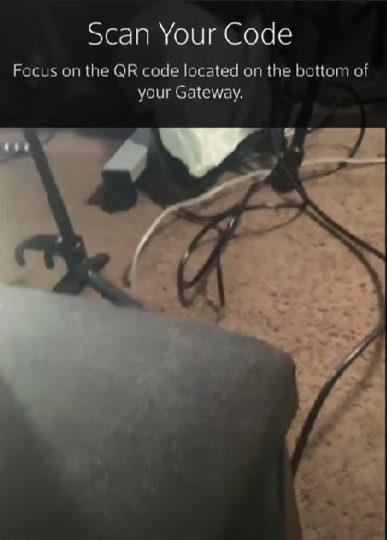
- Find the QR code on the bottom or side of the XB8 gateway.
- Scan this QR code with your phone’s camera.
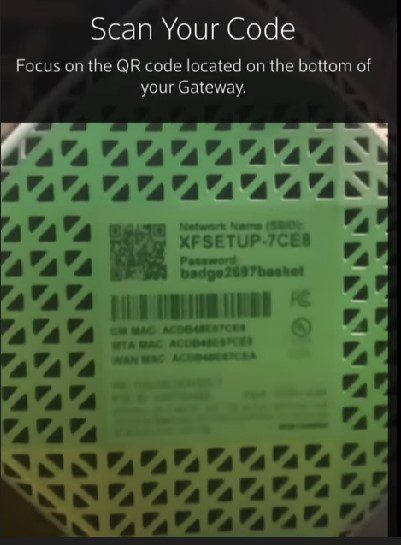
- Once done, a green check mark appears on your screen.
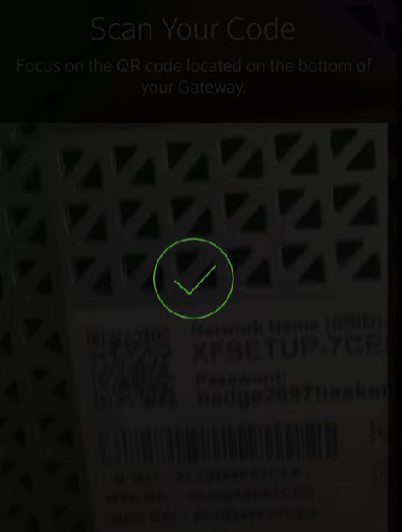
- You can also enter the 12-digit CM MAC Number at your gateway’s bottom.
- Find a good location in your home to place the XB8 gateway. (Be sure to place it in a more centralized location of your home, away from household equipment interfering with Wi-Fi signals.)
- Connect the coaxial cable into your XB8 gateway and the other end to the cable wall outlet.
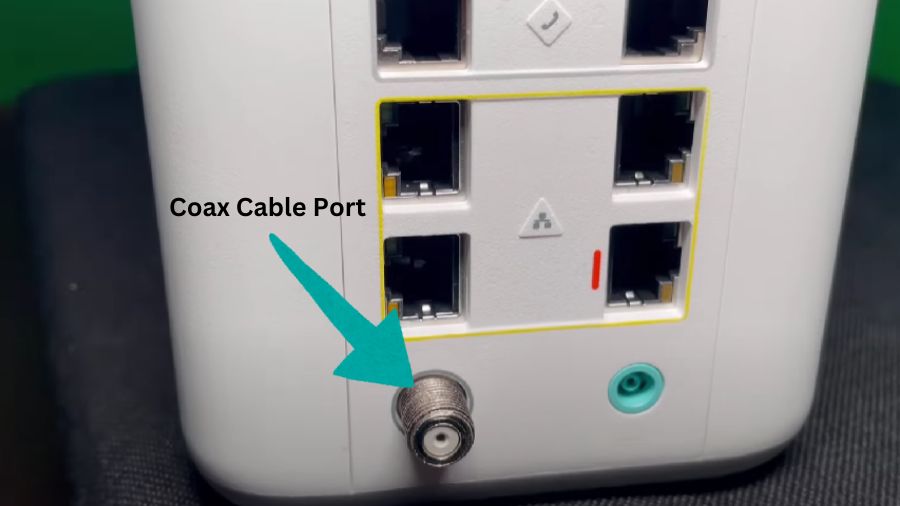
- Connect the power cord to the back of your gateway and the other end to an electrical outlet.
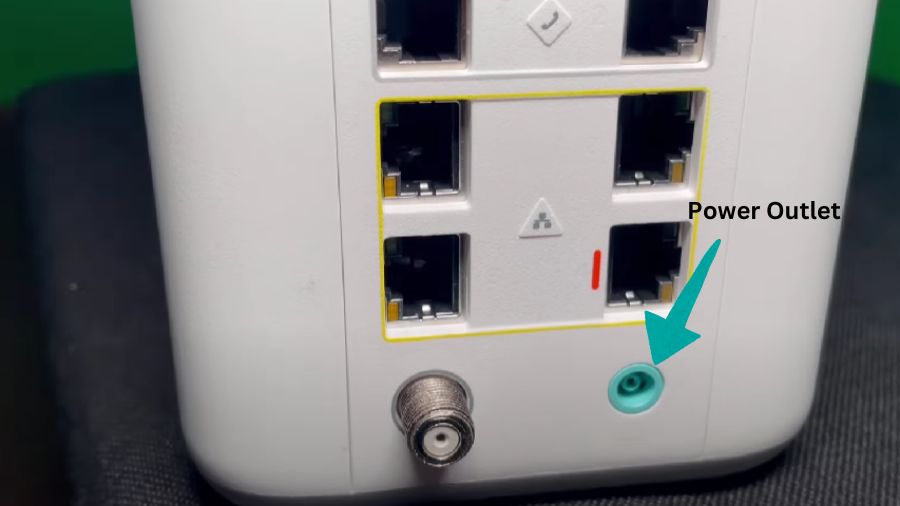
- Your gateway may blink for a few minutes after you finish the connections.
- Afterward, it will remain solid and lighten for at least a minute. This is the final stage when your XB8 gateway setup is ready, and you can access your home internet.
If you encounter issues while setting up your XB8 gateway, you can contact Xfinity customer care service to help you achieve the setup.
Should I buy or rent an Xfinity XB8?
Whether you should buy or rent an Xfinity XB8 depends on your individual needs and preferences. Both buying and renting have their implications.
With $14 monthly rental fees, renting XB8 can undoubtedly be expensive, as can your internet plans.
However, if you are unsure how long you plan to stay with Xfinity, renting an XB8 can be a better option.
Again, if you plan to keep the XB8 for several years, buying it can be cheaper than renting it in the long run.
The XB8 is an advanced gateway with Wi-Fi 6E technology. If you do not need the fastest speeds or the latest features or have fewer devices to use over your home Wi-Fi, it would be smarter to consider a less expensive gateway.
Finally, deciding to rent or buy an Xfinity Xb8 depends on your preferences and budget.
What Is The Difference Between Xfinity XB7 and XB8?

Like XB8, XB 7 is an advanced gateway Xfinity offers with its internet service. Both offer faster-speed Wi-Fi for your home devices.
Although they are almost similar, there are some differences between Xfinity Xb7 vs Xb8.
XB7 gateway
XB7 gateway is a predecessor model suitable for gigabit speeds up to 1 Gbps and supports limited devices on your home network. XB7 offers dual Wi-Fi bands, including 2.4 GHz and 5 GHz bands, with Wi-Fi 6 technology.
XB8 gateway
This newer model can offer higher speeds with multiple Gbps and supports many devices on your home network.
XB8 offers tri-band Wi-Fi, including 2.4 GHz, 5 GHz, and 6 GHz with Wi-Fi 6E technology. It offers faster speed and range compared to the XB7 gateway.
Xfinity XB8 Customer Review
Many customers have given mixed Xfinity XB8 Review. Users have praised it for supporting higher internet speeds than previous models, especially those who subscribe to Xfinity’s higher Gigabit plans.
Some users have applauded XB8 for offering a wider range throughout their homes, while some have said that their XB8 can be easily managed through the Xfinity app.
On the other hand, some Xfinity XB8 reviews point to its costs and availability issues.
Some users have also reported disabling their XB8 gateway due to several issues, while others have implied that XB8 offers less user control over network settings.
Xfinity XB8 Review- Is It Worth It?

According to Xfinity XB8 Review, it is a great gateway for people willing to spend more on their home internet connection to use multiple devices over their home network.
It offers faster speed and a wider Wi-Fi range, perfect for multiple devices over the network requiring high bandwidth for streaming or gaming.
However, if you consider budget over faster speed and require a medium-range gateway that offers optimal speed with limited devices, it would be better to look for other gateways that suit your needs.
Frequently Asked Questions
What does the Xfinity XB8 review indicate?
The Xfinity XB8 review indicates that the gateway offers great speed and range for home Wi-Fi and does not cause issues even with many devices on the network.
What is the maximum speed offered by XB8?
XB8 offers a maximum speed of up to 2.5 Gbps.
What is Xfinity’s highest-speed internet?
Xfinity Internet offers speeds ranging from 75 Mbps to 1.2 Gbps.
Is the Xfinity XB8 gateway expensive?
Xfinity XB8 gateway is available with a $14 monthly rental fee, which is expensive for many users.
Is XB8 better than XB7 gateway?
Both XB7 and XB8 are Xfinity’s new-generation gateways. But XB8 is the latest gateway, with Wi-Fi 6E technology, offering faster speed and a wider range than XB7.
Table of Contents






Add Comment