Activate Ultra Mobile – Ultra Mobile is a Mobile Virtual Network Operator (MVNO) in the United States that offers cheap prepaid mobile phone services with unlimited international calling and texting options.
Ultra Mobile utilizes the T-Mobile cellular network across the country, providing all its clients with various cost-effective mobile phone packages.
If you have purchased Ultra Mobile’s phone or SIM card and want to activate it, you have stumbled upon the right webpage. Here, we have provided a detailed guide on how to activate Ultra Mobile phones and SIM cards.
So, without any further ado, let’s get started –
How To Activate Ultra Mobile Phone & SIM Card
Your SIM card needs to be activated to use the services offered by Ultra Mobile. However, Ultra Mobile offers two different kinds of SIM Cards –
- Regular SIM card (Purple SIM card)
- Preloaded SIM card (Orange SIM card)
For regular Ultra Mobile SIM cards, the first month of service is often paid in advance. Contrarily, the preloaded or Orange SIM card is included with the first month of service. As a result, you won’t need to pay anything to use the service for the first month.
It is crucial to keep in mind that each Ultra Mobile SIM card has a separate way to activate it.
How to activate Ultra Mobile Purple SIM Card

Since the Ultra Mobile Purple SIM card does not include the first month of service, you must first select an appropriate mobile phone plan before signing up. Make sure you also have a 19-digit ICCID number.
To activate the Ultra Mobile Purple SIM card, you need to follow these simple steps –
- Visit “ultramobile.com/activate” on your laptop or PC.
- You will be sent to this carrier’s online activation page. You may see two options here – one in Orange and one in Purple.
- Select the Purple picture because you wish to activate the Ultra Mobile Regular SIM card.
- After that, the system will request you to enter the 19-digit ICCID number. The rear of the SIM card is often where you may find the 19-digit ICCID number.
- Next, pick the cell phone plan that you want. You will also have the option to transfer your current number to this carrier’s network or get a new one at this point.
- Click on the “Start or Resume Your Activation” button after entering the ICCID number.
- Enter your Area code.
- Make sure you have a credit card or an airtime recharge card in order to finish the activation.
- After that, you will be asked to set up Ultra Mobile APN settings on your smartphone to use its internet services.
That’s it. Your SIM card is now activated.
How to activate Ultra Mobile Orange SIM Card
To activate your Orange SIM card, you will need the 11-digit activation number. The Orange SIM card’s back has the 11-digit activation code, much like the Ultra Mobile Purple SIM card does.
After that, follow these simple steps –
- Select the Orange SIM card option after visiting my.ultramobile.com/activation.
- Enter your 11-digit activation code.
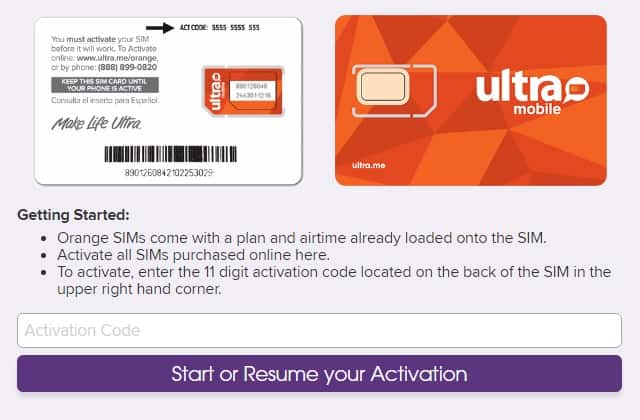
- Click on the “Start or Resume Your Activation” option.
- Enter your ZIP code, and then adhere to the on-screen instructions.
- After that, enter the APN settings of Ultra Mobile.
How to activate Ultra Mobile SIM card by calling customer support
If you find it challenging to activate your Ultra Mobile SIM online, you can also activate your smartphone offline by calling customer support.
For this, all you need to do is follow these simple steps –
- Call Ultra Mobile’s customer service department at 1-888-777-0446 in the first place.
- Pay attention to every on-call instruction you receive from the other end.
- Inform the authorized person that you want to activate your Ultra Mobile SIM card.
- He will ask you for your personal information and the 11-digit activation code. Provide him with all of the information.
- Your SIM card will be activated virtually instantly if you provide these details as requested.
Frequently Asked Questions
What is Ultra Mobile’s return policy?
Within ten days after the purchase date, Ultra Mobile will accept SIM card returns for plans purchased on ultramobile.com. It must be sent back with the SIM card not activated and in its original, unopened package. After receiving the returned SIM card, refunds will be initiated within 15 business days. You can email [email protected] with any questions about exchanges or returns for online purchases or visit their official website.
Why Should I Activate My Ultra-mobile?
By activating your SIM card, you may take advantage of the unlimited talk and text that come with all of Ultra Mobile’s cell phone plans. In addition, you will have access to the 4G LTE and 5G networks.
How long does it take to activate an Ultra Mobile SIM Card?
The procedure can take up to 30 minutes, roughly. Wait for the confirmation message after restarting your phone if it takes longer. Be aware that the procedure to transfer your current number to this carrier may take up to 48 hours to complete.
Does Ultra Mobile charge you for activation?
Actually, no. There is no activation cost with Ultra Mobile. However, you may be required to pay a set cost for this task if you visit any of its retail stores.
Table of Contents







Add Comment