Are you wondering, “Can I Use My Own Router with CenturyLink?” If yes, then you have stumbled upon the right article.
CenturyLink is a leading telecommunication company offering 2 amazing plans that cost $55 for 100 Mbps and $75 for 940 Mbps.
I have been using CenturyLink’s 940 Mbps plan for a few months, and I was pretty happy, but once our first-floor construction was done and I shifted to that floor, I started noticing that the speed I was getting was pretty slow.
So, I started wondering If I could use my own router with CenturyLink. Luckily, the answer was yes, but it did require me to perform a few setup steps.
However, for someone who is from a tech background, the setup was pretty easy.
So, with this article, let me share my experience of using my own router with CenturyLink and other relevant information.
What Are the Benefits of Using Your Own Router with CenturyLink?

Before knowing if you can use your own Router with CenturyLink, let us give you an idea of the benefits of doing so. If you have a big home covering a vast area, you might need to add another router to get better coverage instead of opting for a Wi-Fi booster.
If you are in a building with multiple floors, you will need help with coverage. The Wi-Fi signal won’t be reachable or cover the entire space.
If that’s the case, you can create a wireless network by buying another router and connecting it to the CenturyLink combo unit using an ethernet cable, saving you from bad Wi-Fi reception.
You must also understand that this will add another NAT, which can create problems for NAT-type sensitive applications.
Secondly, gamers and users who depend on Wi-Fi for good quality and hassle-free experience may need to add a router to serve multiple users at top speeds (MIMO feature), higher Wi-Fi standards, and top speeds or directional antennas for higher signal strength.
In case coverage isn’t your issue and you just want a better user experience. If your router is of good quality, you can use it to handle all devices and data while disabling the router in a combo unit by configuring it to transmit data.
You can experience even greater benefits if your router supports two or three bands or has certain functions, but those are mostly uncommon in home models.
Can I Use my Own Router with CenturyLink?
You can use your own router for your CenturyLink connection. When you subscribe to internet service providers like CenturyLink, they always provide a new modem and router.
The all-in-one router mostly comes free of charge or through an installation fee, which you can pay in full or in installments.
If you get a free router, why must you add your own router? Doesn’t that make no sense? But in case you need fast, dependable Wi-Fi, such as those who wish to make their homes into smart homes.
However, you must make sure the external router you are about to use it must be compatible with the connection type and your internet speed.
Gamers and video editors who cannot use an Ethernet connection or need a connection with a better and stronger firewall. Then, using an additional router in their network will help.
How to Simply Add Another Router to the Network

A second router can be added to the network simply by using an ethernet cable. Your modem/router combo unit from CenturyLink needs to be connected to your router via an Ethernet cable.
Tip: Try to find a place for your router away from interference, such as baby monitors, microwave ovens, cordless phones, etc. Ensure you have a power outlet within reach and can get the ethernet cable to the router.
Once planned and placed, Here are the steps to follow.
- Plug one end of the Ethernet cable to the combo unit’s LAN port and the other end to your router’s WAN port.
- Then, please turn on the router and configure it to set up a network.
- You can do so by visiting the web interface of the router and logging in with the credentials that you will find on the back of your secondary router.
- Complete the setup wizard and save the settings.
- Once see if your router is blinking a green light, which represents an internet connection. If the router is blinking red, it’s not connected to the network.
What Free Fiber Internet Modems Routers does CenturyLink give?

Do you need to know what kind of router CenturyLink provides with their internet plans?
CenturyLink utilizes different modems to work with different speeds. If you want your modem to work for your internet service, it must be compatible with both the connection type and the speed of your service.
So, depending on the type of connection, you’ll have two types of routers: a DSL or a fiber router.
Both of them are issued for free. If you lease an extra Wi-Fi router, you will be charged $15 per month. Unless you primarily use a wired connection for your internet, this is a necessary add-on for your plan.
However, rather than getting a router with which you are still determining if they will be compatible, purchasing one directly from CenturyLink would spare you the headache.
What to Look for in Modems Compatible with CenturyLink
Now that you know the answer to your question, “Can I Use My Own Router with CenturyLink?” you must be wondering what modems are compatible with CenturyLink.
Let us give you an idea of how to look for compatible modems!
DSL Technology
A faster and better connection can be achieved using the many DSL technologies available. You also need to know the particular DSL technology utilized in your location and on your line.
Here are the following DSL technologies depending on the maximum speed capability of your line:
| Technology | Max Speed (Mbps) |
| ADSL | 7 Mbps |
| ADSL2+ | 20 Mbps |
| Bonded ADSL2+ | 25 Mbps |
| VDSL2 | 80 Mbps |
| Bonded VDSL2 | 100 Mbps |
| GPON | 1,000 Mbps |
Wireless Capability
In the past, DSL devices and wireless routers were two separate products. With advancing technology and development, DSL modems and wireless routers are incorporated into one device.
Wireless routers can be classified into two categories: 2.4 GHz, which is slower in speed but is more stable and has a wider range of connections, and 5GHhz or 5G Wi-Fi, which provides faster speeds but at a shorter connection range.
For example, a modem with 802.11ac suits a larger area, while 802.11n for smaller homes.
How to Disable Router in CenturyLink Combo Unit and Use Yours Instead
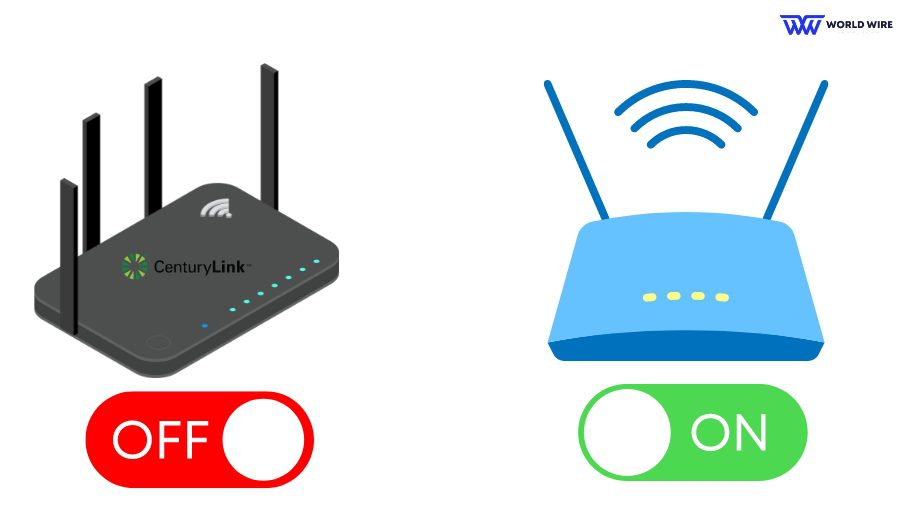
If you have a high-quality router and want to use that instead of the career-provided one, then you also need to know that it’ll simplify NAT type-related issues, port forwarding, and other related settings.
On both your routers, you need to access admin panels and make a few changes to achieve this.
Tip: Ensure you collect your PPPoE credentials by calling CenturyLink before you begin the process.
Combo Unit Setup
Here are the steps to follow.
- Using an ethernet cable or Wi-Fi, connect the combo unit. Then open the browser and type in 192.168.0.1
- Then, log in using Administrator credentials ( available at the bottom of the combo unit).
- Click on Advanced setup > WAN settings > Open the ISP protocol drop-down menu > Transparent bridging.
- Then, you need to click on Apply and reboot the combo unit. Then it will work as the modem only.
The next step is to set up the router.
Router Setup
For Router setup, you need to Google and find the router settings because it all depends on your brand and model.
If you can access the router’s admin panel, log in using your administrator credentials.
Search for an ISP or internet protocol drop-down menu. It will usually be available in the WAN settings. Then, choose PPPoE and enter the credentials provided by CenturyLink. Make sure you save the settings and then close the admin panel.
Then, take an ethernet cable and connect one end to the modem’s LAN port and the other end to the router’s WAN port.
Is it Possible to Boost CenturyLink’s Wi-Fi Signal?
If you want to increase your maximum internet speed, you must upgrade your plans. However, you can increase the efficiency of the Wi-Fi signal.
To achieve this, get a router with at least 802.11ac capability to broadcast internet signals in a longer range with less data and speed.
How Fast Should my CenturyLink Internet Speed be?

Your internet speed will all depend on the plan you choose or have chosen. For households, the most basic plan of $55 that offers 100 Mbps speed is fairly enough. It’s best suited for a work-from-home environment.
For business, gaming, streaming, uploading, downloading, etc. CenturyLink’s plan with a max speed of 940 Mbps at $75 will be ideal.
If you need an internet connection for your home, you should apply for CenturyLink’s Affordable Connectivity Program and see if you are eligible, as it will get you free internet with 100Mbps speed.
FAQs
Can I use any router with my CenturyLink internet?
No. You cannot use any router with CenturyLink. The router you are bringing must meet the network type and support the internet speed as per your plan.
Do I have to lease a CenturyLink modem?
When you first apply for CenturyLink fiber internet, the modem is included for free with your plan, but if you need an external router, you have to lease it.
How much does CenturyLink router lease cost?
CenturyLink router lease costs $15 per month.
How much does CenturyLink charge for a modem?
If you are leasing a modem, the company will charge $15 per month. You can also buy a modem for a cost of $150 to $200, which comes with a 2-year warranty.
What is the highest speed of CenturyLink internet?
CenturyLink offers the highest speed of up to 940 Mbps, and this plan costs $75 per month.
Table of Contents







Add Comment