Are you looking for a way to contact NewPhone Wireless customer service to ask questions about their application process? If yes, then you have stumbled upon the right article.
NewPhone Wireless is a network service provider that participates in the Federal Lifeline program to help low-income households with free government phone and telecommunication services.
If you want to contact NewPhone Wireless customer support for any reason, this article contains every method to connect with NewPhone Wireless.
So, without any further ado, let’s get started.
About NewPhone Wireless

NewPhone Wireless is an MNVO service provider that offers its services to customers through the T-Mobile network. Its customer service team operates from Houston, Texas.
NewPhone Wireless is an FCC-licensed Eligible Telecommunication Carrier (ETC) that offers Lifeline, Affordable Connectivity Program, and Prepaid Wireless service to customers in all 50 states under four consumer brands such as AirVoice Wireless, Cintex Wireless, Airtalk Wireless, and others.
NewPhone Wireless offers certified customers the golden opportunity to stay connected with other people via one of the best Lifeline or ACP plans.
Along with this, it offers a free NewPhone Wireless iPhone and SIM card with free data, talk, and text time every month.
How to Apply for NewPhone Wireless Services?
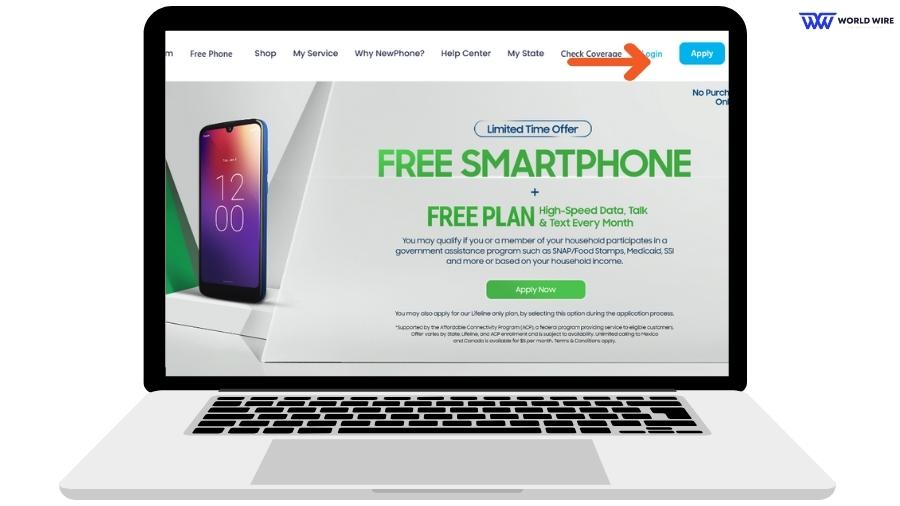
Applying for NewPhone Wireless services is easy and requires you to follow the simple steps below.
- To Apply, visit “https://newphone.com/” and click “Apply” at the top right.
- Enter your zip code to begin the application.
- Choose the available plan such as Lifeline only, ACP or Lifeline & ACP combo plan.
- Decide on the free government smartphone model.
- Fill out the application form carefully and make sure to provide exact details as per your government ID card.
- Upload eligibility documents.
- Submit and wait for approval. While waiting, check your NewPhone Wireless application status by logging into your own device.
- Once the application is approved, you can enjoy your free services.
How to Contact NewPhone Wireless Customer Service?
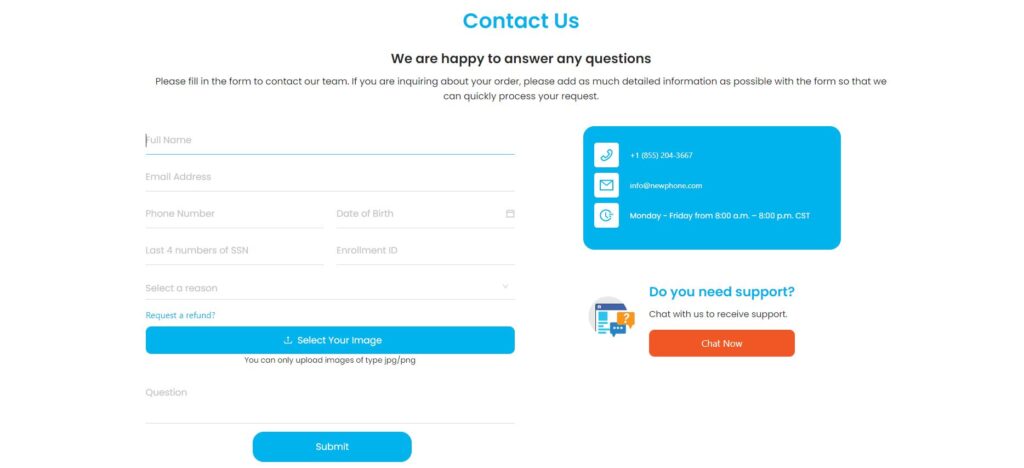
There are multiple ways to contact NewPhone Wireless, let’s discuss each of them in the next sections.
| NewPhone Wireless | Contact Details |
| Complaint Form | https://newphone.com/contact |
| Live Chat | https://direct.lc.chat/10969352/ |
| Contact Number | +1 (855) 204-3667 |
| [email protected] |
Contact NewPhone Wireless customer service chat
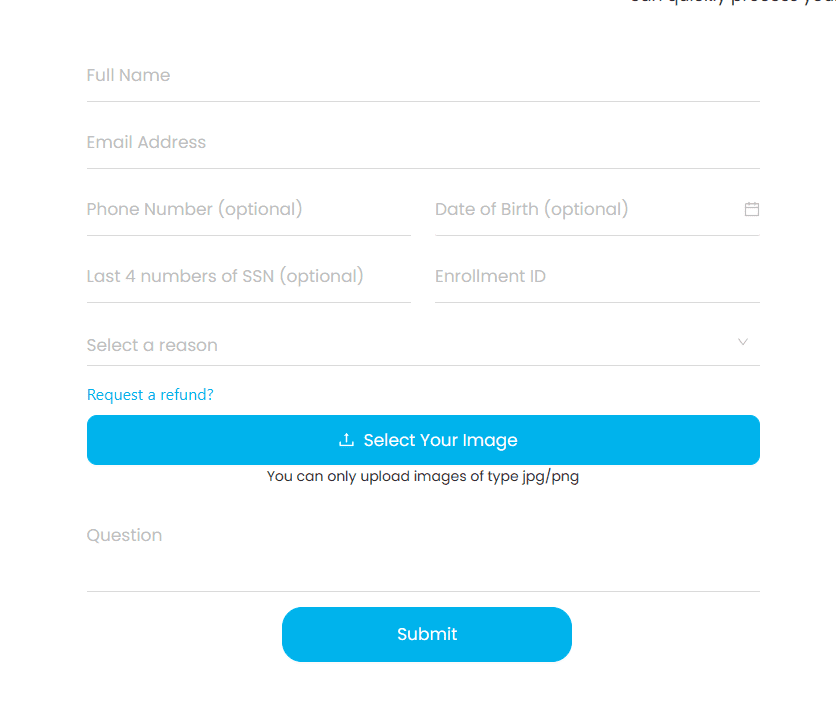
To connect with customer support, you need to follow these simple steps –
- Visit newphone.com/contact website on your NewPhone Wireless free tablet.
- Now, fill in the form to contact the customer service team.
- Upload the screenshot of your issue, but the image type should be jpg and png only.
- Now, submit the form.
- Your request will be responded to soon by the team to solve your problems.
Contact NewPhone Wireless customer service live chat
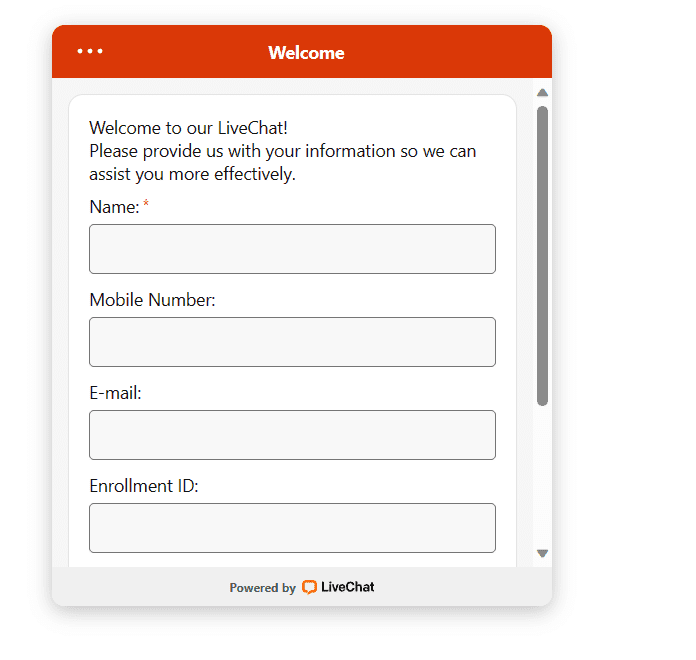
Here are the steps.
- To get connected with NewPhone Wireless live chat, visit “https://direct.lc.chat/10969352/”
- Fill out the form with details such as name, mobile number, email ID, and enrollment and click on “Chat Now”
- On the next screen, you will be connected to the live agent
- Feel free to ask him any questions related to NewPhone Wireless services.
Contact NewPhone Wireless Customer Service via Phone Number
You can call +1 (855) 204-3667 to contact NewPhone Wireless Customer Service to get your problems solved.
You can call from 8:00 a.m. to 8:00 p.m. CST from Monday to Friday. On Saturday, you can call from 10:00 a.m. to 7:00 p.m. CST.
Contact NewPhone Wireless Customer Service via Email
You can also contact NewPhone Wireless customer service via email if you aren’t able to contact it through phone number.
Its official email address is [email protected]. You can write all your problems and send them here. The team will respond to it as soon as possible.
FAQs
What is NewPhone Wireless Contact Number?
You can contact NewPhone Wireless customer care at +1 (855) 204-3667 from 8:00 a.m. to 8:00 p.m. CST from Monday to Friday.
What is NewPhone Wireless Email Id?
You can write an email to NewPhone Wireless at [email protected]
How do I Check NewPhone Wireless application status?
To check your NewPhone Wireless application status, visit “https://newphone.com/check-status” and enter your email, zip code and SSN. After that, click on the check status button.
How long it takes to get a free phone from NewPhone Wireless?
It may take up to 7 to 10 business phones for your free phone to get delivered.
Enter your email to stay updated with offers
If you can’t see the form above, click here to open the form.







Add Comment