Are you looking to fix APN Settings on Galaxy S8 for AT&T? If yes, this is absolutely a perfect page for you.
AT&T is a prominent telecommunications company based in the United States. It is one of the largest and oldest telecommunications companies in the country.
AT&T offers a wide range of telecommunications services, including wireless and wired phone services, internet, television, and digital entertainment services.
I remember getting my new Samsung Galaxy S8 under AT&T deals for existing customers and feeling so excited. It was a shiny, powerful phone, and I couldn’t wait to use it for all sorts of things.
But then, I started having this weird problem.
You see, I couldn’t use the internet on my phone, and I couldn’t send pictures or videos to my friends through text messages. It was frustrating because I knew my phone should be able to do all these things.
I talked to some friends, and they told me it might be something called “APN settings.” I had no idea what that was. So, I went into my phone’s settings, just like they told me to.
Then, I found a section called “Access Point Names,” or APN for short. Once clicked on it, there were some strange-sounding words like “MMSC,” “MMS proxy,” and “APN type.” I had no clue what to do with these.
I tried calling my mobile carrier, AT&T, and they gave me some instructions. They told me to change those APN settings to specific values. I followed their advice, but it still didn’t work. I was starting to get frustrated and a bit worried.
Finally, after a few tries and some patience, I managed to get those APN settings right. It felt like a small victory when my phone finally connected to the internet, and I could send pictures to my friends again.
With this article, let me share the APN settings that worked on my Galaxy S8 device and fixed my internet connectivity issue.
So, without further delay, let’s begin.
What Are APN Settings?
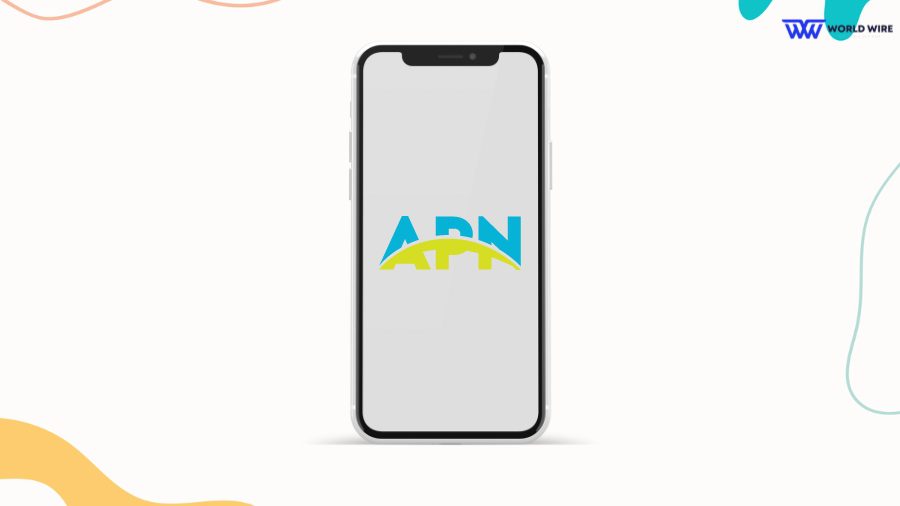
APN, which stands for Access Point Name, is a set of instructions that your mobile uses to connect to your carrier’s cellular network to access the Internet through mobile data. It acts as a link between your device and the Internet.
Every provider has its own APN Settings, which allows you to use mobile data services to access the Internet.
Your device must have appropriate APN Settings based on your provider because you can use cellular data only with the correct APN Settings.
How To Fix APN Settings On Galaxy S8 AT&T
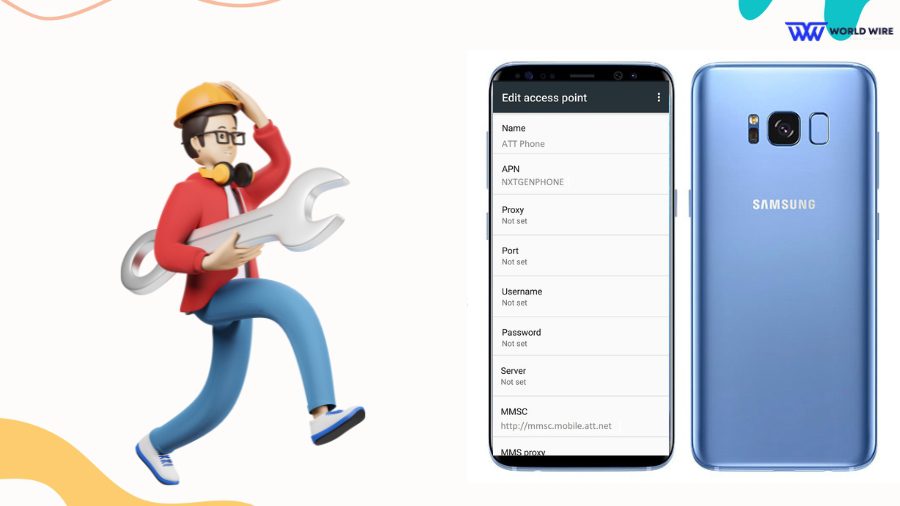
Your device automatically configures APN settings when you insert a SIM card. However, in some cases, you might need to manually modify your settings to resolve connectivity issues or use any other specific services. Similar is the case with your Android device, Galaxy S8.
If you use AT&T on your Galaxy S8, your device should configure the APN Settings when you activate your plans or if your AT&T Cellular Data is not working.
In case your device does not receive the settings, you need to update the AT&T APN Settings manually.
You might also need to fix your APN Settings if you have brought your Galaxy S8 on AT&T and your device cannot connect to the correct network, causing you to face data, MMS, or hotspot issues.
You can fix your APN Settings on Galaxy S8 through these steps.
- Open ‘Settings’ on your Galaxy S8.
- Tap ‘Connections.’
- Select ‘Mobile networks.’
- Choose ‘Access Point Names (APNs).’
Once you locate your APN Settings, you can fix them based on your needs.
How To Change Galaxy S8 APN Settings
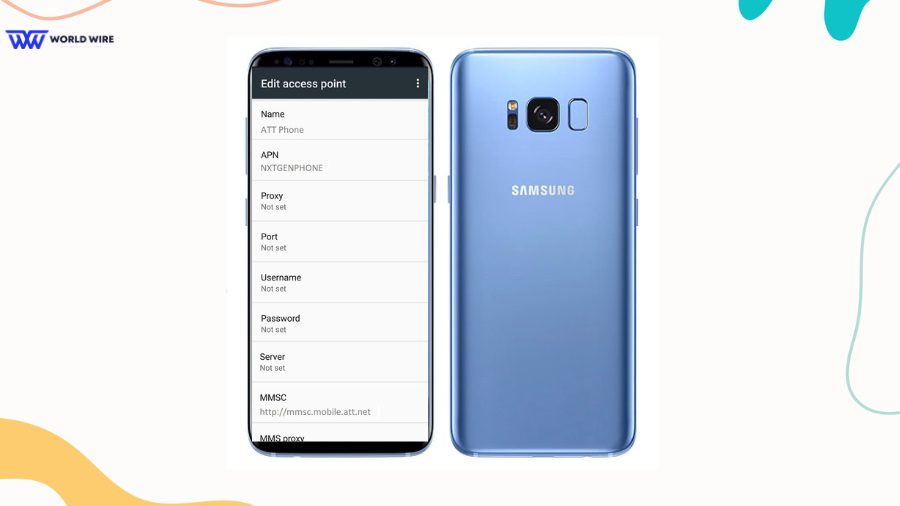
You can change Galaxy S8 APN Settings through the following steps.
- Go to the ‘Settings’ app on your Galaxy S8.
- Scroll down and click on ‘Connections.’
- Tap ‘Mobile networks.’
- Select ‘Access Point Names (APNs)
- Once you see your APN Settings, tap the ‘+’ icon at the top right to change or add the new settings.
- After entering or editing the APN settings, click on the three dots and select the ‘Save’ icon to save your new settings.
- Restart your Galaxy S8 for the changes to take effect.
Below, we have provided the AT&T APN Settings for Galaxy S8. (These APN Settings are also valid for other smartphones on AT&T). You can enter these settings while updating them.
AT&T APN Settings On Galaxy S8
Here is an APN Settings you can use to fix APN Settings on Galaxy S8 AT&T.
| Name | AT&T |
| APN |
NXTGENPHONE
|
| Proxy | Not set |
| Port | Not set |
| Username | Not set |
| Password | Not set |
| Server | Not set |
| MMSC |
http://mmsc.mobile.att.net
|
| MMS proxy |
proxy.mobile.att.net
|
| MMS port | 80 |
| MCC | 310 |
| MNC | 410 |
| Authentication type | None |
| APN type |
default, mms, supl, hipri
|
| APN Protocol | IPv4 |
| Bearer | Unspecified |
The AT&T APN Settings for the 5G network is ‘ENHANCEDPHONE.’ Hence, you must change the ‘Name’ and ‘APN’ from ‘NXTGENPHONE’ to ‘ENHANCEDPHONE’ to access the AT&T 5G network on Galaxy S8.
AT&T MMS Settings On Galaxy S8
Here are the AT&T MMS Settings to fix MMS issues on Galaxy S8.
| APN |
NXTGENPHONE
|
| MMSC |
http://mmsc.mobile.att.net
|
| MMS proxy |
proxy.mobile.att.net
|
| MMS port | 80 |
| MCC | 310 |
| MNC | 410 |
| Authentication type | None |
| APN Type | mms |
How To Unlock APN Settings On Galaxy S8 Android
Suppose you cannot fix AT&T APN Settings on Galaxy S8 because you don’t have access to them in the first place. This can be because your device is carrier-locked. You cannot access your APN Settings on a locked phone.
To get your APN Settings, you will first have to unlock your device and then locate the APN Settings using the steps mentioned above if you want to modify it based on your carrier.
You can unlock your Galaxy S8 phone through your carrier by following the steps below.
- First, you should keep your device’s IMEI number and account details handy.
- Contact your carrier’s customer care service.
- Request the AT&T customer executive that you want to unlock your phone.
- The executive will ask you some questions to verify your identity and account.
- You must answer all the questions accurately.
- If your device is eligible, your carrier will unlock your phone.
Once your carrier unlocks your phone, you can use the other carrier’s SIM on your Galaxy S8 and set your APN Settings as needed.
What Is AT&T NXTGENPHONE
AT&T Nextgenphone, also known as “NXTGENPHONE” in the context of APN (Access Point Name) settings, is a specific APN configuration used by AT&T, a telecommunications company in the United States.
Nextgenphone is an AT&T APN Settings for a new-generation smartphone, including Samsung Galaxy S8 and S8 plus.
By configuring your device with the correct AT&T APN settings you enable it to use Unlimited data on AT&T’s network infrastructure and access mobile data services, including internet browsing, sending and receiving multimedia messages, and other data-dependent applications.
Troubleshoot AT&T APN Settings On Galaxy S8

Suppose you face any issues after updating your AT&T APN Settings on Galaxy S8. In that case, you can fix APN Settings on Galaxy S8 AT&T by following the troubleshooting below.
Restart your phone
After making any changes to your APN settings, it is important to restart your phone for the changes to take effect.
Verify your APN Settings
You should make sure you have entered the correct AT&T Settings on your Galaxy S8. You can refer to AT&T’s official APN settings page at “https://www.att.com/support/article/wireless/KM1062162/” for the most accurate settings.
Update your software
Using an outdated software version can create APN Settings issues. You can check whether your Galaxy S8 device is running on the latest software version. If it is not, you should install the latest software updates.
Reset your network
You can reset your network to its default settings. However, you should note that resetting will delete your wifi password and other network settings.
Here are the steps to reset your network on Galaxy S8.
- Open the ‘Settings’ app.
- Click on the ‘General management’ option.
- Tap on ‘Reset.’
- Click on ‘Reset network settings.’
- Then click on the ‘Reset settings.’
Contact customer support
You can contact AT&T customer support for assistance if none of the fix resolve your Galaxy S8 APN Settings issues.
Frequently Asked Questions
How do I contact AT&T customer support?
AT&T’s customer care contacts vary based on the services you want. For example, you can contact their customer support for new services at 888.333.6651 Monday to Friday from 7 a.m. to 9 p.m. CT and 8 a.m. – 9 p.m. CT on Saturday – Sunday, while for Bill & account services, you should call at 800.331.0500.
You can refer to AT & T customer support page at “https://www.att.com/support/wireless/” to get their contact details for your service. You can also chat with AT&T customer care representatives on the same page.
Will updating the APN Settings on my Galaxy S8 resolve my data connectivity?
Not necessarily. Updating your APN Settings will only help if your settings are incorrect or you have switched your carrier and your device cannot connect to the correct network. You should first know the exact reason for your data issues.
If you face connectivity issues due to reasons other than the wrong APN, such as an expired data pack, network outage, or bad weather, changing the APN Settings would not resolve your problem.
Where are the APN settings on my Samsung Galaxy S8?
You can find your APN Settings on Galaxy S8 AT&T to fix them by using these steps. Open “Settings” >> “Connections” >> “Mobile networks” >> “Access Point Names” (APN).
To create a new APN, tap >> “+” or “Add.” To edit an existing one, tap on it.
Why can’t I change my APN settings?
You won’t be able to change your APN Settings if a particular carrier locks them. A locked APN Settings means the carrier sets them; you should not change them.
Do I need to update my APN settings on Galaxy S8?
Your APN settings are configured automatically by your carrier when you insert their SIM. So you do not need to update them.
However, when you face data, MMS, or hotspot issues or purchase a new SIM card, you may need to change your APN Settings on your device, including Galaxy S8.
How do I set up a VPN on AT&T?
To set up a VPN on an AT&T device, download a VPN app or configure VPN settings manually. For personal use, choose a VPN provider, install their app, and follow the setup instructions.
For AT&T’s business VPN services, contact AT&T support for specific configurations. Ensure compatibility with your device and AT&T’s network for a smooth setup.
You can get help to set up a VPN on AT&T by calling AT&T customer service at 800.727.2222.
Table of Contents






Add Comment