Are you looking to activate eSIM on Mint Mobile network? If yes, you have stumbled upon the perfect page.
Mint Mobile is a telecommunication company headquartered in California, United States. It is a Mobile Virtual Network Operator (MVNO) that uses one of the leading T-Mobile networks in the country.
It offers a variety of phone deals and mobile plans, including talk, text, and data, and an opportunity to enjoy T-Mobile’s reliable network services.
Please follow our comprehensive guide if you want more information on activating eSIM on Mint Mobile, available plans, and other relevant topics.
So, without further ado, let’s begin.
Does Mint Mobile Support eSIM?
Yes. Mint Mobile supports eSIM on many compatible phones.
eSIM is a digital SIM card downloaded straight from the carrier that allows you to use a wireless plan without the need to use a physical SIM card.
To use Mint Mobile eSIM, you must have an unlocked compatible phone. On the Mint Mobile website, you can check whether your phone is compatible with Mint Mobile eSIM.
How To Activate A Mint Mobile eSIM
Like the physical SIM, you must activate an eSIM to be able to use your carrier’s services. Activating a Mint Mobile eSIM is a straightforward process. You can achieve this by two methods.
- By Mint Mobile application
- By Mint Mobile website
Both the methods are discussed in separate sections below.
Activate A Mint Mobile eSIM – Application
You can activate a Mint Mobile eSIM by using the Mint Mobile app. However, before you proceed, you must ensure your phone is compatible with Mint Mobile.
Here are the steps to activate a Mint Mobile eSIM via its application
- First, download the Mint Mobile app to your phone.
- Click on the three lines in the top left corner of the screen.
- Select the “Activate your SIM card” option.
- The app will automatically detect if your device is Mint Mobile eSIM compatible. If your phone is compatible, you can select “eSIM delivery.”
- Once you have selected eSIM delivery, you will get a QR code.
- The next step is to scan this provided QR code with your phone.
- You must follow the on-screen instructions to complete the eSiM activation process.
- This process may take a few minutes to complete.
- Wait until the eSIM gets activated.
- Once Mint Mobile eSIM is activated, you can use your network services.
Activate A Mint Mobile eSIM – Website
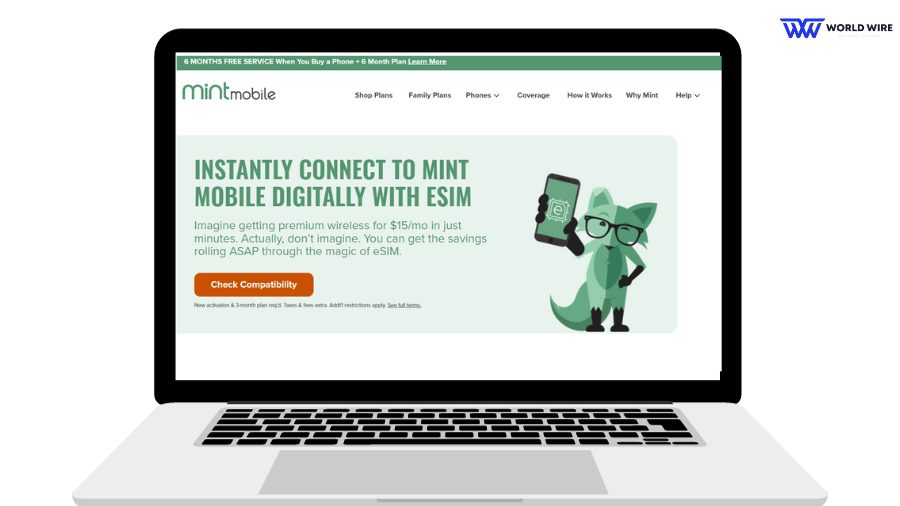
You may activate a Mint Mobile eSIM via the carrier’s website. First, you must ensure your phone is compatible with Mint Mobile e-SIM and follow the activation steps below.
- First, check your device’s eSIM compatibility by visiting “https://www.mintmobile.com/esim/”
- After confirming your phone’s compatibility, you must purchase a plan with ‘eSIM Delivery.’
- Once you purchase a plan, you will find yourself on the order confirmation page.
- Click on the “Activate Now” option on the order confirmation page.
- Scan the QR code provided with your phone. The eSIM activation process will begin.
- You should close the window on your phone if your phone keeps on pointing to ‘Cellular Plan’ after scanning the QR code.
- Retry scanning the code. The QR is also provided in your confirmation email.
- Wait until the eSIM activation is completed.
You can contact Mint Mobile at (800) 683-7392 if you face issues while activating your eSIM on Mint Mobile.
Note: If your device is eSIM incompatible and you choose to go with a Mint Mobile physical SIM card, then do read our guide on “Mint Mobile SIM Card Activation Process.”
Mint Mobile eSIM Plans
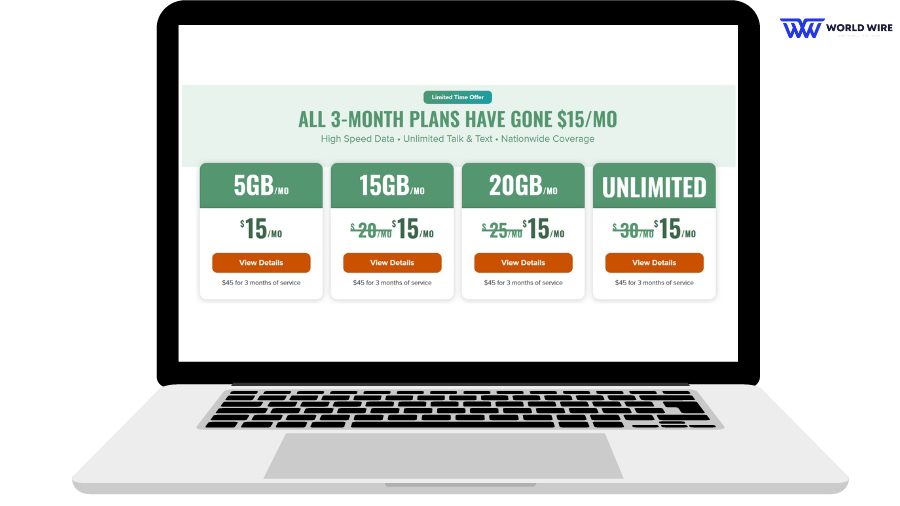
Here are the plans eSIM plans offered by Mint Mobile.
| $15/mo. plan |
|
| $20/mo. plan |
|
| $25/mo. plan |
|
| $30/mo. plan |
|
Please note that the $20, $25, and $30 plan is currently available for $15 for the first 3 months.
How do I Purchase Mint Mobile eSIM Activate Plans?
Purchasing Mint Mobile eSIM activate plans is a very simple process and requires you to follow the steps below.
- Open a new tab and visit “https://www.mintmobile.com/plans/”
- Choose your preferred plan and click on “View Details.”
- Click on “Add to card.”
- Now, on the left side below your plan, click on “Change to eSIM.”
- Select your device to check if it is “eSIM compatible.”
- Now click on Proceed to check out.
- Enter your Billing Address and Payment Details, such as credit or debit card.
- Finally, click on “Place Order.”
Note: If your mobile data doesn’t work after the plan purchase, read our guide on “How To Fix Mint Mobile Data Not Working.”
How do I get a QR code for eSIM?

A QR code is necessary to activate your eSIM on any particular carrier.
You can get QR codes for eSIM from the carriers that offer eSIM services. The carrier will provide you with a QR code to scan when you activate your eSIM on their network. You may get this code in an email, text message, or through its mobile application.
Frequently Asked Questions
Where is my Mint Mobile eSIM ACT code?
You can find your Mint Mobile eSIM 11-digit ACT code on the back of your Mint Mobile SIM card. If you use an eSIM, you can find this code in an email from Mint Mobile you received when you signed up for their services.
Can you activate eSIM without QR code?
Yes. You can activate an eSIM without a QR code. For this, you must have the eSIM installation details from your carrier that could be entered manually while activating the eSIM.
How long does it take Mint Mobile to send eSIM?
Mint Mobile sends you an eSIM immediately after you purchase it. You will receive a QR code in your email to activate the eSIM on your phone.
How do I get a QR code for eSIM?
You can get a QR code for eSIM from the carrier offering eSIM services. The carrier provides a QR code through email or text message for eSIM activation on their network.
Can I activate eSIM immediately?
Yes. You can activate an eSIM immediately after receiving your carrier’s QR code or eSIM activation details. This may take a few minutes. However, in some cases, you may have to wait up to an hour to complete the activation process.
Table of Contents







Add Comment