Want to learn about the Mint Mobile Activation Process? If yes, then you have stumbled upon the right article.
A few days back, I bought a Mint Mobile SIM card, but upon inserting it into my phone, I didn’t recieve any signal, which worried me after searching for hours for a solution.
I go to know there is an activation process available that must be done before using the Mint Mobile network.
So, with this guide, let me share my personal experience on completing the Mint Mobile activation, why I chose Mint Mobile, and what things you can consider before choosing it.
So, without any further ado, let’s get started –
Why Activate Mint Mobile?
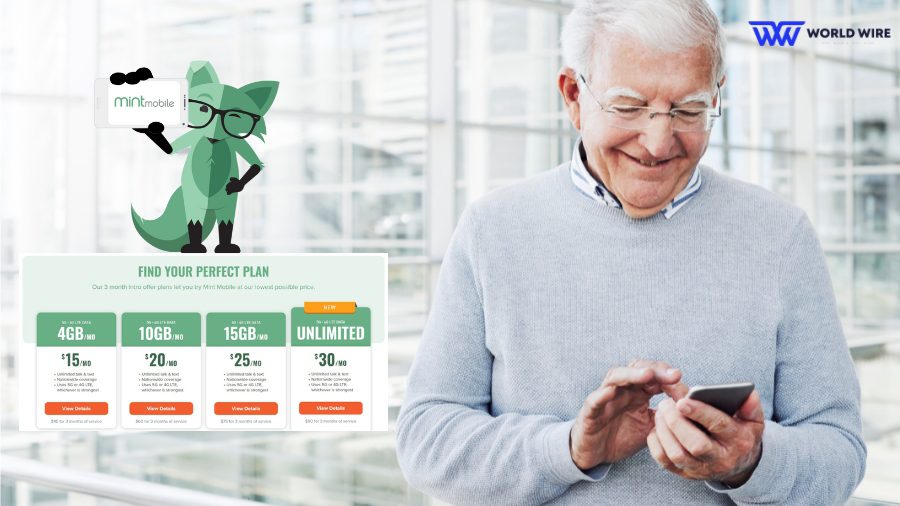
Mint Mobile is an American telecommunications company that offers inexpensive phone plans, unlimited data with calling and unlimited texting, and unlimited 2G data speeds once high-speed data is consumed.
These are the several reasons why you want to activate Mint Mobile –
- Low-Cost plans – Mint Mobile offers affordable plans that start just from $15 compared to traditional carriers, making it an attractive option for budget-conscious individuals.
- Flexible Plans – Mint Mobile allows customers to choose a plan that fits their needs, whether for a 1 month, 3 months, or a year. This flexibility can appeal to people who want to avoid being tied to long-term contracts.
- Unlimited Talk, Text, and Data – All Mint Mobile plans include unlimited talk, text, and data, which can appeal to heavy data users who don’t want to worry about overage charges.
- Network Coverage – Mint Mobile uses T-Mobile’s network, known for Mint Mobile’s extensive coverage across the United States.
- Easy Activation – Activating Mint Mobile is a straightforward process that can be done online or through the Mint Mobile app, making it a convenient option for people who want to avoid visiting a physical store.
- Good customer reviews – Mint Mobile has great customer reviews, and over the years, it has become one of the most popular MVNOs in the country.
Things To Consider Before Starting Mint Mobile Activation

Before starting the Mint Mobile activation process, make sure of these points –
Phone Compatibility
Mint Mobile operates on the T-Mobile network and requires an unlocked GSM-compatible phone. Before activating Mint Mobile, ensure your phone is compatible with the Mint network.
You can check your phone compatibility by visiting https://www.mintmobile.com/byop/.
Network Coverage
While T-Mobile’s network offers extensive coverage, it’s still a good idea to check the coverage in your area before activating Mint Mobile to ensure you have a strong signal.
Plan Selection
Mint Mobile offers a variety of plans, which start from $15 up to $30, which include unlimited data usage, text, talk, and international calling. Consider your usage habits and choose the plan that best fits your requirements.
Porting Your Number
If you want to keep your current phone number, check with your current carrier to ensure your number is eligible for porting and to obtain your account number and PIN.
Payment Method
You will need a valid method to activate Mint Mobile, such as a credit or debit card.
Mint Mobile SIM Card Activation Process
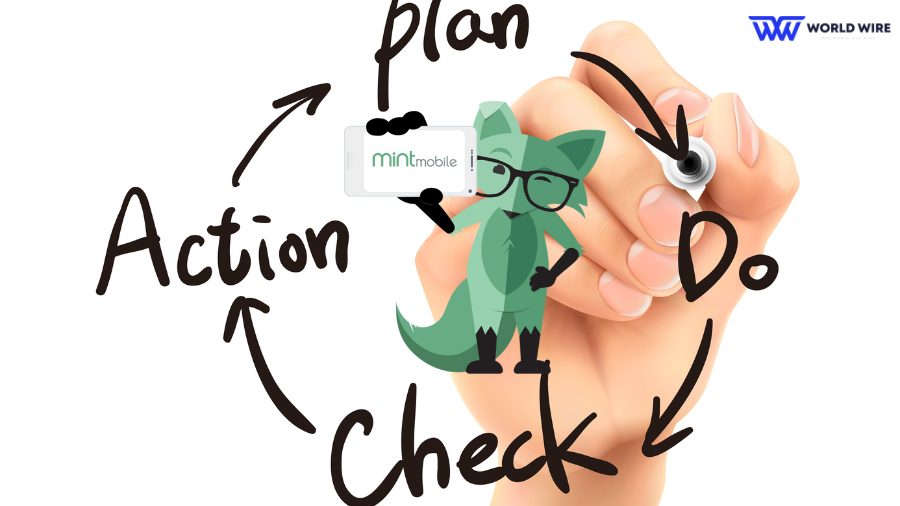
The Mint Mobile activation process can be completed in a few simple steps and can be done via the Mint Mobile App and Website.
Activate on the Mint Mobile website
- Insert the SIM card into your device.
- Visit the link https://my.mintmobile.com/activation.
- Enter the 11-digit ACT code located on the back of your SIM card. In the case of eSim, you can find the ACT code in your email.
- You must also select if you want the new number or to stay with the old one. If you stay with the old number, you must enter information from the previous carrier, such as password or PIN, ZIP code, and account number.
- Choose the plan and enter payment details. You can use your credit or debit card for the payment. Once you are done with the payment, you are all done.
- You may also need to change the Mint Mobile APN settings to make a connection to the Mint Mobile network.
- Restart your phone.
Activate on Mint Mobile App
The Mint Mobile activation process can also be done via the Mint Mobile App. Follow the steps to do so.
- Firstly, download the Mint Mobile App from the Play Store or Apple Store.
- Once you are in “Activate your SIM card.”
- When prompted, enter your 11-digit ACT code at the back of your SIM card and click Continue.
- After that, request a new number by clicking on “Get a new one.”
- Provide your name and email address to set up your Account.
- Soon, you will see a “Plan Activated” popup.
- Once it’s done you will see the Mint Mobile network; if not, please restart your device.
This is how you can activate your Mint Mobile phone very easily. If, after the activation process, your mobile data doesn’t work, then do read our guide on “Fix Mint Mobile Data, not Working.”
How to Install Your Mint Mobile SIM Card

Before you start the activation process of Mint Mobile, you need to learn how to install your Mint Mobile SIM card. Follow these steps
Get Your SIM Card
Your Mint Mobile SIM card will be shipped to you or can be purchased at a retail store. Get your SIM card and ensure you have all the necessary information, such as your SIM card number.
Insert Your SIM Card
Power off your phone and remove the existing SIM card. Insert your Mint Mobile SIM card into your phone’s SIM card slot.
Activate Your Mint Mobile Service
Visit the Mint Mobile website or use the Mint Mobile app to activate the Mint Mobile service. Follow the prompts to enter your SIM card number and select your plan.
Test Your Service
Make a test call and send a text message to ensure your Mint Mobile service is working correctly.
How do I activate a Mint Mobile eSIM

There are 2 ways for your Mint Mobile eSIM activation.
Activate eSIM on Mint Mobile Website
- First, visit “https://www.mintmobile.com/esim/” to check if your phone is eSIM compatible.
- Now, purchase a plan with “eSIM delivery.”
- On the order confirmation page, click on “Activate Now.”
- Now, you must scan a QR code on your Android or IOS device using your camera.
- After that, complete all the steps and wait for the activation.
- If you face any issues, please contact Mint Mobile at (800) 683-7392.
Note: If you don’t want to use the QR code, don’t worry. You will also recieve an eSIM activation link on your email account.
Activate eSIM on Mint Mobile App
Just like the website activation method, you will first have to check the device’s eSIM compatibility on the website and buy a plan. After that, follow the steps below.
- Download the Mint Mobile app on your Android or IOS device.
- Click on “Activate Now” and wait for the app to complete the process. It will take a few minutes.
What plan features are supported by Mint Mobile?
Mint Mobile offers a variety of plan features that are supported by their prepaid mobile service.
These include –
- Unlimited Talk, Text, and Data – All Mint Mobile plans include unlimited talk, text, and data.
- High-Speed Data – Mint Mobile offers high-speed data with varying amounts depending on your chosen plan.
- Mobile Hotspot – You can use your Mint Mobile data to create a mobile hotspot and connect other devices to the internet.
- Wi-Fi Calling and Texting – Mint Mobile supports Wi-Fi calling and texting, allowing you to make calls and send texts over a Wi-Fi network.
- International Calling – Mint Mobile offers international calling to over 160 countries. Rates vary depending on the country you are calling.
- Visual Voicemail – Mint Mobile supports visual voicemail, allowing you to listen to and manage your voicemail messages directly from your phone.
- 5G Access (on eligible plans) – Mint Mobile offers 5G access, allowing you to use faster data speeds and improved network performance.
- Mint Mobile app – Where you can manage your account.
- 7-day money-back guarantee – You will get your money back in 7 days if you don’t like the service.
These plan features vary depending on the specific plan you choose. Reviewing the plan details before activating your Mint Mobile service is important.
Note: If you are a senior citizen, then do read our guide on “Best Mint Mobile Plans for Seniors”
Do I need to do Mint Mobile SIM Card activation after replacing a SIM Card?
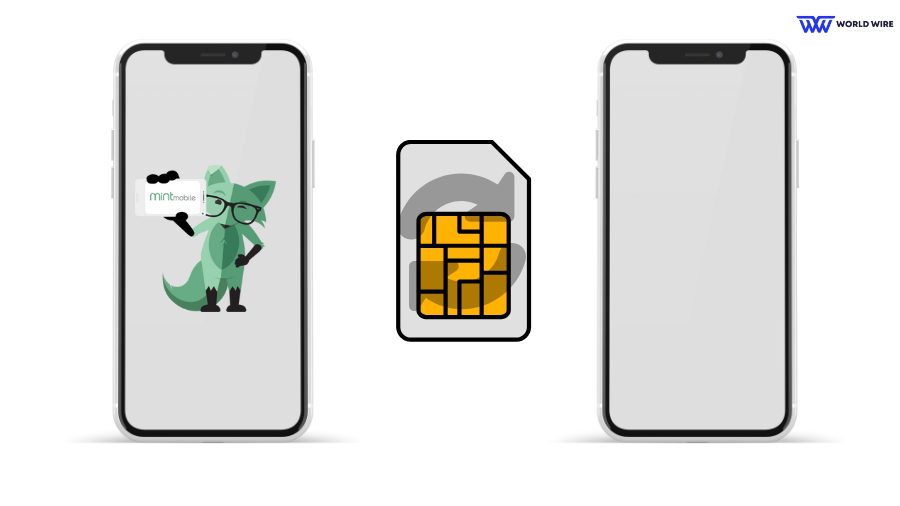
Yes, you must activate your Mint Mobile SIM card after replacing it with a new one.
This is because each SIM card has a unique identification number that needs to be registered with the Mint Mobile network to activate your service.
To activate your new Mint Mobile SIM card, follow these steps –
- Visit the Mint Mobile website – https://my.mintmobile.com/activation or use the Mint Mobile app to activate your service.
- Follow the prompts to enter your ACT SIM card number and select your plan.
- If you want to keep your current phone number, follow the instructions to port your number to Mint Mobile. You must provide your account number and PIN from your current carrier.
It’s important to note that activating a new Mint Mobile SIM card will deactivate your old SIM card. If you are switching to a new phone, you must activate your new phone with your Mint Mobile service.
FAQs
Is Mint Mobile a prepaid or postpaid service?
Mint Mobile is a prepaid mobile service. You pay for your service upfront, with no contracts or long-term commitments.
Can I bring my own phone to Mint Mobile?
Yes, you can bring your phone to Mint Mobile if it is compatible with the T-Mobile network. You can check compatibility on the Mint Mobile website.
How do I pay for my Mint Mobile service?
You can pay for your Mint Mobile service using a credit or debit card. Mint Mobile also offers the option to pay with PayPal.
Does Mint Mobile charge any hidden fees?
No, Mint Mobile does not charge any hidden fees. The price you see for your plan is the price you will pay.
Can I change my Mint Mobile plan?
Yes, you can change your Mint Mobile plan anytime. You can switch to a different plan with more or less data.
Table of Contents







Add Comment