Do you want to learn how to cancel the QLink Wireless subscription plan and services? If yes, you have stumbled upon the correct webpage.
QLink Wireless is a famous and prominent telecommunication company in the United States. The company provides users with various data plans and free talk-time minutes.
Not only this but if you become eligible for the Lifeline Program, the company also offers you free mobile phones and other devices.
The services provided by QLink are highly efficient and quality-oriented. However, in some instances, you may need to cancel QLink services. But how to cancel QLink wireless services?
This article covers detailed information about the same and other relevant information.
So, without any further ado, let’s get started –
Why Cancel QLink Wireless Service

There can be several reasons why one would want to cancel QLink Wireless services –
- If your mobile phone gets stolen by a burglar, you should immediately cancel your QLink Wireless services to prevent additional charges to your account.
- You get a better deal from some other service provider, and therefore, you want to stop using the QLink services.
- When you move to a new state and discover that QLink does not offer services in that area or if your location experiences poor network continuously, you might think of canceling QLink service.
There can be several other reasons why one would like to cancel QLink Wireless services.
Things to Know Before Canceling QLink Wireless Service
Before you learn how to cancel QLink Wireless services, there are some factors you must know to avoid unnecessary troubles later –
Pay Your Bills
Your QLink service will only be canceled when all your pending dues are cleared and you have no more bills to pay. With a clear billing history, it will become easier for you to cancel your QLink wireless service.
Have a Data Backup
Once you have decided to change your telecommunication service, you must make a data backup. It is necessary if you have a QLink device that you obtained through the QLink lease program or Lifeline program. If not, you can choose not to have a data backup.
Change Your Number
You can either choose to change your number or keep the existing one. While canceling the QLink service, you will be asked if you wish to change your number.
Get the Documents Ready
For a smooth completion of the cancellation process of QLink wireless service, you must have the necessary documents related to your identification and mobile phone. It would prevent you from unnecessary botherations.
How to Cancel QLink Wireless Service
There are various ways to cancel QLink wireless service. Below, we have covered all of them –
Cancel QLink Wireless Service by Phone
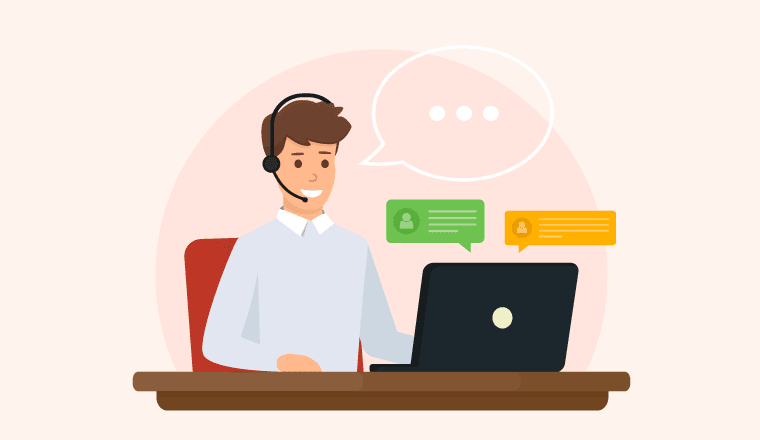
The simplest and easiest method by which you can cancel QLink wireless service is via your mobile phone.
- Contact their customer support 1-855-754-6543
- Ask them to cancel your service.
- They will further guide you to cancel the service by asking a few questions.
- Give your reasons to the Customer care representative.
- Confirm your cancellation.
You can call the customer service support team anytime between 8 a.m. to 12 p.m. EST from Monday to Friday. On weekends, the service is available between 9 am to 6 pm. For online support, you must visit their website and fill out the form to continue the process.
Cancel QLink Wireless Service Online
For permanent cancellation of your QLink Wireless service, you should contact the customer service support team online. If not, you can simply cancel QLink wireless service online with the help of the step-by-step guide mentioned below.
- Visit the official website of QLink Wireless at https://qlinkwireless.com/
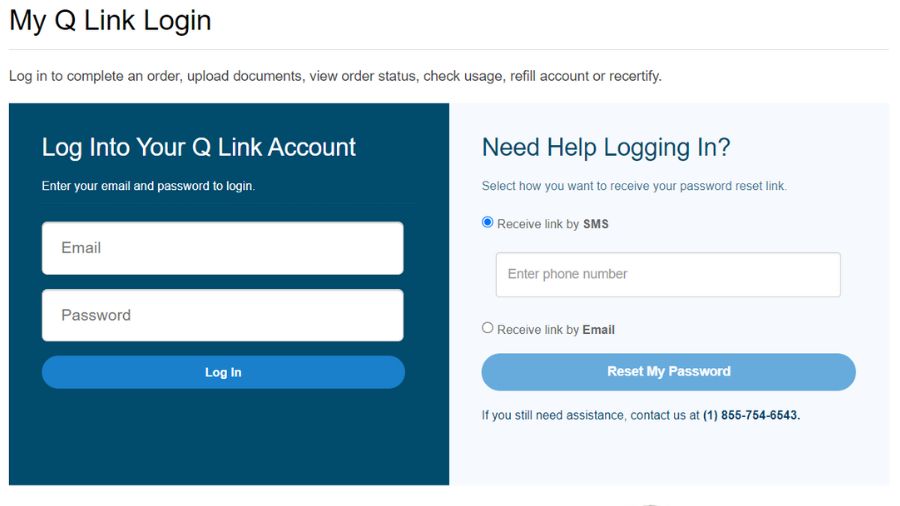
- Enter your email and password.
- Once done, you will easily acknowledge the option of “Cancel Service.”
- Click on it and follow the instructions displayed on the screen.
- When the cancellation is successfully made, you will not be allowed to use any of the services provided by the company.
This is how you can easily cancel your QLink Wireless services online.
Cancel QLink Wireless Service In-store
Although canceling QLink wireless service is not a challenging task, there are some steps that you need to perform on your own. If you wish to prevent doing those procedures alone, you can visit the QLink store and request to cancel QLink wireless service.
Automatic Service Cancellation
Under some circumstances, your QLink wireless service will get automatically canceled.
They are as follows –
- If you are no longer eligible for the Lifeline program. It happens if you do not complete the annual Lifeline recertification within two months of getting the notification.
- If your mobile phone is lost or stolen.
- An inactive account for more than 45 days will be automatically deactivated. You will be notified after 30 days to continue the services.
- According to QLink’s terms and conditions, your service shall not be continued if you commit violence against any QLink authority.
How Long Does It Take To Cancel Q Link Wireless Service?
The time it takes to get your QLink wireless service canceled depends upon the mode of cancellation you chose and the reason you mentioned getting the service canceled. If the cancellation process is done via mobile phone, the service will not be accessible within a few minutes.
What Happens If You Cancel The Service?
Once you successfully cancel your QLink wireless service, you cannot use the free SIM card for any purpose. You cannot send calls or text messages or use the data.
However, under certain circumstances, you will have the privilege of reactivating your account. If it gets permanently deactivated because you are no longer eligible for the Lifeline program, you can apply for the government program again.
It should be done as soon as possible. By canceling your QLink wireless service, you might need to change your number, and your saved voicemail might get deleted.
How To Transfer QLink Lifeline Benefit?
The QLink Lifeline benefit can only be transferred to another Lifeline provider and not to any other person. It is clearly mentioned in the terms and conditions laid out by QLink.
You must apply through the National Verifier to transfer QLink Lifeline benefits to other Lifeline providers.
You need to submit the following data for the same –
- Name
- Address
- Date
- Your Social Security Number (last four digits)
- Tribal Identification Number
- Phone Number
- Your consent for cancellation (verbal or written)
How to Delete QLink Account?
Once you have canceled your QLink Wireless service, you no longer need to delete the account. Once the account cancellation process becomes successful, all your records will be automatically deleted from the company’s end.
In case you are unsure if your data has been completely deleted or not, you can contact the customer service support of the company and ask them if you can delete your QLink account.
Frequently Asked Questions
Can I call a live person in QLink wireless service?
Yes. You can call QLink Wireless at 1-855-754-6543 from your mobile phone and follow the prompts to connect with a live person.
Can you keep the same phone number after canceling QLink wireless service?
You can keep the same number after service cancellation. However, the phone number can only be transferred to the next wireless provider if the Lifeline program is available.
Table of Contents







Add Comment