Want to know how to reset password on Truth Social? If yes, then you have stumbled upon the right article.
Truth Social is a social media platform created by former U.S. President Donald Trump. It started in 2022.
The platform is similar to Twitter now X, where users can post messages, follow others, and share content. It was made to offer a place for free speech and to be an alternative to other big social media sites.
Since its launch, Truth Social has gained millions of users, and I’m one of them.
However, many users like me find it challenging to manage a large number of social media accounts and remember all of their passwords.
Luckily, Truth Social offers a really simple method to reset its password.
In this article, I have shared a step-by-step guide to Truth Social password reset. I hope it helps.
So, without any further ado, let’s get started.
Table of Contents
How To Reset Password On Truth Social 2024?
Here are the steps for Truth Social password reset.
- Go to the official Truth Social Website and Click on the login or Sign-in option available in the top right corner.
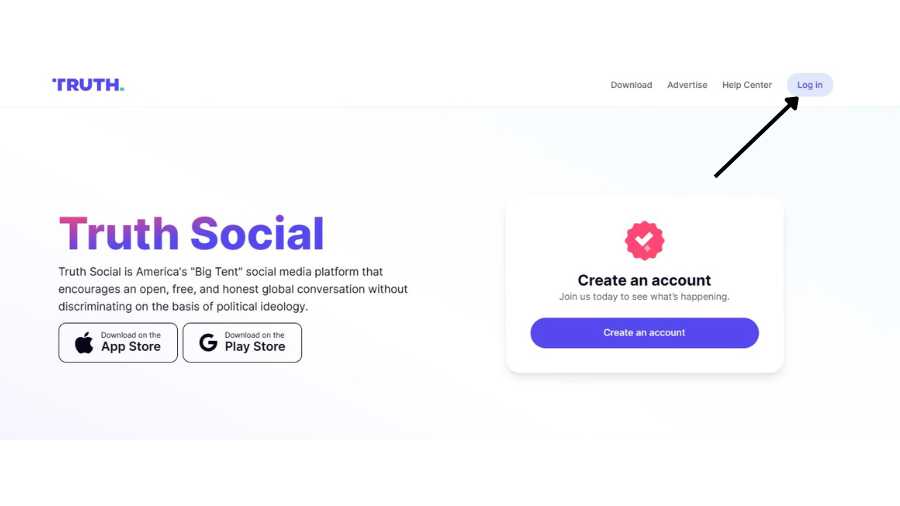
- On this sign-in page, click on the “Trouble logging In”.
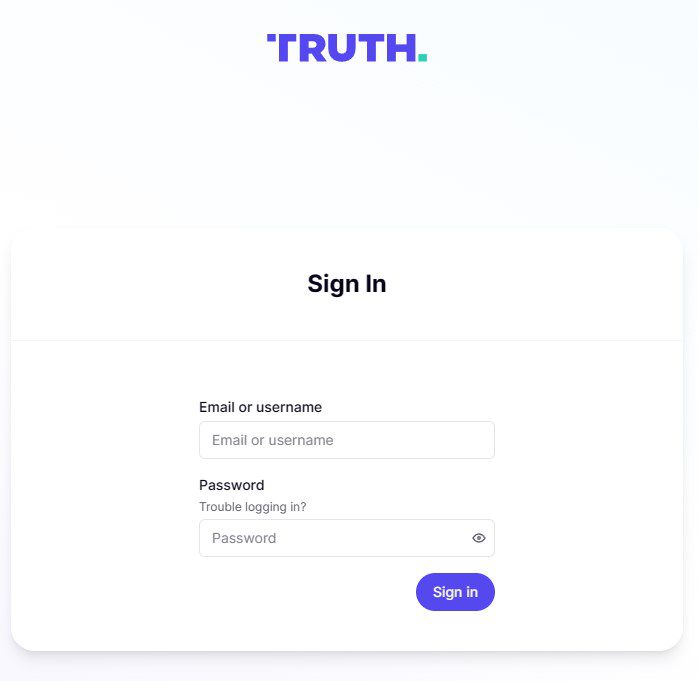
- You will now be redirected to the password reset page. Enter your Truth Social username and click on reset password.
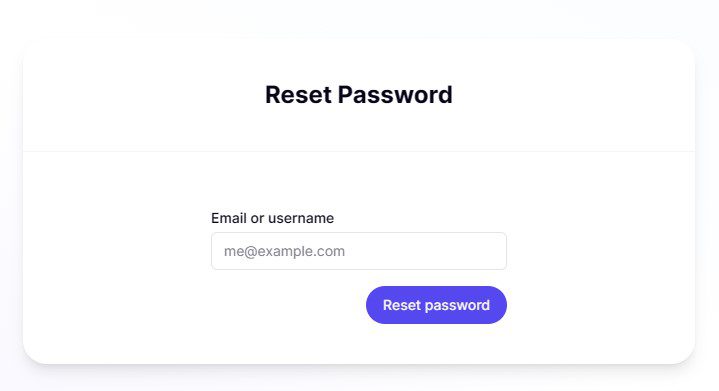
- Once you click on Reset password, you will recieve a link in your email to reset your password on Truth Social.
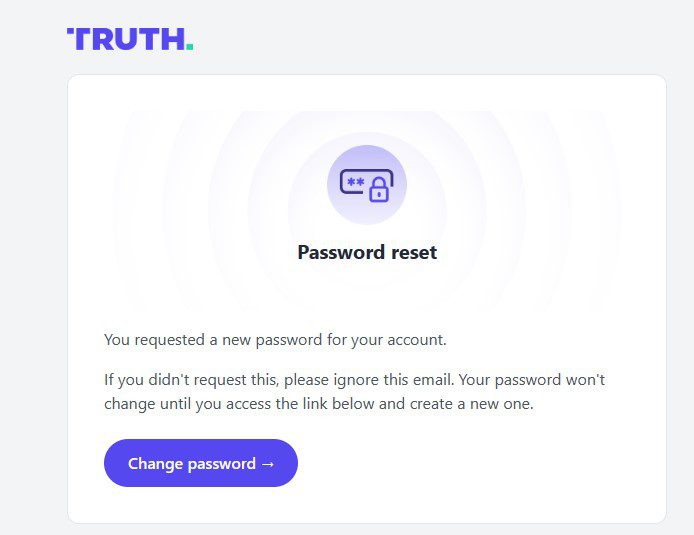
- Click on the Change Password link from your email account.
- Now, you will be redirected to the password reset page.
- Enter your new password and make sure it’s of at least 8 Characters with 1 capital and lowercase letter.
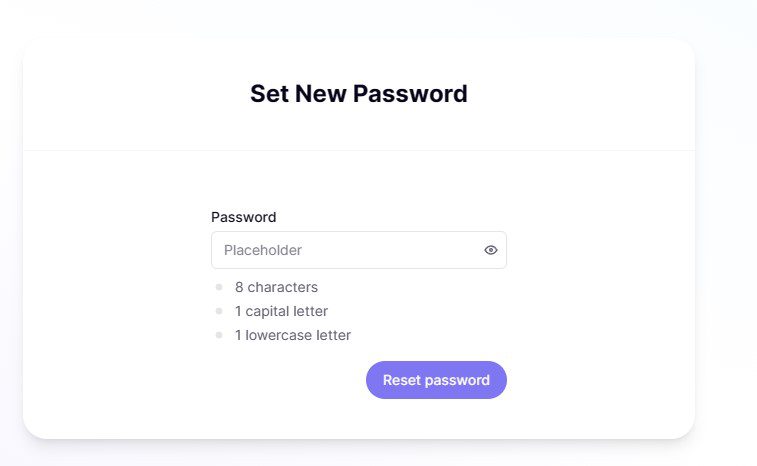
- Congratulations! You have successfully reset password on Truth Social. You can now log in with your new password/
How to reset the Truth Social password without email and phone number
Sorry, you can’t reset the Truth Social password without email & phone numbers, you need access to any one of them. We will update this once there is a successful way to reset the password without email and phone numbers.
How To Reset Password on Truth Social Account Video Tutorial
World Wire Stories
[web_stories title=”true” excerpt=”false” author=”false” date=”false” archive_link=”false” archive_link_label=”” circle_size=”150″ sharp_corners=”false” image_alignment=”left” number_of_columns=”1″ number_of_stories=”10″ order=”ASC” orderby=”post_title” view=”circles” /]





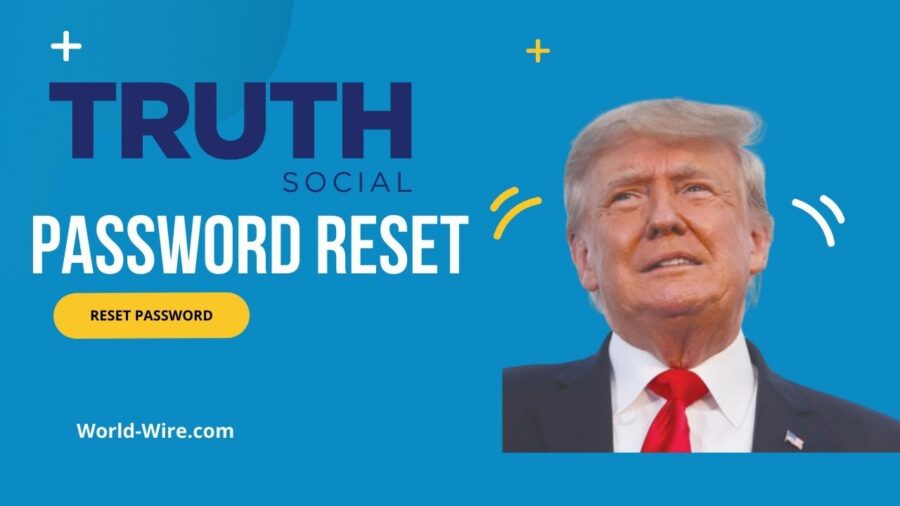

I’ve tried to reset my password multiple times ( i do not ever remember establishing a password – signed up for the app sometime last year). There is no response back in my email for password reset. Neither in junk mail. If I try to establish my account as a new user, that does not work either. Am completely stuck.
I’ve got the same problem! Truth Social reply never gets to my email !?! Nothing in spam either. What do I do now?
There are 10 million in front of you. Give it a couple months. It still won’t work but, what the heck. Donnie has you tied up. Thanks.
The resend password hasn’t worked for me and I have tried nearly daily. I signed up for the app the moment Truth Social was available last year also.
I have attempted to reset my password multiple times. I have never received an email to do so.
I need to reset my password on my account.
Truth Social
TruthSocial sends the link but when I click the link it gives me the “404 page not found”
Same thing continuously happens to me too. To date still get a “404” error when I click on the link in the email to reset my password. Have you been able to solve the problem?
Thanks
That’s the same thing I get as well a few of my friends. Looks like I don’t need this social media platform!!
I was grated access to my Truth Social account a few weeks ago. It was working fine until last week when the site appeared to be glitching. I signed out and tried to sign back it but it wouldn’t take my password. I requested the password reset and got the email. However the email leads to a 404 page. The support page doesn’t have any contact information nor does it mention any problems with password resets.
I’ve run into a circular problem every time I’ve tried to reset my password which I have forgotten so long ago when I was on the waiting list. Evidently my email is in place but it does not send me an email back to create a new password and I cannot create a new account because my email address is taken. Any ideas? I tried deleting it at the App Store with no luck there either.
I have the same problem of no access to Rumble or Truth Social!
Suspect interference from big tech..,prove me wrong.
Try resetting your password.
Read the room bro.
I’ve tried to reset my password multiple times ( i do not ever remember establishing a password – signed up for the app sometime last year). There is no response back in my email for password reset. Neither in junk mail. If I try to establish my account as a new user, that does not work either. Am completely stuck
I created an account then couldn’t get in so created another one. My first account has followers and is active but I can’t access it. I’ve sent emails to “contact us” but no reply. Any suggestions? Please help! Thank you!
Please try to Give the Correct information to the Support team so They Would help you out to Get Back your Account.
In my browser there is no “Forgot Password”. Also I tried to use a couple of E-mail Address to create a new account, and they report back E-mail already has an account.