The most prominent social media sites of the world do not seem to quite like Trump supporters. People worldwide have alleged popular social media sites like Twitter, Facebook, and Instagram of suppressing free speech. People believe that these sites have a very selective policy where they conveniently remove the content according to the government and its orders; while believing in this theory is all to oneself, no one can deny that popular social media sites do not allow free speech. There are just too many community guidelines, and you can truly be yourself while using these sites. You need to lower your tone, suppress your thoughts while using such sites, and there is probably not a lot of fun in this.
To support free speech and battle the big social media houses, Jason Miller has launched Gettr. Getter is supposed to be a free speech social media platform; this platform is ‘cancel free,’ as miller states. With Gettr, people will be allowed to express their thoughts and ideas more freely. There will still be community guidelines and control, but that will be very limited. Gettr’s Social Media platform was initially launched for beta testing, and the public version was launched on July 4, 2021.
Video on How to use Gettr on Mobile
Well, the thought of having a free speech-centric social media platform is in itself fascinating. We are here to help you understand the ways of the new social media platform. The platform is quite user-friendly and has a beautifully designed and familiar interface. In this video, we will explain to you how to use Gettr on mobile.
How to use Gettr?
Using Gettr is extremely easy. The platform’s interface is designed right around the interface of Twitter to make it easier for upcoming users to adapt to the platform and start sharing their thoughts. The platform offers a lot of functionality. Here is how to use Gettr:
- Go to Gettr.com and reach the Create an account option. Make sure you are connected to the internet; the platform also has android and ios applications, and they all work pretty much the same way; you can use this guide to understand how they work. Also, read Gettr Explained. A new Twitter for Conservatives?
- Fill in the necessary details in the signup form. These details include a Username, Email, and password. You also need to accept the terms and conditions before signing up; make sure that you read all of them. The terms and conditions are general.

- Click on the Next button.
- On the next page, you will be asked for the code sent to your email. Check your email for a mail from Gettr.
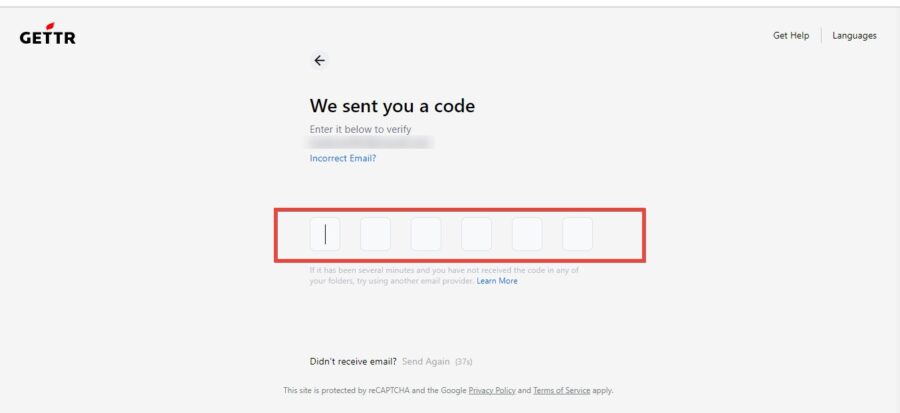
- Once you enter the code, your account is ready for use, and you will be asked to follow some people to start with the platform. (Following these profiles is not at all mandatory)
Now that you know how to sign up for the platform let us further understand the platform’s features.
Gettr features explained
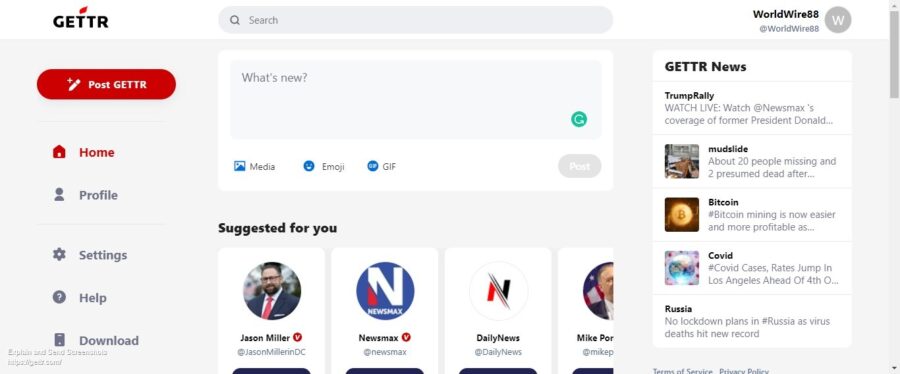
Gettr has a smooth user interface and offers a lot of features, these include:
- Post: This is the feature you can use to express your thoughts. With a post, you can add Text, Images, GIFs, and Links to your post and make it more reachable.
- Likes, Comments, Upvotes, and Reshares: On a post, you can give out alike, make a comment, upvote it, and if you really like it that much, then share it. As stated earlier, the platform works pretty much like Twitter.
- News: Getter has a news and trending section that displays news related to your interests; the platform is just set up, so the news is not much targeted, but it keeps you informed.
- Profile Section: The website has a profile section where you can upload a profile picture, add a bio, update your website, add a cover photo, and so a lot more. In this section, all your posts are displayed.
Conclusion
The platform works nicely, considering that it has just started setting up. We also tested the Android and Ios apps for functionality, and they work just fine. Getter does not have messaging functionality, but as per our words with the creators, it is up for release in some time.
Table of Contents







The title is : How to use gettr?
And the only answer you give is: it’s like Twitter!
Very helpful for people who never used Twitter!
Dear friend, why not writing a small true manual, explaining people how to use it, step by step, with all needed details?
Many thanks and regards
If you can scroll below you will know that we have explained everything from signup to the options that are available on gettr
Please read my comment, as yours is not differing from a speech by the flaming ringleader. Not one instruction has ever appeared on GETTR detailing media, image uploading, code framing of posts, nor any other details.
Noted. Will update the post.
How about a tutorial? Youtube, if they’ll let you.
Sure I will make one and upload very soon.
Hi, Just posted a video for you please check – Click here
I did scroll down and found nothing about how to use Gettr.
I have not been I am not and never will be a user of Twitter. So telling me how much they are like does me no good.
What is the exact issue you are facing?
New to Gettr never used twitter I would like some instruction on how to select and post a news story complete with news headline image. Please provide any info that would be helpful. I am completely frustrated with the lack of help provided on Gettr. Anything you can provide would be helpful. Thank you.
Ditto…same result and complaint when I tried to learn something from his useless video.
I cannot read comments. I asked for help and was told you can’t see comments by pushing comment button (why?) and instead need to repost to get comments ? So I repost but no comments even if post says there are 34 comments! Is the 2 squiggly lines “repost” button? Seems that way, but I can’t see any comments. That’s why I’m here to read what people are saying
Did you try it on desktop?
I have encountered issues on their app. But on desktop or in a mobile browser it works completely fine and I am able to read comments.
I have the same problem and on my laptop. Can’t see comments. It’s like calling down a hall, “Is anybody there?”
Can you share a screenshot of your issue?
I have the same issue.
Please let us know your issue
Checking my e -mail gettr says not good thanks Sanjay
I’m thinking that your software isn’t quite ready for prime time, especially on a pc. I had no problem with the installation, however, actual use is another story.
How do you edit a post
Goto your post and click the three dots on the right side, from there you can do it.
Right! I’ve never used Twitter and this app is quite different from fb. I can’t see posts of people I follow, can’t share with my “friends” specifically and can I share to my feed on fb or only to fb groups? Lots of practical questions that this article does not answer
Exactly. If I see one more article that simply says “it’s just like twitter”, my head is going to explode.
GETTR site has remarkably poor instructions, assistance, detailing of requirements, and it has taken several weeks to simply get the registration finalized. Uploading media has no active process internally. Still it does talk about itself and promise the world. The help system made no communications nor did it add any response messages to repeated requests, not even an automated response reply over those weeks of waiting and efforts made by a new user.
I agree! So frustrating! Don’t tell me it’s like Twitter because I left Twitter long ago!
Are you automatically notified when someone likes or comments on your post, or if someone follows you? I’m on Android.
Yes only in the app.
Yes I push home button and no feed comes up ? And can’t see comments?
Likewise. It’s difficult to participate when you can’t see what others are posting.
When I open Twitter, a bunch of conversations show on my screen. This doesn’t happen on Gettr. How do I get conversations to show?
Hi Mick, We have made a video on it, please check
Nothing works on mine, right now it sucks. I even had to delete the app because it said my email was incorrect, I have had the same email for about 25 years. I can not read comments, I can not post comments. I have no idea how to work it
I have added and video about it can you check?
I would like to see comments
I have added an video explaining how to use gettr, did you check?
I’m not seeing any like or comments on my posts, am I doing something wrong?
Please share the screenshot
I thought tik tok was partly owned by china, I don’t want to knowingly download a Chinese product.
How can u find out if someone is following you on gettr?
On your profile – Click on Followers
Hi there!
Is it free to register with a website name?
For presentation and about the website and upcoming events.
I can not load post from my friends. I click on the article and nothing happens. Do I have to pay to view them?
There must be some issue with your internet.
Maybe the confusion is because this page comes up in searches for us who have refused to join twitter and you label this page as how to use gettr when you should have listed it as “how to install gettr” which practically everyone, including those who don’t use twitter, knows how to do. How about an instructions for actually using gettr and posting comments? Like when to use # or @ or whatever else we non-twitter users don’t know about?
Can one private message with a follower/followed?
Is there a “Follow” button to click if you want to follow someone on the Website not on the APP.. it seems like the Website doesn’t have a “Follow” button.
Please have someone explain without the Indian accent. This guy is very difficult to understand.
Is there a place on GETTR to find new people? I must not be seeing it. There are a few recommended profiles but no page where I can just go and view posts from people I’m not already following, and see if I want to follow them. The News section is just headlines. There’s no feed of everyone’s posts? So I can only follow people whose profiles I learn about on other platforms, basically.
I have been on GETTR for over 6 months. I have done a lot of postings. But I am yet to get any response, as if no one is seeing me. Can anyone help.
How do you organize all followers?
How do you save or bookmark on Getty?
You can use your browser’s star option to Bookmark
Can a story be.shared with people not on GETTR
Yes !! Clicking a Share button tap on the social icon where you want to share the story of post.
Can the people I follow see my comments??
Yes. People you follow can see your comments.