Have you ever wondered what happens if your Mint Mobile run out of data? If yes, then you have stumbled upon the right article.
Mint Mobile is an MNVO service provider offering customers one of the most affordable data plans.
Although it’s a convenient option, most of Mint Mobile’s data plans are designed for those with low data needs.
However, Mint Mobile lets customers add more data to their monthly data plan.
I have been a Mint customer for over a year and am subscribed to their 15GB/mo. plan, as I have really low data needs, and my device is usually connected to Wi-Fi.
Last week, I had to go out of town for more than a week and rely on my mobile data network as there was no Wifi available.
I ran out of Mint Mobile data in just three days, and I was really worried, as I needed data for my office work.
Luckily, I found out that Mint Mobile allows customers to add more data to their plans.
To add the extra data I needed, I opened the Mint app, went to my account, and selected the amount of data. That’s it all done.
In this article, I have shared everything about What Happens If Mint Mobile Run Out of Data, along with the method to add more data to your account using the Mint app, website, and Text.
I have also shared some tips on managing data usage with Mint Mobile. I hope it helps.
So, without any further ado, let’s get started.
Why Mint Mobile Run Out Of Data?
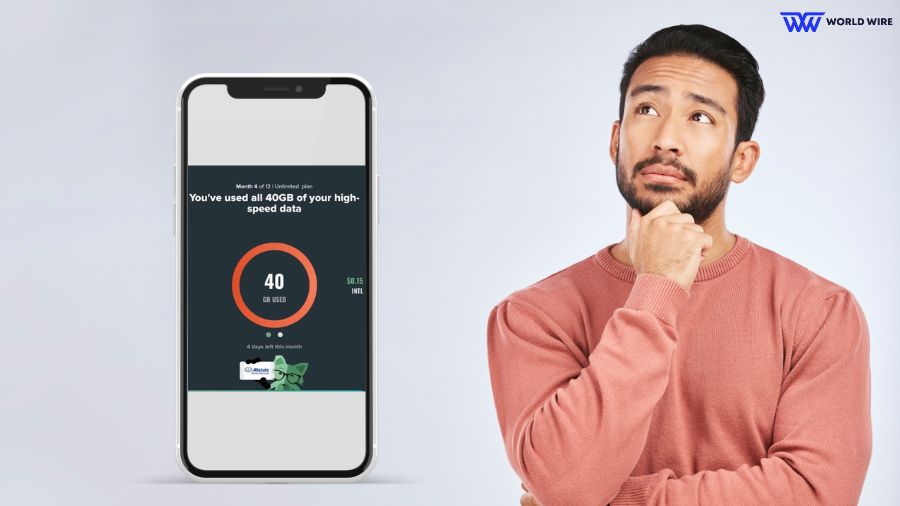
Mint Mobile is a telecommunication service provider in the United States and a Mobile Virtual Network Operator (MVNO) on T-Mobile’s network. This means it offers mobile services on the same network as T-Mobile.
Mint Mobile offers prepaid plans with certain fixed data allowances, such as 5 GB or 10GB, and its unlimited plan comes with a 40 GB data allotment.
Once you use this set data limit in your plan, Mint Mobile run out of data.
This happens when you use more data than the data allotted in your Mint Mobile plan.
What Happens If Mint Mobile Run Out Of Data

You consume your Mint Mobile data when your data usage is higher than what is contained in your plan.
Unlike some carriers, Mint Mobile will not cut you off or charge overage fees if you use all your allotted data for the month. However, your data speeds will slow to 128 Kbps until next month.
This means once your Mint Mobile run out of data for the month, activities like web browsing, streaming videos, or using social media will be much slower.
To avoid unexpected data shortages, you can easily track your data usage through the Mint Mobile app or its website.
Also, Mint Mobile emails you at the end of each month to update you about your monthly data usage.
How Do I Add More Data To My Mint Mobile Plan?

If you have consumed all your Mint Mobile data for the month, data speeds will slow, making it difficult to carry out your activities.
You can add a data pack if you need more monthly data.
You can add 1GB for $10, 3GB for $20, 5GB for $15, or 10GB for $20.
There are three ways to add more data to your Mint Mobile plan:
Here are the details of each method.
Adding Data Through the Mint Mobile App
Here are the steps to add data through the Mint app if your Mint Mobile run out of data.
- Open the Mint Mobile app and log in to your account.
- Tap on “Account,” located at the bottom right corner of the screen.
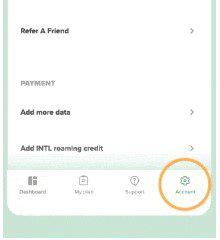
- Scroll down and select “Add More Data” from the menu.
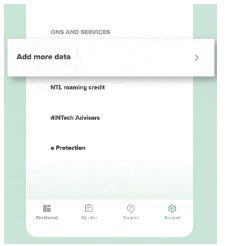
- Choose the data add-on that best suits your needs. You will see options available based on your current plan:
- If you use a 5GB, 15GB, or 20GB plan, you can choose from 1GB for $10 or 3GB for $20.
- If you use an Unlimited Plan, you can choose 5GB for $15 or 10GB for $20.
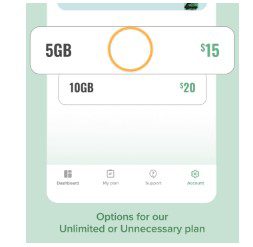
Adding Data Through the Mint Mobile Website
Here are the steps.
- Go to https://www.mintmobile.com/my-account/ and log in to your account.
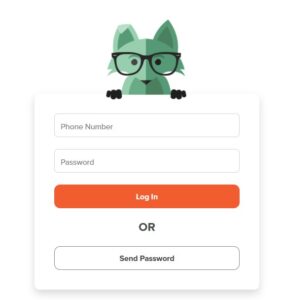
- Click on “Add More Data” displayed on the website.
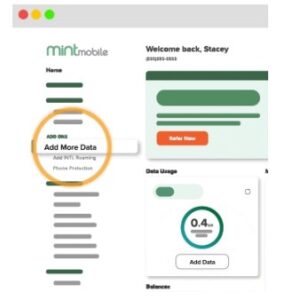
- Select the data Add-On you want from the available options.
- If your Mint Mobile is activated with a 5GB, 15GB, or 20GB plan, you can choose from 1GB for $10 or 3GB for $20.
- If your Mint Mobile run out of data and you are on the Unlimited Plan, you can choose 5GB for $15 or 10GB for $20.

Adding data via text
You can add more data to your Mint Mobile plan by texting UPDATA to 6700 and following the instructions.
Once you have added more data to your Mint plan, you can check your data balance by texting “DATA” to 6700.
Please note that data Add-Ons are applied instantly after the purchase. Also, they expire at the end of your current plan cycle and do not roll over.
What Plans Are Offered By Mint Mobile?
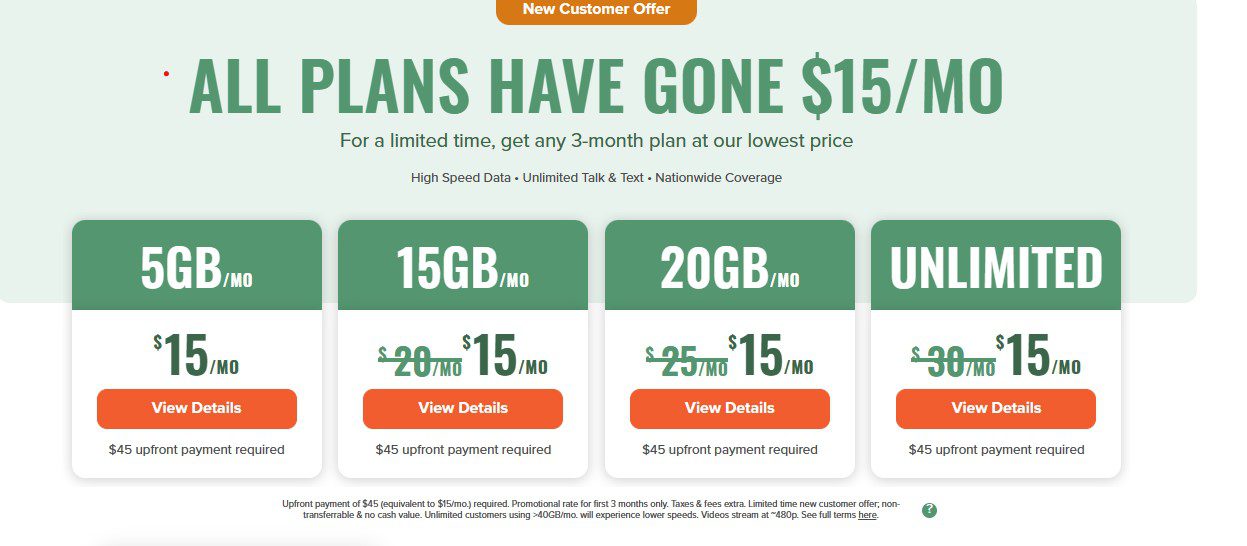
Mint Mobile is known for providing some of the most affordable plans. Their plans are in three categories: 3-month, 6-month, and 12-month.
All these categories include four plans- 5GB, 15GB, 20 GB, and Unlimited.
A new customer can get a discount, and all four plans start at $15 monthly for three months. Once the three-month period is over, the customer can renew with a 3, 6, or 12-month plan.
Mint 3-Month Plans
| Plans | Price (monthly) |
| 5GB | $15 |
| 15GB | $20 |
| 20GB | $25 |
| Unlimited (first 40GB) | $30 |
Mint 6-Month Plans
| Plans | Price (monthly) |
| 5GB | $20 |
| 15GB | $25 |
| 20GB | $35 |
| Unlimited (40 GB) | $35 |
Mint 12-Month Plans
| Plans | Price (monthly) |
| 5GB | $15 |
| 15GB | $20 |
| 20GB | $25 |
| Unlimited (40GB) | $30 |
All Mint Mobile prepaid plans include unlimited talk and text, high-speed 4G-5G data, free international calling from Mexico to Canada, free Mobile hotspots, and Wi-Fi calling.
How Do I Manage Mint Mobile Run Out Of Data

It can be frustrating if your Mint Mobile run out of data frequently, especially while watching your favorite show or downloading an important file. However, you can manage your data usage by following some tips.
Use Wi-Fi Wherever Possible
You can reduce your dependence on cellular data by using Wi-Fi wherever possible. To do this, you can adjust your Wi-Fi settings to automatically connect to Wi-Fi so you never miss a chance to use free Wi-Fi whenever you are in range.
You can use Wi-Fi for larger file downloads and avoid data usage for data-intensive activity.
Manage Notifications
You can manage unnecessary notifications on your device if you get many because they can consume data.
Disabling email and push notifications, automatic app updates, and your device’s GPS can help you manage Mint Mobile run out of data.
Close Down Apps
It would be best to close recently used applications on your device when you no longer need them.
Many apps open in the background, consuming data and draining your phone’s battery. Closing those apps helps you save both.
Turn Off Data
It is best to turn off your cellular data when you are not using your phone or do not need it. This can effectively manage your data plan.
Check Which Apps Use the Most Data
Some apps consume more data than others, which might cause Mint Mobile Run Out Of Data issues. Identify such apps and try to use them over Wi-Fi.
You can check data usage by each app by following these steps.
- On iPhone: Settings > Mobile Data
- On Android, go to Settings > Mobile Data > Select the application for which you want to know the data usage.
Choose the Right Plan
Mint Mobile offers plans with varying data amounts. Consider your usage and choose a plan that provides enough data.
If you consistently use more data than your current plan allows, you can consider upgrading to a plan with a higher data allowance.
Following these steps will help you smartly manage your Mint Mobile run out of data issues.
Frequently Asked Questions
Does Mint Mobile offer an unlimited plan?
Mint Mobile’s unlimited plan is not unlimited. You will get 40 GB of high-speed 4G-5G data monthly. Once you exceed this limit, your data speed will be reduced.
How fast is data after Mint Mobile run out of data?
Once you reach your monthly data limit on Mint Mobile, your data speed will slow to 128 kbps.
Is Mint Mobile a good phone service?
Mint Mobile is an MVNO on the T-Mobile network, which means you can use the high-speed 4-5G network with good coverage. The provider offers the most affordable mobile plans, starting at $15 monthly. Mint Mobile has received high customer satisfaction ratings for its services.
How do I contact Mint Mobile?
You can contact Mint Mobile customer service by dialing 611 from your Mint phone or calling 800-683-7392. You can also chat with their representative online at mintmobile.com/chat.
Does Mint Mobile carry over data?
No. Mint Mobile does not allow you to carry over unused data until next month. For example, if you used only 10 GB of your plan’s 15 GB monthly data, the remaining data does not roll over.
Is there any downside to Mint Mobile?
As an MVNO, Mint Mobile suffers deprioritization during congestion. This means Mint’s customers experience slower speeds than T-Mobile’s direct customers when the network is congested during peak times.
Table of Contents






Add Comment