Do you want to know how to get Starlink Static IP? If so, you have stumbled upon the right article.
As a business owner who heavily relies on a stable and predictable internet connection for my operations, I recently explored the possibility of securing a static IP address with Starlink.
Through my research, I learned that Starlink primarily offers dynamic IP addresses to its users through a system known as carrier-grade NAT (CGNAT). This setup is mainly due to the scarcity of IPv4 addresses.
However, for business and maritime customers who need more stable IP options, Starlink provides a public IP policy.
This policy allows these customers to have a public IP address that can be accessed from anywhere on the internet, although it might change if the hardware is moved to a different location.
This setup is crucial for my operations, as it supports the use of certain applications and provides easier remote access management.
However, residential Starlink customers don’t get Static IP addresses, but they can use other alternatives, such as VPN, to secure a stable Starlink Static IP.
In this article, I have shared everything you need to know about Starlink Static IP addresses and their alternatives.
So, without any further ado, let’s get started.
Table of Contents
Can I Get Starlink Static IP?
No. Your Starlink connection to the internet comes with an Internet Protocol (IP) address. There are two types of IP addresses: static and dynamic.
By default, Starlink gives each customer a dynamic IP address that can change over time.
Unfortunately, Starlink doesn’t provide Starlink Static IP addresses as part of their subscription packages.
However, their business and maritime plans offer a routable dynamic IP address that functions similarly to a static IP.
Why Do I Need Starlink Static IP?
Starlink Static IP addresses offer several benefits that make them valuable in various scenarios. For businesses relying on consistent access to services like mail, FTP, and web servers, having a single, unchanging address is crucial.
Additionally, static IPs are preferred for hosting specific services such as voice-over IP (VoIP), VPNs, and online gaming due to their stability.
They ensure connectivity stability by preventing packet loss during interruptions and enable faster file sharing on file servers.
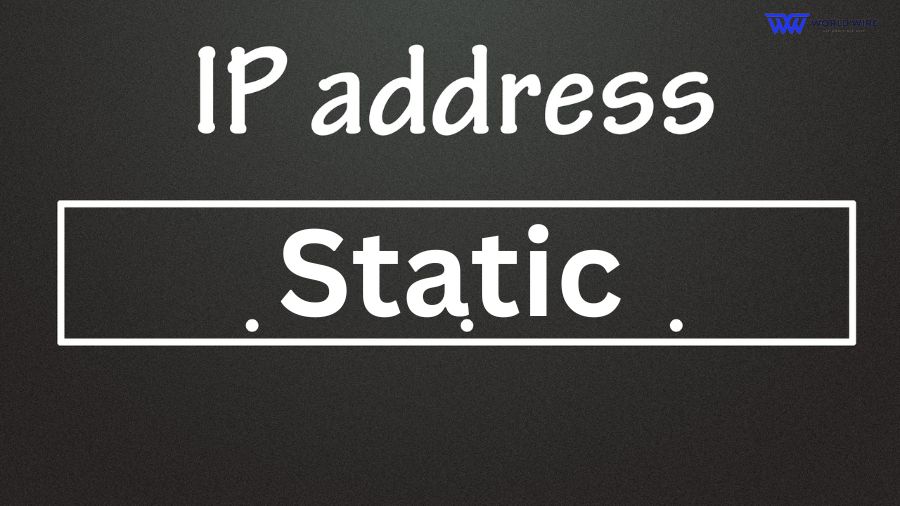
Moreover, devices with static IPs are more accessible to geolocation services, simplifying tracking and facilitating seamless remote access to computers.
Static IPs streamline operations and enable more efficient internet traffic monitoring by reducing renewal requests and simplifying network management for administrators.
They also allow for better access control based on IP addresses.
How To Get Starlink Static IP Address
Getting a static IP address with Starlink can be tricky since they typically don’t offer it with their standard plans.
However, if you need one, your best bet is to sign up for their priority or business plans. Even then, there’s no guarantee that the IP address you get will always stay the same.

Starlink might change it from time to time for security reasons.
So, while you might be able to get a static IP address with the priority plan or business plans, it might not be completely static.
What’s The Difference Between Dynamic & Static IP Addresses?
| Feature |
Dynamic IP Address |
Static IP Address |
| Assignment Method |
Automatically assigned by a DHCP server and can change with each connection. |
Manually configured and remains constant unless changed by an administrator.
|
| Common Use |
Typically used in residential internet connections. |
Often used in business contexts where a constant IP is necessary.
|
| Cost | Generally included in basic internet service without extra cost. |
It may incur additional costs as it is often offered as a premium service.
|
| Management | It requires minimal user management and is handled by the ISP. |
Requires manual setup and management, which can be complex.
|
| Security | More secure against targeted attacks as the IP changes regularly. |
Less secure against network attacks due to the constant IP address.
|
| Suitability for Hosting |
Not suitable for hosting servers or services that require constant IP access. |
Ideal for hosting servers or services that users need to access reliably.
|
| Remote Access |
More challenging for remote access due to changing IP addresses. |
Easier to remotely access since the IP address does not change.
|
| Network Simplicity |
Easier for large networks as new devices can be added without configuration. |
Requires more planning and configuration for each device on the network.
|
| IP Address Tracking |
Harder to track for continuous sessions due to frequent changes in IP address. |
Easier to track and monitor network activity and diagnostics.
|
| Configuration | No need for manual configuration; it is automatically handled. |
Requires manual configuration and static setup in network settings.
|
An IP address is a special code given to devices connected to the internet to identify them uniquely. There are two types: dynamic and static.
Dynamic IPs change after a while, while static ones stay the same unless someone changes them manually.
Most home internet users use dynamic IPs because they’re cheaper and easier to handle. Internet providers can reuse dynamic IPs, which helps save IP addresses. Also, dynamic IPs changing often can make things more secure.
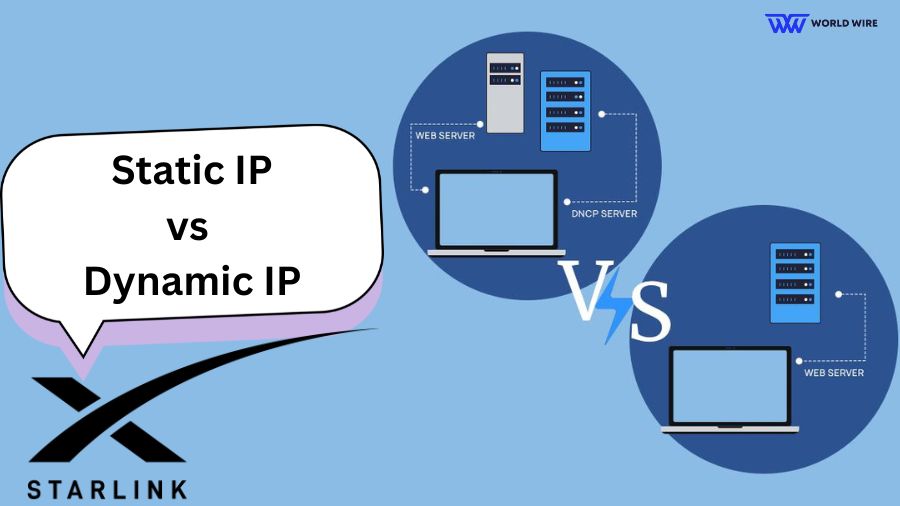
So, dynamic IPs are better for most regular people because they’re easy to manage and offer enough security.
But businesses and servers need static IPs. They need a fixed, predictable address for things like offering services or connecting remotely.
Also, some setups, like VPNs or remote desktop connections, require static IPs to work properly.
Why Can’t I Get Starlink Static IP for Resident?
Like many other internet providers, Starlink usually can’t provide static IP addresses with regular plans. This is because there aren’t enough IPv4 addresses available, which most of the world uses.
So, Starlink uses a technology called CGNAT to distribute its limited IPv4 addresses to many customers.
This technology doesn’t allow Starlink port forwarding, but it lets many customers share one public IP address while still having their private ones.
Starlink thinks that public static IP addresses, which stay the same, can be risky because attackers could target them.
However, if you sign up for Starlink’s priority plan, you might get a public IP address that you can use to access the internet.
But this address might not always stay the same—it could change depending on what Starlink decides.
Can I Get Starlink Static IP for Business?
You can obtain a static IP address through the Starlink Business plan.

Starlink specifically includes providing a Starlink Static IP static IPv4 address with its Business subscription; Starlink’s IPv4 is dynamically DHCP assigned but maintains virtually the same functionality as a true static IP.
For business users, this static IP can be configured through the Starlink customer account portal, where you can manage your IP settings.
How To Set Your Starlink IP Address To Public?
Your Starlink router is configured with a private IP address.
However, if you have a maritime or business plan, you can change it to a public IP address. Follow these steps to do so:
- Go to the Starlink website on your laptop and log into your account.
- Click on the Dashboard tab at the top of the page menu.
- Scroll down and choose All Starlink, then click on Manage.
- Find the IP Policy section and click on the Pencil icon.
- Select Public IP from the drop-down menu that appears.
- Save your changes and restart your Starlink router.
Alternatives to Starlink Static IP Address

Here are a few alternatives to Starlink Static IP Address.
VPN Services with Dedicated IP
Many VPN providers offer a dedicated IP option, which acts similarly to a static IP. This can be useful for remote work, secure access to specific networks, and avoiding blacklists commonly associated with shared IP addresses.
Providers like NordVPN, ExpressVPN, and CyberGhost offer dedicated IPs for an additional fee. This solution is beneficial for securing a consistent Starlink Static IP address while maintaining privacy and security online.
Virtual Private Server (VPS)
Using a VPS to route your internet traffic lets you control a static IP address. This is a more technical solution but gives you full control over the server and its settings.
Services like DigitalOcean, AWS, and Azure offer affordable VPS options with static IP addresses. You can set up a VPN on your VPS for an additional security layer and manage your Starlink static IP setup.
Commercial Static IP Services
Some companies specialize in providing Starlink Static IP addresses as a service. These are typically geared towards businesses that need a permanent IP address for their servers and internet-facing infrastructure.
This can be a direct alternative if you need a static IP address but don’t have access to business-grade plans from ISPs like Starlink.
IPv6 Adoption
While this isn’t an immediate solution if you’re locked into IPv4 infrastructure, IPv6 provides a vast range of IP addresses, reducing the need for dynamic IP addresses.
Encouraging your ISP and using hardware that supports IPv6 can future-proof your setup and eventually provide a static IP environment due to the abundance of addresses.
Luckily, Starlink supports IPv6.
Port Forwarding Services
If your concern is more about accessing specific services behind your router, some third-party services offer Starlink port-forwarding solutions that bypass the need for a static IP.
These services redirect internet traffic to your current dynamic IP, allowing you to access your devices remotely without a static IP.
FAQs
What is Static IP?
A static IP (Internet Protocol) address is a fixed identifier assigned to a device connected to the Internet.
Unlike dynamic IP addresses, which can change over time, a static IP remains constant, making it easier to access devices or services consistently.
Can I use a VPN to set up a static IP with Starlink?
Yes, you can use a VPN to set up a static IP with Starlink. While Starlink does not offer residential customers static IP addresses, a VPN with a dedicated IP feature can provide a similar functionality.
What is the difference between CGNAT and Static IP?
The main difference between a CGNAT (Carrier Grade Network Address Translation) and a static IP is in how they manage internet connections:
CGNAT is a technology internet service providers use to conserve public IP addresses. It assigns private IP addresses to multiple customers and translates them to a single public IP address when accessing the internet.
This means that multiple users share the same public IP address, and the public IP may change over time.
A static IP address is a fixed, unchanging identifier assigned to a device connected to the internet.
Unlike CGNAT, where the public IP address may change, a static IP remains constant, making it easier to access devices or services consistently.
How Much Does Starlink Static IP Cost?
Starlink does not offer static IP addresses. You can buy a priority subscription, starting @ $250 a month for an addressable IP address, it may be dynamic.







Add Comment