The article contains everything you want to know about Unlock Verizon APN Settings.
Access Point Name (APN) comprises the information your device needs to connect to the mobile data.
Like any service provider, Verizon has its distinct APN settings that allow you to connect to the data. Verizon APN settings are generally used to provide strong 3G-4G internet connectivity.
However, sometimes these settings get locked, and you fail to access the internet on your device. This article will teach you how to unlock Verizon APN settings to regain internet connectivity.
So, without any further ado, let’s get started –
How to Unlock Verizon APN Settings?

There are several ways you can unlock Verizon APN settings.
Some of the best methods are –
Reinsert SIM Card
The easiest way to unlock Verizon APN settings is by reinserting the SIM card on your phone.
For this, you need to follow these simple steps –
- First, turn off your phone.
- Open the SIM Card tray with the help of a SIM card removal tool.
- Gently pull the SIM card tray and take out the SIM card.
- When the SIM card is out, clean the SIM tray and SIM card.
- Now, reinsert the SIM in the SIM tray.
- Finally, slide the tray back into the slot.
- Now, check if you can edit your APN settings.
However, even if you see the Verizon APN settings to be greyed out after that, you can try restoring your APN to default.
Resetting the Verizon APN settings means restoring the settings to the original state specified by the service providers.
How to Unlock Verizon APN Settings on Android

If you use an Android phone, you need to follow the following instructions –
Resetting APN Settings to Default
Follow the below steps to reset APN settings.
- Launch System Settings.
- Click on “More.”
- Select “Mobile Networks.”
- Click on “Access Point Names.”
- Now, click on the 3-dot menu icon in the top-right corner of the screen.
- Click on the “Reset to Default” option.
- The screen will display “Restoring Default VPN” settings.
Wait until the process gets completed.
Add a New APN Settings
Once the APN settings have been restored to default, it is time to add new APN settings.
Please follow the steps below for the same –
- Launch “Settings.”
- Click on “More.”
- Select “Mobile Networks.”
- Then click on “Access Point Names.”
- Click on “New APN.”
- Now you are required to put the following entries under the new APN.
- Name – Verizon internet
- APN – vzwinternet
- Proxy – Empty
- Port – Empty
- Username – Empty
- Server – Empty
- MMSC – Empty
- MMS Proxy – Empty
- MMS Port – 80
- Authentication type -PAP
- APN Type – Default
- APN Protocol – IPv4/IPv6
- APN Roaming Protocol – IPv4/IPv6
- Finally, save the changes and restart your phone to apply the new APN settings.
You can now use your data as you have unlocked Verizon APN settings.
How to Unlock Verizon APN Settings on iPhone
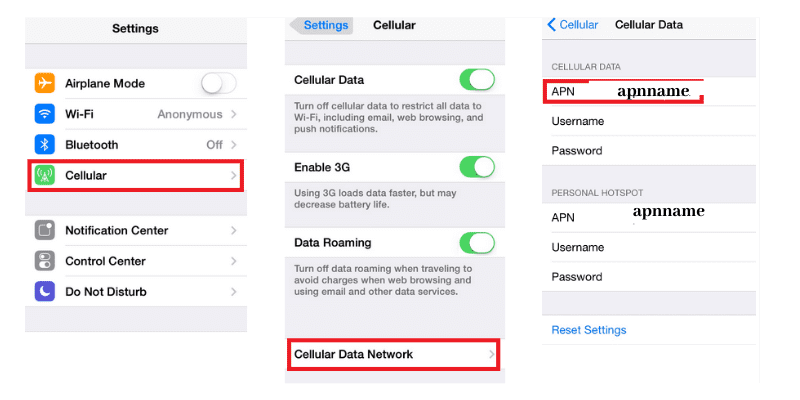
iPhone users need to follow these simple steps to fix Verizon APN settings –
Reset APN Settings to Default
- Launch “Settings.”
- Select “Cellular Data Network.”
- Next, click on “Reset Settings.”
The above steps will restore the default APN settings in your iPhone.
Add New APN Settings
Please follow the following steps to add the New APN Settings on your iPhone –
- Open “Settings”
- Select “Cellular Data Network.”
- Then click on “APN.”
- Now, you need to enter the following entries.
- APN – vs. internet
- Username – Empty
- Password – Empty
- Server – Empty
- MMSC – Empty
- MMS Proxy – Empty
- MMS Max Message Size – 1048576
- MMS UA Prof URL – https://apple.com/mms/uaprof.rdf
- Finally, tap on the “Home” icon and save the changes.
Restart your iPhone to apply the new Verizon APN settings.
These are the methods to unlock Verizon APN settings to access the internet.
If you cannot unlock the APN settings by following the above steps on your Android or iOS, you can contact Verizon Customer Service for assistance.
What if the changes made do not unlock Verizon APN settings?
Suppose you followed the above steps to unlock Verizon APN settings, but your phone does not connect to the internet. In that case, it simply means that your phone is incompatible with the Verizon Wireless network, or you might be carrying a faulty SIM card.
Double-check if your SIM card functions properly by making calls and sending texts. If it works properly, connect with Verizon Mobile customer support. They will be the best choice to assist you with the issue.
Frequently Asked Questions
Does Verizon use GSM or CDMA?
Verizon uses CDMA wireless technology.
What does it mean if Verizon APN settings are locked?
Sometimes Verizon APN settings get locked or grayed out due to a temporary software glitch. You can try the aforementioned steps to fix the issue. You can also contact Verizon customer support.
Does APN affect internet speed?
Yes, sometimes, APN settings can affect the internet speed. However, this especially happens when you are roaming.
Conclusion
Unlocking Verizon APN settings is essential to connect your device to the network and access the data. However, due to some reason, Verizon APN settings may get locked.
This easy guide has shared simple methods to unlock Verizon APN settings on Android and iOS devices.
Hopefully, it will help you fix the issue that you are facing.
Table of Contents





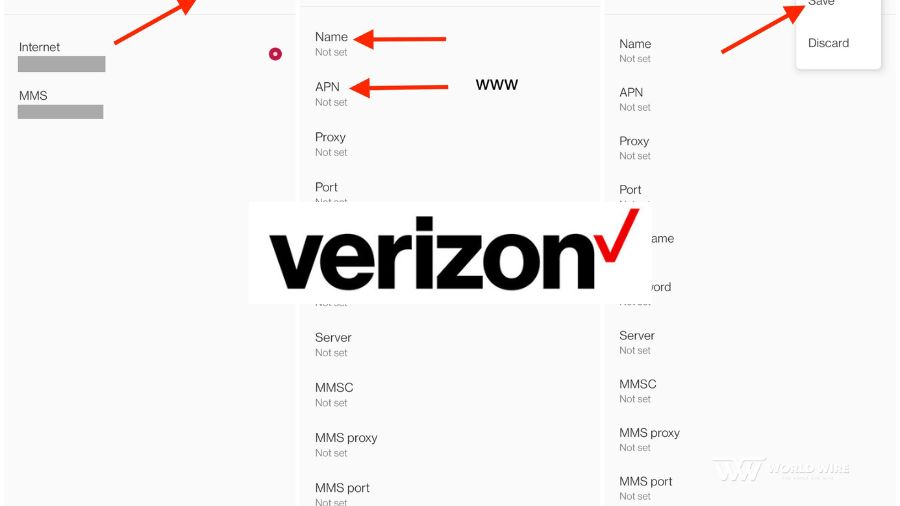

Add Comment