Do you have an Xfinity that is not getting full speed, and you want to know how to fix it? If yes, don’t worry. We have a solution.
Xfinity, a Comcast telecommunication brand, offers mobile and home internet services in the United States.
It offers an affordable, wide range of home internet plans with speeds of 75-1200 Mbps.
However, people often complain about not receiving the Xfinity speed they are paying for.
I have Xfinity internet at my place. One day, I noticed it was super slow, not like usual. I wasn’t getting the fast speed I was used to. So, I decided to fix it.
First, I checked all the cables to make sure they were plugged in correctly. Sometimes, they get loose, which can mess things up. Everything looked okay, so I moved on.
Next, I rebooted my modem and router. This means I turned them off, waited a bit, and then turned them back on. This can sometimes fix the problem, like a fresh start.
That helped a bit, but it wasn’t perfect yet. So, I called Xfinity’s support team. Xfinity customer support was really helpful.
They checked things from their side and found out there was a small issue with my connection. They fixed it from their end.
After that, my internet speed was back to normal—super fast, just as I like it. It felt great to solve the problem and have my speedy internet back.
However, what worked for me might not work for you, as you may be facing some different issues.
This article dives into the reasons behind Xfinity Not Getting Full Speed and provides troubleshooting steps to help you achieve the high-speed Internet you deserve.
So, without further delay, let’s begin.
Why Is My Xfinity Not Getting Full Speed?

There are several reasons why your Xfinity internet is not getting its full speed. Here are some common ones.
Xfinity Network Congestion (Overloaded Network)
If many people in your region use the Internet simultaneously, it can lead to congestion and slow down speeds for everyone.
This generally happens during peak times, likely in noon or evening, and on weekends, when internet usage is commonly higher.
Not Subscribed to a High-Speed Plan
If your plan is not fast enough, you may experience slow Xfinity internet speed. Double-check your Xfinity plan to ensure you are subscribed to a speed tier that meets your needs.
Xfinity offers plans with internet speeds from 150 Mbps to 1000 Mbps.
Signal Strength Issues
A weak signal from your coaxial cable or interference from other electronic devices often causes sluggish internet speeds.
You should ensure your cable connections are secure and that household items like microwave ovens, baby monitors, or other devices nearby are not causing interference.
Outdated Equipment
Older routers and modems are often a common reason your Xfinity is not getting full speed. If they are too old, upgrading to a newer router and modem that can support faster speeds is worth it.
Internal Wiring Issues
If the coaxial cables in your home are damaged, it can also cause slow internet speeds. Check for any loose connections or damage to the cables.
This is especially recommended if you have recently had any renovations done in your home.
Incorrect Router or Modem Placement
You can experience Xfinity not getting full speed if you have placed your router or modem in an inappropriate position, such as in the basement or beneath metal tables.
They should be kept in a centralized location in your home.
Outdated Devices
If your phone or tablet is much older, it might face difficulty handling high-speed Internet and fail to give you full advantage of the speed included in your Xfinity plans.
Too Many Devices
If your home network is loaded with many devices using the Internet simultaneously, it can slow down the overall speed.
Network Outages
If there is ongoing network maintenance in your region, you can face Xfinity not getting full speed for a certain time. You can learn about network outages by contacting Xfinity.
These are some typical reasons for your Xfinity internet speed to slow down.
Although determining the actual reason for Xfinity not getting full speed is tricky, knowing them would help you use the proper fix to troubleshoot the issue.
How To Fix Xfinity Not Getting Full Speed

Here are some fixes you can consider to troubleshoot Xfinity not getting full speed.
Restart your Equipment
The simplest thing you can do is restart your gateway, modem, or router. This will allow the devices to update their software and potentially resolve your internet speed issue.
Here is how to restart your gateway, modem, or router.
Restart Xfinity xFi Gateway
If you have an xFi Gateway, you can restart it using the Xfinity app.
- Open the Xfinity app.
- Sign in with your Xfinity ID and password.
- Go to “Connection Trouble.”
- Select “Restart Gateway.”
Restart Xfinity Gateway Online
- Log in to your Xfinity account.
- Select “Manage Internet.”
- Click “Restart Modem.”
- Then select “Start Troubleshooting” to restart your modem.
Restart the Wireless Gateway, Modem, or Router Manually
You can restart your gateway and your router by following these steps.
- Unplug the power cable from your Xfinity gateway or router.

- Wait for a minute to fully shut down.
- Plug the cable back in and wait for it to restart completely. This can often clear up temporary glitches that might be affecting your speed.
Optimize your Wi-Fi Signal
Xfinity is not getting full speed due to a weak wifi signal, but it can be resolved by ensuring the Wi-Fi signals in your home are not restricted by any concrete household material in its way.
Although Wi-Fi signals can pass through most household materials, they are difficult to transmit with metal, stone, tile, concrete equipment, etc.
Electronic devices like microwaves, baby monitors, and garage door openers can also obstruct Wi-Fi; even water restricts strong Wi-Fi signals from reaching your home.
Therefore, you should place the router away from such materials to ensure they do not interfere with your home Wi-Fi signals.
For example, you can avoid placing your router beside a metal window or a fish tank.
Also, you should verify the distance between devices and ensure that your Gateway or Router is optimum to provide them with better signals.
Reduce Local Network Congestion Impacts
If your internet speed slows down during peak usage time when many users are on the Xfinity network simultaneously, you can try rescheduling your internet usage.
You can avoid high-bandwidth activities during peak hours when there is congestion and schedule them for other times, like early morning or night.
If you must use the Internet during the peak hours, try reducing the number of connected devices on your home internet.
Upgrade your Equipment
As mentioned, an outdated router or modem can affect your Internet and significantly reduce speed.
If you have a router or modem older than 5 years, you should consider upgrading it with a new one.
This is especially needed if multiple devices are connected to the Internet, as older equipment can handle only a few connections simultaneously.
Upgrading to a newer router or modem will provide high-performance connectivity even with multiple devices in your home.
However, before you upgrade, make sure to update your router’s firmware.
If there are any firmware upgrades, then your Xfinity router will blink orange light.
Upgrade to a Higher Plan
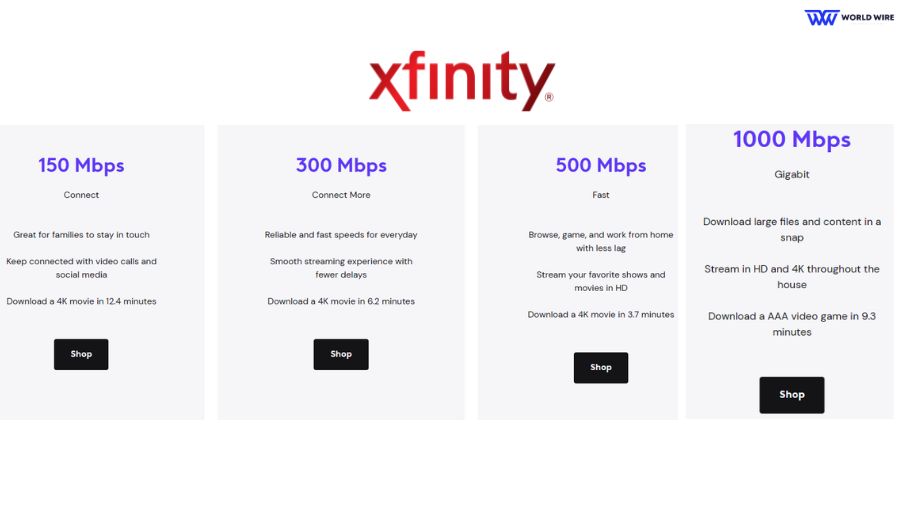
If you simultaneously use multiple devices on your home internet network, you can consider a higher-speed tier plan to improve your internet speed.
Xfinity offers affordable medium to high-speed tier plans to suit different households. The speed ranges from 150Mbps to 1000 Mbps.
Upgrading to a higher plan might resolve your Xfinity not getting full-speed issues if your current plan is insufficient to meet your home internet demands.
Connect High-Bandwidth Devices Through Ethernet

Ethernet cables can be used instead of wireless to connect high-bandwidth devices such as computers, gaming consoles, and video streaming devices directly to your gateway or router.
This will ensure good internet speed and consistent connectivity for your high-bandwidth activities.
Confirm your Wi-Fi Network
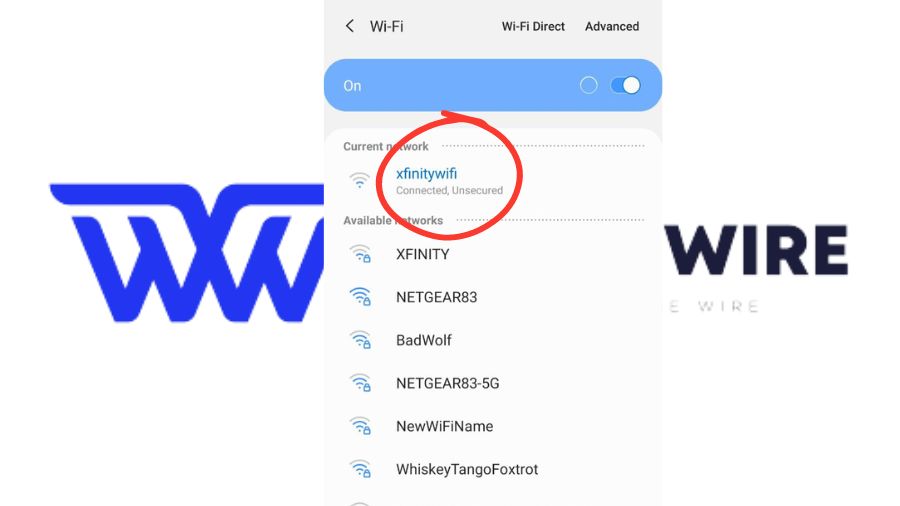
Sometimes, you might not be connected to your personal home Wi-Fi network but to your gateway’s public Wi-Fi hotspot network, Xfinity Wi-Fi, or a secure hotspot network, which is XFINITY.
In this case, you might think your Xfinity is not getting full speed, but it is public Wi-Fi providing you with slow internet speed.
Ensure that you are connected to home Wi-Fi.
Check Xfinity Bridge Mode
If you use your router with an Xfinity gateway, your Xfinity Bridge Mode should be enabled. The following steps will help you check if it is.
- Open a web browser and enter http://10.0.0.1 on a device connected to your home internet.
- Enter the default username “admin” and password “password.”
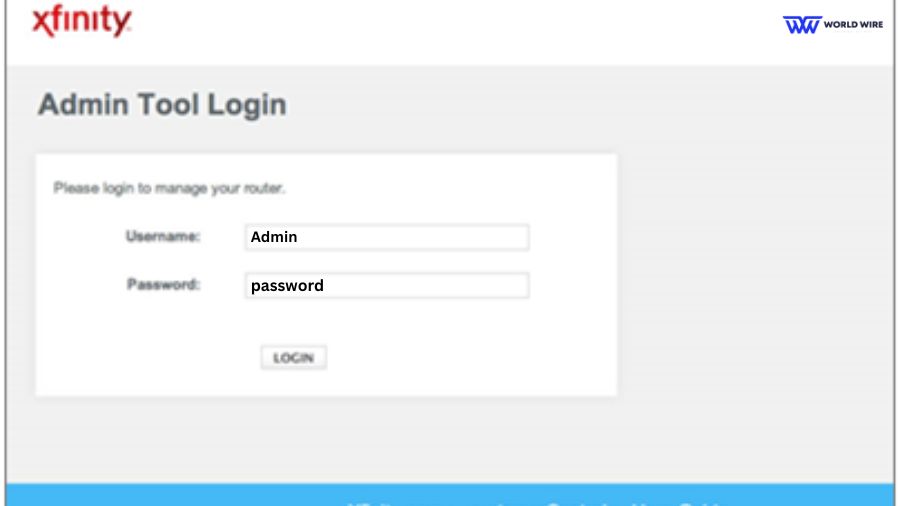
- Once logged in, select Gateway>At a Glance.
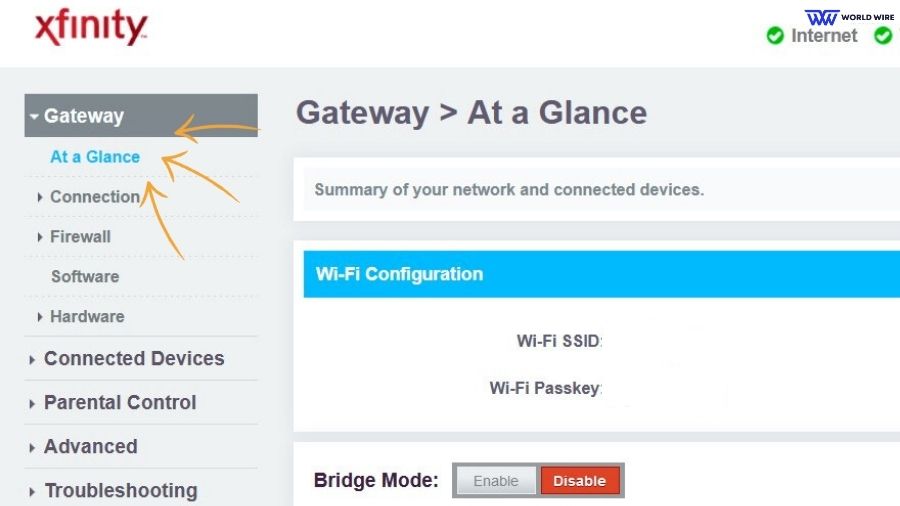
- Find the option for “Bridge Mode.” If it says “Enabled,” then Bridge Mode is enabled on your Xfinity Gateway.
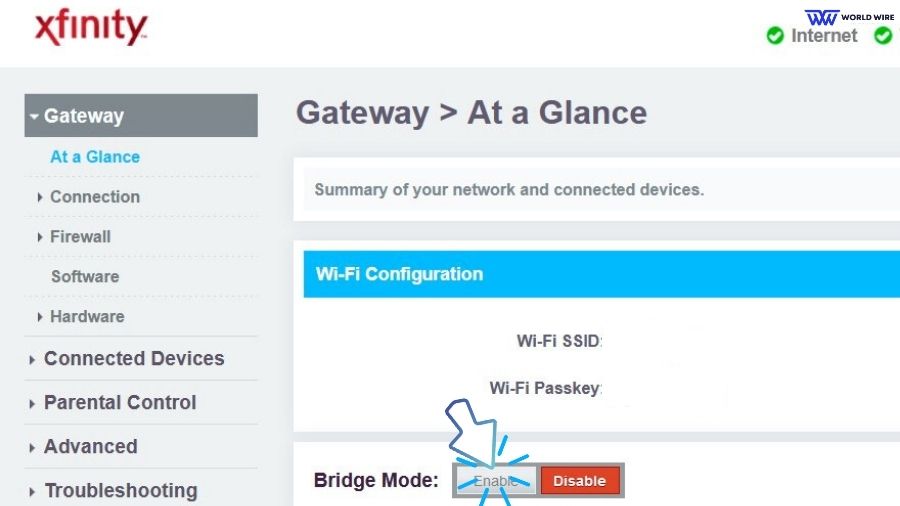
Additionally, you should also check the position of your router’s antennae.
One should point vertically at 90 degrees, and the other should be positioned horizontally (this would be similar to the clock’s needles’ position at 3 o’clock or 9 o’clock with one hand (antennae) at 12 and the other horizontal hand (antennae) at 3 or 9.
Check for Other Potential Culprits
The network is not always responsible for Xfinity not getting full speed. Sometimes, your older device (a phone or tablet) might not handle faster speeds, providing you with interrupted services.
Moreover, older devices can consume more bandwidth and slow down your internet speed. Check your device’s operating system and consider upgrading to a newer model.
Furthermore, certain applications, like video streaming or large downloads, can use up a lot of bandwidth.
Check whether any such applications are running in the background. If you find any, pause them to improve internet speed for other activities.
Take an Internet Speed Test
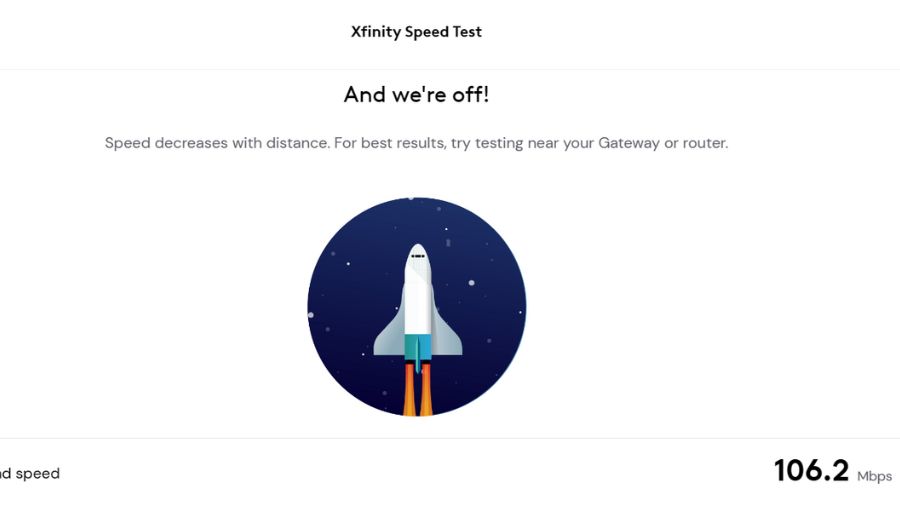
If you have an xFi Gateway, you can take a full network speed test on the Xfinity app or website.
The speed test will help you detect any connectivity issues by checking your network outages, the Xfinity internet connection upload and download speed to your xFi Gateway, and the connection strength for all devices.
Contact Xfinity
If you have tried all these steps and are still not getting the speeds you should be with your Xfinity plan, it might be an issue with the Xfinity service itself.
Contact Xfinity customer support to report the issue and get assistance. You can reach the provider by calling at 1-800-Xfinity (1-800-934-6489).
You can chat with Xfinity’s representative on the Xfinity website at https://www.xfinity.com/support/contact-us.
Frequently Asked Questions
How do I know if my Xfinity internet is slow?
You can take a full network test on the Xfinity app to find out the speed and strength of the internet connection on your home devices.
How can I speed up my Xfinity Wi-Fi?
You can speed up your Xfinity Wi-Fi by updating your router, upgrading to high-tier plans, connecting high-bandwidth devices like your computer or gaming consoles directly to the router using ethernet, and placing your Gateway or router in a centralized location in your home.
How do I fix Xfinity not getting full speed?
There are multiple fixes you can try to improve your Xfinity speed.
These include restarting your Gateway or router, upgrading your router, upgrading your older device, and placing the Xfinity Gateway and router away from household materials like concrete and electronic devices like microwave ovens, refrigerators, baby monitors, etc., that are known to obstruct Wi-Fi signals.
Ultimately, the correct solution depends on the exact cause of your Xfinity not getting enough speed.
Does using multiple devices on Xfinity affect its internet speed?
Yes. If you have a lot of devices connected to your Xfinity home network, it can reduce your internet speed.
Is Xfinity a good internet provider?
Yes. Xfinity is considered a good internet provider for its extensive coverage. It offers speeds from 75Mbps to 1200Mbps and a wide range of plans starting at $19.99 for home internet.
It is one of the most affordable and renowned internet service providers in the United States.
Conclusion
Xfinity offers the most affordable high-speed home internet plans with extensive coverage throughout the United States.
However, at certain times, you will notice you are not receiving the prescribed speed allotted in your Xfinity plans.
There can be multiple reasons for this issue, and determining one will require you to weigh down several factors related to your home network and devices that can slow down Xfinity’s speed.
Nonetheless, by following the fixes mentioned above, you can troubleshoot
Xfinity is not getting full-speed issues and can enjoy seamless connectivity. If nothing works to give back your internet speed, you can reach out to Xfinity to get help with your low speed.






Add Comment