Are you looking for how to Activate a MetroPCS phone for free? If yes, you have stumbled upon the right page.
I purchased a MetroPCS phone recently but learned that it needs to be activated first so that I can use my carrier’s services.
MetroPCS, or Metro by T-Mobile, is a prepaid phone and wireless service provider that offers a wide collection of phones and affordable prepaid plans. The company offers amazing deals on phones from top mobile brands.
Based on my experience, I will share in this post how to activate a MetroPCS phone for free, with every other relevant information you may need related to the topic.
So, without further delay, let’s begin.
Things To Know Before You Activate A MetroPCS Phone

It is important to activate a MetroPCS phone after you receive one to enjoy your network’s services.
However, you must consider a few things you will need before activating your MetroPCS phone. These include the following.
- You should have a Metro SIM card kit.
- You must ensure that you are connected to WiFi when you activate your phone to smoothly carry out the activation process.
- You must enter the correct IMEI and SIM card numbers when you activate your MetroPCS phone online for free. You can find these numbers by dialing *#06# on your phone.
- It would be best to keep your MetroPCS account number ready if you choose to activate your MetroPCS device via the phone.
How To Activate A MetroPCS Phone For Free
You can activate your MetroPCS phone for free in the following three methods.
- Online Activation Via MetroPCS Official Website
- Activation Via Phone
- Offline Activation Via Metro store
Online Activation Via MetroPCS Official Website
You can activate your MetroPCS phone online by using its online activation tool at the MetroPCS website if you are not a Metro customer.
For this, you will need your phone’s IMEI number and SIM card number.
Here are the steps to activate your MetroPCS phone online.
- First, visit metrobyt-mobile.com/self-service/activate.
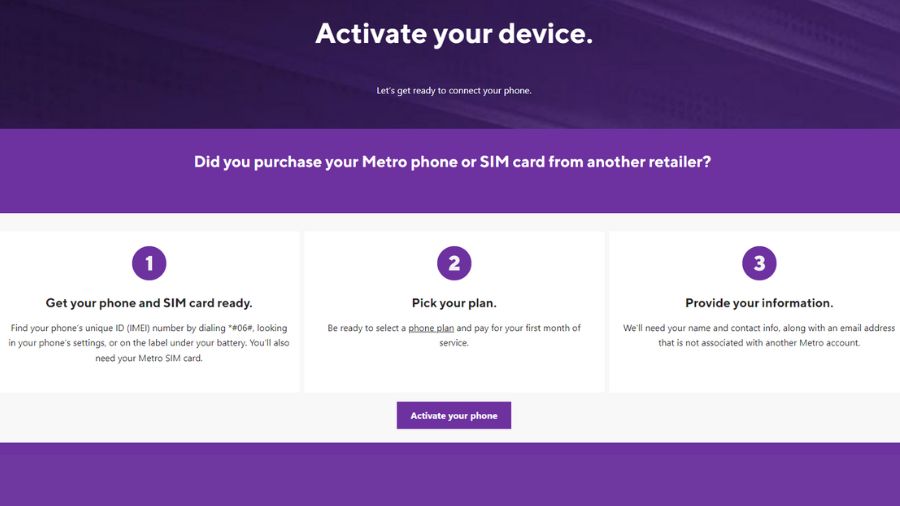
- Next, you will have to choose whether you purchased your Metro phone or SIM from another retailer or through the Metro’s official website.
- If you choose the first option, purchasing from another retailer, you must complete the following steps.
- Get your phone and SIM card ready. You can find the device’s IMEI number by dialing *#06# from your phone.
- Select your plan. You can do it at metrobyt-mobile.com/#plans. Pay for your first month of service.
- Provide your information, such as your name, contact, and email address to Metro.
- Now click on the “Activate your phone” option.
- If you purchased the phone or SIM card from Metro’s official website, you must provide the company with your order number and ZIP code.
- Then select the “Activate your phone” option.
If you are a Metro customer, you can activate your MetroPCS phone for free in the other two ways.
Activation Via Phone
You can activate your phone for free by calling MetroPCS customer service at 1-888-8metro8 (1-888-863-8768) and following the prompts. When you call, you must ensure to have your phone’s IMEI number and SIM card number handy.
Offline Activation Via Metro Store
You may also prefer to activate your phone at a MetroPCS store. You must bring your phone and SIM card to the store, and a MetroPCS agent will help activate your phone.
You can locate a store near you at metrobyt-mobile.com/storelocator.
Activation With an Active Metro by T-Mobile Account

If you already have a MetroPCS account and need to activate a new phone, you must swap your SIM card to complete the activation process.
Here are the steps to do so.
- Remove your MetroPCS SIM card from the old device.
- Open the SIM card tray on your phone.
- Insert the SIM to activate.
- Turn on your new phone.
- Now, please wait for your phone to establish the network.
Note- You can also activate your MetroPCS new phone with your old SIM if you don’t want to buy a new SIM card. Check out our guide MetroPCS Activate New Phone With Old SIM Card
Activation With a New Metro by T-Mobile Account
If you want to activate your MetroPCS phone with a new Metro by T-Mobile account, you can do it online by visiting the Self-Service Center page.
Here are the steps to do so.
- First, open the link https://www.metrobyt-mobile.com/self-serve.html
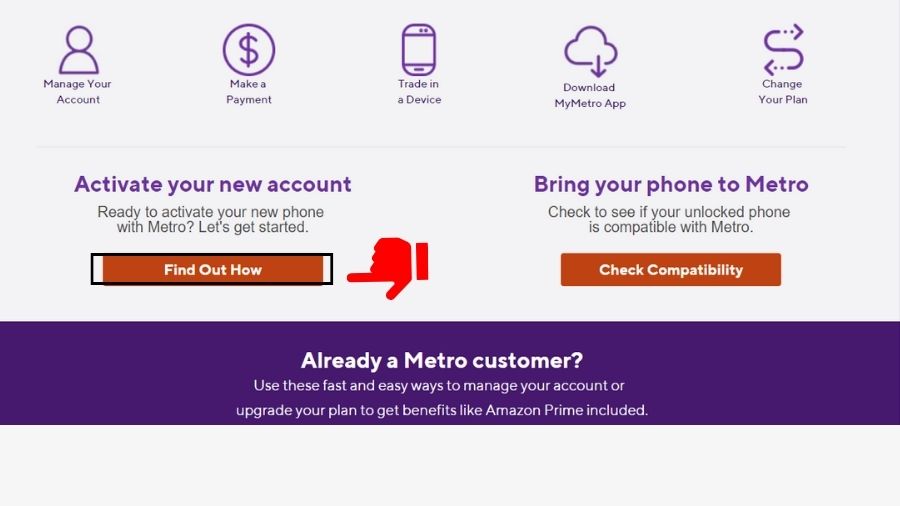
- You will be redirected to the Self-service center page of the Metro by T-Mobile.
- Click the “Find out how” icon under the Activate your new account option.
- You will be redirected to the page to select where you purchase your phone or SIM.
- Please select the appropriate option and follow the instructions under it to achieve the activation of your MetroPCS phone on a new account.
You can also activate the MetroPCS on your new account by phone by dialing 228 on your Metro device and following the instructions. You will need to enter your account information and pay your MetroPCS first bill. Your phone will then be activated.
You can also call 1-888-8Metro8 (1-888-863-8768) to seek help for the activation.
Alternatively, you can visit a MetroPCS store to activate your phone on a new account.
MetroPCS Activation Fee (MetroPCS Activation code)
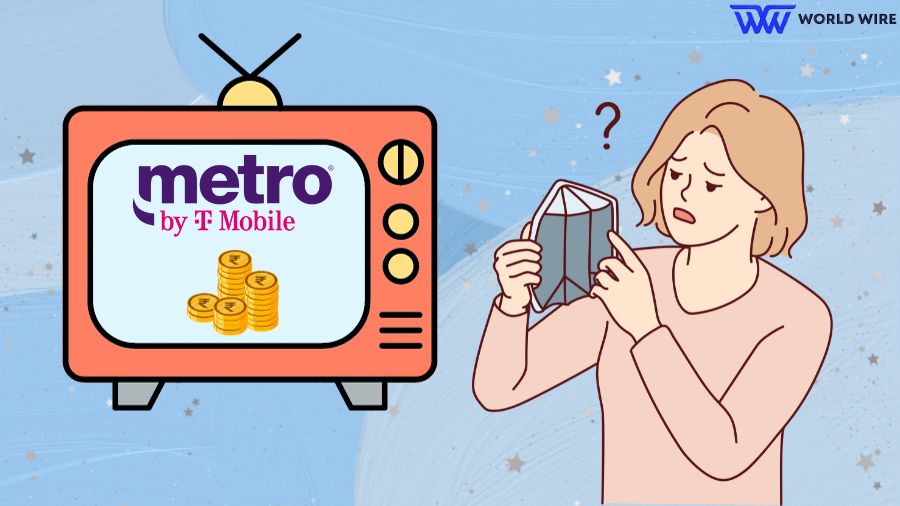
MetroPCS does not charge an activation fee for new or existing customers when you use the online activation tool on its website to activate your phone.
However, you may need to pay a one-time service fee for your MetroPCS plan.
The activation code for activating your MetroPCS phone is 228. You can activate your phone by dialing 228 on your Metro device, following the instructions, and entering your account information.
Manually Activate a MetroPCS Phone for Free
You can manually activate a MetroPCS phone for free by dialing 228 on your Metro phone. Follow the instructions and enter your account information. Your device will be activated within a few seconds.
Frequently Asked Questions
How can I purchase a MetroPCS phone?
You can purchase a MetroPCS phone by visiting metrobyt-mobile.com/cell-phones. Please review the phone selection, choose the appropriate device for you, and pay for it.
Alternatively, you can purchase the device in your local MetroPCS store. You can find one nearby at metrobyt-mobile.com/storelocator. You can see the company’s current deals on the phone at metrobyt-mobile.com/shop/deals.
Can I use my MetroPCS phone without Activating it?
You can use your MetroPCS phone without activation only when you intend to use your phone without a SIM card.
In this case, you won’t be able to place or receive phone calls, send or receive texts, use your data, or access T-Mobile’s network services. You will only be able to use your phone on WiFi services.
Does MetroPCS charge an activation fee?
No. MetroPCS does not charge an activation fee when you use its online activation tool to activate your MetroPCS phone.
Can I bring my phone to the MetroPCS network?
Yes. MetroPCS allows its customers to bring their devices to use with its network under the MetroPCS BYOP program. However, the phone you wish to bring must be unlocked by your previous carrier and compatible with MetroPCS.
Can I use my MetroPCS SIM card on another phone?
Yes. You can use a MetroPCS SIM card on another phone if the device is compatible with the Metro by T-Mobile network.
Table of Contents







Add Comment