Amidst the confusion surrounding the Truth Social app, a lot of users are running from pillar to post like headless chickens since Truth Social’s timely launch this morning. Some users report they’re still stuck on the never-ending waiting list while some say the app is non-functional. We don’t blame you if you find the app a bit meh in the midst of all this pandemonium. We have here a detailed guide on how to deactivate your Truth Social account, should you choose to take a break from the reigning mayhem and catch your breath for a bit.
Deactivating vs. deleting your Truth Social account
Deactivating your Truth Social account is the first step to deleting your account permanently. Deactivation lasts 30 days. If you do not access your account within the 30-day deactivation period, your account is deleted and your username will no longer be associated with your account.
Deactivating your Truth Social account means your username and the public profile will not be viewable on the Truth Social public website, Truth Social for iOS, or Truth Social for Android.
After your 30-day deactivation window, your Truth Social account is permanently deleted. When you don’t log into your account during the 30-day window, it lets the Truth Social OS know you want to permanently delete your Truth Social account. Once your account is deleted, your account is no longer available in the Truth Social systems. You won’t be able to reactivate your previous account and you won’t have access to any old Truths.
Top things to know before deactivating/ deleting your Truth Social account
Here are a few things to keep in mind if you’ve decided to deactivate or delete your Truth Social account:
- Deleting your Truth Social account won’t delete your information from search engines like Google or Bing because Truth Social doesn’t control those sites. There are steps you can take if you contact the search engine.
- When you deactivate your Truth Social account, mentions of your account’s username in other’s Truths will still exist. However it will no longer link to your profile as your profile will no longer be available. If you would like the content to be reviewed under the Truth Social Rules, you may file a ticket.
- You don’t have to delete your account to change the username or email associated with your Truth Social account. Go to Account information to update that anytime.
- Logging into your account within the 30-day deactivation window easily restores your account.
- If you want to download your Truth Social data, you’ll need to request it before you deactivate your account. Deactivating your account does not remove data from Truth Social systems.
- Truth Social may retain some information on your deactivated account to ensure the safety and security of its platform and people using Truth Social.
How to deactivate your Truth Social account?
From the Your Account tab, click on Deactivate your account.
Read the account deactivation information, then click Deactivate.
Enter your password when prompted and confirm that you want to proceed by clicking the Deactivate account button.
Deactivation FAQs of Truth Social
Does deactivating Truth Social also delete my direct messages?
During the 30-day deactivation period, your direct messages won’t be deleted. When the deactivation period ends and your account is deleted, direct messages you’ve sent will also be deleted.
I deactivated my account, but why does it keep getting reactivated?
If you authorized any third-party apps to access your account, you may be indirectly logging in from another app. Because logging into Truth Social automatically reactivates your account, make sure to revoke third-party app access to your Truth Social account.
What if I don’t have my password when I try to deactivate it?
If you don’t have it handy, or you’re receiving a message that it’s wrong, you may need to reset your password. Try requesting a password reset email.
I requested a password reset email, but what if I lose access to the email address that I used to set up my account?
If you lose access to your email address that is connected to your Truth Social account, you will need to contact your email service provider. Get help with access to your email address. Deactivation is an action that must be taken by the confirmed account holder or by the request of a confirmed account holder. Unless you can contact the Truth Social OS from the confirmed email address (or have access to the verified mobile number on the account), it cannot deactivate the account on your behalf. If you do have access to the verified mobile number on your account, then you can request a password reset.
How do I deactivate my locked or suspended account?
To deactivate your suspended or locked account, please submit a request. Requests can also be addressed to the contacts listed under the “How To Contact Us” section of the Truth Social Privacy Policy.
You can also get help unlocking your account. Get more information on managing your locked or suspended account, including filing an appeal on the Truth Social app or website.
World Wire Stories
Also read:
Truth Social Username – How to claim your Username on Truth Social 2024

Subscribe to Email Updates :






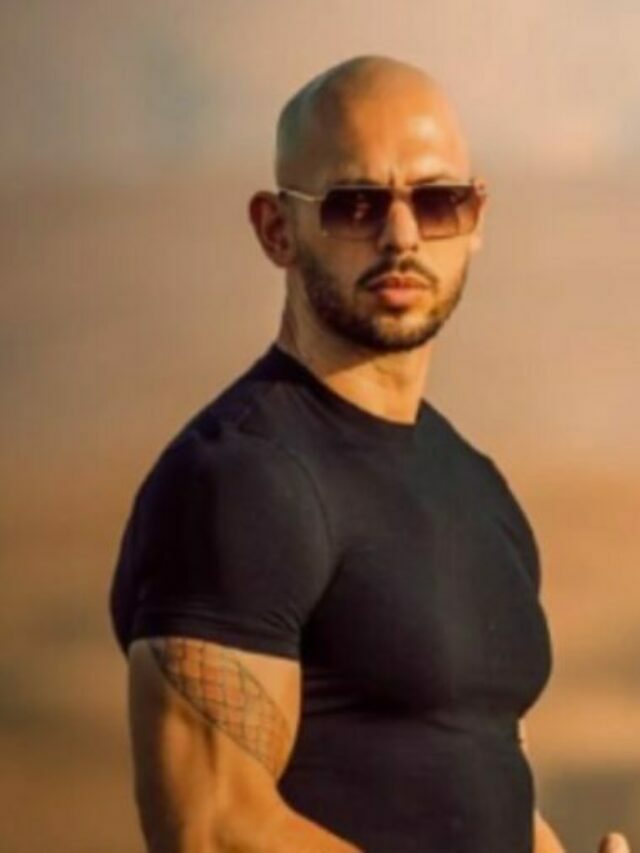

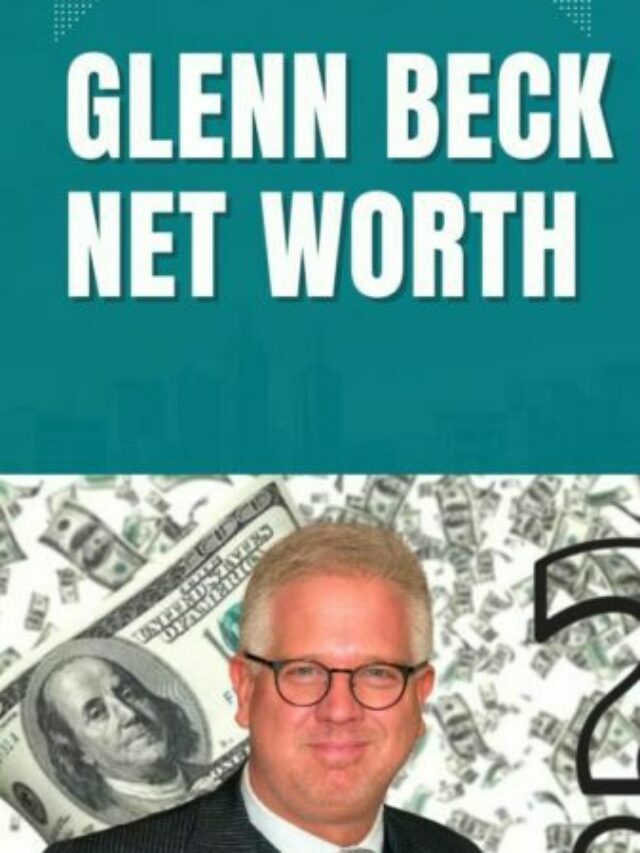
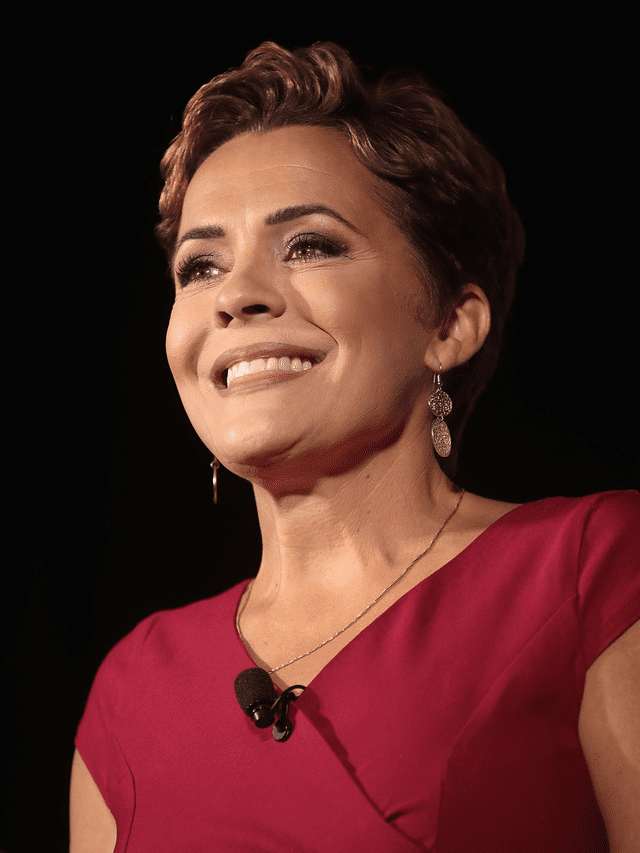






Hello, I’m older, and not particularly tech-savvy. I truly need some help before I try to delete my TruthSocial app and (maybe) start over. I sure hope you can help me. I went through the whole wait list deal a few months ago, and got registered to TruthSocial; and everything. But not downloaded properly for my pc.
Unfortunately, I can’t download the TruthSocial app because I accidentally ordered the .ios version and am stuck at “This application must be downloaded from Apple” screen. Unfortunately, I do not have any Apple devices, I have only have my pc (Win10) and an old funky Android. So TruthSocial won’t start the download option for me.
Can you please direct me to anyone who can help? Any link or advice sincerely appreciated. I have a password which I set when I was registering, but I’m not certain the password will work because I haven’t downloaded the application and have never tested that password!
Any assistance, links, direction, suggestions, etc. that you can provide would be sincerely appreciated. Thank you very much!