Gab is an American-based alt-tech social networking service widely known for its far-right community/user base. Launched in 2017 publicly, it is considered somewhat similar to Twitter as it is also a microblogging platform but with a twist.
Parler app which is a widely popular app for the same user base is currently experiencing a lot of trouble, in that case, you might wonder how to create an account on GAB.
It is currently sitting above 4 million users and is viewed as a paradise for neo-Nazis, white supremacists, white nationalists, the alt-right, the QAnon conspiracy theorists, and other extremists.
Steps to use Gab – With screenshots
Go to the official website of GAB through your browser. If you don’t have an account you can make a new one by clicking on the ‘Sign Up’ option present in the upper right corner of your screen.
When you’re signed up, you’ll receive a welcome message from GAB letting you know all about GAB, it is basically an introduction about what you can anticipate from the website.
Now we’ll present a step-by-step guide on how to use GAB:
- Now for the next step, you’ll be asked to complete your profile, click the circle area to upload your profile photo, and then click the rectangle placed just behind the circle to add a cover photo. After completing the process, click on the ‘next’ present in the bottom right.

GAB’s profile section. - Now you can look for groups to join, you’ll find out that there are a lot of groups present there to join, choose wisely. Once you’ve joined your desired group then you’ll have the option to publish your post directly from there or you can do that later from the home page.
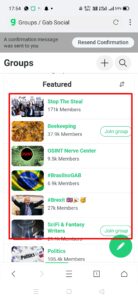
GAB’s group section - Once you’ve reached your homepage, in the top right corner click on your profile photo and select Profile from the options. From here, you can see your bookmarks, timeline, photos, videos and comments. You can also see your number of followers, likes on your posts, and who’s following you from this page. Basically, this page contains all your gab data at one place. You might also want to know, How to create an account on GAB?
- Now to create a gab(publishing blog) look at the right side and click on the ‘create gab’ icon. Now you can write about your opinions and there are several other options to add other Attachments to your post. Attachments are as follows in a sequential manner: adding a photo, adding an emoji, you can also mark your media as sensitive, you have the option to make your post public or private. In case you use gab a lot, there’s an option to schedule your post but you need to upgrade to gab pro for that. After creating the post just click on ‘publish’.

GAB’s post publishing menu. - Now go to the homepage and then again click on your profile photo, there you can find an option of ‘help’. In this option, you can ask or seek out any help related to gab.
- Below the help, you can find the settings tab, you can use it to edit your profile, edit your display name, profile photo, bio etc. You can lock your account too as it requires you to manually approve followers or can mark it as a bot account and then click on ‘save changes to apply changes you’ve made.

GAB’s profile settings menu. - Right below the ‘save changes’ icon, there is an option to delete your account in case you do not wish to be a part of gab anymore.
- In the Preferences option, you can change your post privacy, preferred languages, and many other things.
- Next is your account settings, where you can change your email address and password. In case you want an extra layer of security on your account, you can enable the two-factor authorization.
- At the homepage, you can click on Explore. Here you can find the most popular posts, next is the news section where you can read headlines and breaking news and you can also select a news outlet to read. Also read: Gab Stock- How to buy Gab.com Stock
- Next is the Groups tab where you can see the groups you follow and can also open a particular group to read specific items.
- To follow someone just click Follow below their profile picture.
Conclusion
Thank you for reading. Keep reading world-wire.com for more content like this. Don’t forget to subscribe World Wire Telegram Channel for instant news on various updates on new information.
Table of Contents





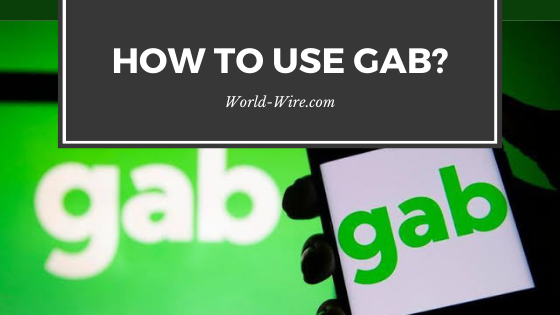

So, you want to make sure people think that Gab is a White Sup. site, right?
IKR, does Twitter get listed as ”far-left”?