President Trump Jr. and former Trump aides have launched MxM News, an aggregation app that aims to compete with personalized breaking news services like Apple and Google. In this article, we are going to share a guide on how you can download and set up the MxM news app on your Android/iOS device.
Download MxM News App
Below are the steps to download the MxM news app for Android devices. Please note that the MxM news app does not have a webapp and can be used only on your smartphones.
Download MxM News App for Android
- Open the Playstore app On your Android device
- Type ” MxM News App” in the search bar
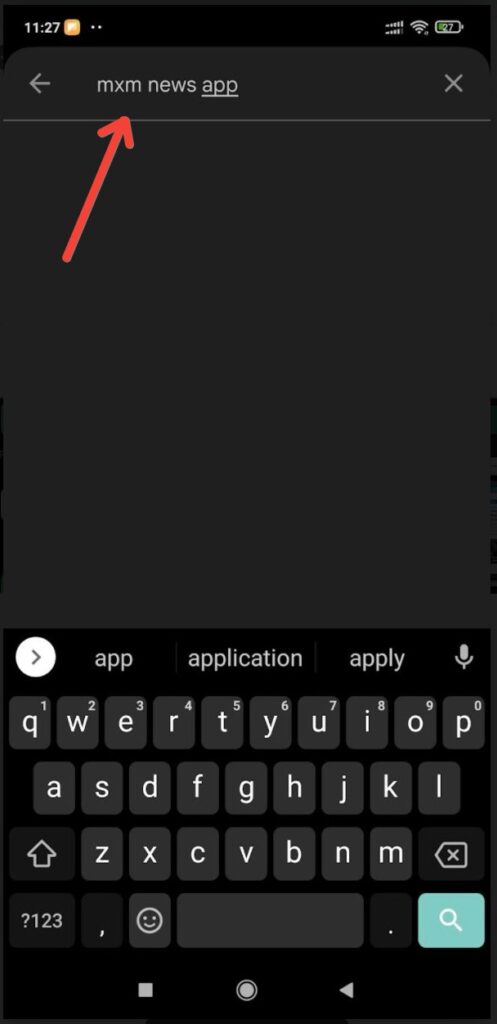
- Once you find the app Click on the ” Install ” Button
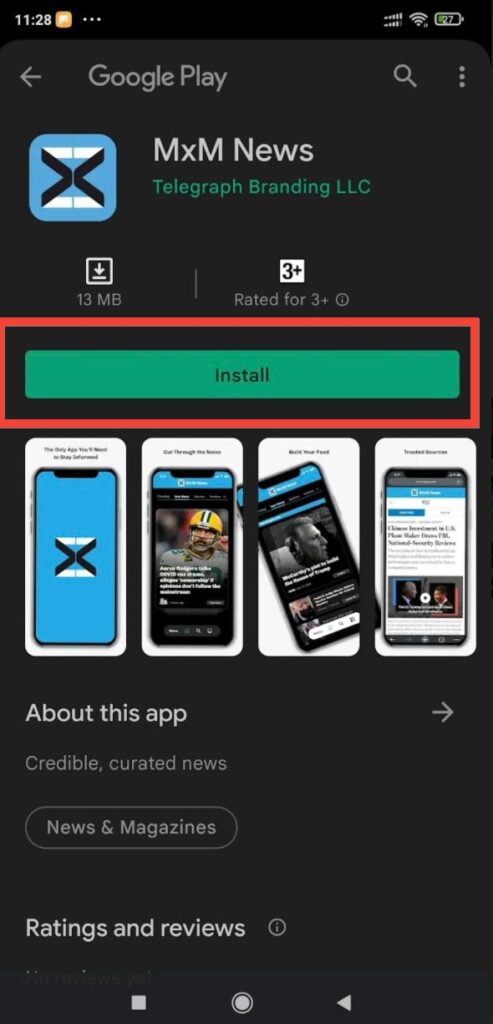
- Done, Now you can open the app and set up your account.
Download MxM News App for iPhone / iOS devices.
You can download the MxM news app on your iPhone/Ipad and the latest M1 Laptops and every other iOS device that supports iPhone apps. This guide is for iPhone but you can follow the same for any other iOS device you are using.
- Open the App Store on your iPhone/Ipad / other iOS devices.
- Search for ” MxM news App ” in the search bar of the Apple app store.
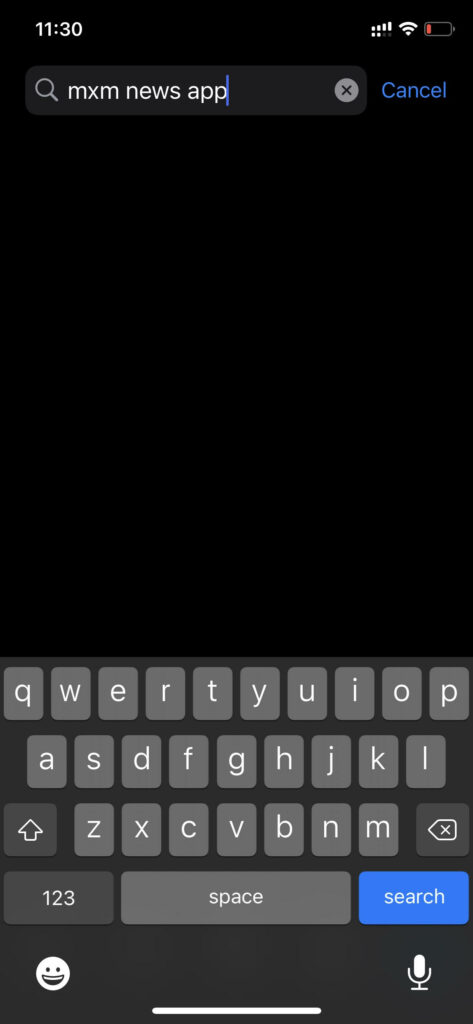
- You will come across different news app but you will have to click and Install the one shown below :
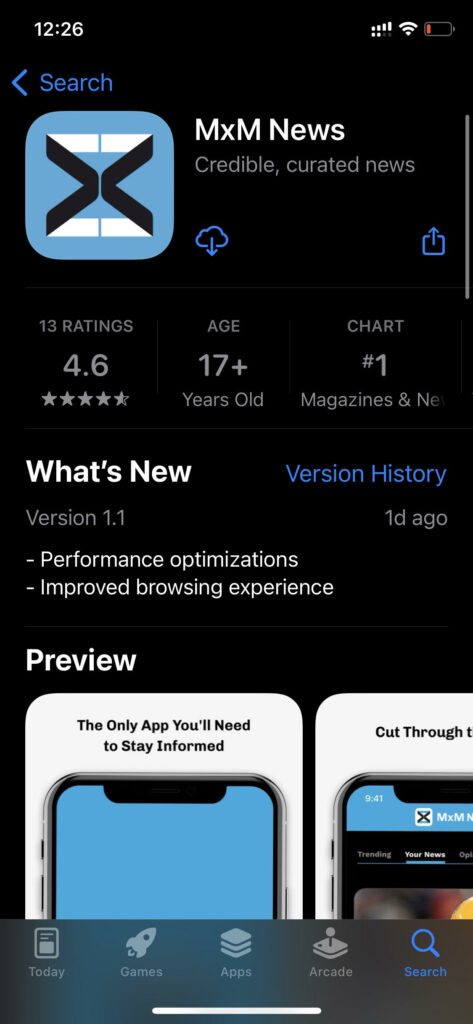
Once you have downloaded the App you will need to set up your account you can follow the guide below for the same.
Enter your email to stay updated with offers
If you can’t see the form above, click here to open the form.





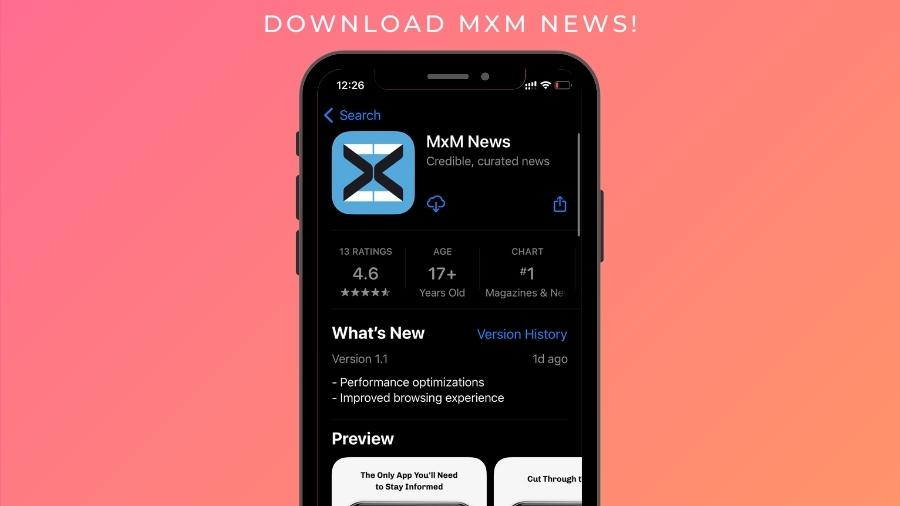
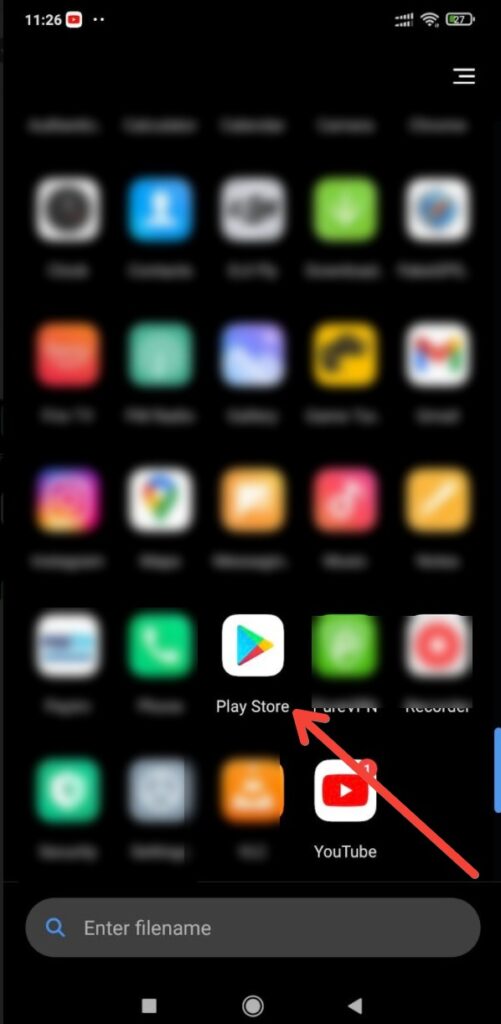

Add Comment