Want to get a Safelink phone replacement but don’t know how to? Don’t worry, I’ve got you covered.
Safelink is a government phone service provider offering free cell phones and cell phone services to eligible customers. To qualify, you must meet the eligibility process based on having a low income or participating in the program.
You must have supporting documents and a Social Security number to prove your eligibility.
Although Safelink provides free cell phones, many customers wonder what if their phone gets lost, stolen, or broken.
In that case, you’ll receive your replacement phone within a week.
Let me guide you through replacing your Safelink Wireless phone, and I will also provide you with relevant information about this cell phone service provider.
So, without any further ado, let’s get started.
Why do you need to replace the SafeLink phone?

You can ask to replace your SafeLink phone if it gets stolen or malfunctioning. If your SafeLink phone gets stolen, you must request a sim and phone replacement. You can send a request to the SafeLink service help center for replacement.
What can I do if the SafeLink phone doesn’t work?
If your SafeLink free government phone malfunctions, report your problem to the service helpline. The representative or agent will instruct you on the next steps.
If your SafeLink phone is not working due to physical damage, it’s your fault, and you must incur the loss. However, if your phone malfunctions due to technical or software issues, SafeLink will provide you with a free replacement.
What can I do if my Safelink phone is stolen, lost, or broken?

First, you must know whether your phone is stolen or misplaced. You can call on your device from your friend’s number or use the Google account to locate your device. If you can’t locate your device, contact the SafeLink helpline and request to locate your device.
Even after this, if you don’t get your device, it means your phone is stolen. In that situation, report it to the SafeLink customer service provider, and they will assist you in deactivating your current services and issuing you a replacement device.
In case of a broken phone, Safelink Wireless customers will get a current phone as a replacement from their stock.
How does SafeLink Wireless Phones replacement work?

SafeLink wireless phone replacement allows consumers to request a replacement when their SafeLink phone is lost, stolen, or malfunctioning. When one requests a replacement, he gets a replacement refurbished phone free of charge only once.
However, if your replaced phone is lost or stops working for the second time, you must purchase a new phone from SafeLink and bear its total cost.
If you need instructions on how to upgrade your SafeLink phone, you can contact SafeLink customer care at 1-800-723-3546 and inquire about the SafeLink phone upgrade instructions.
They will provide the necessary guidance and information to proceed with the upgrade process.
SafeLink Phone Replacement Policy

Here are the steps that you can follow to get a replacement phone for SafeLink –
- First, get familiar with the safelink’s replacement policy by reading the terms and conditions.
- First, get in touch with Safelink Customer Service at 1-800-723-3546.
- Report your lost, broken, or stolen phone to the representative or agent.
- The representative will first deactivate your services in case of a lost or stolen phone.
- After that, the customer service representative will register you for a new replacement device.
- It may take 7 to 14 days to receive your SafeLink replacement phone.
- Once delivered, make sure to activate your Safelink new phone.
How long does it take to get a SafeLink replacement phone?
It takes around 7-14 days to get your SafeLink replacement phone. The replacement process will start immediately after you request a SafeLink Replacement phone.
The delivery takes around seven days, but in some cases, it can take up to 14 days. The time it takes to receive a replacement phone from Safelink Wireless depends on the location and the availability of the devices.
Also, Safelink may send you one of their current phones without extra charges or hidden contracts.
Safelink Replacement Phone Activation Process
Once you get your replaced SafeLink phone, you can activate your service by sending the keyword “Activate” to the service helpline number 611611 and following the instructions.
What kind of phone does Safelink Send You?
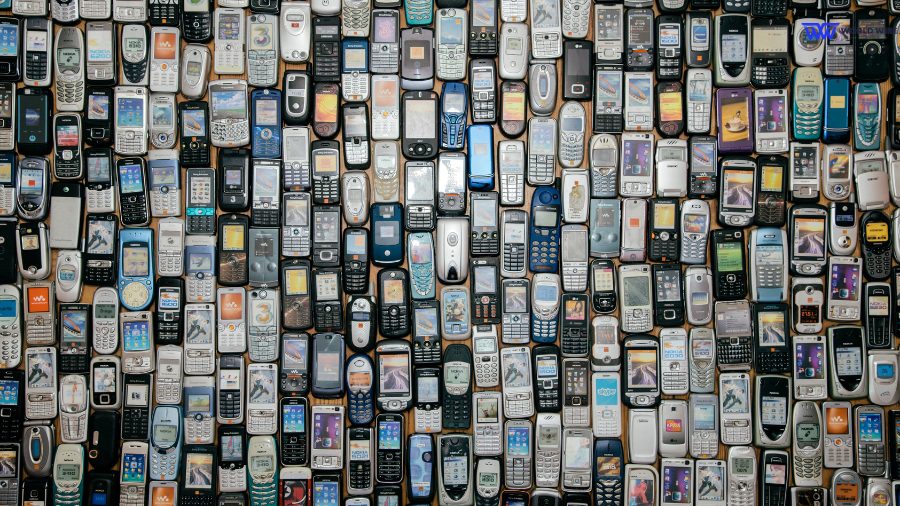
If you’re a Safelink Customer eligible for a free replacement phone from Safelink Wireless, you will probably recieve a High-end Android or IOS device. These are powerful phones, not just for making or receiving calls but also for multitasking.
Below, we have mentioned a few of them.
Samsung Galaxy s10
The Samsung Galaxy S10 is a smartphone known for its good features. It has a 6.1-inch screen is very clear and colorful, great for videos and games.
The phone has three cameras on the back (12MP, 12MP, and 16MP) and one front camera (10MP), allowing you to take high-quality photos and selfies.
It’s powered by a strong processor, making it fast for apps and internet browsing.
The Galaxy S10 has 8GB of RAM and 128GB of storage to save many photos, videos, and apps.
Moto G Stylus 4g Lte
The Moto G Stylus 4G LTE is a phone with a special pen called a stylus. You can use this pen to write or draw on the phone’s screen. The phone has a big 6.8-inch screen, which is great for watching videos or browsing websites.
It has a really good main camera that is 48 megapixels, so you can take clear pictures and a selfie camera that is 16 megapixels.
This phone is fast for everyday things like using apps or playing simple games. It has 4GB of RAM, which helps it run smoothly, and 128GB of storage for storing many photos, videos, and apps. If you need more space, you can add a microSD card.
One of the best things about this phone is the battery life. It can last a long time, more than a day, without needing to be charged.
OnePlus 7T
The OnePlus 7T is a smartphone known for its fast performance and good features. It has a 6.41 super AMOLED display that is clear and bright, making it great for watching videos or playing games. The screen refreshes fast, which makes everything look smooth.
For taking pictures, it has three cameras on the back (48MP, 12MP, and 16MP) that let you take high-quality photos, and a 16MP camera on the front for selfies.
The phone is quite fast because it has a strong processor and is good for running apps and games. It comes with 8GB of RAM, helping it handle many tasks simultaneously without slowing down.
You can choose between 128GB or 256GB of storage, giving you plenty of room for your photos, videos, and apps.
Samsung Galaxy Note 9
The all-new Samsung Galaxy Note 9 stands out in the smartphone world, especially with its signature S Pen stylus. This pen adds a creative touch, allowing you to easily write, draw, and navigate. The phone boasts a large 6.4-inch display, offering vibrant and sharp visuals perfect for all media.
Photography enthusiasts will appreciate the dual 12MP rear cameras, capable of capturing stunning images, complemented by an 8MP front camera for quality selfies.
Under the hood, the Note 9 is powered by a robust processor with either 6GB or 8GB of RAM, ensuring smooth multitasking and efficient performance.
Storage won’t be an issue, as it comes in 128GB or 512GB variants, expandable via microSD.
Google Pixel 4
Google Pixel 4 is known for having one of the best cameras in a phone, even though it’s just 12.2MP on the back and 8MP on the front. The camera uses smart technology to take clear, detailed photos, even in low light.
The screen is 5.7 inches, not too big but still clear and bright, making it good for everyday use. What’s special about the Pixel 4 is its motion-sensing technology; you can skip songs or silent calls by waving your hand over the phone.
It runs on a powerful processor and has 6GB of RAM, which is enough for smooth performance when using apps and browsing the web. You can choose between 64GB or 128GB of storage. The battery life is decent, and it also supports wireless charging, which is convenient.
Safelink Bring Your Phone Program
Suppose your phone is broken, and you don’t qualify for a free replacement phone. In that case, you can still get a new SIM card from Safelink and use its low-cost phone plan that doesn’t require higher monthly bills.
However, the phone you decide to bring must be Safelink compatible. You can check your phone’s by visiting the official Safelink Website.
FAQs
Is there any difference between a SafeLink Phone Upgrade and a Replacement?
SafeLink phone upgrade is getting a new phone with more advanced features. At the same time, SafeLink phone replacement is getting a refurbished phone as a replacement.
How often do you get a new SafeLink phone?
You can replace your SafeLink phone as often as you want. For that, your claim needs to be approved. However, you can replace the phone free of cost only once; after that, you have to pay the total cost.
Can I replace my SafeLink phone for free?
Yes, you can replace your SafeLink phone for free. You can replace your SafeLink phone free of charge only once.
How do I get a replacement SIM card from SafeLink?
Contact the service provider, and he will instruct you on getting a replacement SIM card from SafeLink.
Can I transfer my old SIM card to a new replacement SafeLink Phone?
Yes, you can transfer your old SIM card to your replaced phone.
Do I need to undergo the Safelink Wireless recertification process?
Yes. It would be best if you recertified your Safelink Wireless to enjoy Lifeline assistance benefits.
Closing Comments
There you have it – a detailed article covering everything about SafeLink phone replacement. With that said, here I am wrapping up this article. If you have any questions, please shoot them in the comment section below. Our team will try to respond ASAP.
Table of Contents







if you have a safelink phone and it got broken can you take the sim card out and use in any other phone if so what must you do
Yes, Joshua, you can do that.
Just make sure the phone that you are about to use is unlocked and compatible with SafeLink Wireless.
If I buy a phone at Wal- Mart, will safelink activate it! I have a phone from them but not working right!
Yes, Carolyn.
If you have bought a Safelink Wireless phone from Walmart, you can still contact Safelink Wireless and they will help you activate it.
Where do I apply for a new free replacement phone?
Hey Billi,
Visit the official website of SafeLink Wireless to apply for replacement. Alternatively, you can contact the nearby store of SafeLink Wireless for the same.