Want to Update Straight Talk APN Settings for Verizon, T-Mobile, And AT&T? If yes, then you have stumbled upon the right article
Straight Talk is a prepaid cell phone service provider that utilizes major carriers like AT&T, Verizon, T-Mobile, and Sprint for coverage and service.
Straight Talk APN Settings are the configuration required for your mobile device to connect to the internet through the Straight Talk network.
APN settings help ensure smooth connectivity and uninterrupted internet access on your device. They are essential for connecting to the correct network and avoiding potential issues.
An APN setting will include details such as the APN name, username, password, IP address, SIM base name, and other parameters necessary for establishing a successful internet connection.
Incorrect APN settings can result in problems such as slow internet speeds, difficulties with sending or receiving multimedia messages (MMS), or a complete lack of internet access.
So with this article will provide you with a detailed guide on Straight Talk APN setting for Verizon, T-Mobile, And AT&T.
So, without further ado, let’s get started
Why is my Straight Talk Data not Working?
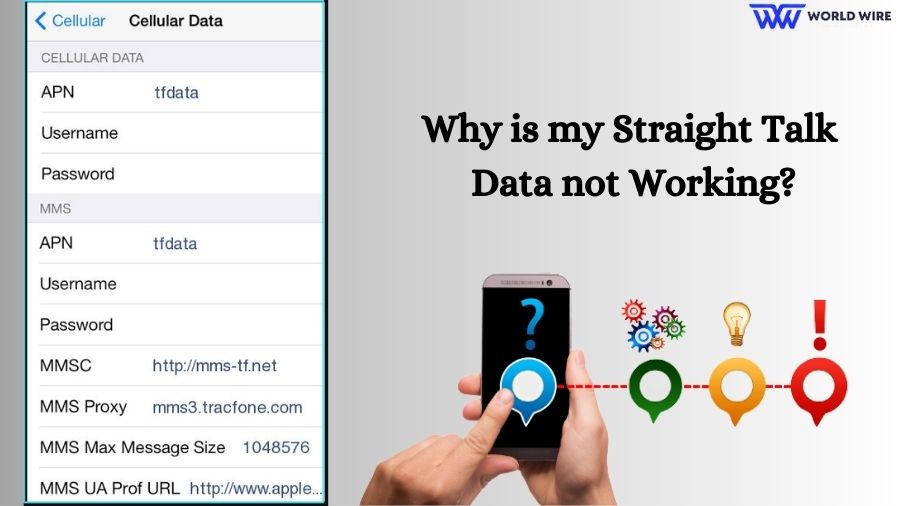
This section will explore possible reasons your Straight Talk data may not work and provide helpful tips to resolve the issue.
Incorrect APN settings
The phone’s internet settings are controlled by the Access Point Name (APN) settings. If these settings are incorrect or missing, your phone may encounter connectivity issues and fail to connect to the Internet.
To resolve this issue, follow the steps to update the APN settings on your phone: –
- First, search and click on the Settings menu.
- Next, locate and click on either Mobile Network or Mobile Data options. From there, find and select Access Point Names (APN).
- Once you’re on that page, ensure the APN settings are accurate. If they’re incorrect or not set up at all, manually enter the correct settings provided by Straight Talk.
Network congestion
The issue can occur when high data traffic exists in an area or on a specific network.
Here are some possible solutions you can try: –
- Check network coverage to check whether you have enough network or in the network area.
- Try restarting your device to reset the settings, and your straight talk data might start working again. It is one of the best solutions that works most times.
- Toggling or turning off your mobile data for some time, like 2-3 minutes, and turning it on again can help you get back to the mobile network.
- Connect at a different time with your mobile network to get high-speed connectivity.
If none of the above solutions resolves the issue, you can contact customer support for further assistance.
Device compatibility issues
Straight Talk operates on various networks, including AT&T, T-Mobile, and Verizon. Each of these networks has its specific compatibility requirements.
To address this problem, verify whether your device is compatible with Straight Talk’s network. You have two options for checking:
- Visit the official Straight Talk website to find the compatibility.
- Contact customer support for assistance in confirming your device’s compatibility.
SIM card issues
Sometimes, the reason for the issue could be a faulty or incorrectly inserted SIM card. There is also a possibility that your device might not be compatible with the SIM card.
To resolve this problem, you can try following some steps:
- Remove and reinsert the SIM card after checking for damage or dirt.
- Restart to refresh the network connection on your device.
- Straight Talk uses different network technologies, such as GSM or CDMA, so double-check if your device supports the same network technology as your Straight Talk SIM card.
Outdated carrier settings
Outdated settings may impact your device APN settings, enabling Internet connectivity.
Here are some steps you can follow to change the Straight Talk APN settings:
- Update your APN settings.
- For accurate APN configurations, refer to the official support website of Straight Talk. If you possess a “Bring Your Phone” SIM card, ensure that you have the correct APN settings tailored for it.
- Restore your data plan if necessary.
- Reset the network settings.
Network outage
Straight Talk collaborates with various telecom providers to ensure network coverage for its customers. Your data may be affected by technical issues on partner networks or outages within partner companies.
To stay informed about service disruptions, you can visit the Downdetector website.
They offers real-time analysis and validation of outage reports, enabling you to identify widespread network problems.
Data throttling
Straight Talk may limit or throttle the speed of data acceptance to prevent network overload. It means that during periods of high network congestion or upon reaching a specific data usage threshold, your data speed could be significantly reduced.
Unfortunately, due to the carrier’s policy implementation, a direct solution might not be available. You can contact Straight Talk customer service to obtain further information and assistance.
Best Straight Talk APN Settings for Your Device
In the following sections, we will provide the necessary information and step-by-step instructions to configure your APN settings effortlessly for various networks available.
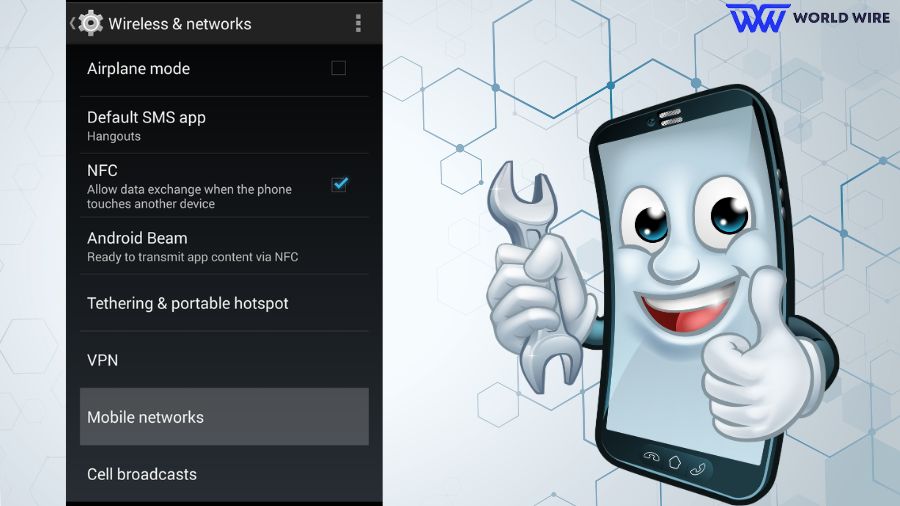
Straight Talk APN Settings for Android
The following table shows the Straight Talk APN settings for an Android device:
| Name | Straight Talk |
| APN | TFDATA |
| Proxy | proxy.mvno.tracfone.com |
| Port | 80 |
| Username | – |
| Password | – |
| Server | – |
| MMSC | http://mms-tf.net |
| MMS proxy | mms3.tracfone.com |
| MMS port | 80 |
| MCC | 310 |
| MNC | 410 |
| Authentication Type | – |
| APN Type | default,mms,supl |
| APN Protocol | IPv4 |
| APN Roaming Protocol | IPv4 |
| Bearer | Unspecified |
Straight Talk APN Settings for iPhone
The following table gives all the configurations related to straight Talk APN settings for an iPhone:
| APN | tfdata |
| Username | – |
| Password | – |
| MMSC | http://mms-tf.net/ |
| MMS Proxy | https://mms3.tracfone.com/ |
| MMS Message Size | 1048576 |
| MMS UA Prof URL | http://www.apple.com/mms/uaprof.rdf |
Straight Talk APN Settings for Verizon
The following table shows the straight-talk APN settings for Verizon:
|
Field |
Value |
| Name |
STRAIGHT TALK |
|
APN |
ACCT.TF.GW6.VZWENTP |
|
MMSC |
http://mms.vtext.com/servlets/mms |
| MMS Proxy |
Not Required |
|
MMS Port |
80 |
| MCC |
311 |
|
MNC |
480 |
| APN Type |
default, dun, stdhipri, supl |
|
APN Protocol |
IPv4 / IPv6 |
| APN Roaming Protocol |
IPv4 / IPv6 |
|
Bearer |
LTE |
| Mobile Virtual Network Operator |
– |
Note: if you have a Verizon phone and are planning to switch your network to Straight Talk, do read our guide on “How to use Verizon phone on Straight Talk” to ensure your device is supported with Straight Network
Straight Talk APN Settings for T-Mobile
The following table contains all the key straight-talk APN settings for T-Mobile:
| Field | Value |
| APN Name | Straight Talk |
| APN | wap. Tracfone |
| Port | 8080 |
| MMSC | mms-tf.net |
| MMS Proxy | mms3.tracfone.com |
| MCC | 310 |
| MNC | 410 |
| APN Type | default, MMS, supl |
| APN Protocol | IPv4 |
Straight Talk APN Settings for AT&T
The following table shows the straight-talk APN settings for AT&T:
|
Field |
Value |
|
APN Name |
Straight Talk |
| APN |
tfdata |
|
Proxy |
proxy.mobile.att.net |
| Port |
80 |
|
MMSC |
mmsc.mobile.att.net |
| MMS Proxy |
proxy.mobile.att.net |
|
MMS Port |
80 |
| APN Type |
default, MMS, supl, hipri |
|
MCC |
310 |
| MNC |
410 |
|
APN Protocol |
IPv4 |
|
APN Roaming Protocol |
– |
Note – Alternatively, you can send a Text “APN” to 611611 or visit “https://www.straighttalk.com/support/apn-settings” to recieve the best setting for your Straight Talk device.
If you’re an Airtalk Wireless customer, check out our guide on Airtalk Wireless APN settings
How to Reset Straight Talk APN Settings?
Resetting APN (Access Point Name) settings helps restore the network configuration to its default state if there are any issues with functionality.
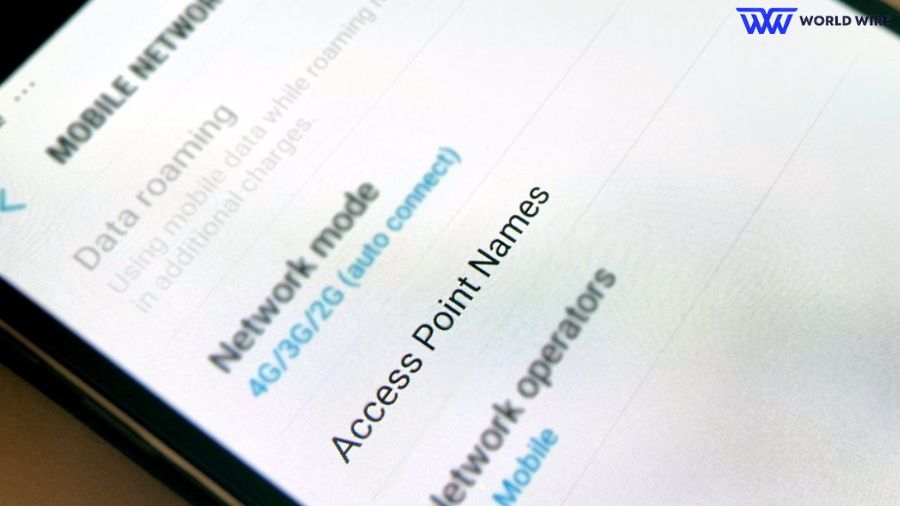
Straight Talk, a mobile carrier under Tracfone Wireless, offers budget-friendly mobile phone plans. As Straight Talk resells services from multiple carriers, resetting the APN settings becomes necessary for resolving connectivity problems or switching phones within the Straight Talk network.
To reset your APN settings on both Android and iOS devices, please follow these steps:
Steps to Reset Straight Talk APN Settings on Android Phones
- Go to device Settings and search “Wireless and Networks” on your device.
- Choose “Mobile Networks” and then “Access Point Names.”
- Click on the current APN and tap the menu option (usually the three dots in the upper right corner).
- Click on the “Reset to Default” option.
- Restart the device and try using the internet connection.
Steps to Reset Straight Talk APN Settings on iOS Devices
- Go to the device’s settings and select the “Cellular” option.
- Click on “Cellular Data Network,” then select the “Reset” option.
- Return to the Home screen and wait for your iPhone to restart.
- After your iPhone restarts, return to settings and scroll down to “General.”
- Select “About” to check the carrier number.
NOTE– Keep in mind that resetting will remove any existing APN entries from your phone. The phone automatically creates a new APN entry when a network is within range. If you use Excess Telecom and want to reset APN settings, explore our handy guide on Excess Telecom APN settings
If you’re still experiencing issues after resetting the APN, customers can reach out to Straight Talk’s support team at 1-877-430-2355 and the website.
FAQs
What is the default APN settings?
The default Access Point Name (APN) settings vary among different countries. Each carrier has its own set of APN configurations, which are used to customize various device parameters and establish a data connection with their network. If you need to find the default APN for a specific carrier, it is recommended to consult their documentation or reach out to their customer support team.
What is an APN in LTE?
An Access Point Name (APN) connects a mobile network to another computer network through the public Internet. It is an identifier residing in the LTE core network. The APN establishes a connection to the gateway connecting the carrier’s network to the internet. It determines the device’s IP address on the network, decides if a private network is required, selects appropriate security settings, and performs other functions.
What is a proxy?
A proxy server is a third-party person/connector between your device and the Internet. It takes incoming requests and retrieves information for you. Proxy servers offer various advantages, including anonymity, caching data, and filtering content.
Are Straight Talk APN settings automatic?
The device manufacturer or your mobile carrier usually handles the automatic configuration of APN settings. These settings are essential for your device to connect to the Internet and use mobile data. Most often, the APN settings come pre-configured, eliminating the need for any manual adjustments on your part.
Conclusion
Access Point Network or APN settings provide all the details your smartphone device requires to connect to the mobile data. It is the name of the settings your device reads to establish a connection to the gateway between the cellular network and the public internet. The APN settings can distinguish between smartphone devices and internet plans.
Each cellular carrier provides unique APN settings, and it downloads on your device automatically. However, it is easy to change the APN settings if you are having difficulty accessing mobile network services. If the Straight Talk APN settings tips are not working, contact customer care at 611.
Table of Contents







Add Comment