Do you get a message that reads “The Wireless Customer Is Not Available” when you make a call to someone?
It can be disappointing and frustrating when you call someone and hear the message, “The wireless customer is not available.,” especially when you have something important to discuss.
Now, there can be a lot of reasons why you are facing this issue, but most commonly, it means that the person you are calling cannot be reached or is not available to receive calls.
This can happen if the person you want to call is in an area where there is no network coverage or the person has issues with their mobile service provider. A software bug in your mobile phone can also be a reason you are getting this message.
If you are facing this issue while calling and looking for ways to fix it, you have arrived on the right page. This article provides a complete guide to the possible causes behind the issue with several steps to fix it.
So without further ado, let’s go through it –
The Wireless Customer is Not Available – Reasons

As stated earlier, there can be a lot of reasons you are facing this issue. Below, we have covered the most common reasons you might be facing this issue –
Poor connection
One of the most probable reasons for receiving this message is that the person you call has a poor network connection. The person might be in an area where the signals are reasonably poor, not allowing them to connect to his cellular network properly.
Power Off
The other reason you might hear the “the wireless customer is not available” message is that the person you are calling might have switched off his phone willingly, or the phone might have turned off automatically if it is left uncharged for a long time.
You have been blocked
Have you ever been blocked? It can be confusing because you cannot know the other person has blocked you until you confirm it by calling them from any other mobile number.
If the person you call has blocked you for any reason, you will hear the “the wireless customer is not available” message.
Dislodged battery
If the person you call has an old phone with a removable battery, this could be why you are getting this message. Suppose the person has kept the phone in his pocket or somewhere else. The battery may come out without his knowledge.
If that happens, someone trying to call this person will receive this message. This may not be the case for everyone since many new phones have built-in batteries that don’t come out.
Service Outage can be the reason you are seeing the Wireless Customer is not Available Message
Sometimes, phone service providers can have service outages, which means you cannot reach the people using their service.
However, there could also be a service outage at your provider’s end.
In such a case, you can contact the person through other means of communication.
Now you are aware of the different reasons behind receiving the message “the wireless customer is not available.”
How to fix “the Wireless Customer is not available” issue
Now that you know the reasons you are hearing this message, it’s time to fix it. You can follow the below-shared methods to resolve the issue very easily –
Message the other person
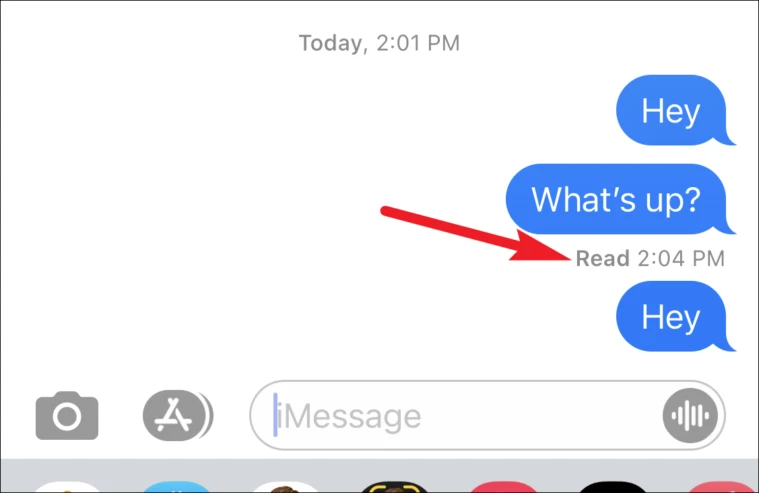
The first thing you can do is message the person you are trying to call to know what the issue is.
To message, you can use an iMessage to text anyone through a social media channel if you are an Apple user.
Social media platforms like Twitter, Facebook, and Instagram, allow you to text people on their phones. You can also try calling by using WhatsApp calls, Facebook Messenger calls, etc.
Check if you have been blocked or if you have blocked the person
Since your phones stay in multiple places, like bags or purses, there are chances that you may have accidentally blocked someone. So, it would be best to check if you have blocked the person you are calling.
Also, as your phone service provider cannot tell if someone has blocked your number, you have to ask the person directly using one of the social media mentioned above.
To unblock someone on iPhone –
- Open the Contacts app.
- Search for the Contact to unblock in the search bar.
- Select the Unblock this caller option and confirm.
To unblock someone on Android –
- Open your Phone application.
- Tap on the More button.
- Go to Settings.
- Then search for Blocked Numbers.
- See the number you wish to unblock.
- Click on the Clear option.
- Finally, tap on the Unblock option.
You can try calling the person to check if the message appears again after you unblock the person’s contact.
Restart your Mobile Phone to fix the Wireless Customer is not available

You can try restarting your phone if the above two fixes do not work.
If you are an Android user, follow the below steps to restart your phone –
- Press and hold the power key.
- A few options will appear on the screen.
- Select the Restart option amongst them.
Follow the below steps if you are an iPhone user –
- Press and hold the side key.
- You can also select to press and hold the volume key.
- It will indicate a slider.
- Drag the slider to power off the iPhone.
- Wait for a while, and then turn your phone back on.
- To power on your iPhone, press and hold the button on the right side.
- Release the button when the Apple logo comes up.
You can try calling the person again after your phone is back on.
If you still get a message reading “the wireless customer is not available,” there is nothing wrong with your phone. You can try other fixes.
Reinsert SIM Card

You can sometimes experience this issue when your SIM card is at fault. To overcome this, you can try reinserting your SIM card.
However, you must be careful while doing this, as a little careless step may damage your SIM.
Follow the below steps to take out and insert your SIM if you are an Android user –
- Locate the SIM card slot on your Android.
- Utilize a tool (a small key) to pull out the tray.
- Take the SIM out from the tray.
- Wait for a few seconds.
- Then insert the SIM back in the try.
Once you are done, make a call to the person to check if the message still appears.
Follow the below steps to insert your SIM card if you are an iPhone user –
- The SIM slot of the iPhone is placed opposite the volume and mute keys.
- Use a SIM card tool to inject it inside the tiny hole.
- Pull out your SIM tray.
- Take the SIM card out.
- Then wait for a few seconds.
- Reinsert the SIM card back into its slot.
Try calling the person to check if you get the message.
Check For Service Outages if you received the Wireless Customer is not Available Message
If you or the other person are experiencing service outages from the service provider, you can follow this fix. You can contact the customer support of your service provider to find out the issue.
The customer care executive will inform you of the issue in your area, if any. They will also provide you with a timeframe for the issue to get solved. You can wait till the outage gets fixed.
Use Other Communication Channels
If you have tried all the fixes and nothing worked out, you can lastly use other communication media to contact the person. These are Whatsapp, Twitter, Facebook, Instagram, etc.
So, these are a few fixes you can try to solve the issue of getting a message reading “the wireless customer is not available.”
We have tried to provide the best ways to resolve your issue. If you still have doubts, please don’t hesitate to shoot them in the comment box.
You may like to read –
- How to fix Spectrum Router Red Light Blinking
- Fix Guided Access not working
- Fix Truth Social Error 1020 – Access Denied
- Fix Showtime App Not Working
- Fix GAB Not Working
Frequently Asked Questions
Why does my phone keep saying the wireless customer?
There could be several reasons for this message. The person you call might be in a poor network zone, have enabled do not disturb mode, or have blocked you.
What sound do we hear when someone blocks our number?
In a normal call, you hear the usual number of rings before getting voicemail. But if someone has blocked you, you only hear a single ring as an indicator before being diverted to voicemail.
How do I know if I have been blocked?
You can attempt calling to determine if someone has blocked your number. First, call the number. If the call gets on to voicemail, listen to the message. If you get a message that the number is unavailable, it commonly means the recipient blocked you.
Can I see if a blocked number has tried to contact me?
Whenever a blocked person tries to call you, your phone will ring but only once. The blocked calls move to voicemail. You can see a list of blocked calls by selecting the Voicemail option in the Phone app.
Table of Contents





![The Wireless Customer is not Available - [Steps to Fix]](https://world-wire.com/wp-content/uploads/2022/10/The-Wireless-Customer-is-not-Available-Steps-to-Fix.jpg)

Add Comment