You have stumbled across the right article if you want to unlock a Verizon phone without the code. We will provide you with a step-by-step guide on unlocking Verizon’s old or new phones and their privacy policy on unlocking devices.
So, without any further ado, let’s get started –
Steps to Unlocking A Verizon Phone

To unlock a Verizon 3G phone without a code, visit your nearest Verizon store or call customer care. On the other hand, Verizon 4G phones do not require a code to be unlocked. These phones are automatically unlocked after 60 days from the activation date.
Therefore, before unlocking your phone, please ensure the following:
- You have completed 60 days from the purchase of your phone.
- Your phone must not be reported stolen, lost, or involved in any defrauding activity.
Verizon’s unlocking methods differ depending on your phone type and purchase time.
For Phones Purchased After July 19, 2019
If you purchased your Verizon phone after Verizon’s new July 2019 unlock policy, your Verizon phone will automatically unlock after the 60-day lock period.
If your Verizon phone still has not been unlocked after 60 days from the date of purchase, there could be several reasons your unpaid bills could be a problem, or a report of your lost or stolen phone could interfere with unlocking.
In this case, you can contact Verizon Customer Service at 888-294-6804 or dial *611 on your Verizon phone.
For Older Phones And Devices ( bought before 2019)
To unlock Verizon’s old 3G phone, you can visit their store, or you can unlock it manually with Carrier Code “000000” or “123456”
Verizon Device Unlocking Policies
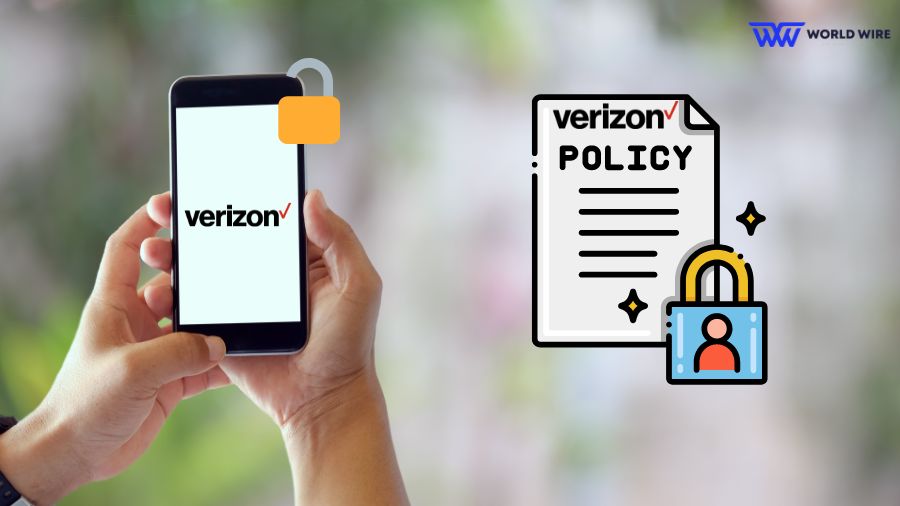
Every service provider has some privacy policies to unlock their phone with or without its code. Verizon recently updated its unlocking policy in 2019 for Prepaid, Postpaid, and Deployed Military Personnel.
Postpaid Unlock Policy
Verizon’s new unlock policy for postpaid phones states that if you purchase a Verizon phone with a postpaid plan, your phone will remain locked for 60 days.
The 60-day period applies to all phones purchased at Verizon stores and approved retailers. At the end of the 60 days, your Verizon phone will be automatically unlocked without doing anything as long as it is not reported stolen or involved in fraud. Once the phone is unlocked, Verizon cannot lock the phone.
Prepaid Unlock Policy
Verizon’s unlock policy is similar for prepaid and postpaid phones. The 60-day period also applies here if your phone is secure, not reported stolen or involved in illegal activity. Your prepaid phone will also be automatically unlocked after 60 days from the date of purchase.
However, if you have a 4G phone, Verizon will tell you on the box how many days it takes to unlock. Depending on the phone, the days range from 30 to 90, so please check the back of your phone box to see how many days it takes to unlock your 4G phone.
Deployed Military Personnel
You can request Verizon to unlock your phone anytime if you are deployed military. This even applies to the 60-day lock period for prepaid and postpaid phones. All you need to do is contact Verizon to have this done.
Verizon Phones That Require Unlocking Codes
New Verizon phone don’t require any code to unlock. They automatically get unlocked after 60 days. Only Verizon 3G and older phones require an unlock code.
If you have an old 3G Verizon phone, you can unlock them by using the codes below.
- 000000
- 123456
To unlock your phone with these codes, insert the SIM card and enter one of these codes when asked.
How To Manually Unlock Verizon Phone?
Before unlocking your Verizon phone, ensure the Verizon network works in your area. Only older 3G phones from Verizon can be unlocked Manually with a code, as 4G phones are automatically unlocked after 60 days of activation.
But to manually unlock your 3G Verizon phones, you must complete 12 months of purchasing the phone.
Once 12 months are over, please follow the steps below to unlock your phone manually.
- Take out the old Verizon SIM card from the phone.
- Take the new SIM card if it is a GSM phone.
- After you change networks, your phone will be locked. You will see a prompt asking for unlock code. You can enter one of these code
000000
123456
- Now read the on-screen instructions and follow the steps to unlock your phone.
- If you encounter any problems while unlocking your phone manually, you should contact Verizon to resolve the issue.
Unlocking Verizon Phone Without A Code
According to their policy, Verizon’s new phones get unlocked automatically after 60 days, so they don’t require any code.
However, Verizon’s older 3G phones cannot be unlocked without a code. You need to contact Verizon customer care if you want to unlock your 3G phone without a code.
How To Confirm That The Verizon Phone Has Unlocked?
If you have unlocked a Verizon phone without a code, how can you verify that the phone has been unlocked?
There are three simple methods to confirm that your Verizon phone has been unlocked.
By using another carrier SIM card
If you have a SIM card from another provider, insert the SIM card into your phone. Then try to make a call. If you can make calls, the phone is unlocked. However, it is still locked if your phone does not allow calls.
By checking the access point settings
To check if your phone is unlocked using this method, open your phone’s settings and check the mobile settings. If your phone is unlocked, you can add and change new APNs. On locked phones, APN settings are disabled.
By contacting Verizon
You should contact Verizon customer service. They will confirm the status of your phone, whether it is locked or unlocked. Upon your request, they will unlock the device if your phone is still locked.
FAQs
Can I unlock a Verizon phone without a code?
Verizon’s latest devices get automatically unlocked after 60 days of activation. Only older or 3G Verizon phones cannot be unlocked without a code.
How do I know if a Verizon phone is locked?
You can know if a Verizon phone is locked by using a SIM card from another carrier. Upon inserting a non-Verizon SIM, the error message “SIM not supported” appears on the screen if your device is locked.
What is the code to unlock a Verizon 3G phone?
The codes to unlock a Verizon 3G phone are “000000” or “123456”.
Table of Contents







Add Comment