Planning to activate an eSIM on your Verizon phone but don’t know where to find the QR code? Don’t worry; I’ve got you covered.
Verizon is one of the biggest service providers in the United States, and it’s one of the providers that offer eSIM services to their customers.
As someone who has an Android phone that supports dual SIM service with one physical SIM and another eSIM, I decided to give Verizon eSIM a try to enjoy the dual SIM on your device.
However, when I tried to activate an eSIM, my device asked me to scan a QR code, but I had no idea where to find a Verizon QR code.
After searching for hours, I finally found the QR code and got to know that the QR code is the same for every device and plan for eSIM.
This article will provide you with my personal experience of activating my phone with Verizon eSim using QR code and other relevant information.
So, let’s delve further to learn more about it.
What is Verizon eSIM QR Code?
Verizon eSIM QR code is something that is required to complete the activation of eSIM on your device. Most new iPhones don’t require a QR code.
However, Old iPhones and Android phones ask you to scan a QR code upon buying an eSIM plan. This QR code is available on the Verizon website and is the same for every device.
How to Get an eSIM QR Code from Verizon?

If you have decided to switch or get a new eSIM from Verizon. Here are the steps to get an eSim QR code from Verizon.
Check If your Device is eSIM compatible
Ensure your device supports eSIM compatibility, as not all Android and IOS models are equipped with eSIM compatibility. You can check by visiting your phone’s settings and then visiting the SIM manager, if you have an Add SIM option, then your phone is compatible.
Most recent devices from Samsung, Apple, and Google Pixel devices support eSIM.
Contact Verizon
After ensuring that your phone is eSIM compatible, if you are a new customer, you can contact Verizon at 1-855-300-6525 and tell them that you need an eSIM connection the representative will help you obtain one.
If you are an existing Verizon customer who uses a physical SIM card, you can change your Verizon physical SIM to eSIM or add a new service line to Verizon by contacting them at 1-800-922-0204.
The customer representative will ask you for details such as your Verizon account number, phone IMEI number, and more information, so keep everything ready.
Receive the eSIM QR Code
Once the representative is satisfied with the information, they will submit an eSIM request from you. Once it’s approved, you can get your Verizon eSIM by visiting a Verizon authorized store, or the company will send you a QR code in the email.
Scan and Activate
Upon receiving your QR code, scan it on your phone and wait for the activation to be completed. Once it’s activated, you will be able to make calls, send texts, and surf the internet.
How do I activate Verizon eSIM
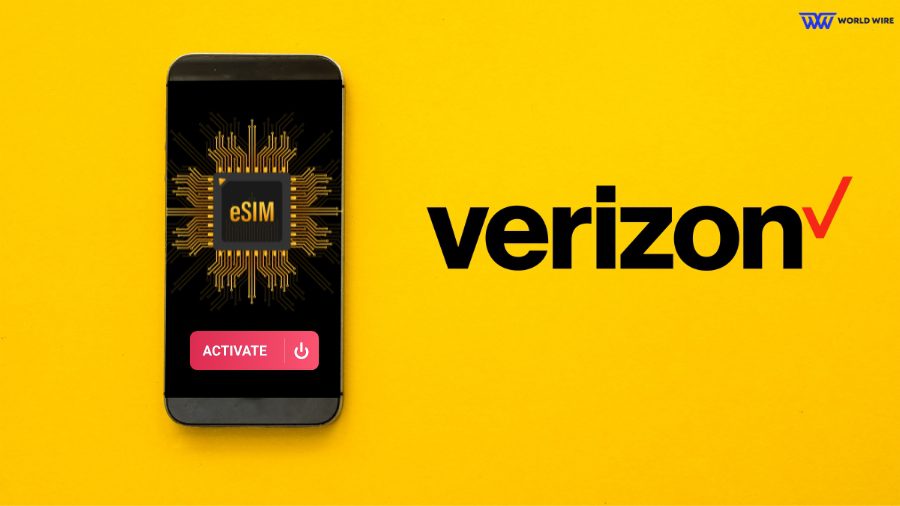
Verizon iPhone deals and even Android deals are pretty common, and customers love to upgrade their devices using these deals. These new devices are mostly compatible with an eSIM, and if you want to activate a Verizon eSIM on your device,
Here are the steps to do so.
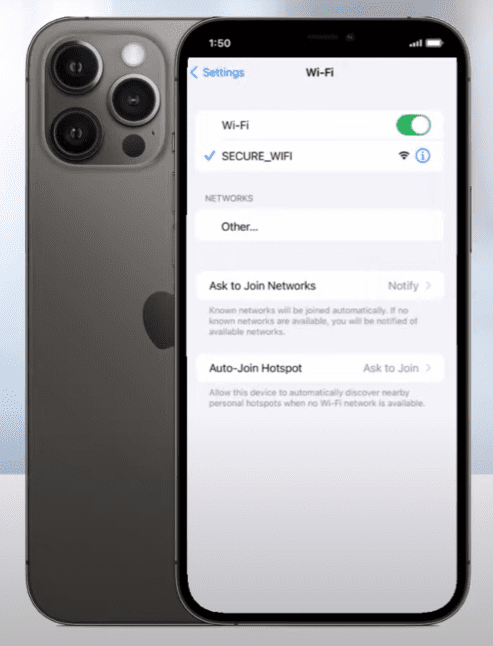
- To activate a Verizon eSIM, open settings and connect your phone to the WiFi.
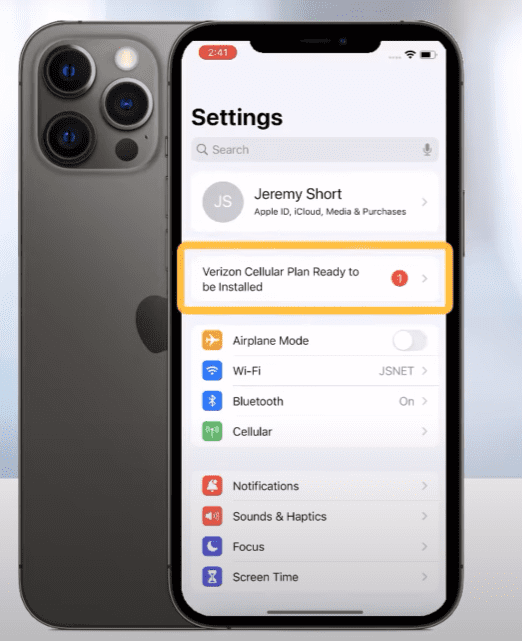
- If you have iPhone 12 or high visit settings, you will see a Verizon Cellular Plan ready to be installed, just follow the onscreen instructions your SIM will be activated.
- If you have older iPhone models or Android, visit Settings and then Cellular.
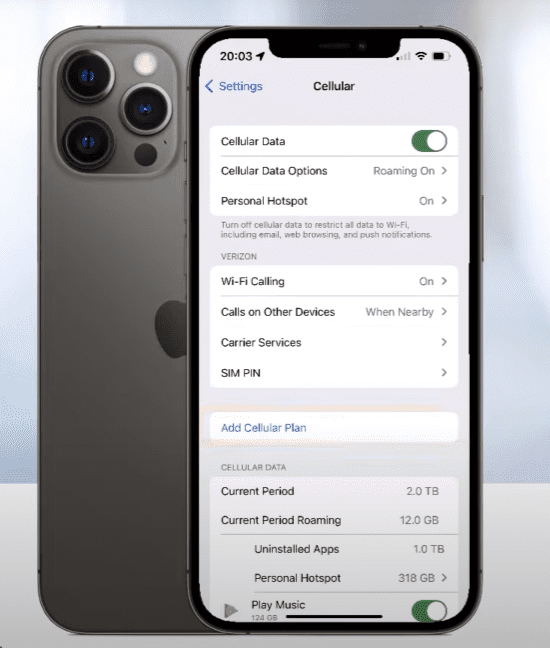
- There, you will see an “Add a cellular plan.” Click on it.
- Your phone will ask you to scan the Verizon QR code. You can get a QR code by visiting https://www.verizon.com/business/support/equipment-devices-services/wireless-devices/esim-support/#how-do-i-activate-a-device-with-esim.
- Scan the QR code and complete the on-screen instructions.
Alternatively, If you have bought a smartphone from other retailers, Here are the steps to activate a Verizon eSIM.
- Visit Verizon’s official Website or Download My Verizon App.
- Login into your account and choose “Add a new line” or choose “Bring Your Own Phone.”
- Make sure to choose an eSIM activation.
- After that, follow the onscreen instructions to complete the setup.
Where can I find Verizon eSIM QR Code?
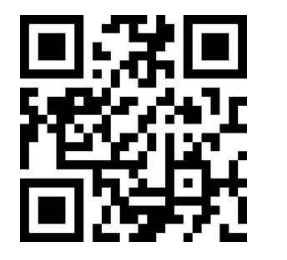
While activating a Verizon eSIM on your phone may ask you to scan a QR code. You can find a Verizon eSIM QR Code by visiting “https://www.verizon.com/business/support/equipment-devices-services/wireless-devices/esim-support/#how-do-i-activate-a-device-with-esim.”
Scroll down and look for the “Activation QR code” option. Click on it you will see a QR code. Remember that this QR code is the same for all devices and orders.
You can also scan the Verizon eSIM QR code we have provided below, it’s from the official Verizon Website. However, we will still suggest you visit the Verizon official website and scan the QR code from there.
What are the Verizon eSIM benefits?

Here are the benefits of Verizon eSIM.
Some of these are –
- There are no extra charges for this.
- It is easily available online for purchase, so you don’t have to visit a Verizon store.
- If your phone supports dual SIM with eSIM, it might be the best option for you.
- You might have a chance to get a free iPhone from Verizon when you add a new line with eSIM.
- It lets smartphone users have various plans on one device.
- It can’t be copied or stolen as it doesn’t require a physical SIM card.
What are the Verizon eSIM limitations?
There are lots of advantages of eSIM, though it also has some drawbacks, which include –
- This service isn’t available on all Verizon devices.
- The activation process is also complicated, and not everyone can achieve it easily.
- eSIM technology is still evolving, so you might face some network issues from time to time.
What devices does Verizon eSIM support?

Below is the list of smartphones that support an eSIM –
eSIM compatible iPhones
- iPhone XR
- iPhone XS
- iPhone XS Max
- iPhone 11
- iPhone 11 Pro
- iPhone 11 Pro Max
- iPhone SE (2nd generation)
- iPhone 12
- iPhone 12 mini
- iPhone 12 Pro
- iPhone 12 Pro Max
- iPhone 13
- iPhone 13 mini
- iPhone 13 Pro
- iPhone 13 Pro Max
- iPhone 14
- iPhone 14 Plus
- iPhone 14 Pro
eSIM-compatible Samsung Phones
Here are the Samsung phones that you can buy under “Verizon Samsung deals” and support eSIM.
- Galaxy S22 Series
- Galaxy S21 Series
- Galaxy S20 Series
- Galaxy Note20 Series
- Galaxy Z Fold4
- Galaxy Z Fold3 5G
- Galaxy Z Fold 2 5G
- Galaxy Z Flip4
- Galaxy Z Flip3 5G
- Galaxy Z Flip
- Galaxy A54 5G
- Galaxy Fold
eSIM compatible Google Pixel
- Pixel 7 Pro
- Pixel 7
- Pixel 6a
- Pixel 6 Pro
- Pixel 5a
- Pixel 5
- Pixel 4a (5G)
- Pixel 4a
- Pixel 4 XL
- Pixel 4
How to Switch to a Verizon eSIM?
You can easily switch to Verizon eSIM by contacting their customer support at 1-800-922-0204 and telling them you want to add a new line with eSIM. The representative will help you with the switching process.
However, make sure that your phone is eSIM compatible.
Frequently Asked Questions
What is an eSIM card?
An eSIM is a SIM card placed in a mobile phone and can be connected to any operator offering eSIM services. It works the same as other SIM cards, but in eSIM, you don’t need a physical one to use it. It is pre-installed on your device, and you can activate it by installing the “eSIM profile” on your device.
Do I need a QR code to activate my Verizon eSIM?
No. The latest iPhone models, such as iPhone 12 or higher, don’t require a QR code to activate an eSIM.
Can I use the same Verizon eSIM QR code for multiple devices?
Yes. Unlike other service providers that have unique QR codes for every device, Verizon offers the same QR code to activate any device, you just have to add a new line or port your existing number to the eSIM service.
Is it possible to use a physical SIM card and a Verizon eSIM at the same time on a device?
Yes, you can use both a physical SIM card and a Verizon eSIM card in one device. However, you must make sure your phone supports eSIM.
Table of Contents







Add Comment