Honeywell Thermostat Battery replacement – Thermostats made by Honeywell are consistently rated as among the best in the market, but this system is useless if the batteries die.
You must know how to change the batteries in your Honeywell thermostat, as this is one of the system’s most fundamental operations to keep your Honeywell thermostat in good working order. But finding and replacing the batteries can be a pain, so we have curated information about how to change batteries in a Honeywell thermostat and maintain it properly afterward.
Honeywell Thermostat Battery Replacement: When should you change the Honeywell Thermostat battery?

Honeywell Thermostats will send you a reminder 60 days before the battery dies so that you can change it before it stops working properly and not worry about the device being turned off.
LED display on Thermostat warns of low battery or battery replacement needs if your battery is going to die in the next 60 days, and this will be the first warning you receive.
The black screen also serves as a warning; after it occurs, your Thermostat will stop functioning.
It’s possible that your Thermostat doesn’t rely on power from the battery and uses a power outlet. However, you should still replace the battery frequently to maintain its accuracy.
What battery does Honeywell Thermostat use?
These days, AAA batteries are standard for most Honeywell Thermostats; however, AA-battery thermostats still exist, so make sure you have the right batteries before attempting the Honeywell Thermostat battery replacement process.
A further catch is that not all modern thermostats have a sliding battery compartment; instead, you must remove the back plate and access the battery compartment to swap it out. To do so, gently pry off the bottom cover plate of the Thermostat. Some screws may also need to be removed, so be sure to disconnect the power source before the Honeywell Thermostat Battery replacement to avoid accidental contact with a live wire.
How to find the model number of the Honeywell Thermostat? Is it necessary?
Honeywell Thermostat battery replacement procedures vary by model, so it’s important to be familiar with your specific model. You can do this by visiting the Honeywell Thermostat support page on the internet or following the instructions below.
Steps to check the Honeywell Thermostat model number –
The front of most Thermostats displays the model number but if the model number is not available on the front of your Thermostat, look in the LED display or on the back of the panel.
However, if it isn’t there, you can find it in the instructions that came with your unit –
Before doing anything else, you must turn off the power to the circuit, as it will shield you from harm in the event of contact with a live wire.
Slide the Thermostat’s bottom away from the base plate to detach it.
Remember the Thermostat’s make and model number after you turn it back on.
Get the Thermostat back to its original mounting point.
Replace Batteries of Honeywell Thermostat 1000 & 2000 Series

Thermostats from Honeywell’s 1000 and 2000 Series are perfect if you’re trying to save money and are the most common in multi-unit buildings such as apartment complexes. They are compatible with your HVAC setup and have LED screens for simple operation.
This method for battery replacement applies to the following models –
- 1000 Series – TH1100DV, TH1110DV, and TH1210DV.
- 2000 Series – TH2110DV and TH2210DV.
To replace the batteries, follow these steps –
- In addition to disconnecting the Thermostat from power, you must disconnect the power to the circuit.
- The Thermostat should be carefully unplugged from the plant’s main controller.
- To switch to fresh AAA batteries, remove the old ones first and verify that the polarities of the positive and negative batteries are correct.
- Replace the Thermostat batteries and close the base plate.
- Turn on the Thermostat and circuit.
Battery replacement is done, and you can now use your Thermostat.
Replace Batteries of Honeywell Thermostat 3000 Series

Both the TH3110D1008 and TH3210D1004 are thermostats from Honeywell’s 3000 Series. One unique feature of this series is the compressor protection function which, in the event of an emergency, will prevent harm to your HVAC system.
To replace the batteries in a Honeywell 3000 Thermostat, follow these steps –
- In addition to disconnecting the Thermostat from power, you must disconnect the power to the circuit.
- Pull the thermostat bottom to detach the cover plate from the base plate.
- Take out the worn-out batteries and swap them out for fresh ones.
- Check that the positive and negative charges are in accordance with polarity.
- Replace the top plate with the bottom plate.
- Turn on the Thermostat and circuit, and you have successfully swapped the batteries.
Replace Batteries of Honeywell Thermostat 4000 Series
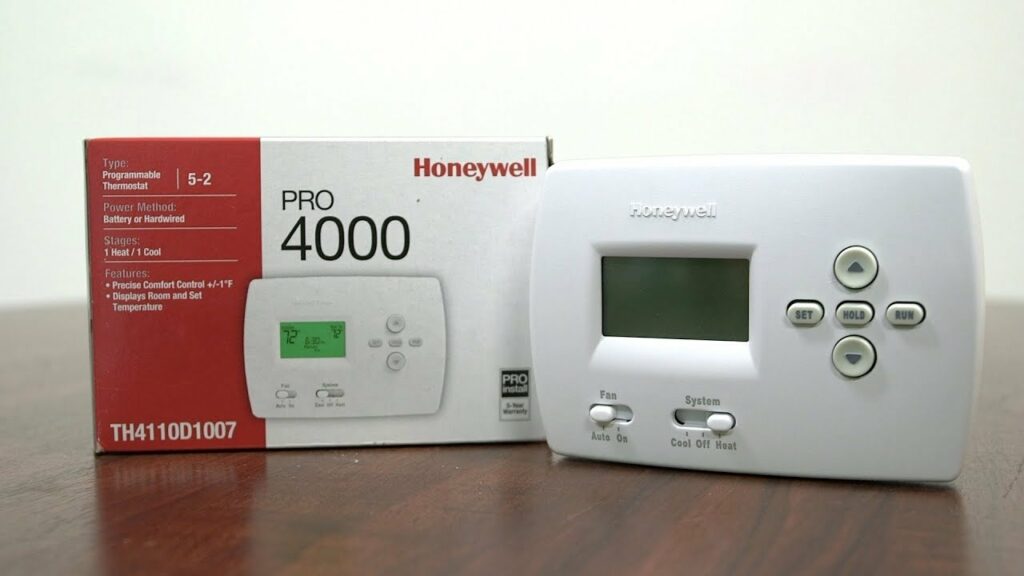
When it comes to controlling the temperature in your home, the fan speed, and more, the Honeywell Thermostat 4000 Series has you covered with its improved LED display.
The TH4110D and TH4210D are two versions of the 4000 Series, and here is how you can replace the batteries –
- The Thermostat and the power to the circuit must be turned off.
- Pull the Thermostat bottom to detach the cover plate from the base plate.
- Take out the used AAs and swap them out for fresh ones.
- Check that the positive and negative charges are in accordance with one another.
- Return the top plate to its base by sliding it back into place.
- Turn on the Thermostat and circuit, and you will be ready to use your Thermostat again.
Honeywell Thermostat Battery Replacement of 5000 Series
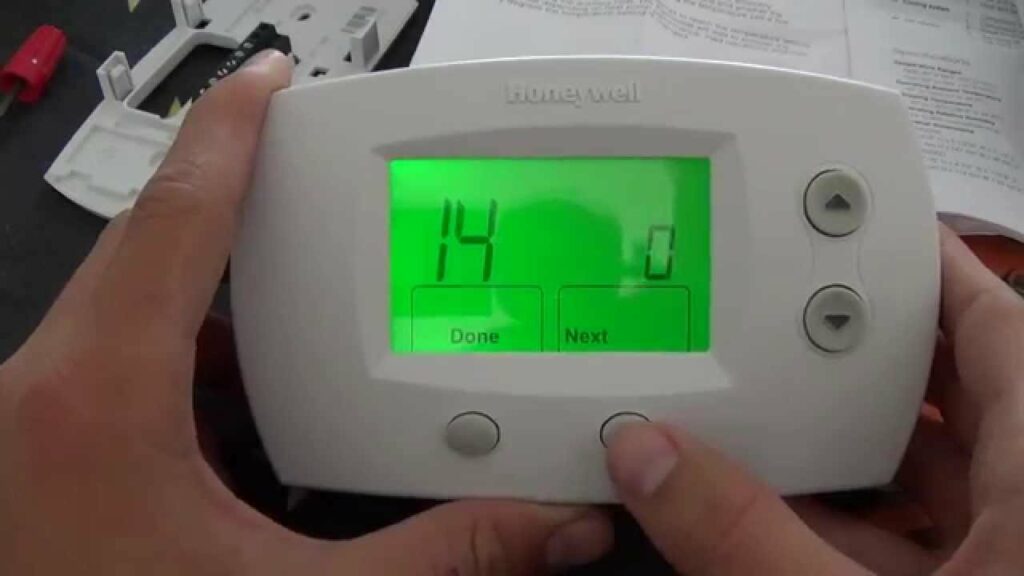
The TH5110D, TH5320U, TH5220D, and Focus Pro are all part of Honeywell’s 5000 Series of Thermostats.
When it’s time to swap out the batteries in your Honeywell 5000 Thermostat, follow these steps –
- Stop the Thermostat from running.
- You need to remove the battery cover.
- Take out the used AAs and swap them out with the fresh ones.
- Check that the positive and negative charges are in accordance with one another.
- Reattach the battery cover.
- Turn on the Thermostat and circuit, and boom. You have now changed the batteries on your Thermostat.
Honeywell Thermostat Battery Replacement of 6000 Series
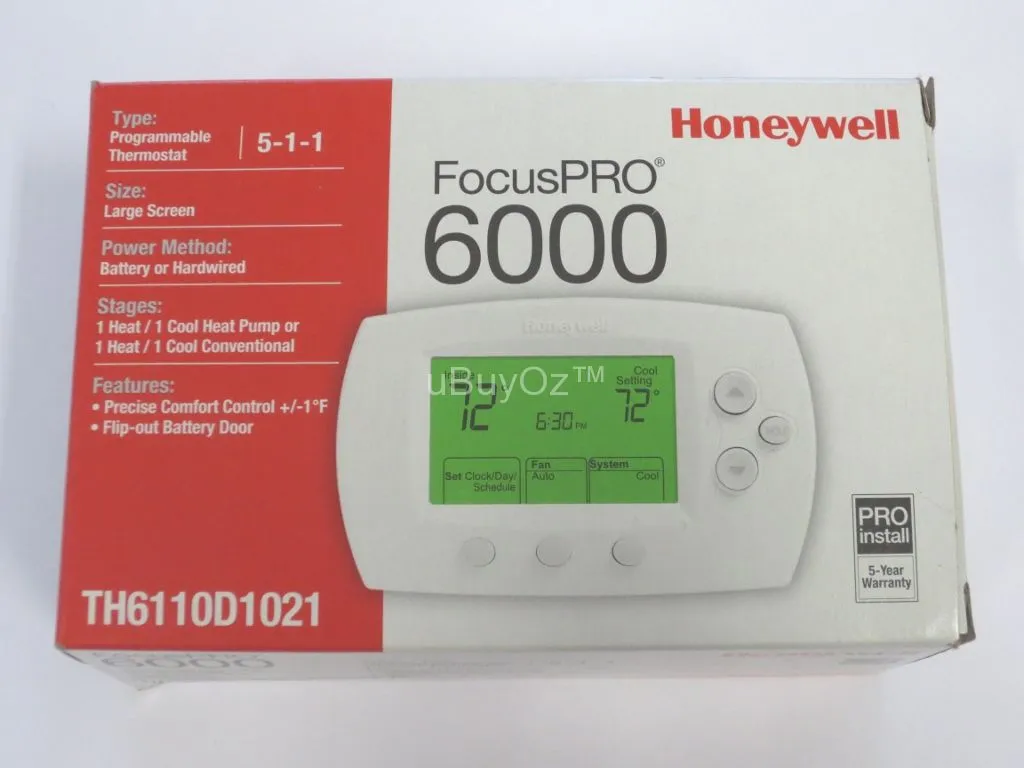
The batteries in the Honeywell 6000 Series thermostats are easily accessible thanks to a sliding battery cover. The TH6110D, TH6220D, and TH6320U are all part of Honeywell’s 6000 series and feature convenient enhancements such as a programmable schedule and factory defaults.
To change the batteries, do as follows –
- Stop the Thermostat from running.
- To remove the battery cover, press and pull it from the upper right corner.
- Take out the used AAs and swap them out with the fresh ones.
- Check that the positive and negative charges are in accordance with one another.
- Reattach the battery cover.
- Turn on your Thermostat, and you are all set to use it again.
Honeywell Thermostat 8000 Series

Schedules, humidity, and ventilation can all be adjusted from afar with the Honeywell 8000 Series Thermostat’s Wi-Fi and touchscreen management system. For added convenience, you can use the web portal and mobile app “Honeywell My Total Connect Comfort” to manage your temperature settings with these Thermostats.
Here is how to change the batteries of Models TH8110U, TH8320U, and TH8321U of Honeywell’s 8000 series –
- Stop the Thermostat from running.
- To remove the lid, press and pull on the two tabs.
- Remove the three worn-out AAA cells and swap them out with the fresh ones.
- Check that the positive and negative charges are following one another.
- Reattach the battery cover.
- Please turn on the Thermostat and circuit.
You can now use your Thermostat.
Honeywell Thermostat Lyric Round Battery Replacement

Sleek and modern, the Honeywell Lyric Round Thermostats have a glass display and rotating control wheels. These are the pioneers of climate control with geofencing.
With the use of your phone’s location services, the HVAC system will be able to make adjustments to maximize energy efficiency while ensuring your comfort and being compatible with smart speakers and smart home hubs.
The RCH9310WF is the model number for the Honeywell Lyric Round, and the procedure for replacing its battery is as follows –
- Turn off Thermostat and remove the plug from the wall socket.
- Take out the base of the Thermostat.
- Please remove the dead AAA battery and swap it with a brand-new one.
- Check that the positive and negative charges are in accordance with one another.
- Replace the front panel.
- Turn on the Thermostat and circuit.
You can now use your Thermostat.
Honeywell Thermostat HCW80
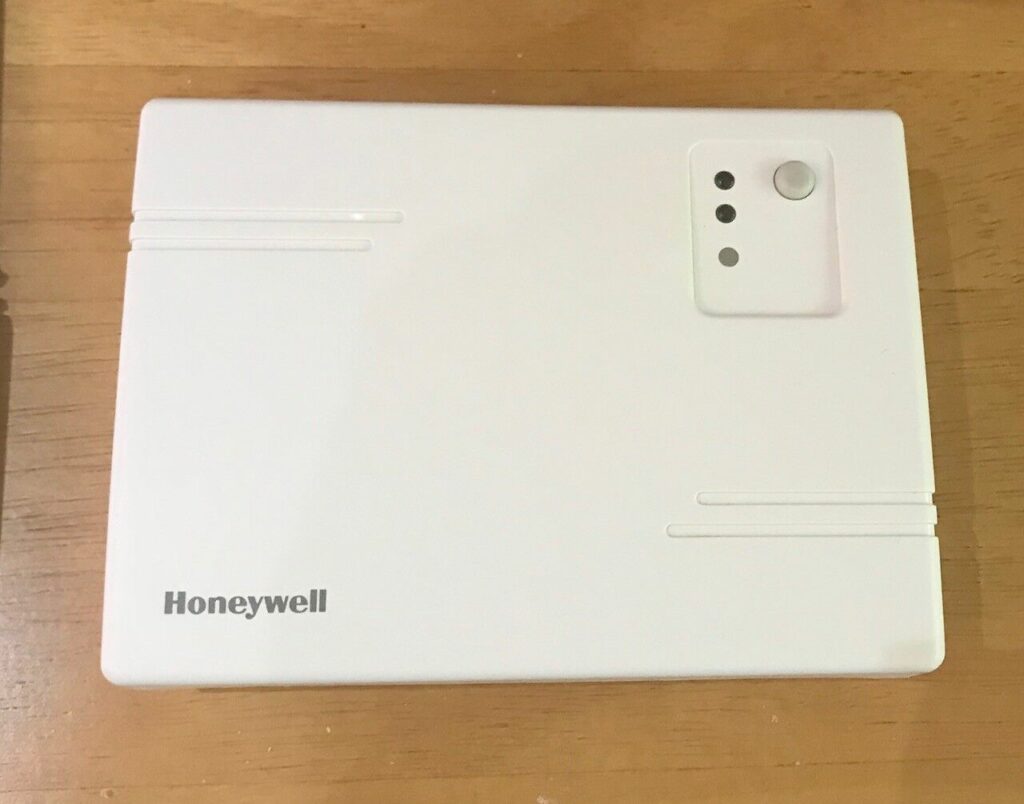
The Y6630D1007 package includes the Honeywell Thermostat HCW80, a room unit, and the relay module HC60NG. When the HCW80 detects a change in ambient temperature, it notifies the relay module, which activates an appropriate heating or cooling system.
The HCW80 operates on 2 AA batteries, which should last around 2 years before being replaced. Or, you can manually alter the setting via the dial provided.
When it’s time to swap out the batteries in your Honeywell HCW80, do it in the following manner –
- Stop the Thermostat from running.
- The top plate can be removed from the bottom plate with a quick press and pull motion.
- Take out the used AAs and swap them out with fresh ones.
- Check that the positive and negative charges are in accordance with one another.
- Reattach the battery cover.
- Turn on the Thermostat and circuit.
That’s it. You have successfully replaced your Thermostat’s batteries.
Honeywell Thermostat RTH110B
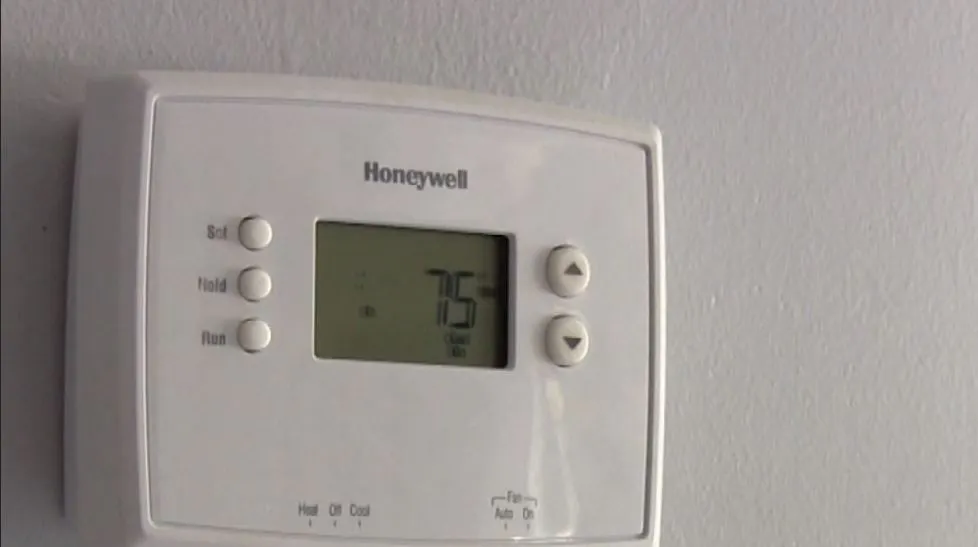
If you’re in the market for a thermostat, go no further than the RTH110B from Honeywell, which features an in-built thermometer for precisely maintaining the temps you specify.
Instructions for the Honeywell RTH110B battery replacement are as follows –
- Stop the Thermostat from running.
- The cover must be removed by pulling it off.
- Take out the worn-out batteries and swap them out with fresh ones.
- Check that the positive and negative charges are in accordance with one another.
- Place the battery cover.
- Turn on the Thermostat and circuit.
- You can now use your Thermostat.
You may like to read –
- How to contact Rumble.com Customer Service
- How to get free Harry Potter Audio Book
- How to delete an account on Truth Social
- How to get verified on Truth Social
FAQ About Honeywell Thermostat
What are the best batteries for Honeywell Thermostat?
Alkaline AA or AAA batteries are required for operation with the Honeywell Thermostat. You can remove the current batteries to check what type of batteries you will need. You can acquire batteries from Duracell, Panasonic, Kirkland, or any other manufacturer.
Why does my Honeywell Thermostat show a low battery?
To give you plenty of time to replace the battery before it dies, the Thermostat displays Low Battery 60 days before it dies.
Honeywell Thermostat still won’t work after replacing the batteries; what should I do?
If the Honeywell Thermostat still isn’t working after you’ve tried new batteries in it, you can double-check that the batteries are installed properly and also test them to see if they’re dead or not. If the batteries are fine, contact Honeywell’s customer support.
What happens when the battery dies in the Thermostat?
The Thermostat will not regulate the temperature in your home if the batteries die.
What is the Honeywell Thermostat battery size?
AA and AAA batteries work in most Honeywell Thermostats, but some new Thermostat models also accept a C-wire connection.
How often should I change my Honeywell Thermostat batteries?
You may put off buying new batteries for your Honeywell thermostat for up to 60 days since it will alert you when they are becoming low, and depending on how often you set and adjust your Thermostat, the batteries should be replaced every year or two.
How to clear the “low battery” alert from the display after the Honeywell Thermostat battery replacement?
As soon as you change batteries, the “Low Battery” warning will disappear from the screen.
Table of Contents







Add Comment