In this Article we will guide you” How you can complete Step to step Guide for GabPay Sign up. A new GabPay App is a Person to the Person payment network. This new app allows users to make transactions instantly.
You can now sign up and start processing transactions in the U.S. You may make payments quickly and receive and withdraw cash by depositing it in your bank account.
GabPay Signup – Step to step Sign up Guide
GabPay Sign-up is very easy; you have to follow the below steps:
Go to the Official Website of GabPay “https://gabpay.com/”
On the page, you will find two options- login/signup.
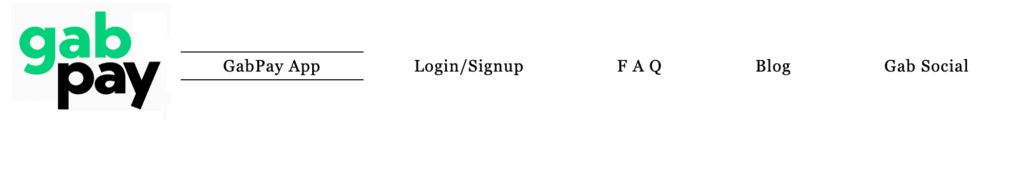
Click on sign up.
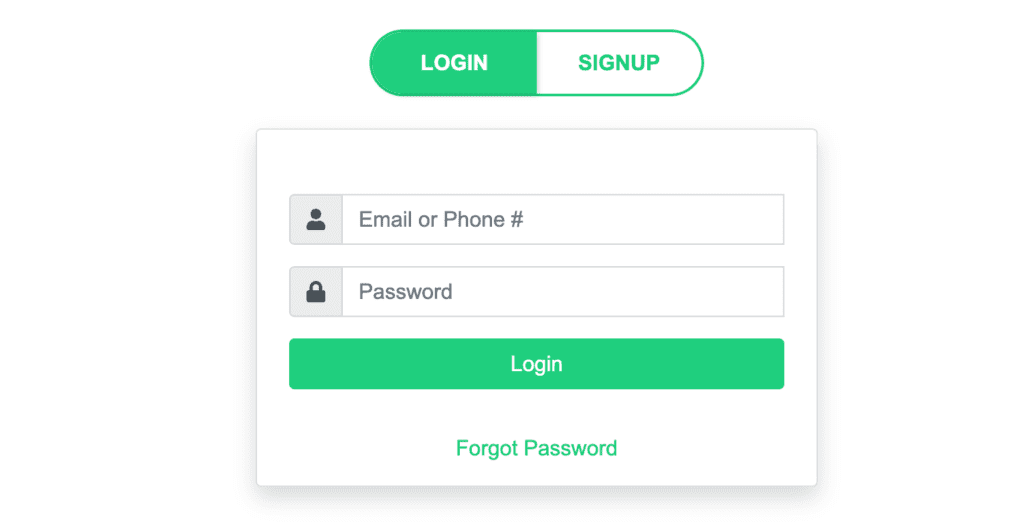
Next, you need to fill up all the required details, such as –
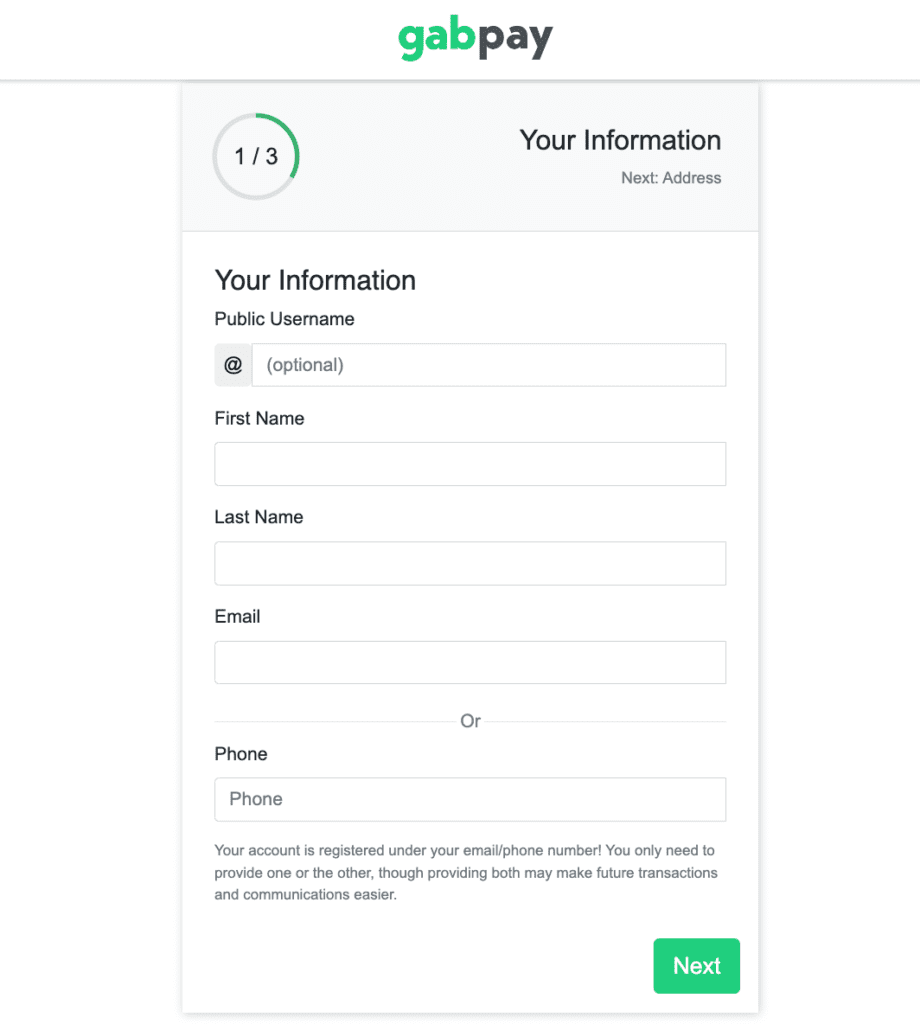
Provide a Public Username (optional ) that will be used in your profile.
Then provide your First Name.
Next, provide your Last Name.
In the next step, you can give your Email or Phone number.
Click on the “next” button.
On the next page, you have to fill in your address details, such as
Give your street address
- Next, provide your suite details
- Then give your Zip Code
- Then your city
- Next, mention your state.
- Then click on the “Next” button.
On the final page, you have to fill in your bank details so that you can deposit money from your bank account and make transactions.
Also, Read | Download GabPay App – Steps to Download [Easy guide]
Merchants can accept payments without fearing chargebacks, indefinite holds, or reprisals for political beliefs.
How to Create an Account on Android Device?
The app is currently unavailable on the play store because the app is in beta testing, but you can add the app icon on your home screen using Chrome Browser.
Follow these steps to add GabPay icon on your home screen your account:
Step 1: Open Chrome on your android device and search GabPay.com.
Step2: Click on the 3 dots.
Step 3: Then click on add to home screen.
Open the GabPay app icon on your android device and register by filling in all the details/information required.
Also, Read | GabPay Login – Step-to-step login guide
Building infrastructure for a Parallel Digital Economy
According to their founders, when they realize a world problem in Gab like the significant technological censorship and an awakening of the anti-Christian, anti-white, and anti-American economy, they do not complain as our impractical politicians do. They immediately start taking action and start building.

Over the past few months, they have focused all their engineering efforts on building the infrastructure for the new digital economy. This includes services like Gab Ads, Gab Pay, and Gab Marketplace, all of which are in development and will launch this summer. One can probably guess what these services do, but they promise to provide more information in the coming days.
They have admitted to enhancing their free-to-air platform, Gab Tv, and are developing their physical infrastructure to encompass new data centers powered by servers they possess and control.
Gab promises to free millions from the tyranny and hatred of the American oligarchy and asks you to keep up the faith.
Enter your email to stay updated with offers
If you can’t see the form above, click here to open the form.







Add Comment