Are you looking to create an account on Truth social but are unable to create it due to country restrictions? In this article, we are going to share the steps which you can follow to create an account on Truthsocial outside of the USA.
Steps to create a Truth social account from a Non-USA country.
Please note that the app is available only to iPhone users. Truth social has opened signup for everyone as of 21 February 2021. To signup on to the truth social app from a country apart from the USA please follow the below steps :
Change your country/region to the United States
- Go to the Settings app.
- Select Media & Purchases.
- Click View Account. Sign in if prompted.
- Select a country or region. – Important Step – ( Select USA here )

- Click on Change Country or Region.
- Select the United States and review the Terms & Conditions.
- Tap Agree in the upper-right corner, then tap Agree again to confirm.
- Done, Now you can download the truth Social app.
Change General Setting Account
- Go to your Home screen and click Settings.
- Click on General.
- Click on Language & Region near the bottom.
- Click on Region
- Check off the new country, and change to the United States, if you want to access Truth Social app and you are living outside of the USA.
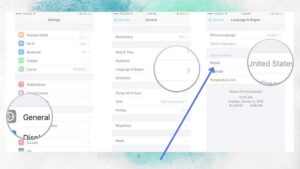
Once you have followed all the above steps, follow the – Create Truth Social Account article to set up your account on truth social.
Steps to create a new account on Truth Social
World-Wire Stories
[web_stories title=”true” excerpt=”false” author=”false” date=”false” archive_link=”false” archive_link_label=”” circle_size=”150″ sharp_corners=”false” image_alignment=”left” number_of_columns=”1″ number_of_stories=”20″ order=”DESC” orderby=”post_title” view=”circles” /]
Enter your email to stay updated with offers
If you can’t see the form above, click here to open the form.





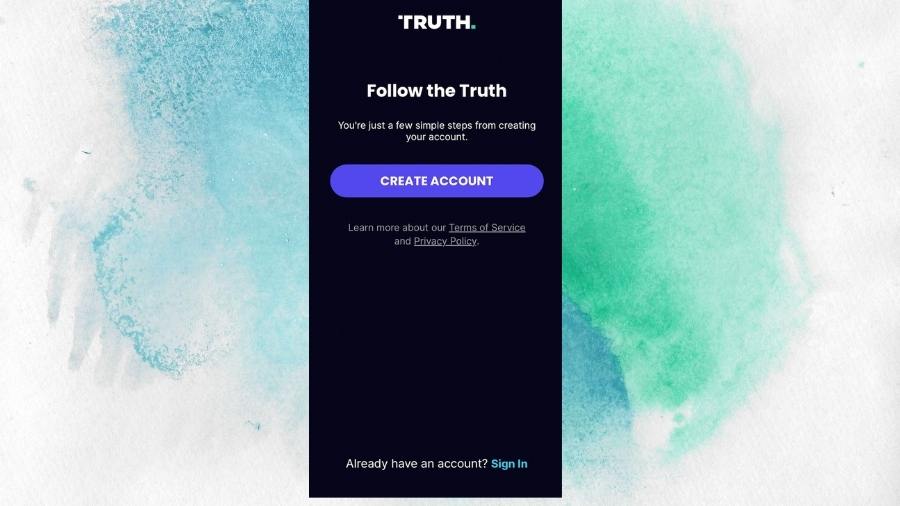

Add Comment