As someone who recently switched his provider to Assurance Wireless through their Bring Your Own Phone program.
I will share an informative guide on how I went through the BYOP process, its eligibility criteria, the phone activation process, and more.
Assurance Wireless is a major participant in the government assistance Lifeline and Affordable Connectivity Program (ACP), offering discounts to low-income people on phone, wireless, and internet services.
With the Bring Your Own Device (BYOD) program becoming popular, you might wonder whether you can bring a phone over the Assurance’s network.
So, without further ado, let’s learn more about the Assurance Wireless BYOP program.
Does Assurance Wireless Offer a Bring Your Own Phone Program?
Assurance Wireless is a government service provider that offers low-income people Lifeline and ACP benefits, including free Assurance government phones and Assurance Wireless free government tablet.
However, Assurance Wireless does not officially offer a Bring Your Own Phone Program. Therefore, you can use its services only with a phone the company offers and not with any phone you wish to use.
But, according to many reports, the company may provide a Bring Your Own Phone program under certain conditions.
What Is Assurance Wireless Bring Your Own Phone Program?
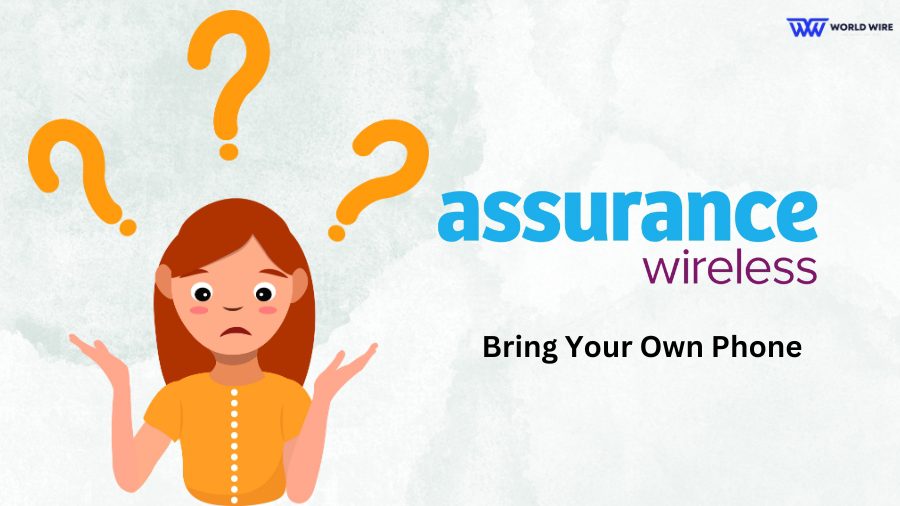
Many network providers offer the Bring Your Own Phone (BYOP) Program, allowing people to use their network services with any compatible phone customers want. The same is true for Assurance Wireless.
Assurance BYOP enables people to bring their phones to its network and use Assurance free government internet without requiring the customers to purchase new phones. However, after reviewing your phone’s eligibility, the provider allows the BYOP program only under certain conditions.
Terms Of Bring Your Phone from Assurance Wireless
There are some terms and conditions to Bring Your Phone to Assurance Wireless. Moreover, you can call it the eligibility of the phone you chose to bring to Assurance.
Here are the terms of Bring Your Phone to Assurance Wireless
Your phone must be unlocked
The phone you have decided to bring to the Assurance network must be unlocked from your previous career. As a locked phone cannot use the services of another network, you must first ensure that your phone is unlocked. If it is locked, please get in touch with your service provider to unlock it.
Your phone must not be reported lost or stolen
The phone you are bringing to Assurance must not have been reported lost or stolen in the past. You may contact the local authorities to confirm whether there exist any criminal records on your device, especially if your phone is second-hand.
Your phone must be compatible
Your phone must be compatible with the Assurance network to work with it. If not, you cannot use your phone over the network and thus cannot bring your phone to Assurance.
If your phone fulfills all these criteria, you are eligible for the Assurance Wireless Bring Your Own Phone program.
Steps To Check BYOP Compatibility With Assurance Wireless

Your phone compatibility is important when considering qualifying for the Assurance Wireless Bring Your Own phone program.
So, you must ensure your phone can be used with Assurance’s network by checking its compatibility using the Assurance Wireless BYOP compatibility checker at the company’s official website.
Here are the steps to verify your phone’s compatibility with the Assurance Wireless network.
- You will need your phone’s IMEI number to check its compatibility with any network.
- You can get an IMEI number by dialing *#06# on your phone.
- Once you get your device’s IMEI number, visit the Assurance Wireless website and open the BYOP compatibility checker.
- Enter the IMEI number to check whether your phone is compatible with the Assurance’s network.
- If your phone is compatible, you will receive some onscreen instructions. If it is not, you will receive instructions to apply for a free phone.
Alternatively, you can check your phone’s compatibility by contacting Assurance Wireless customer care service at 1-888-321-5880 and informing them about your phone’s model and IMEI to learn about its compatibility with the network or other related questions.
How To Bring Your Own Phone To Assurance Wireless – Steps
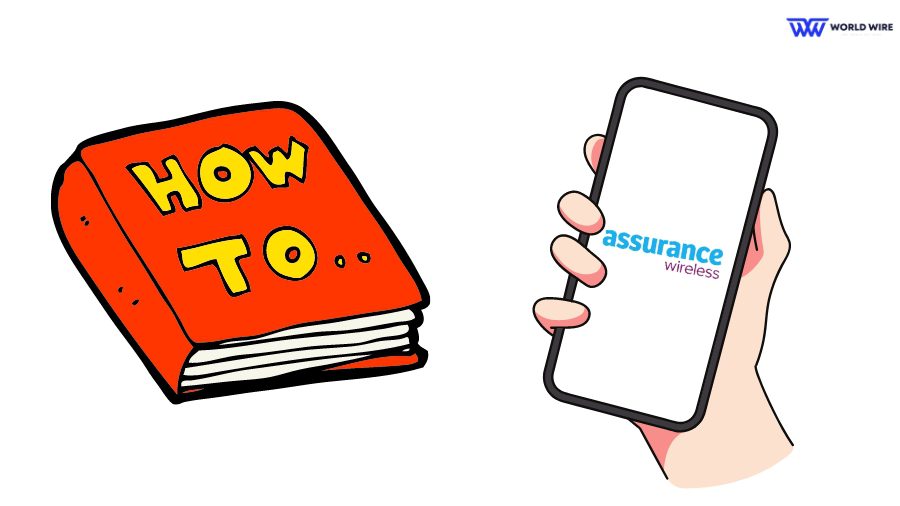
Please follow the below steps to Bring Your Own Phone to Assurance Wireless.
Check your phone’s eligibility
The first step to getting Assurance Wireless to bring your own phone program is to check whether the phone you wish to bring is eligible for use with the network. As mentioned, your phone must be unlocked and must not be reported lost or stolen.
Check your phone’s compatibility
The next step is to check if your phone can be used with the Assurance network. You can do so by following the steps we have listed in the previous section to check your phone’s compatibility.
Create an online account
Once you ensure your phone meets all the eligibility and fulfills all the terms, the next step is to create an online account as Assurance Wireless. Please create one by entering your name, address, email, and other necessary details.
Fill out the Application form
You must fill out the application form after you create an account. You can fill out the form online or offline. If you choose to apply online, you must upload scanned copies of eligibility documents. In contrast, you have to attach your documents to the application when you go for the offline application.
You can also check your Assurance Application status by logging into your account on its official website.
Get the SIM card toolkit
You will receive a notification on your registered email if your application for the Assurance Wireless Bring Your Own Phone program is approved, and you will also receive a SIM card toolkit at your address.
You may also collect your SIM card toolkit at your nearest Assurance store after you receive the confirmation email.
Insert the SIM
The final step is to insert the SIM in your device once you have received it and complete the activation process by following the guide in the next section to be able to use Assurance Wireless services.
if you are confused about the compatible devices, you can check our guide on “Top 12 Assurance Wireless Compatible Phones in 2023.”
How To Activate Your BYOP Phone?
Once you have inserted the SIM in your phone, you must activate it to use the network services to place calls or send text messages.
You can activate Assurance Wireless SIM online via the Assurance Wireless site. Here are the steps to do so.
- Visit myaccount.assurancewireless.com/my-account/login
- Log in to your Assurance account.
- Click on the “Activate SIM card”.
- Enter the 20-digit ICC ID number in the provided space twice. You can find the ICC ID number on the back of your SIM card holder.
- Then, follow the onscreen instructions.
- When prompted, enter details like your phone’s IMEI number, phone model, address, etc.
- Wait for the activation process to complete.
- If the activation is successful, you will receive a welcoming text message to the Assurance Wireless network.
Alternatively, you can activate your Assurance Wireless SIM offline by contacting the company at 1-888-321-5880 from your phone or any other device.
Advantages Of A “Bring Your Own Phone Program”
The Bring Your Own Phone Program is preferred nowadays because of its several customer benefits.
Here are a few of them.
- BYOP program allows people to save money by using their existing phone on any network they want, thus saving their money by preventing them from purchasing another phone.
- Wireless providers like Assurance Wireless can expand their customer base through the Bring Your Own Phone Program BYOP program as the program attracts more people to bring their phones over the network.
- People get to use more reliable network services with the bring-your-own-phone phone program, which results in customer satisfaction in addition to ample options of devices to choose from to run the device over the particular network.
- Bring Your Own Phone Program allows sustainable practices by allowing the used phone to be reused with the preferred network.
- The program reduces the technical support burden on providers because when people bring their phones to any network, they are responsible for device maintenance or troubleshooting as they know their device in advance.
Assurance Wireless Phone Upgrade Using The BYOP program

You can upgrade your Assurance Wireless phone by following the below steps.
Check your eligibility
The first step is to check your eligibility for an upgrade. You must have an active Assurance Wireless account and meet certain income or government assistance program qualifications.
Visit the Assurance Wireless website
Visit the Assurance website and log in to your account. If you don’t have an account, please create one.
Check upgrade options
Open your account’s “Upgrade” or “Upgrade Phone” section. Review the available phone upgrade options.
Choose a Phone
Choose the phone you want to upgrade to by considering its features and any additional price you must pay.
Follow the Instructions
Once you have selected the phone, you must follow the onscreen instructions to complete the upgrade process.
Activate the New Phone
You must activate your upgraded phone once you receive it to be able to use your network’s services. If you face any issues upgrading your Assurance Wireless phone, you can contact Assurance Wireless customer care. They will guide you through the upgrade process.
Frequently Asked Questions
Does Assurance Wireless offer a Bring Your Own Phone program?
Not really. Assurance Wireless offers a BYOP program only in certain conditions.
Does Assurance Wireless offer ACP benefits?
Yes. Assurance Wireless offers ACP benefits and free smartphones through its participation in the ACP program.
What network does Assurance Wireless use?
Assurance Wireless uses T-Mobile’s network, one of the leading networks in the United States.
Table of Contents





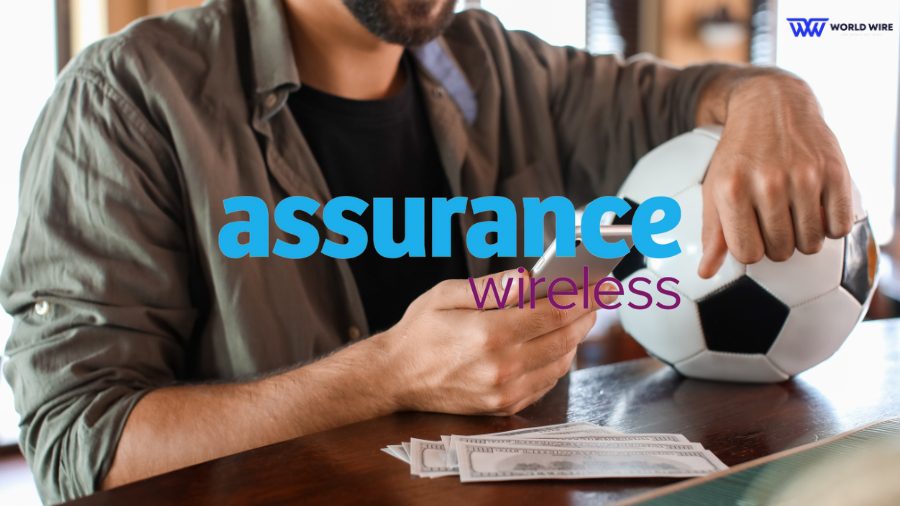

Add Comment