If you have a phone from Government, it’s important to check the minutes as they provide very limited minutes to use. You can lose your minutes before you realize it.
The good news is that checking the remaining minutes on a government phone is easy and can be done quickly. It is a very simple process and can be done in some quick steps.
This article will guide you on how to check minutes on Government phones.
So, let’s get started –
About Government Phone Benefits
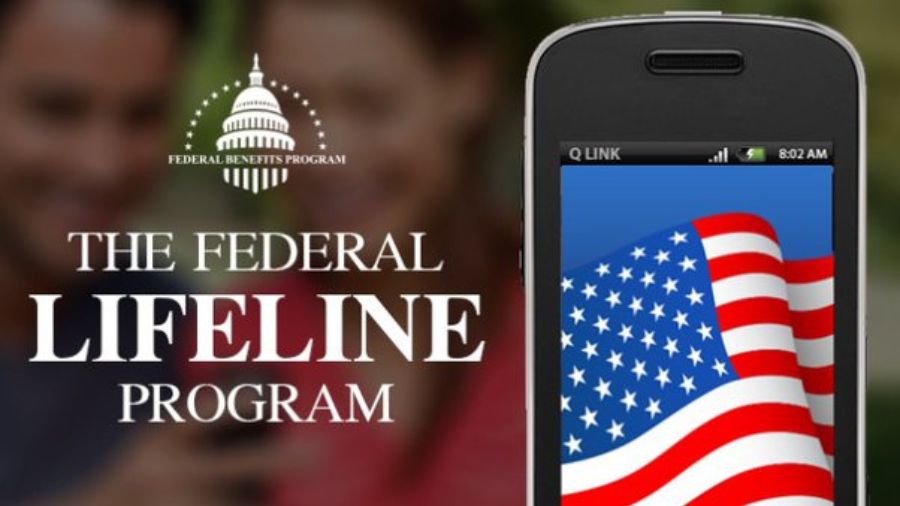
The U.S. Government launched an assistance program called Lifeline to help eligible low-level income American households.
The program is available for one person per household if the income of the combined household is at or below 135% of the Federal Poverty Guidelines.
The second condition through which the household can participate in the program is if a person from the household participates in another qualifying government assistance program that provides free phone, such as Medicaid, SNAP, SSI, certain Tribal programs, etc.
Every Government provided phone has a different method of checking minutes and provides different benefits to its users.
- Lifeline subscribers can choose a wireless provider that offers government-funded Lifeline benefits and, through the provider, receive a free or discounted phone.
- They can also choose from wireless, internet services, and a free or discounted government phone.
- The US Federal Government offers a monthly discount on landline and cellphone services to selected consumers who fall under the low-income level criteria.
Do I Need to Check the Minutes on the Government Phone
Every Lifeline company provides different offers and services. So, considering your chosen offer or plan, you might or might not have to check the minutes. It all depends on the plan that you have chosen.
You can choose not only Lifeline plans but also regular plans and get a $9.25 discount on them. The service provider you choose can also make a big difference in this matter.
If you have chosen a plan which includes unlimited monthly talk time, you don’t need to check minutes. But, if you have chosen a plan with limited minutes, you must check the minutes regularly to keep track of available minutes.
How to check minutes on Government Phones?

Different providers provide different plans on government phones. Below, we have listed every company enrolled in Lifeline program and will discuss the steps to check the minutes –
Access Wireless
Access Wireless is one of the most famous telecom companies in the Lifeline program. Their monthly plans vary from unlimited to 1000 minutes with 4.5 GB of data.
To check minutes on Access Wireless government phone, you need to visit their official website and log in to your account. You will be able to see the remaining data and other pieces of information, including available minutes. You can add minutes to your remaining balance as well.
American Assistance
American Assistance provides you with a discount through the Lifeline program and the ACP Program. You can easily choose the unlimited plan as the discount makes it affordable.
But the lowest plan contains 500 minutes and 4.5 GB of data.
You can contact with the company’s support service or log in to the company’s official website to check your remaining minutes.
Cintex Wireless
One of the most affordable companies that joined the Lifeline program is Cintex Wireless. The most basic plan that Cintex provides is 1000 minutes and 4.5 GB monthly data.
You can visit their official website to check the remaining balance. You have to sign in to your account and can even extend the minutes if you want.
enTouch Wireless
If you qualify for the Lifeline plus ACP program combo, you can easily choose the unlimited plan of enTouch Wireless. The lowest plan of enTouch wireless offers the same as others, with 1000 minutes of talk time, 500 texts, and 100 MB of data.
Dial 611 from your phone or call the customer service number to check the remaining balance of your enTouch Wireless free phone.
TruConnect
You can choose unlimited with Lifeline and ACP combo and go for the limited plan if you have a tight budget. You can check the remaining minutes from TruConnect‘s official website and app or contact their customer service number.
Assurance Wireless
To check minutes on this government phone, you can go to their official website to check the remaining minutes after logging into your account. The most basic plan comes with 1000 minutes and 4.5 GB of data.
AirTalk Wireless
You can go to AirTalk Wireless’s official website to check the remaining minutes after logging into your account. The most basic plan comes with 1000 minutes and 4.5 GB of data.
Assist Wireless
If you choose Assist Wireless, choose plans that include both Lifeline and ACP discounts. You will only receive 50 talk time minutes if you are part of the Lifeline discount.
You can visit Assist Wireless’s official website or call 611 from your phone to check the remaining balance.
Infiniti Mobile
Go to Infiniti Mobile’s official website and log in with your account to check your remaining minutes. The most basic plan includes 1000 minutes and 4.5 GB of data.
StandUp Wireless
You can dial 611 from your StandUp Wireless device or call the customer service number to check your plan’s remaining minutes and validity.
Easy Wireless
Call the company’s customer support service at 1-877-476-3451 to track the usage and validity of your plan.
Q Link Wireless
Send a text message to 7500, dial 611 from your Q-link device, or call the customer service number from another device to check the remaining balance of your plan. You must log in to the official website to refill your account balance.
FAQs
Do I need to check the minutes on the Government Phone?
If you have chosen a plan with limited minutes, you must check the minutes regularly to keep track of your usage.
How many companies are joined the Lifeline Program?
There are a total of 15 providers joined the Lifeline program. You can look at their plans and choose wisely according to your budget.
How to check the remaining balance of your plan?
You can check the remaining balance by following the procedure mentioned above in the article. We have mentioned steps for every company to check minutes on Government phones.
Table of Contents







Add Comment