I am excited to share this guide with you on Safelink free Phones for Seniors. So you guys can gift a smartphone to your grandparents, and to your surprise, these smartphones come with free phone services such as unlimited talk, text, and data.
SafeLink is an American wireless service provider participating in government assistance programs like the Lifeline and the Affordable Connectivity Program ( ACP) to help low-income people access technology via affordable phone services. The provider also offers free phones through these programs.
This article will provide you with all the information about Safelink free phones for seniors, its eligibility criteria, required documents, the application process, and the best phone models you will recieve for free.
So, without further ado, let’s get started.
What Is The Safelink Free Phone For Seniors Offer?
Safelink free government phone for seniors is available through the Lifeline Assistance Program, a federal program that discounts monthly internet bills.
The program offers a $9.25 monthly service discount for eligible low-income people and up to a $34.25 monthly discount for Tribal land dwellers. Some providers also offer free phones under the program.
Safelink offers free phones to low-income people, including seniors who qualify for the Lifeline program.
How To Get Safelink Free Phones For Seniors in 2023

By qualifying for the Lifeline Assistance Program, you can get Safelink free phones for seniors. As Lifeline is a per-household program, any family member, including the seniors from the household meeting the Lifeline requirements, can apply for the program.
The entire process to receive the free phone requires you to complete these simple steps.
- Check whether Safelink offers Lifeline services in your state of residence.
- If it does, check your eligibility to apply for the program.
- Collect the necessary eligibility documents.
- Apply for the program.
Safelink also participates in the ACP program, where seniors can get a free Safelink government tablet.
How To Apply For Safelink Free Phones For Seniors
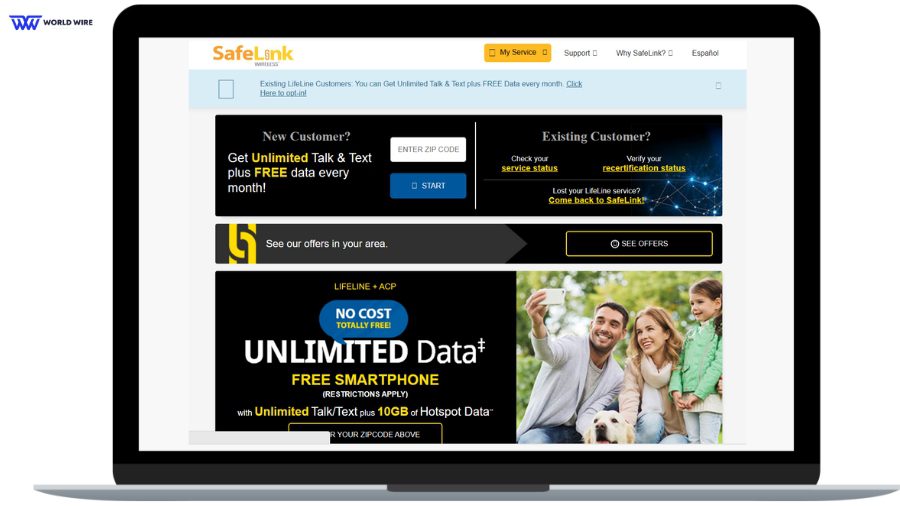
Safelink offers an easy application process for free phones via the Lifeline assistance program.
Online Application
You can apply online through its official website by following the below steps.
- Visit “https://www.safelinkwireless.com/en/#!/newHome”
- Enter your ZIP code in the space at the page’s top.
- Click on the “start” icon.
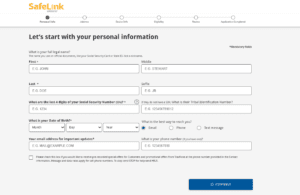
- You will be redirected to your state’s application form.
- Fill up the form with your accurate details.
- Finally, please review the form and submit it.
- After submitting, you need to wait for the approval. While waiting, you can check your SafeLink Wireless Application Status at their official website.
- Once your application is approved, you will recieve a free phone and a SIM card via mail. However, you may have to Activate your Safelink Phone and SIM card.
Offline Application
You may also apply for Safelink free phones for seniors offline by visiting a local Safelink Wireless dealer and filling in the application form in person.
You can find the local dealer near you by entering your zip code at https://www.safelink.com/wps/portal/home/retailers.
Eligibility

You must meet certain eligibility requirements to be able to apply for a Safelink free phone for seniors. As you apply for a free phone via the Lifeline program, you must qualify for this program.
You can qualify to apply if :
- You are 18 or above.
- You are a resident of the state where Safelink offers its services.
Although seniors or any applicant can qualify for the above prerequisites by age criteria, their household must also meet one of the Lifeline-specific eligibility requirements. These are income or program eligibility.
Income eligibility
Your household income must be below 135% of the federal poverty guidelines.
Program eligibility
If seniors, the applicant, or any family member participates in other eligible government assistance programs listed below.
- Medicaid
- Food Stamps or SNAP (Supplemental Nutrition Assistance Program)
- Supplemental Security Income (SSI)
- Veterans Pensions and Survivors Benefit Programs
- Food Distribution Program on Indian Reservations (FDPIR)
- Federal Public Housing Assistance / Section 8
- Bureau of Indian Affairs General Assistance (BIA)
- Tribal Head Start (only those families meeting its income qualifying standard)
- Tribal Administered Temporary Assistance for Needy Families (Tribal TANF)
Documents Required

The applicants must also submit certain legal documents to prove their qualifications during the application for Safelink free phones for seniors. The needed documents depend upon the eligibility through which you apply for the program.
Here is the list of the documents based on your eligibility.
Income documents
If you apply for a Safelink free phone for seniors on a low-income basis, you can look for one of the following documents.
- Current income statement from your employer
- Paycheck stub
- Social Security benefit statements
- Child support award
- Pension statement of benefits
- Divorce decree
- Federal/tribal or state tax return copy
- Social security statement of benefits
- Worker’s compensation statement of benefit
Program documents
Suppose you apply as a member of the households benefiting from one of the eligible government support programs. In that case, you can check for the availability of these documents.
- Benefits award letter
- Government approval letter
- Program verification letter
- Program statement of benefits
General documents
You may need documents to verify your age, identity, and address. Hence, it would be best if you have these documents.
- A birth certificate
- U.S. passport
- U.S. Driver license
- A federal, state, Tribal, or military ID
- Utility bill
- Certificate of citizenship
- Certificate of naturalization
- Certificate of emancipation ( if emancipated minor)
Free Phones Models Offered By Safelink For Seniors
Through the Lifeline assistance program, SafeLink offers many phone models, including flip phones, Smartphones, Android, etc. The provider offers the following models for seniors.
- Alcatel MyFlip
- Alcatel Go Flip V
- LG Classic Flip
- Motorola Moto E6
- Samsung Galaxy J3 Luna Pro
- ZTE Z557
Comparison Table of Top 3 Free Safelink Phones For Seniors – World-Wire Pick
| Feature | Alcatel Go Flip V | Samsung Galaxy J3 Luna Pro | ZTE Z557 |
| Display | 2.8 inches, 320 x 240 pixels | 3.2 inches, 480 x 320 pixels | 2.8 inches, 320 x 240 pixels |
| Processor | Qualcomm Snapdragon 210 | MediaTek MT6580M | MediaTek MT6261D |
| RAM | 512MB | 512MB | 512MB |
| Storage | 4GB | 8GB | 4GB |
| Expandable storage | microSD up to 32GB | microSD up to 256GB | microSD up to 32GB |
| Rear Camera | 2MP | 5MP | 2MP |
| Front Camera | VGA | VGA | VGA |
| Battery | 1,350mAh | 1,500mAh | 1,350mAh |
| Operating system | KaiOS | Android 8.1 Oreo Go Edition | KaiOS |
How To Choose The Best Safelink Phone For Seniors

When getting a phone for seniors, you need to be extra careful while selecting it, as seniors need many features to use comfortably.
Here are some tips to help you choose the best Safelink free phones for seniors.
- It would be best if the phone you select has large, backlit buttons and a simple user interface that is easy to use for seniors.
- The phone should have an optimum screen size and a large display to help visually impaired seniors see the numbers and texts clearly.
- The phone should have a long battery life.
- Some seniors are interested in clicking photos and recording videos. Therefore, you can check for a phone with a good-quality camera.
- With keeping photos and videos, there comes the need to have large storage. So, please choose a phone with sufficient internal storage to store the files and other essential data.
- You may look for special features like built-in hearing aid compatibility, voice commands, and emergency SOS buttons, which are helpful for seniors in many ways.
- You must confirm that the phone you choose is compatible with Safelink’s networks and services.
- It would be best to select a phone from a reputable brand with reliable customer support to address any issues or queries as soon as the seniors report them.
Benefits Of Getting The Safelink Free Phone For Seniors

Safelink-free phones for seniors allow older people to explore the unlimited benefits of the Internet world. With Safelink free phones, seniors can get the following benefits.
- Seniors can enjoy communication with their loved ones, like family or friends.
- They can access emergency healthcare facilities with the phone.
- The free phone allows the senior to enjoy uninterrupted services without needing a monthly phone plan.
- The phone offers unlimited entertainment options to seniors who might get bored in their homes alone.
- With the Internet availability, seniors can access information regarding social services schemes and government programs benefiting them.
- Seniors can use the Safelink free phone to book medical appointments, contact healthcare providers, or get telehealth services.
What Is The Safelink Phone Unlock Process
Suppose you want to use your Safelink phone over another carrier. In that case, you must unlock your phone.
You can do so by following the below steps.
- First, contact Safelink customer service at 1-800-378-1684.
- Request the Safelink executive for an unlock code for your phone. Here, the executive may ask you for information such as your device’s IMEI number and proof of purchase to verify your eligibility for unlocking.
- Please provide the details as required. For the IMEI number, you can dial *#06# on your phone or find it in your phone’s box.
- You will receive the unlock code once the Safelink executive verifies your eligibility.
- Once you get the unlock code, the next step is to insert the SafeLink SIM card into a different device. Then, enter the code when prompted.
- Your device should be unlocked and ready to use through another carrier.
Does Safelink Offer A Bring Your Own Device Program?
Yes. Safe Link offers a Bring Your Own Device Program, allowing you to bring your unlocked phone over its network and use its services. You can get additional Safelink Bring Your Own Device Program information by calling the company at 1-800-378-1684.
Frequently Asked Questions
Does Safelink offer free phones to seniors?
Yes. Safelink offers free phones to seniors via the Lifeline program, a federal government program to help low-income people access technology.
What should I do if I lose my Safelink phone?
You can contact Safelink customer service at 1-800-378-1684 to check if you are eligible for a replacement if you have lost your phone for any reason.
How will I know if my application for the Safelink free phone for seniors is approved?
You will receive a notification about the status of your application once you have applied for the Safelink free phone for seniors. You can contact Safelink to learn about your application if you do not.
Why was my application for a Safelink free phone for seniors rejected?
Your application for a Safelink free phone for seniors may get rejected if you do not meet the eligibility requirements or your documents are invalid to verify your eligibility. You may reapply for the same if your application was rejected previously.
Does Safelink offer ACP?
Yes. Safelink participates in the ACP program to offer free phone services and free phones to eligible low-income people.
Enter your email to stay updated with offers
If you can’t see the form above, click here to open the form.







Add Comment