Have you applied for AirTalk Wireless but don’t know how to check your application status? If yes, then you have stumbled upon the right article.
I’m sure, just like me, you all have applied for AirTalk Wireless after hearing a lot about this service provider. Although the application was pretty smooth, you may have wondered about your application status.
But worry not, With this article, I will provide you the steps to check your AirTalk Wireless application status and if you are someone who need help applying, I have also covered application method, eligibility criteria and more.
So, without any further ado, let’s get started.
What is the AirTalk Wireless Application?
AirTalk Wireless is one of the government service providers participating in Lifeline and ACP. It allows eligible people to get free government smartphone and phone services with conveniences such as no contracts, service fees, or shipping costs.
The AirTalk Wireless free government services are offered in all 50 states, Puerto Rico, and the U.S. Virgin Islands.
However, these services are only available to eligible customers, and they determine customers’ eligibility by making them fill out an AirTalk Wireless Application form.
Once the application is submitted, it gets reviewed, and if the person is eligible, they are informed via mail.
You can qualify for the AirTalk Wireless Lifeline/ACP if you receive government help for SNAP/Food Stamps, Medicaid, SSI, and other programs.
AirTalk Wireless Check Status – How To?
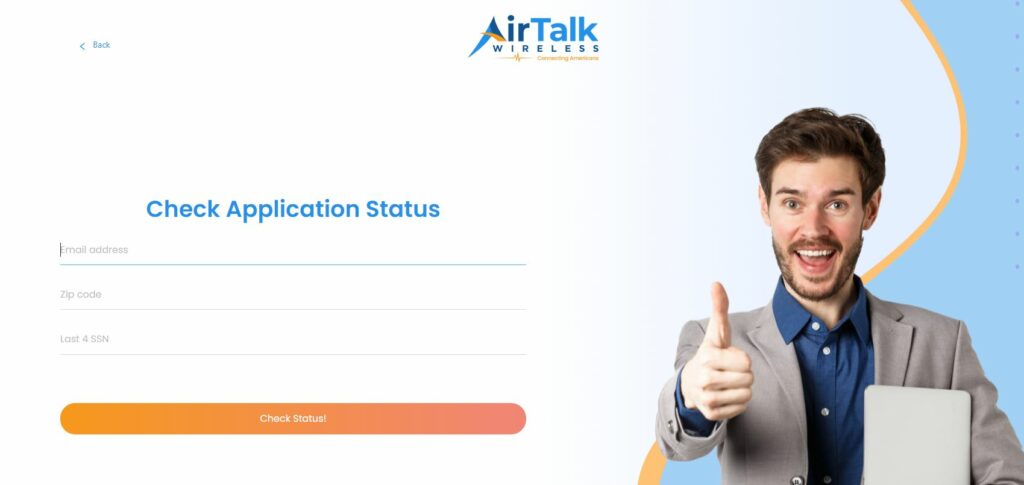
If you have applied for AirTalk Wireless free government phone and AirTalk Wireless free government tablet, There are 2 ways to check your AirTalk Wireless application status.
Check AirTalk Wireless Application Status – Online
To check your AirTalk Wireless application status, you need to follow these simple steps –
- To check your AirTalk Wireless application status, visit the official website of AirTalk Wireless.
- Click on my Service tab on the top right side and click on Check status from the dropdown menu.
- Alternatively, you can also visit https://airtalkwireless.com/check-status/ directly.
- A new web page will open; here, you must provide specifics like email, zip code, and SSN.
- You will now be forwarded to your application status interface.
- Here, you can see the AirTalk Wireless application status.
Check AirTalk Wireless Application Status – Phone
Here are the steps.
- To check the AirTalk Wireless application via phone, contact their customer care at +1 (855) 924-7825.
- Once your phone is connected with the representative, ask them about your AirTalk Wireless Lifeline or ACP application status.
- The representative will ask you for personal details such as your Application ID number, name and mobile.
- If everything matches, the customer representative will provide you with information about your application status.
How to Apply for AirTalk Wireless?
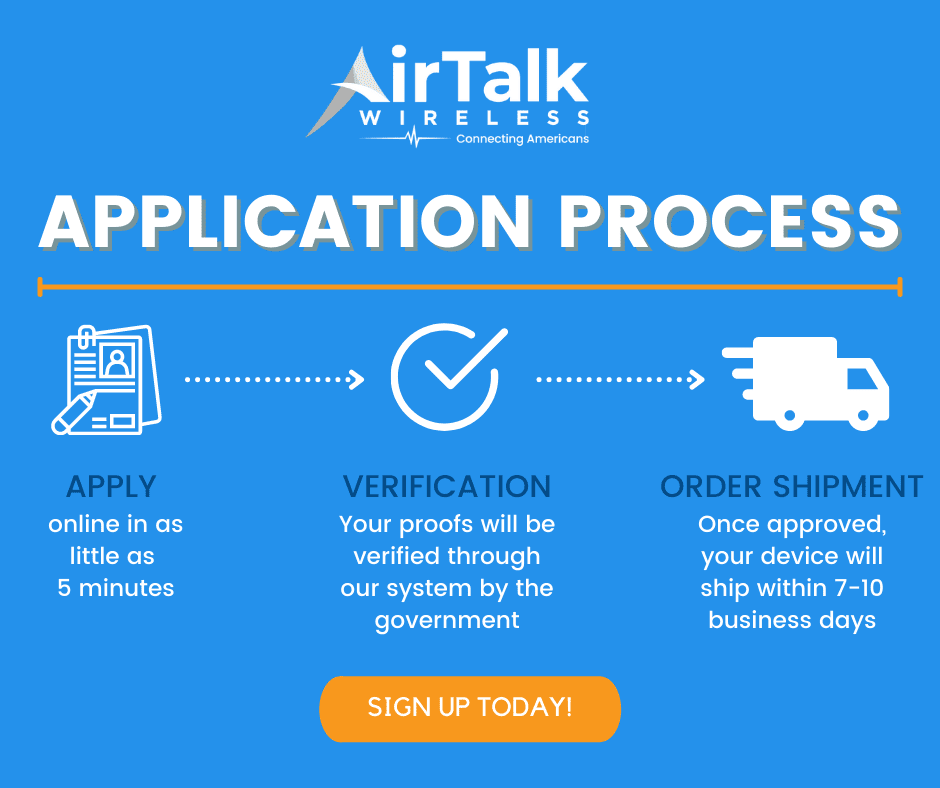
You must complete an application for a free government phone from AirTalk Wireless and free phone services such as unlimited talk, text and data.
Here are the steps to apply.
- To apply for AirTalk Wireless, visit “https://airtalkwireless.com/apply.”
- Enter your zip code and click on “Apply now.”
- Choose your preferred AirTalk Wireless plan.
- Fill out an application form with correct and valid details.
- Choose your eligibility and upload eligibility Proof,
- Finally, submit your application.
- Once applied, you can check your AirTalk Wireless application status on their official website.
- Once the status of your application is assigned as “Approved,” you will receive your benefits within a week.
How do I qualify for AirTalk Wireless?
Before proceeding, you should determine whether or not you qualify for Lifeline Assistance or the Affordable Connectivity Program (ACP).
The qualification is usually based on low income or participation in government assistance programs and supporting eligibility documents.
In the next sections, we discussed the eligibility criteria and required documents.
Eligibility

To get AirTalk Wireless benefits, you must be eligible for Lifeline or ACP, and if you meet the following requirements, AirTalk Wireless will provide you with a free government phone.
Here are the eligibility criteria for AirTalk Wireless.
Low-Income
If your family’s income is at or below 135% of the current Federal Poverty Guidelines, you are eligible for Lifeline, and for ACP, it should be below 200% federal poverty guidelines.
Participation in Government Assistance
You can also qualify for AirTalk Wireless Lifeline Assistance and ACP if at least one household member participates in the following programs.
- Supplemental Security Income (SSI)
- Supplemental Nutrition Assistance Program (SNAP)
- Medicaid
- Veterans Pension and Survivors Benefit
- Free or Reduced-Price School Breakfast/lunch Program
- Federal Public Housing Assistance (FPHA)
- Special Supplemental Nutrition Program
- Pell Grant Award for the previous year
Required Documents

Here are the accepted documents for AirTalk Wireless free iPhone or other models.
Identity Documents
Identity documentation and evidence of eligibility for Lifeline Assistance and ACP must be included with your application and be legitimate and up-to-date.
Attach the following types of documentation when applying for AirTalk Wireless –
- U.S. Passport
- Driver’s License
- Birth Certificate
- Certificate of Naturalization
- Foreign Passport
- U.S. Government, State, Military, or Tribal-Issued ID
- Social Security Number
- Utility Bill
- License to Drive
- Recent Mortgage or Lease Agreement
- Proof of income (W-2, pay stub, etc.)
- Identification issued by the federal government, state, or tribal institution
Proof of Low-Income Documents
You must show proof of low income to get an AirTalk Wireless application approved. The following are examples of required paperwork –
- Federal, state, and tribal tax returns from the prior year
- Proof of Social Security Income Statement
- Paystubs or other proof of income from the current employer
- Verification of benefits for workers’ compensation
- Certification of Veterans Benefits from the V.A.
- Documentation of divorce or child support obligations
- Formalized Benefits Proclamation for Pension or Retirement
Proof of Participation in Government Assistance
Documents you’ll need to provide are –
- Certificate of participation in a federal, state, or Tribal program from the previous or current year
- Official confirmation of enrollment in a federal, state, or Tribal program
- Records showing proof of enrollment in a federal, state, or Tribal program
- Any other official record with your full name, the title of your program, and the name of the federal, state, or Tribal authority that issued it
Things to keep in mind when applying for AirTalk Wireless
Here are the things to remember to get the AirTalk Wireless application status approved when you check it.
- Emancipated children must also produce documentation demonstrating that they are no longer minors. The information on the application and the supporting documentation for your address must be the same.
- Please do not send any original documents as attachments; you never know when you might need them. If you apply online, you should scan and upload the required documents.
- Also, provide valid information and make sure it matches the eligibility documents.
- AirTalk’s approval process can take some time, so please be patient. You will be notified via email. Alternatively, you can call +1-855-924-7825 or visit the AirTalk Wireless application check status page to get the current approval status.
What Plans Does AirTalk Wireless Offer?
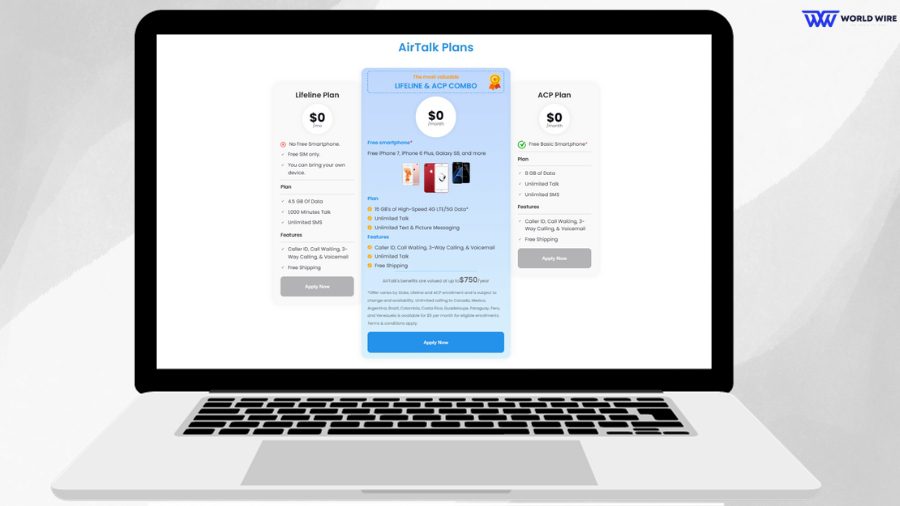
Currently, AirTalk Wireless offers 3 plans to their customers.
| Plan | Data | Text | Talk | Device |
| Lifeline Only Plan | 4.5 GB | Unlimited | 1000 minutes | No device |
| ACP Only Plan | 8 GB | Unlimited | Unlimited | Free Basic Smartphone |
| Lifeline + ACP plan | 15 GB High-Speed Data | Unlimited | Unlimited | Free Smartphone |
Phone Models offered by AirTalk Wireless
Here are some of the Airtalk Wireless Compatible Phones offered for free by AirTalk Wireless.
- REVVL V
- Galaxy A10E
- iPhone 6, 6plus and 6s Plus.
- Nokia C200
- Galaxy A03s
- Galaxy S8
- Galaxy S7
Types of AirTalk Wireless Application Status
You will see 4 different types of statuses when you check AirTalk Wireless application status.
- Approved: This means that both AirTalk and the national verifier approve your AirTalk Wireless application.
- Rejection: Rejection application status means that the provider or the national verifier has rejected your application for the AirTalk Wireless application.
- Completion: It means that the application has been verified by Airtalk Wireless, and it has now been sent to the National verifier to determine your eligibility.
- Phone Shipping: Your application is approved, and your free phone has been shipped via courier partner.
What to do if the AirTalk Application is Rejected

Here are what you can do if your AirTalk Wireless Application is rejected.
- Check if the information you entered during the application process was correct; if you find an error, reapply for the AirTalk Wireless Lifeline or ACP with the correct details.
- Check all the eligibility documents you have uploaded and see if any of them are expired or have incorrect information.
- If not eligible via income, reply through participation in a government assistance program.
- Make sure only one member in your household receives lifeline or ACP benefits; if you find anyone, cancel that service first.
- If you are enrolled under a Lifeline or ACP service provider, tell them you are shifting to AirTalk Wireless so they can cancel your services.
Reasons for Rejection of Your AirTalk Wireless Application
There are multiple reasons why your application may be rejected. Below we have discussed some of them.
- You are not eligible for the AirTalk Wireless.
- You may have uploaded documents that are not supporting your eligibility.
- Your documents are invalid, or you may have uploaded blurry images of your documents.
- If more than one person has applied for AirTalk Wireless.
- If you are already enrolled under other government service provider.
FAQs
What to do if your AirTalk Government-Free phone is broken?
AirTalk Wireless guarantees all hardware for 15 days from the date of purchase. Therefore, contact the helpful staff at AirTalk Wireless at +1-855-924-7825 if your phone stops working while under warranty.
Alternatively, you can contact them as quickly as possible by emailing [email protected]. Even if your phone breaks after the expired warranty, your network operator may still offer you a replacement device.
Is AirTalk Wireless safe?
There is no need to worry about using AirTalk Wireless as it is safe and has never been linked to any security breaches.
What kind of network does AirTalk Wireless use?
AirVoice, the company behind AirTalk Wireless, is a federally recognized “Eligible Telecommunications Carrier” (ETC) that provides Lifeline and Affordable Connectivity benefits to low-income and otherwise deserving Americans.
What are the limitations of AirTalk Wireless?
AirTalk Wireless has restrictions such as a capped monthly allowance of talk time, text messages, and data usage.
How do I check my Airtalk Wireless application status?
You can check your AirTalk Wireless application status by visiting their official website at “https://airtalkwireless.com/check-status/” or contacting customer care at +1 (855) 924-7825.
Can I get AirTalk Wireless free iPad?
Even though you cannot get an AirTalk Wireless free iPad, you can get a heavy discount on purchasing one.
Table of Contents







Add Comment