Want to make a payment with your debit card on Boost Mobile but don’t know how to? If yes, you have stumbled upon the perfect page
Boost Mobile is an American telecommunication service provider that offers a wide range of mobile plans, including data, voice, and text.
As someone who has been on the Boost Mobile network for over a year and has been paying with cash for my bill by visiting a physical store, as I don’t have a credit card or an Online wallet.
But recently, I have been busy with my work and wasn’t able to visit a physical Boost Mobile store, I started to look at the payment methods on the Boost Mobile website.
Luckily, I found out that you can make a “Boost Mobile Bill Payment By Debit Card.”
So, with this article, let me share my personal experience of using my debit card for bill payments on the Boost Mobile website and other relevant information.
Can I Pay Boost Mobile Payment By Debit Card?

Yes. You can pay your Boost Mobile bill with a debit card. This can be done online through their website or App. You can also pay your bill by debit card by visiting the Boost Mobile store.
Not just for yourself you can also use your debit card to pay the Boost Mobile bill as a guest.
Before learning how to pay Boost Mobile Bills through a debit card, check out our guide on “Best Boost Mobile Phone Deals For Existing Customers” to save money on your monthly bills.
Steps To Pay Boost Mobile Payment By Debit Card
Boost Mobile bills can be paid by debit card online or in-store. The steps to pay your bill by using these methods are discussed below in separate sections.
Pay Boost Mobile Payment By Debit Card In-Store

You can pay your Boost Mobile bill by debit card at your nearest Boost Mobile store.
Here are the steps to do so.
- Find a Boost Mobile store in your region by visiting “https://www.boostmobile.com/stores.”
- Once you have found one, visit the store.
- Tell the store agent you want to pay your Boost Mobile bill by debit card.
- Finally, pay the bill with your debit card at the counter and collect the receipt.
In addition, some authorized Boost Mobile dealers enable you to pay your bill by debit card. You can check for the availability of this service in your locality.
Pay Boost Mobile Payment By Debit Card Online
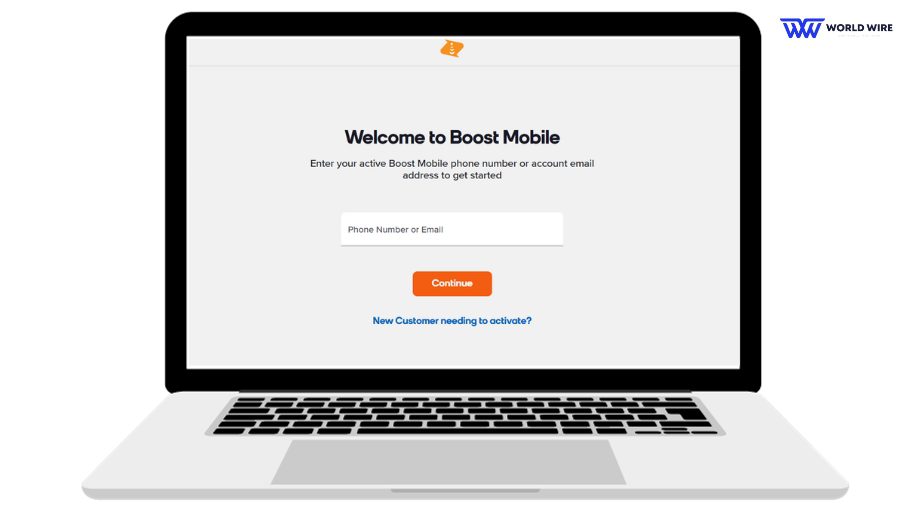
You can pay Boost monthly bills by debit card online through their official website or App.
Here are the steps to do so.
- First, visit the Boost Mobile website at http://www.boostmobile.com/
- Log in to your account by entering your phone number and password.
- Once you’re logged in, go to the “My Account” section.
- Then select the “Make a payment” option.
- Now, you must choose a suitable payment option through which you would like to make your payment. These include a one-time payment or scheduled payments with AutoPay that automatically deduct your service charges on your billing on a fixed date.
- Please note that you may be required to pay some charges based on the payment option chosen.
- Select the “Debit /credit card” option or “Prepaid Debit/Gift Card for one-time payments.
- Enter your card details correctly to process your payment.
- Click on the “Continue” icon.
- Lastly, check whether you have received a confirmation email of successful Boost Mobile payment by debit card.
If you are sick of paying your Boost Mobile bills and need a Boost Mobile free internet, check out our guide on “Boost Mobile Affordable Connectivity Program.”
If not eligible for free internet, You can also use the Boost Mobile app for more convenience to pay for your services by debit card as the app keeps reminding you about the due bills.
Here are the steps to do so.
- Download the BoostOne App.
- Click on the “My Account” icon in the bottom right corner of the App.
- Select “Payment methods”.
- Click on the “Add credit/debit card”.
- Enter your card details.
- Click on the “save icon.”
- Once your debit card is added to your account, please click the “Make a payment” icon to pay for your Boost services bill.
Pay Boost Mobile Payment By Automated Phone Service
Boost Mobile offers an automated payment facility to make your Boost Mobile payment by debit card. To achieve this, you will be required to call their customer service by dialing 233 from your Boost Mobile phone and following the voice instructions to pay your bill.
How Do I Add Payment Methods As A Debit Card To My Account?
There are two ways to add payment methods, such as a debit card to your Boost account.
- Through the Boost Mobile website
- Via the BoostOne App
Let’s have a glance at each of them below.
Add Payment Methods As Debit Card On Web
Please follow the steps below to add payment methods, as debit cards, through the Boost Mobile website.
- Visit the Boost Mobile website.
- Sign in to your account.
- Select the “Payment Method” from the menu.
- Click on the “Add credit/ debit card” icons.
- Enter your debit card information.
- Click on the “Save” option.
Add Payment Methods As Debit Card on BoostOne App
You can also add payment methods, as a debit card, on BoostOne App.
- Download the BoostOne app.
- Click on the “My Account” option.
- Go to the “Payment Methods” section.
- Select the “Add credit/ debit card” option. Enter your debit card information.
- Click on the “Save” icon.
5 Benefits Of Pay Boost Mobile Payment By Debit Card

Boost Mobile payment by debit card has the following benefits.
Hassle-free payment
Boost allows you to have hassle-free payment by debit card for their services without needing to visit their stores. You can pay online via the debit card from your location anywhere for their services.
Safe and Secure approach
Boost Mobile offers a secure online payment system that uses military-grade encryption protection to ensure the maximum safety of your card or bank details.
Automated payment
Boost Mobile allows you to set up an automated payment option to pay for your monthly bill on a fixed date with the auto-pay feature.
Access to savings and rewards
You can receive discounts on certain mobile plans when you make your Boost Mobile payments online by debit card. You may also receive some reward points every time you pay your bill using debit cards.
Eliminates usage of cash
Boost bill payment by debit card is especially beneficial for those who do not prefer to carry cash in their pocket and always prefer to pay online for the services they use.
Note: Boost Mobile benefits include a free Boost Mobile government Phone and a free Boost Mobile tablet.
What Boost Mobile Declined Payments Error?
Sometimes, Boost Mobile payments by debit card are declined due to many reasons, including the following.
- Your account has insufficient funds to complete the transactions.
- You may have entered your incorrect card details.
- Your area has a poor internet connection.
Please read some tips below to help you make your Boost Mobile payment by debit card.
- You must enter your card details correctly while adding it as the payment method.
- Your debit card must be issued by the U.S. bank.
- You can add up to five debit cards to your account.
- It is best to ensure your area has a good internet connection when you make your Bill payment by debit card.
- An expired debit card would not complete the transaction. Hence, you must check that your debit card has yet to cross its expiry date.
Frequently Asked Questions
Does paying Boost Mobile payment by debit card charge additional fees?
No. Boost Mobile does not charge any additional fees for paying your bill with a debit card if the payment is made through the official website or App.
However, a convenience fee of $4 may be charged for assisted payments. This fee is charged by the company processing your payment and not Boost Mobile.
Also, the fee is different based on the company processing the payment.
Is Boost Mobile payment by debit card safe?
Yes. Boost Mobile online payment by debit card is entirely secure as the company uses various security protocols like SSL encryption to ensure your credit card details remain confidential.
Does Boost Mobile accept debit cards?
Yes. Boost Mobile accepts debit and credit cards, including Visa, Mastercard, American Express, or Discover, and Boost Mobile Replenishment cards or PIN vouchers.
How can I reach Boost Mobile?
You can contact Boost mobile customer service at 1-888-BOOST-4U (1-888-266-7848).
How can I pay for Boost Mobile services online by debit card?
You can pay for your Boost Mobile services online by debit card through their website.
- Please follow the steps to do so.
- Visit the Boost Mobile website.
- Log in to your account.
- Click on the “Payment” option.
- Select the “Pay bill” icon.
- Enter your debit card details.
- Click on the “Make the payment” option.
How can I pay my Boost Mobile bill by debit card through the BoostOne app?
By following these steps, you can pay your Boost Mobile bill by debit card on the BoostOne app.
- Get the BoostOne app.
- Select the “My Account” option.
- Click on the “Payment Methods”.
- Select the “Add credit/debit card” option.
- Enter your debit card details.
- Click on the “Save” icon.
- Now, click the ‘Make a payment” option to pay your Boost Mobile service bill.
Enter your email to stay updated with offers
If you can’t see the form above, click here to open the form.







Add Comment