Just got your AirTalk Wireless SIM card and looking for an activation process. If yes, then you have stumbled upon the right article.
AirTalk Wireless in partnership with the federal government Lifeline and ACP programs offers free devices, unlimited high-speed data, phone calls, and text messages to low-income households.
These free services are accessible on your phone through a SIM card. However, your newly arrived SIM card requires an activation process to be completed to provide you with the benefits.
This article covers a detailed guide covering the AirTalk Wireless SIM card activation process and other essential information.
So, without any further ado, let’s get started –
How can I get an AirTalk Wireless SIM Card?

AirTalk Wireless free government phones and AirTalk Wireless free government tablets with SIM cards are only available for customers who meet eligibility criteria for Lifeline and ACP government assistance programs.
- To qualify for their Lifeline program, your annual income must be below 135% of the federal poverty guidelines and for ACP, it’s 200% below federal poverty guidelines.
- You or any member of your family participates in government assistance programs like Medicaid, SNAP, certain Tribal programs, etc.
- You must also be 18 years old or a legally disabled minor
- You must be a legal resident of the state.
- You must not be receiving Lifeline or ACP benefits from any other service provider.
- Legal documents supporting your eligibility must also be provided, such as paycheck stubs, program approval letters, federal or state tax returns etc.
How do I Sign Up for AirTalk Wireless services?
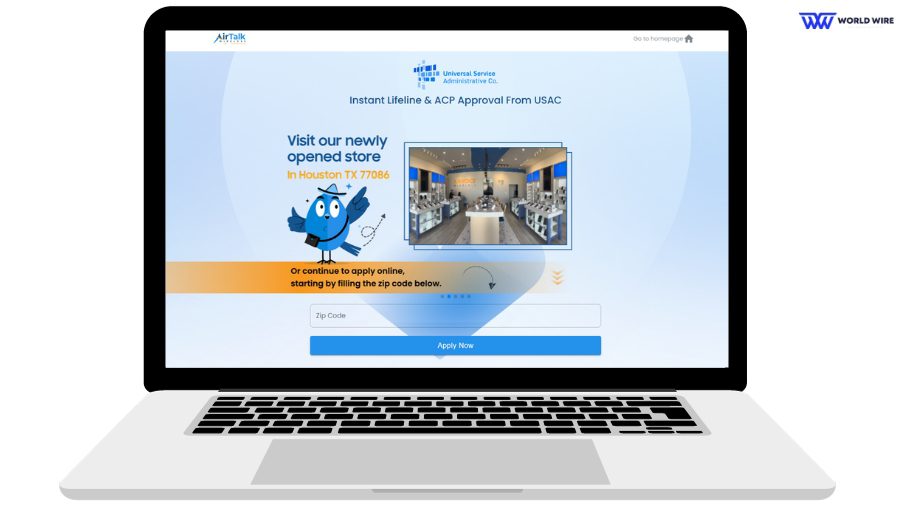
If you meet the eligibility criteria, you can easily Apply for Airtalk Wireless by following the steps below.
- To apply for AirTalk Wireless, Go to “https://airtalkwireless.com/”
- Click on the “Apply” button on the upper right side.
- Enter your ZIP code and click Apply now
- Select your plan and mobile phone device.
- Fill out the application form and click on next.
- Select eligibility and Upload eligibility documents.
- Submit and wait for approval. While waiting, you can check your AirTalk wireless application status by logging into your account.
- Once your application is approved, your free device and SIM card will be delivered to you within 1 week.
AirTalk Wireless SIM Card Activation Process
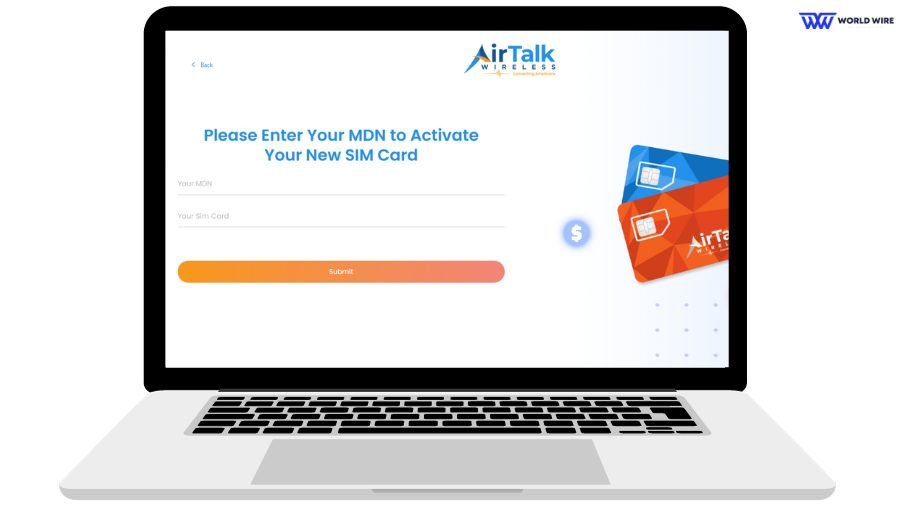
Here are the steps to complete the AirTalk Wireless SIM Card Activation process.
- Locate the SIM card tray and then open it.
- Insert your AirTalk Wireless SIM card.
- Start your free government phone from AirTalk Wireless.
- Next, launch a web browser on your phone by using a WiFi connection and visit this URL – airtalkwireless.com/active-my-sim-card.
- Enter your SIM card number and Mobile Directory Number, your 10-digit mobile number.
- Click on the Submit button.
You’ll receive a text message within a few minutes confirming that your SIM is active, and you’ll be able to use your smartphone.
Try calling, accessing data, or sending a message to see if your AirTalk Wireless SIM card activation is successful.
AirTalk Wireless SIM Card Plans
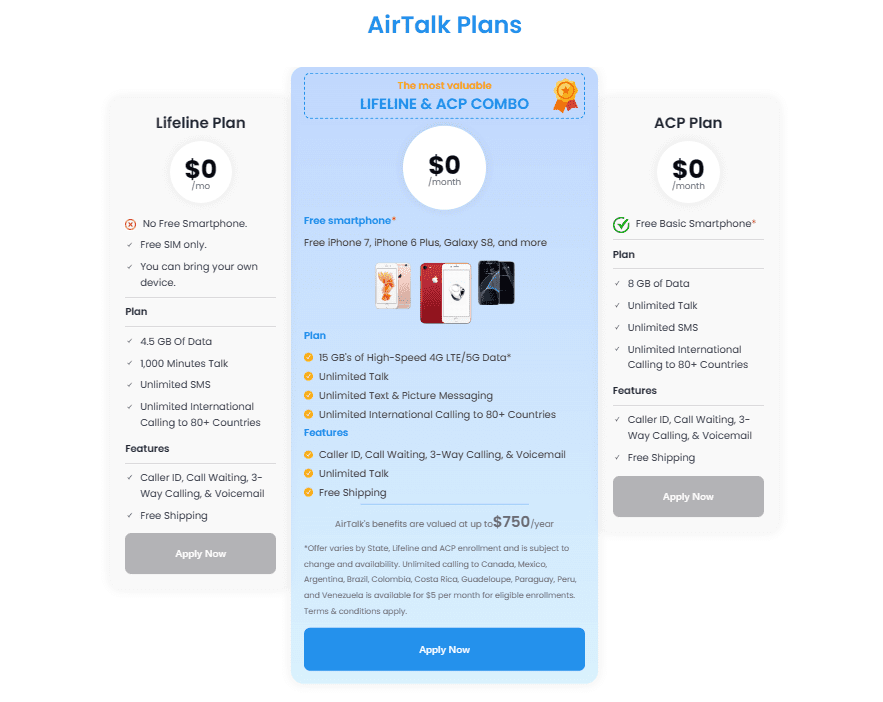
Here are the plans you can enjoy once your AirTalk Wireless SIM Card activation is successful.
| Plan | Data | Talk | Text | Smartphone | Other features |
| Lifeline only | 4GB | 1000 minutes | Unlimited | Free SIM Only | Caller ID, Call Waiting, 3-way calling and voice mail |
| ACP Only | 8GB | Unlimited | Unlimited | A Basic Smartphone | Caller ID, Call Waiting, 3-way calling and voice mail |
| Lifeline and ACP Combo Plan | 15GB | Unlimited | Unlimited | High-end Smartphone | Caller ID, Call Waiting, 3-way calling and voice mail |
How to know if AirTalk Wireless SIM Card Activation is successful?
You will receive a welcome text message once your AirTalk SIM card has been activated. Make a phone call or access your monthly data plan to see if your SIM card and account have been activated.
Your SIM card is activated if you can make and receive calls and use data to connect to the internet.
What to do if AirTalk Wireless SIM Card Activation fails?
If you still have problems making calls, accessing data, or sending SMS messages after completing the AirTalk Wireless SIM Card activation, follow the instructions below –
- Try restarting your phone sometimes, all we need is a simple restart to refresh the network
- You could also turn your phone’s Airplane mode on and off. This causes your phone to search for a network, which could help you connect your SIM card to AirTalk Wireless’s services.
- You can also access your phone’s network preferences via the settings menu and manually configure your network settings or enable automatic mode.
- Contact AirTalk Wireless customer care at +1 (855) 924-7825 if nothing works. They will help you to resolve your issue.
What if I cannot activate the AirTalk SIM Card using this method?
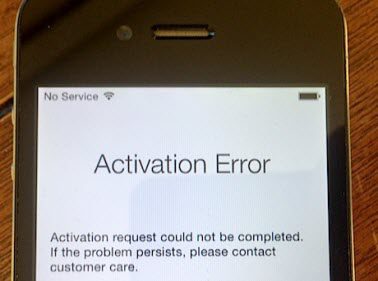
If you cannot complete AirTalk Wireless SIM Card Activation after following the instructions above, don’t hesitate to contact AirTalk Wireless via their customer support staff.
You can contact them by phone at their toll-free number (855) 924-7825 or through their website at airtalkwireless.com/contact. If you prefer, you can email them at [email protected].
What do I get when I activate my AirTalk Wireless SIM card?
You will receive numerous benefits after signing up for AirTalk’s services and activating the SIM card. These items include free cellphone services with unlimited everything such as talk, text and data.
Caller ID, call waiting, voicemail, and other ancillary services are free, and customers who qualify for Lifeline and the Affordable Communication Program can choose from various flip phones, Android smartphones, and iPhones.
If you experience any errors while attempting to connect wirelessly, try resolving AirTalk’s connection issues.
AirTalk Wireless Bring Your Own Phone Program
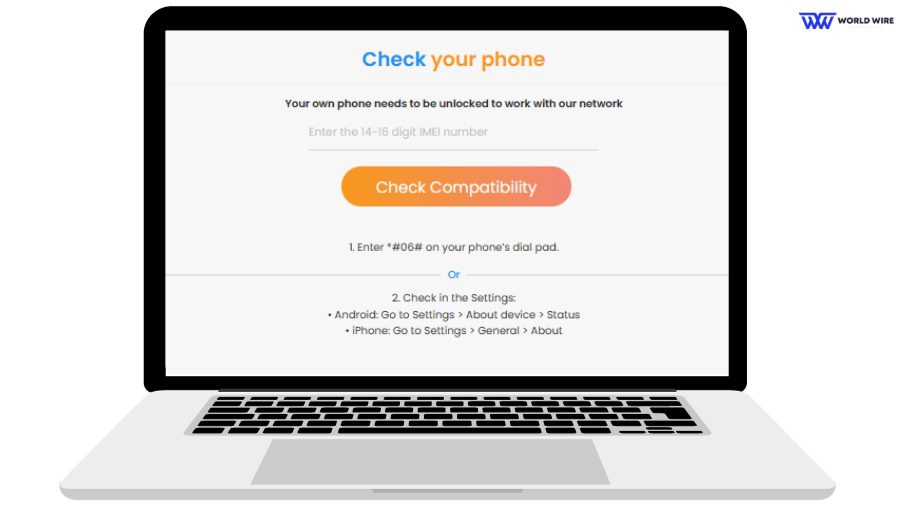
AirTalk Wireless BYOP program is for customers who want to complete the AirTalk Wireless SIM Card Activation process on their phone.
The rule is that customers must bring an unlocked AirTalk Wireless-compatible phone. The company provides an online tool to check the compatibility of the device.
To check, visit “https://airtalkwireless.com/byop” enter your phone’s IMEI number, and click on “Check compatibility.”
FAQs
Can I use my AirTalk SIM card on another carrier’s phone?
Yes, you can do that. However, your phone must be unlocked and compatible with AirTalk’s services and network.
Which phones support AirTalk Wireless SIM Cards?
AirTalk Wireless SIM cards are compatible with a wide range of smartphones. However, your smartphone should have GSM compatibility and must be AirTalk Wireless SIM cards unlocked.
What is MDN for AirTalk?
MDN is your AirTalk Wireless 10-digit phone number that other people dial to reach, or we can say call you.
Enter your email to stay updated with offers
If you can’t see the form above, click here to open the form.





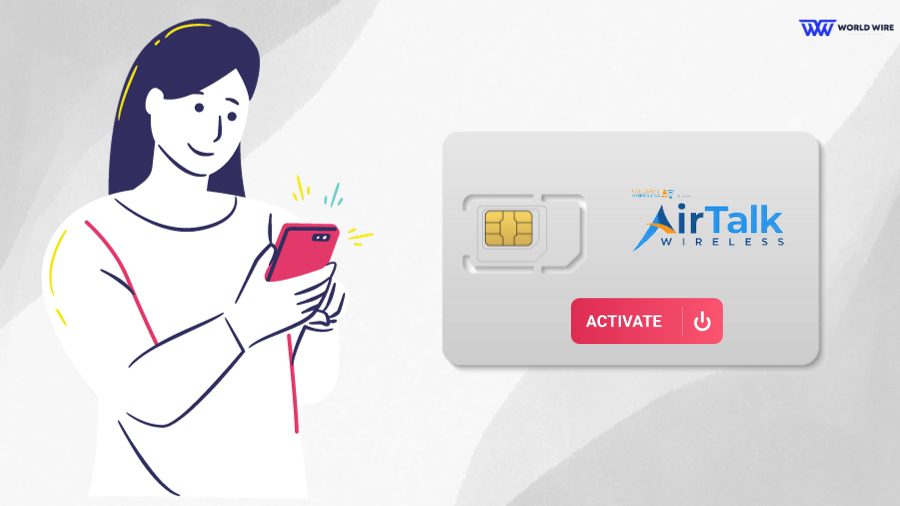

Add Comment