AirTalk Wireless phones are not unlocked. Usually, wireless carriers like AirTalk Wireless offer phones that are locked to their network. Want to Unlock your AirTalk Wireless SIM card but don’t know the steps to unlock it? In this article, we have provided the proven steps to Unlock Airtalk Wireless Sim Card that we have tried & tested.
Low-income Americans can get help to pay for internet access and internet-connected devices through government programs such as Lifeline Program and the Affordable Connectivity Program.
AirTalk Wireless is one of the main suppliers for the Lifeline and ACP schemes, and if you have received a Wireless SIM card from them, you need to learn how to unlock your AirTalk Wireless SIM card.
This article covers all of the information regarding the same.
So, without any further ado, let’s get started –
How to Unlock AirTalk Wireless SIM Card
Unlocking an AirTalk Wireless SIM card is simple as a breeze, and you can do it without professional help.
All you have to do is follow these simple steps –
- Visit https://airtalkwireless.com/active-my-sim-card
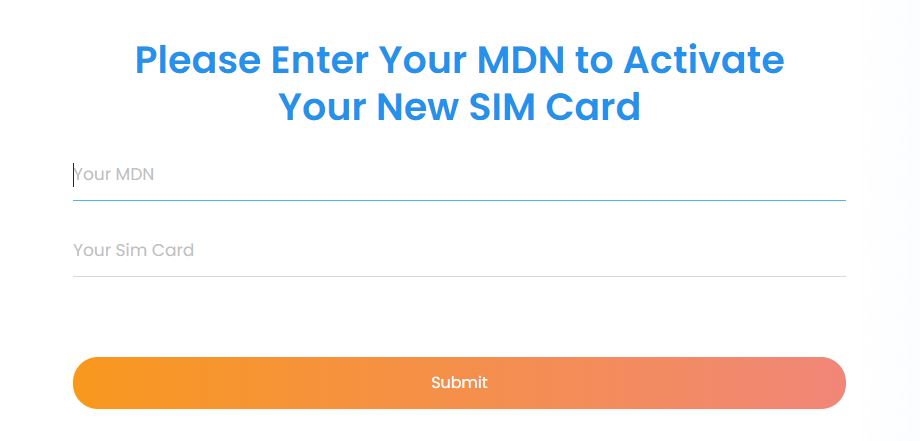
- Put in all your details and apply for unlocking.
- Wait patiently, as AirTalk will verify your details.
- Once verified, wait for AirTalk to unlock your SIM card. This may take a couple of minutes or up to an hour.
- Once unlocked, you can use this AirTalk Wireless SIM card on your smartphone.
If you still have problems unlocking your AirTalk SIM, you can contact their customer support anytime by emailing [email protected] or calling +1 (855) 924-7825.
Where Can I Purchase an AirTalk Wireless SIM Card?
AirTalk is one of the most popular and generous brand in the world of Lifeline and Affordable Connectivity Program providers.
AirTalk Wireless SIM card isn’t available for everyone. It is exclusively available for those eligible for the government assistance program.
The Lifeline Program is available for households whose annual income is at or below 135% of the Federal Poverty Guidelines.
Alternatively, if a member of your household receives any form of government assistance (Medicaid, SNAP, SSI, certain Tribal programs, etc.), then you may qualify for Lifeline.
The candidate must also be at least 18 years old or be a legally emancipated minor. If you meet these criteria, visit AirTalk Wireless’s website and apply for a new connection.
You may Also Check Out, After Buying an AirTalk Wireless SIM card, How You can Activate Your AirTalk Wireless SIM card in Easy Way?
How does SIM card locking Work, and Why does it happen?
Have you ever wondered why some carriers, lock their SIM cards, like Airtalk Wireless?
SIM cards from AirTalk are locked! They are designed for specific services from AirTalk and cannot be used with other carriers’ services.
As we proceed into our topic, let’s address the most common question: what exactly is SIM card locking? Mobile network providers use SIM card locking to bind your SIM card to their network.
The primary reason is business strategy, which is why mobile carriers sell smartphones at discounted prices or offer high-end phones with enticing payment plans. They lock their devices to their network to recoup these costs, ensuring that you stay with them for years.
Check Out | How to Get Free Government SIM Card Unlimited Data
Here are some key points about SIM card locking:
- You will be able to use other networks once you unlock your phone.
- There are many differences between carriers when it comes to unlocking policies.
- Unlocked phones can be used with local SIM cards if you plan on traveling internationally.
If you have a locked Airtalk wireless SIM card, it suggests your device will remain dependent on Airtalk unless it is unlocked by meeting certain requirements or entering unlock codes.
It can be beneficial to understand SIM card locking, especially if you are considering switching carriers or plan to travel abroad.
How to Check Compatibility to Unlock AirTalk Wireless SIM Card

In order to use your AirTalk Wireless SIM card with another phone, you must first unlock the handset to ensure appropriate compatibility with AirTalk’s services.
Check your phone’s compatibility by going to airtalkwireless.com/byop, entering your phone’s IMEI number, then clicking ‘Check Compatibility.’ The provided website also contains instruction on how to find the phone’s IMEI number
Because of the Bring Your Own Device (BYOD) policy, customers can now use their phones on AirTalk. However, to access AirTalk’s services, your smartphone must be unlocked and network-compatible, and if the phone you intend to bring still needs to be unlocked, make sure to get in touch with its original carrier.
Also, Check AirTalk Wireless Application Status.
Benefits of Unlocking Your Airtalk Wireless SIM Card
We’ll explain the many advantages of unlocking your Airtalk Wireless SIM card, such as freedom, flexibility, and savings.
I’ll start by discussing freedom. You don’t have to rely on one carrier when you unlock your SIM card. You can switch between different carriers based on your preferences or needs. Going on a vacation abroad? No problem! You can avoid roaming fees by using a local carrier.
Let’s take a look at the cost efficiency of an unlocked SIM card. You can select a plan that best suits your budget and usage patterns with an unlocked SIM card. Say goodbye to overpriced plans and hello to savings!
Lastly, an unlocked Airtalk Wireless SIM card increases your phone’s resale value since unlocked phones offer greater carrier flexibility.
| Benefit | Explanation |
|---|---|
| Carrier Flexibility | Freely switch between different network carriers |
| Cost Efficiency | Opt for more affordable and budget-friendly plans |
| Resale Value | Boosts buyer interest due to increased versatility |
Can I unlock my AirTalk phone?
AirTalk phones are limited to AirTalk services, and unlike SIM cards, the phones themselves are unlockable, meaning an AirTalk phone can be unlocked if the user chooses. If you receive or purchase an iPhone from AirTalk Wireless and discover that you would be happy with the better services provided by another carrier, you are free to switch.
If you need help unlocking your phone, contact AirTalk Wireless’ support team and explain that you need your phone unlocked to use it with a different network operator. If the device qualifies, the agent will check its status and remotely unlock it within minutes.
You can always reach AirTalk Wireless by visiting airtalkwireless.com/contact, emailing info@airtalkwireless.com, or calling +1 (855) 924-7825.
Conditions to Unlock Your AirTalk Phone
However, several conditions must be met before AirTalk may unlock your phone. These conditions are –
- AirTalk allows users to unlock their devices if and only if the device was supplied by AirTalk Wireless.
- The device was completely paid for.
- Your service has been running nonstop for the previous 12 months.
- There have been no complaints of the device being misplaced, stolen, or used fraudulently.
- Everything is fine with the user’s account.
Also, Read | How to Get an AirTalk Wireless Upgrade Phone?
FAQs
Why is it Important to Unlock AirTalk Wireless SIM cards?
You must unlock your AirTalk Wireless SIM to use their network and other services. Your AirTalk Wireless internet, network, and other things won’t work without unlocking your SIM.
Can I use my AirTalk wireless SIM card on another phone?
Yes. You can use your AirTalk Wireless SIM card on another carrier’s phone. However, that device has to be unlocked and compatible with AirTalk’s Wireless network.
How can I activate my AirTalk SIM card?
Here How You can Activate you AirTalk SIM card. Follow the Steps:
- First, insert an AirTalk SIM card into your phone’s SIM card tray.
- Power on your phone.
- Next, visit the web page of airtalkwireless.com/active-my-sim-card.
- Input your Mobile Directory Number (MDN) and SIM card number. The MDN is a 10-digit mobile phone number.
- Now, click on the button named ‘Submit’.
Table of Contents







Add Comment