Want to know about the Assurance Wireless IMEI Checker so you can check your phone’s compatibility with the Assurance network so that the switching process will be completed? If yes, then you have stumbled upon the right article.
Assurance Wireless is a wireless service provider in the United States that offers affordable phone service to its customers. It offers Lifeline and Affordable Connectivity Program (ACP) benefits to low-income people.
The provider also allows you to bring your phone to its network through its BYOP (Bring Your Own Phone) program.
After hearing a lot about this provider, I decided to give it a try, as I didn’t want to buy a new phone, I decided to opt. for their BYOP program.
However, to get benefits from the BYOP program, I had to enter my IMEI number on Assurance Wireless to check my phone’s compatibility. Luckily, my phone was compatible.
So, with this article, let me share some information related to the Assurance Wireless compatibility check by entering your IMEI no.
Why Use Assurance Wireless IMEI Checker?

Assurance Wireless offers a Bring Your Own Phone (BYOP) program that enables you to bring your eligible phone to its network and use its services.
However, the phone you wish to bring must be unlocked by your previous carrier and compatible with Assurance Wireless. To check whether your phone is Assurance Wireless compatible, you need to use Assurance Wireless IMEI Checker.
The IMEI checker allows you to determine if your phone is compatible with the Assurance network. This prevents you from using incompatible phones with the network.
The Assurance Wireless compatibility checker also helps to solve issues that you may face while activating your Assurance Wireless phone by ensuring that your device is compatible with the provider before you activate it.
How To Use Assurance Wireless IMEI Checker

Before you proceed with the IMEI checker, you should also know that eligible customers get a free government phone from Assurance Wireless, so you should try considering that option first.
However, if you only want to enjoy their free government internet on your own phone use the IMEI checker to know its compatibility.
To use the Assurance Wireless IMEI checker to know about your phone’s compatibility with the provider’s network, you need your device’s IMEI number in the first place.
- You can get your phone’s IMEI number by dialing *#06# on your phone.
Once you have your device’s 15-digit IMEI number, you can use the Assurance Wireless IMEI checker by following the below steps.
- Note down your phone’s IMEI number.
- Open the Assurance Wireless official website.
- Then, open the BYOP compatibility checker.
- Enter your device IMEI number in the provided space.
- If your phone is compatible with Assurance Wireless, you must ensure that you read the instructions on your screen to complete the remaining process.
- If your phone is incompatible, you will get instructions on applying for the Assurance free phone and plan.
Is Assurance Wireless IMEI Checker Free?
Yes. Assurance Wireless IMEI checker is free to use.
You can check whether you can use your phone with Assurance Wireless through its compatibility checker. You must have your device’s IMEI number to use this feature.
Assurance Wireless IMEI Checker – What If Device Is Compatible?
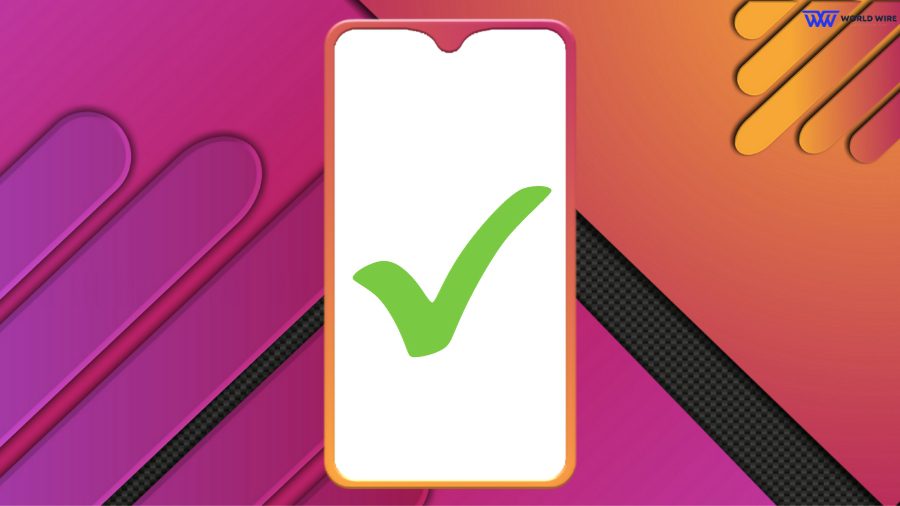
Suppose you check your device compatibility with the Assurance Wireless compatibility checker, and your device is compatible with the provider’s network. So what would you do next in that case?
If you have an Assurance Wireless compatible device, you can check your eligibility for the Assurance Lifeline program and apply for the same if you are eligible.
- You can qualify if your family income is below 135% of the federal poverty guideline.
- You may also qualify for the Assurance lifeline if you participate in any government support program such as:
- FoodStamps or Supplemental Nutrition Assistance Program SNAP
- Medicaid
- Supplemental Security Income (SSI)
- Food Distribution Program on Indian Reservations
- Veterans and Survivors Pension Benefit
- Federal Public Housing Assistance,
- Tribal Head Start or Tribal Temporary Assistance for Needy Families (Tribal TANF).
If you qualify for Assurance’s lifeline benefits, you can get an Assurance Wireless SIM card that can be inserted into your BYOD device. Then, you must activate your Assurance Wireless phone and plan so that you can use its network.
Assurance Wireless IMEI Checker – What Device is not Compatible?

Suppose you check your device compatibility at IMEI checker, and it is incompatible with the Assurance Wireless network. In that case, you can apply for an Assurance Wireless free government phone via the Lifeline program.
If you are eligible and qualified for the program, you will get discounted cell phone services with free phones.
- You can apply for the Lifeline at “https://nv.fcc.gov/lifeline.”
- Fill out the application form.
- Attach your eligibility documents.
- Apply and wait for approval.
- Once approved, contact Assurance Wireless at 1-888-321-5880 and enroll in their services.
How do I Bring My Device To Assurance Wireless After Checking My IMEI
As mentioned, you can check whether your device is compatible with the provider’s network through the Assurance Wireless IMEI checker.
Once you ensure your device compatibility with Assurance and find out that it can be used with its network, you can bring your device to Assurance by following these methods.
Create an online account
If you have checked your device compatibility with Assurance, the next step is to create an online Assurance Wireless account by visiting its official website at
assurancewireless.com.
Fill out the application form
After creating an account, you must fill out an application form for Assurance Lifeline to get a SIM card with Free Cell Phone Service for Life Unlimited Everything.
Wait for approval
Once you have applied for the Assurance Lifeline, you must wait for your application’s approval. You will receive a confirmation email if your application is approved. After a few days, you will receive a SIM card kit via mail.
You may also collect your SIM kit directly from the Assurance nearest store in your region after you receive the confirmation email regarding your Assurance lifeline application.
Activate your advice
The last step is to activate your Assurance new SIM card in your eligible phone after appropriately inserting it in a SIM card slot. You can also activate your device in the BYOP program by contacting Assurance customer support at 1-888-321-5880.
Once the activation process is successful, you can use the Assurance service.
Final Words
Assurance Wireless offers a lifeline, ACP benefits, and a Bring Your Phone Program (BYOP) as a wireless service provider. Your previous carrier must unlock your phone and be compatible with Assurance Wireless so that it can be used with Assurance.
You can check your phone’s compatibility with Assurance via its official website by entering your IMEI number at the Assurance Wireless IMEI checker. If your device is compatible with Assurance, you can apply for a new SIM through the provider’s lifeline program.
Frequently Asked Questions
How can I find my device’s IMEI number?
You can dial *#06# on your phone to get its IMEI number.
Can I bring my phone to Assurance Wireless?
Yes. Assurance Wireless allows unlocked, compatible phones to be used with its networks.
How can I unlock my phone?
You can unlock your phone by contacting your current carrier and requesting its customer care agent to unlock it.
How can I contact Assurance Wireless?
You can reach Assurance Wireless customer care at 1-888-898-4888.
Does Assurance Wireless offer free government phones?
Yes. Assurance Wireless offers free phones to eligible low-income people through the Lifeline program.
Table of Contents







Add Comment